On this page, you'll find the up-to-date list of best usernames to search on Github for best working addons and repositories hosted on Github. Also, I'll step by step show you how to use these Github usernames to install best Kodi addons and repositories.
In the meantime, an all-in-one program is also recommended, which features online video and music download, fast and batch format conversion, one-click video compression and more. Free Download here: http://www.videoconverterfactory.com/download/hd-video-converter-pro.exe http://www.videoconverterfactory.com/download/hd-video-converter-pro.exe
Github is the world's leading software developing platform that has provided source code hosting for Kodi addon/repository development of countless developers, and it's always the go-to place for Kodi users to find the latest version of continually maintained addon/repo projects.
For a minority of well-financed Kodi repositories like Ghost Repo, Androidaba Repo and EzzerMacs Wizard Repo, the developer team have created a self-contained website for hosting the repository file and for their users to download and install on Kodi. On the other end of the spectrum, most Kodi addons and repositories are hosted on Github in the form of Github repositories, usually under the name of the developer.
There's an ocean of great Kodi addons and repos hosted on Github and we have rounded up the usernames for you to locate the best of them. Do simply a Github username search will help you access every community developers' masterpiece. Furthermore, only the online, continually updated and Leia-compatible ones will be introduced, ergo they should be working perfectly on your device. Hope you like the list, share it if so!
In addition, I'd like to recommend an all-in-one program, which features online video and music download, fast and batch conversion, one-click video compression and more. Free Download here: http://www.videoconverterfactory.com/download/hd-video-converter-pro.exe http://www.videoconverterfactory.com/download/hd-video-converter-pro.exe

| Github Username | Kodi Repository Name | Addon(s) | Latest Repo Version |
| team-crew | The Crew Repo | The Crew | The Crew - 0.3.1 |
| bobbybark | Diamond Build Repo | The Magic Dragon, Greased Lightning | Diamond Build – 6.9 |
| cy4root | Cy4root Repository | Clowns Replica, Uranus | Cy4Root – 1.2.010 |
| kodibae | Kodi Bae Repository | cCloudTV, WatchNixtoons 2 | kodibae – 3.0.0 |
| aznhusband | aznhusband-kodi-repo | Icdrama | aznhusband – 1.0.1 |
| bugatsinho | Bugatsinho repository | ReleaseBB, Shadow | Bugatsinho – 2.4 |
| nixgates | Nixgates Repo | Seren | Nixgates – 1.0.0 |
| gaiaorigin | Gaia Repository | Gaia, Orion | Gaia – 5.0.0 |
| covenant01 | Covenant Repository | Covenant | Covenant – 0.4 |
| nemesis668 | Stream Army Repo | XXX-O-DUS, Fight Club, NemesisAIO | @Nemzzy668/@_Manc_ - 12.0.003 |
| CastagnaIT | CastagnaIT Repository for Kodi 18.x (LEIA) | Netflix | castagnait – 1.0.1+leia |
| CellarDoorTV | CellarDoorTV Repo | Numbers, Aptoide for Kodi | CDTV – 10.4 |
| jewbmx | JewRepo | ScrubV2 | JewBMX – 1.5.5 |
| alfa-addon | Alfa-Addon Repo | Alfa | Alfa Addon – 1.0.6 |
| elgatito | Elementum Repository | Elementum | elgatito – 0.1.58 |
| I-A-C | Exodus Redux Repo | Exodus Redux | I-A-C – 0.0.9 |
| 123Venom | Venom Repository | Venom | Venom – 1.9 |
| Tempest0580 | Tempest Repo, TempTV Repo | Tempest, TempTV | Tempest – 0.0.5 |
| Tikipeter | Tikipeter's Repository | Fen | Tikipeter – 0.0.5 |
| reasonsrepo | Reasons Repo | Einthusan, MovieRulz | Reasons – 1.0.1 |
| wilson-magic | Wilson Magic's Kodi Addon Repo | Hummingbird | Wilson Magic – 0.0.3 |
| dobbelina | Dobbelina Repository | Ultimate Whitecream | dobbelina – 1.0.2 |
| a4k-openproject | - | Open Wizard, Open Meta and Open Info | - |
| drinfernoo | - | AutoWidget | - |
Git Browser was once the best tool to do Github name search without navigating to Github website with web browser, and install addons and repositories on Kodi directly from Github. Yet considering Git Browser not fully compatible with Kodi 18 Leia and bringing notorious Indigo addon alongside installation, we DO NOT recommend the use of Git Browser, and we suggest the clear uninstallation of TVAddons repository and all TVA addons for uninterrupted Kodi using experience.
Thus in the following, I'll show you how to use best Github usernames to install best addons/repos with the conventional installation method on Kodi, which especially applies to those ones don't have a valid media source URL that you can add to Kodi File Manager for installing.
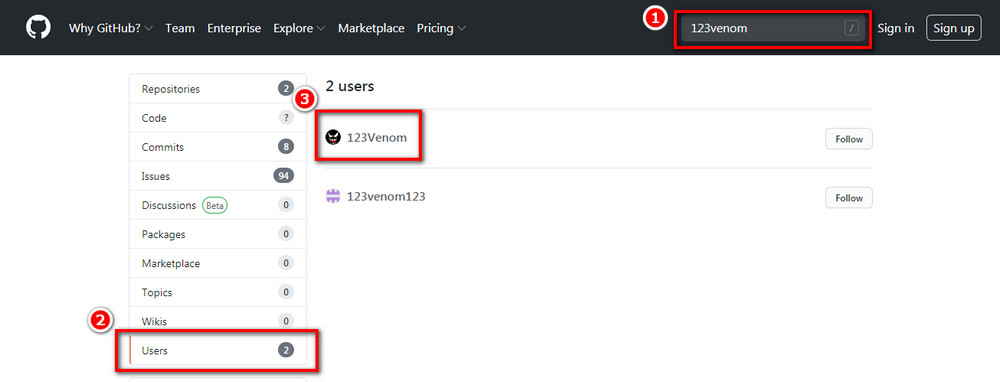
Step 1. Navigate to Github search page and type in exactly the username whose addon/repo is that you want to install, and click Search button. Then click on the Users filter. There's usually one and only exact matching result, click on it. (Here I'm using Venom addon to demonstrate.)
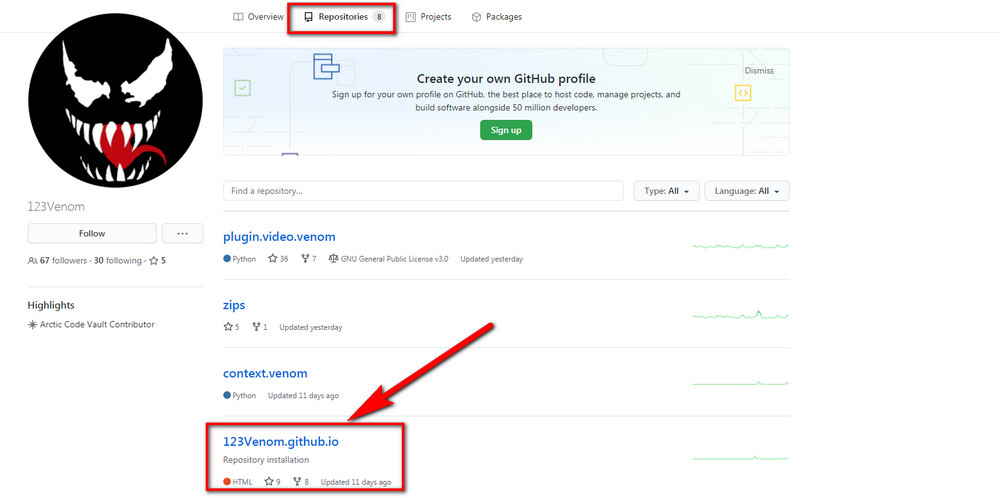
Step 2. Select the Kodi addon or repository you intend to install from the developer's Repositories tab.
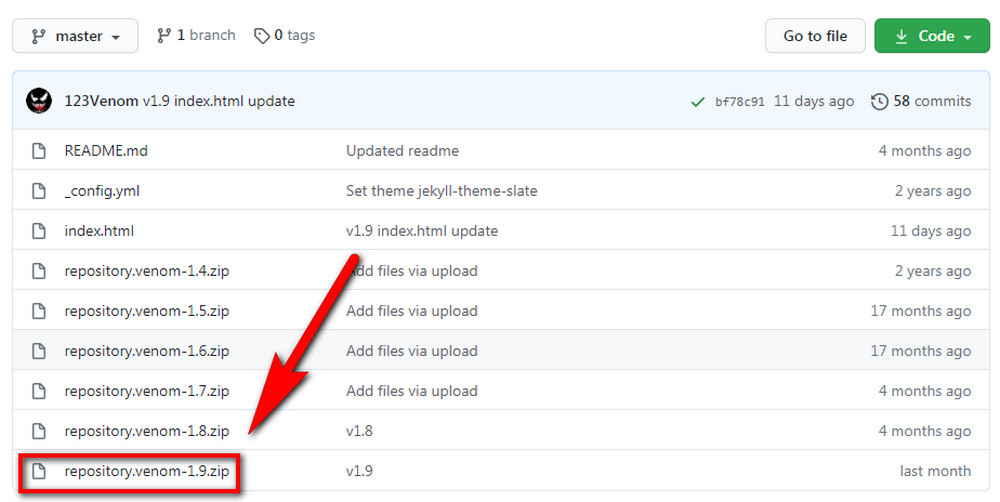
Step 3. Select the latest repository version, if there're multiple ones. If the repository file includes multiple levels of directories, click down to the bottom of the directory and click on the Kodi repository ZIP file you intend to download.
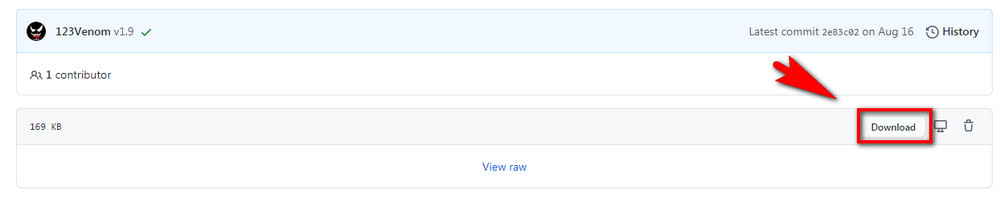
Step 4. Click Download to download the Kodi addon/repository ZIP file on your device.
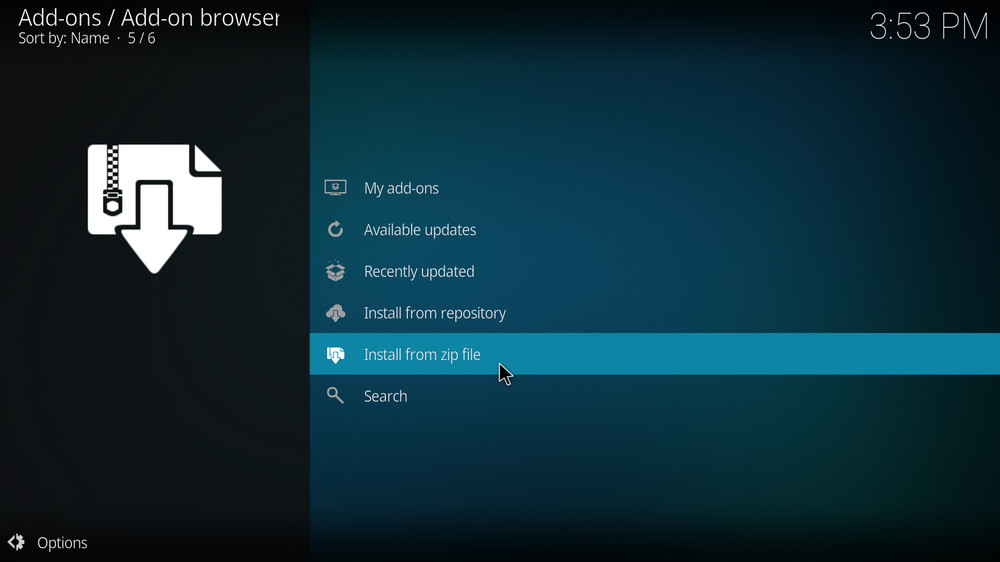
Step 5. Launch Kodi, go to Add-ons > box icon > Install from ZIP file. Locate and click the ZIP file you just downloaded on your local storage to install it on Kodi. If you message “Failed to install ZIP files located at...”, that could be that the ZIP file you just downloaded is actually a compressed file containing multiple Kodi addon/repository ZIP files.
The installation of Gitbrowser usually comes with Indigo addon and TVAddons repository which are certainly not Kodi communities' favorites as they bring about troubles like foisting addon installation, persistent pop-up notifications, and even blocking your access to other addons.
*You may need: How to Uninstall Indigo Addon on Kodi to Regain Access to Your Addons
Given this and Gitbrowser not perfectly compatible with the latest Kodi Leia 18, we strongly advise Kodi users to quit using Gitbrowser.
How to install favorite addons/repositories then? We recommend manual installation, and there're two best ways for you to go about that.
1. You can use our provided Github usernames to search and download favored repository's ZIP file from Github website using web browser on your device, to install addons/repos on Kodi from ZIP file.
2. Additionally, check out our updated list of best Kodi addons and best Kodi repositories to find out more working streaming options with their corresponding installation guides.
3. Use Kodzi addon instead. It's a new addon installer tool that also does Github username search, making itself a great alternative to Git Browser addon.

WonderFox DVD Video Converter
• Fast rip protected DVDs in small file size with original quality preserved
• Convert videos to 500+ formats and devices for any-device playback
• Fast download high-quality videos from YouTube and 300+ websites
• Fast compress videos & DVD movies with no quality loss
• Automatically enhance video quality, upscale SD videos to HD
Privacy Policy | Copyright © 2009-2026 WonderFox Soft, Inc.All Rights Reserved