![]() by Kevincy
by Kevincy
Updated on July 18, 2023
Still struggle to find a working method to install the new version of Scrubs v2 addon on your Kodi device? Now you can rest easy. I'll introduce the detailed solution in the following content so that you can successfully settle it even if you're not a tech-savvy guy, and you won't miss any future updates unless Scrubs v2 is deprecated.
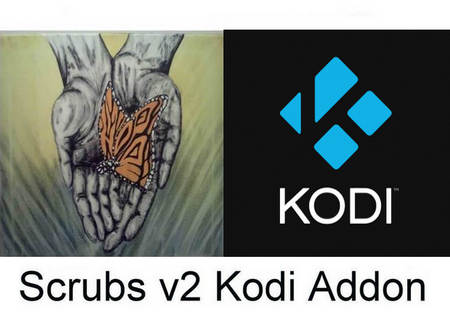 Kodi Scrubs V2 Add-on Setup
Kodi Scrubs V2 Add-on SetupWhen it comes to the renowned Exodus add-on, I bet many of you guys are familiar with it for sure. Although this once-popular add-on has been shut down for, um...well, you know the reason, there is a wide variety of Exodus Forks emerging continuously, such as Fen, Gaia, Venom, etc. Among these add-ons, I have to say, Scrubs v2 is a relatively recent one that is spiked by most people due to its blazing fast streaming speed. Give it a whirl and you'll see.
Scrubs v2 Kodi addon is developed and maintained by JewBMX, and is officially located in JewBMX's Repository. So if you've installed Scrubs addon from other repos or somewhere else. You'd better uninstall it and follow the detailed steps below to install the latest version from JewRepo, meanwhile you'll never miss the timely updates in the future. Now let's go ahead and get started.
As its stream quality and free streams amount, Scrubs V2 has been put on our best Kodi addons list, from that list you can find out more realiable streaming solutions on Kodi.
Similar Posts: Kodi Venom Addon | Gaia Kodi Addon | Fen Kodi Addon | Kodi Exodus Alternatives
The entire workflow is demonstrated on Kodi Leia, which is likely to apply to future version. To keep pace with the guide without any deviation below, you're advised to update your Kodi. Additionally, this post is described for instructional purpose ONLY, WonderFox is not responsible for the use of Scrubs addon, use it at your own discretion.
- Click on Each Step to Expand the Larger Demo Picture

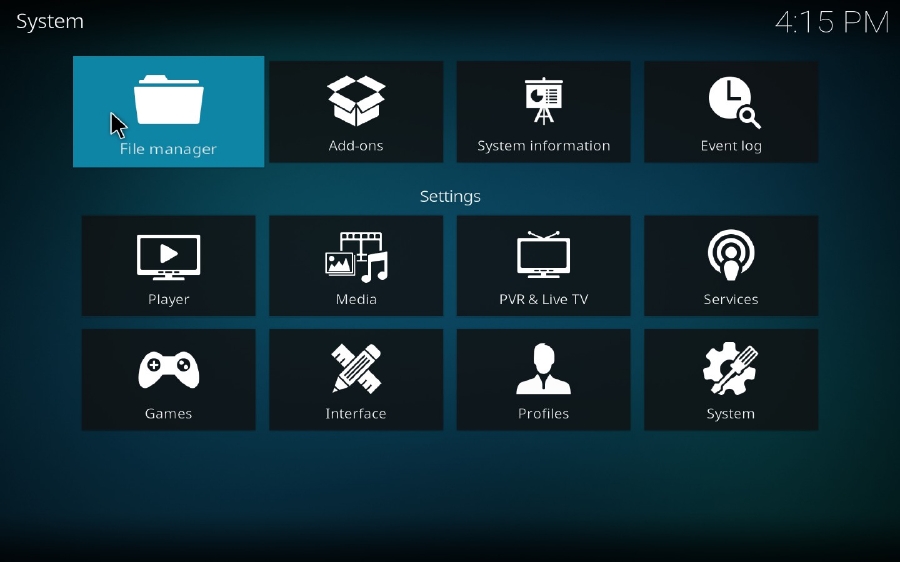
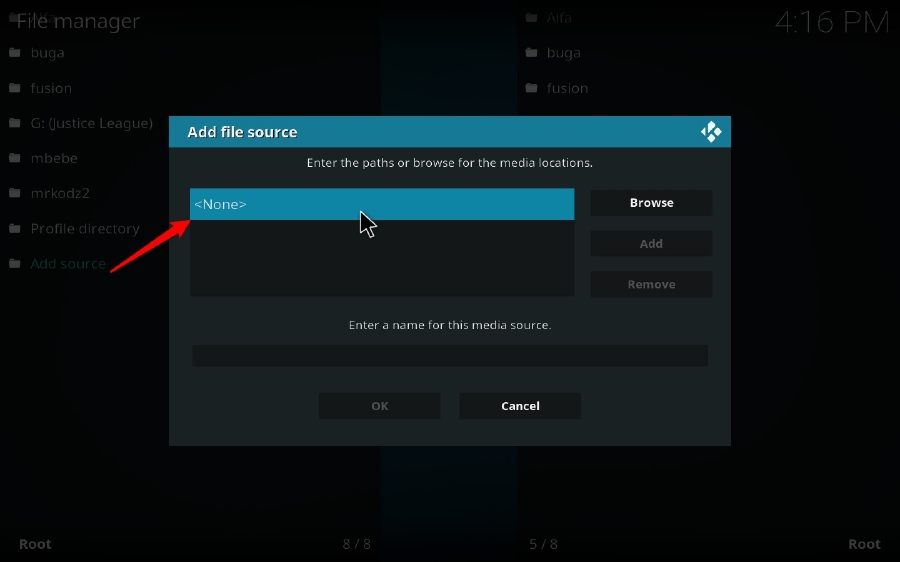
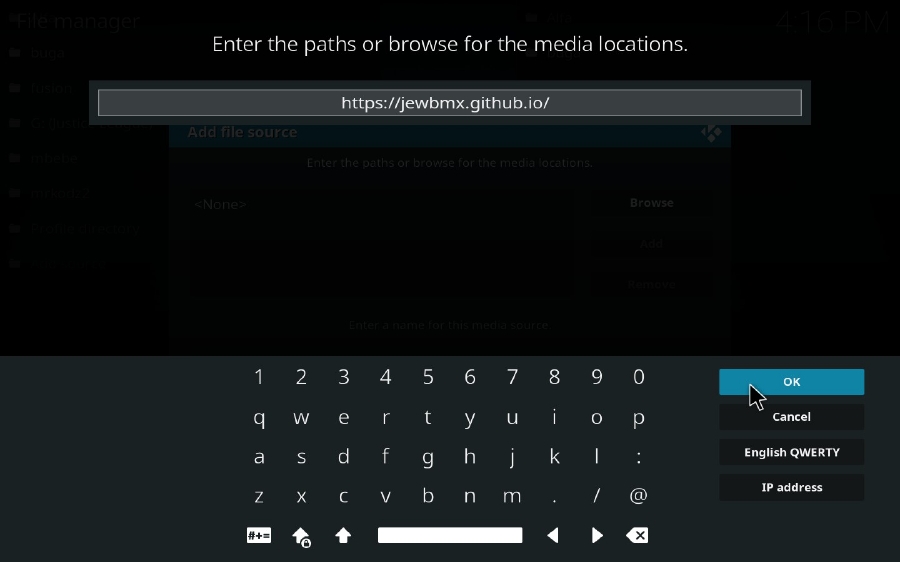
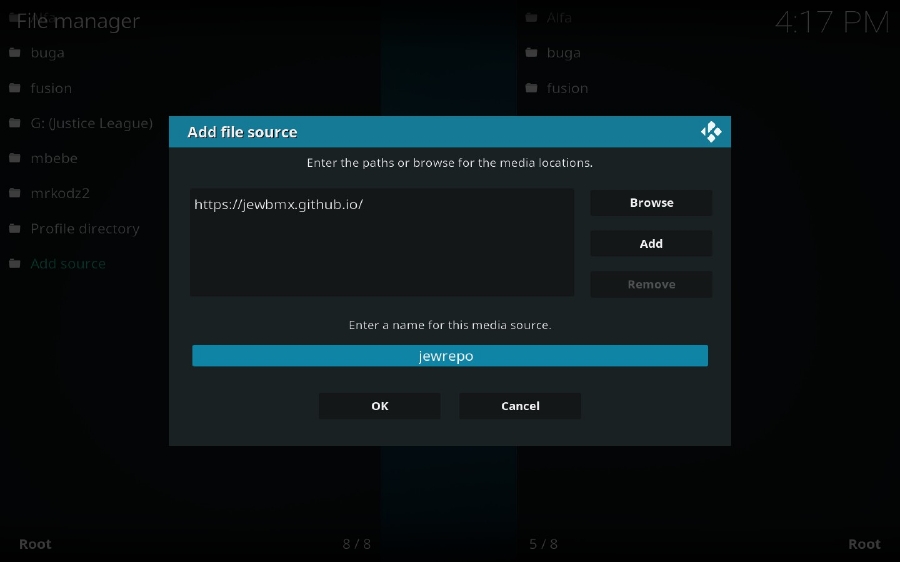

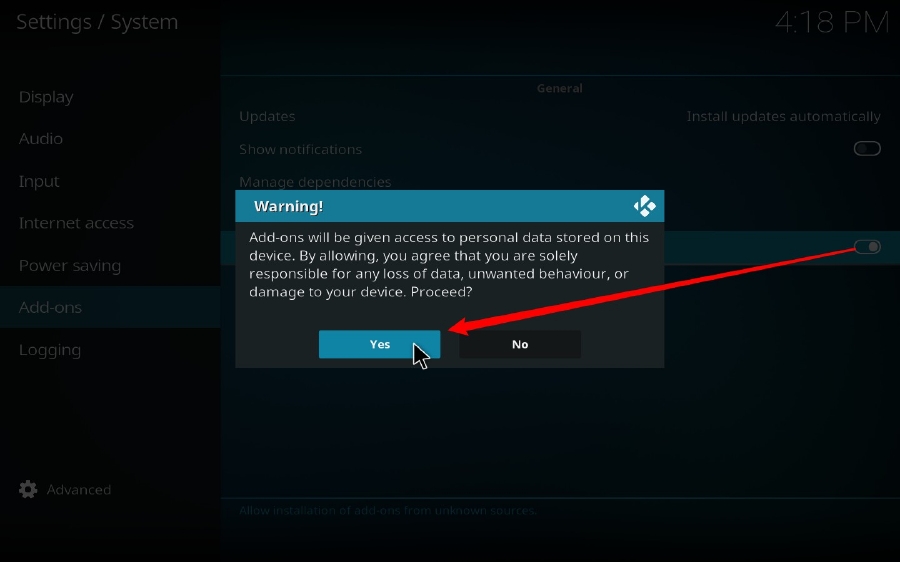

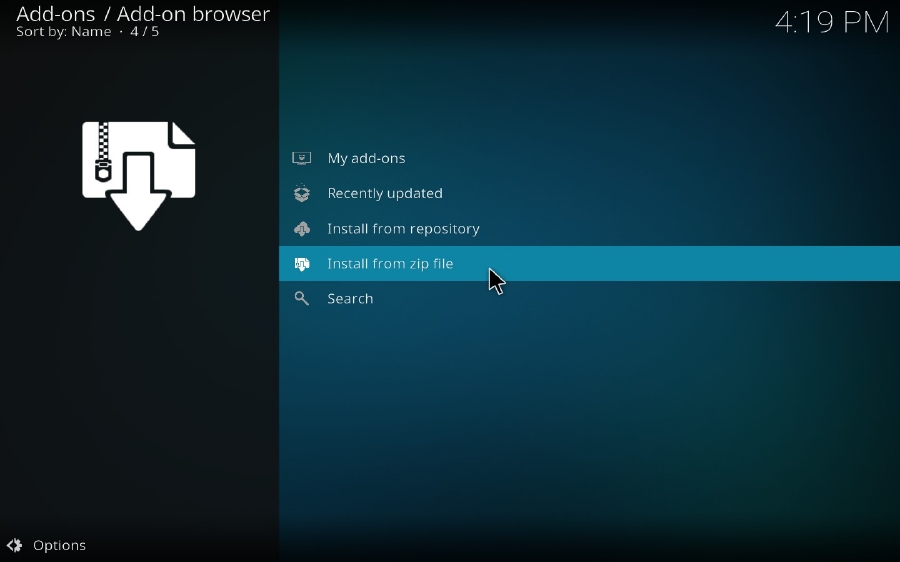
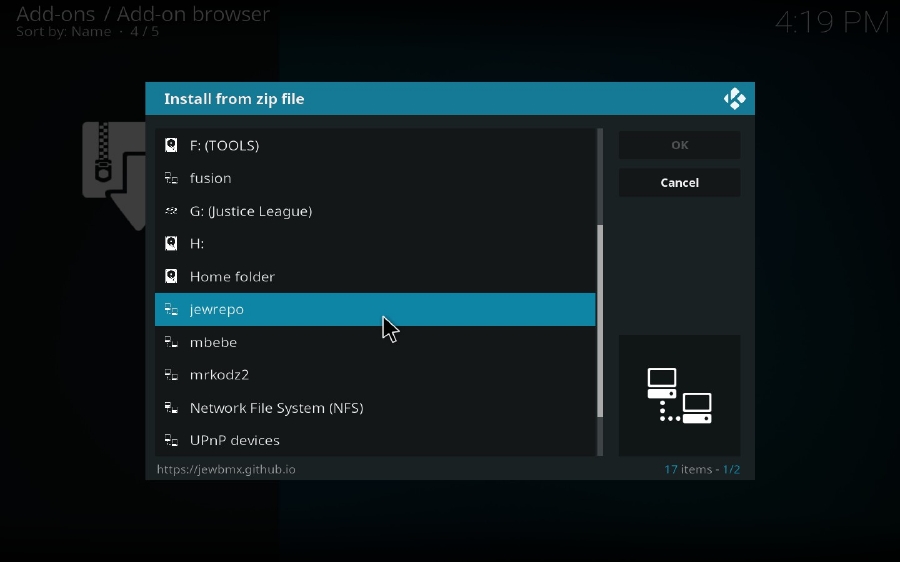
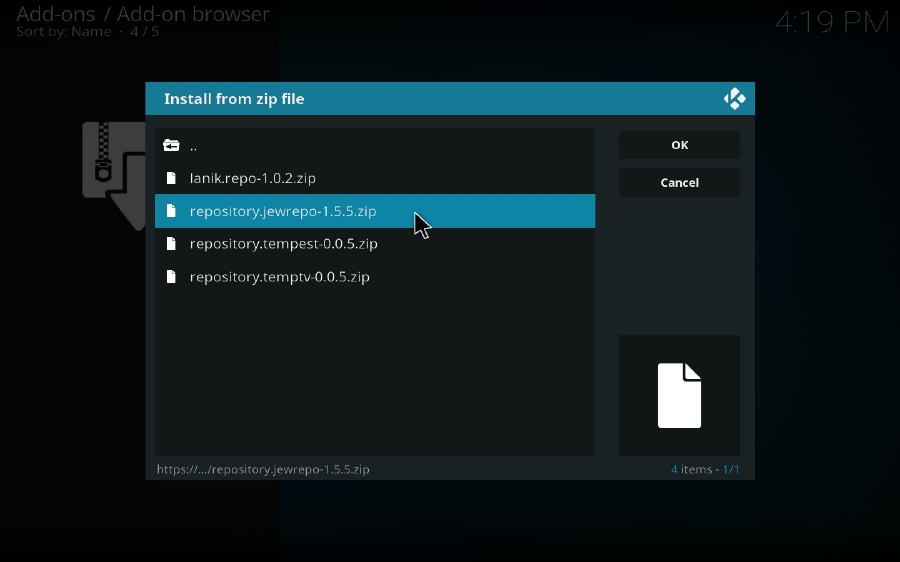
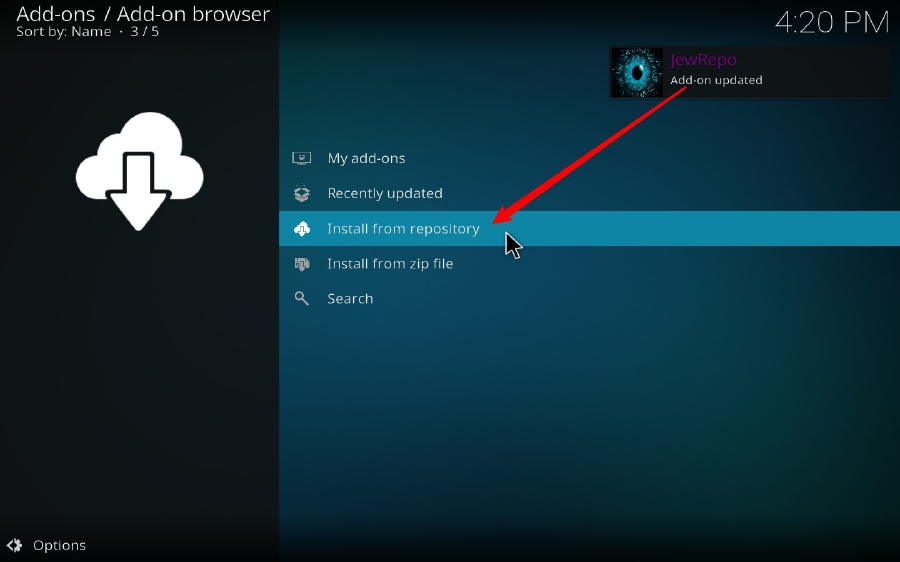
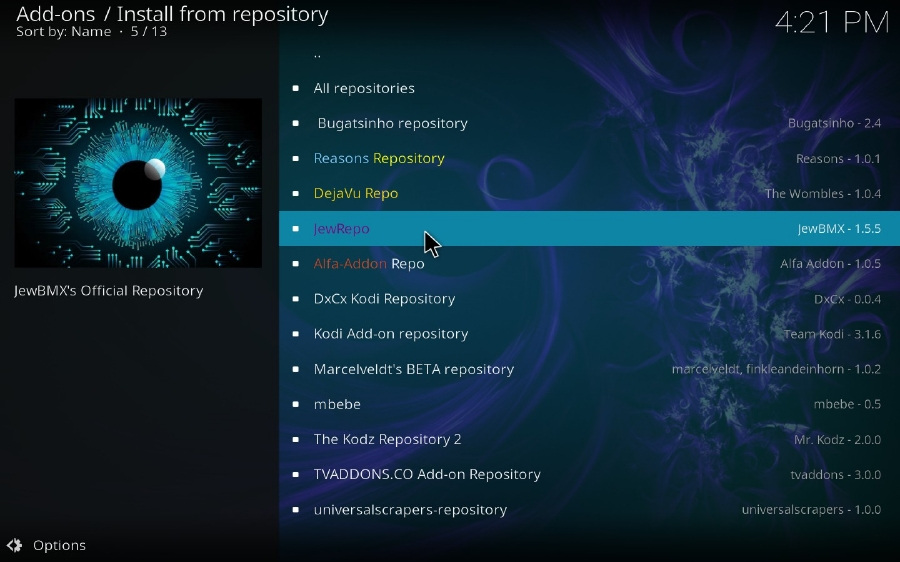
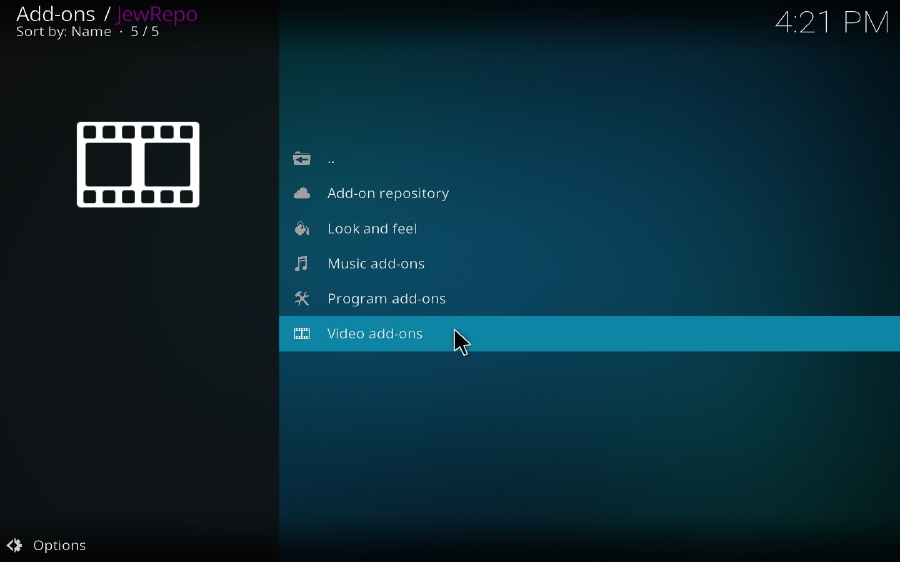


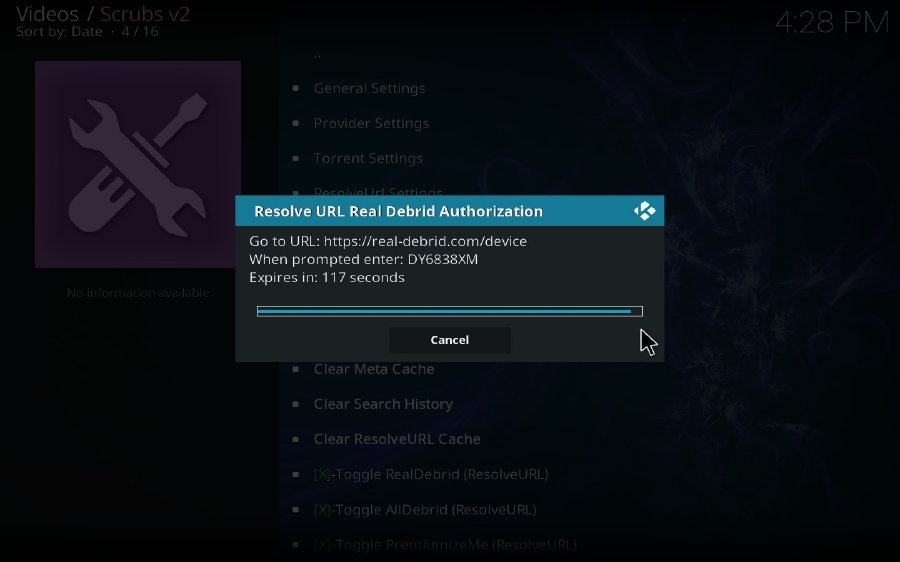
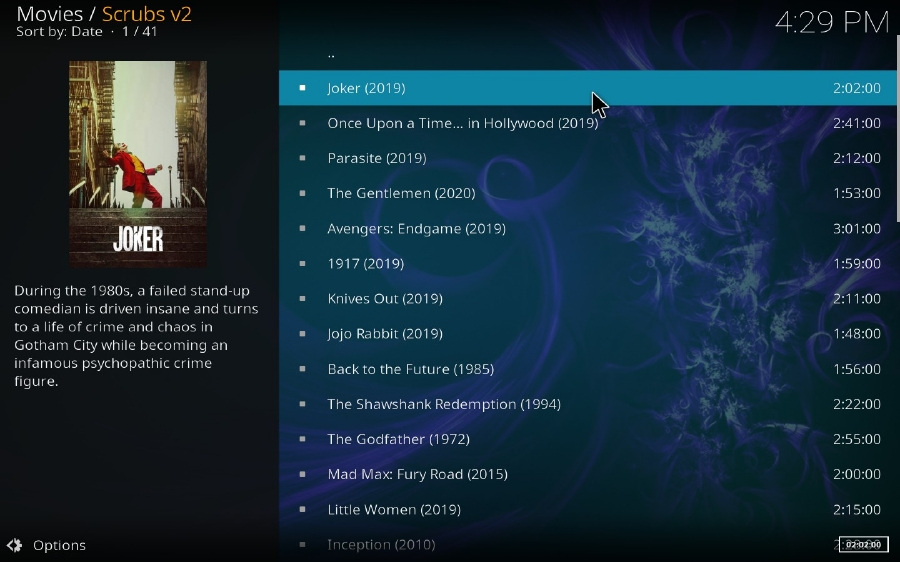

Scrubs V2 No Stream Available/Streaming Buffering/Stream Pending after Loading but Won't Play
The causes of no stream available and other streaming failed issue vary, most effective solutions include:
1. Use the option in your device settings or maintenance addons to clear Kodi cache.
2. Reauthorize debrid services like Real-Debrid, Premiumize and All Debrid with the updated ResolveURL.
3. Go to addon settings and switch Auto Play feature to Source Select.
4. Stop using VPN with debrid services.
5. Use a proxy to bypass ISPs blocking.
Scrubs V2 Fails to Start/Launch
That could be the addon stopped working, we'll put up an announcement from the top of the page, in that case, stay tuned to our updates. In addition, working addons will also fail to launch, try the following methods to sort that.
1. Make sure the server and port number in your Kodi Internet access match the ones of your network. Check that especially if you're using a VPN. Learn more: Kodi Proxy Settings
2. Try clearing Kodi app cache in your device settings or with maintenance tools like Open Wizard, reboot Kodi, and launch the addon again.
Scrubs V2 Error Check the Log for More Information
First try clearing Kodi app cache from your device settings, reboot Kodi, and try the previous behavior again and see if this issue still occurs. If so, learn how to check log file on Kodi and draw support from someone who can read it. Please note that don't seek assistance for third-party addons from official Kodi support channels.
Scrubs V2 Links Fails to Play Requiring Stream Authorization
If you're asked to authorize stream when trying to play a link, you can either:
1. Use a static IP address to pair with the hoster site.
2. Use a debrid service with Kodi and disable free hosters in addon settings.
Learn more: Stream Authorizations on Kodi – Is it Safe Several Ways to Deal with Them
Scrubs V2 The Dependencies Could Not be Satisfied
This issue results from python code discrepancy of addon's dependencies. In that case, you should use a compatible version of Kodi for the addon. As always, we only advise the use of the latest stable release version of Kodi and the latest version of continually-updated addons.
At last...
As you know, all JewBMX's works are hosted on GitHub, so it's fairly simple to install JewBMX's Repository and Scrubs v2 add-on if you have Git Browser or Kodzi installed on your Kodi devices. You don't need to worry about that file source/URL not working unexpectedly anymore because you've installed it at its source. Also, you'll subscribe to the auto-updates unless Scrubs v2 is deprecated in the future.
After you walk through the whole guide, have you successfully set up Scrubs v2 on your Kodi? If there is any part unclear, feel free to let me know. For any issue during the use of Scrubs v2 addon, send a private message to the developer via Reddit https://www.reddit.com/user/jewbmx, or you may find the email address on the code page: https://github.com/jewbmx/jewbmx.github.io.