Elementum is different from most popular video addons on Kodi these days, whether in working mechanism or addon structure. Yet it would be a pity to idle such a robust tool just because don't know how to setup and use it. Follow this guide and I'll step by step show you how to install, configure and use Elementum adon to stream countless torrent links on Kodi Leia.
I'll demonstrate the installation on Kodi Matrix 19.3, the latest stable release version of Kodi. This installation guide applies to all compatible devices including Amazon Firestick, Fire TV, Android & iOS, Mac, Android TV, Android Boxes, etc.
What's more, an all-in-one program is also recommended, which features online video and music download, fast and batch format conversion, one-click video compression and more. Free Download here: http://www.videoconverterfactory.com/download/hd-video-converter-pro.exe http://www.videoconverterfactory.com/download/hd-video-converter-pro.exe
Forked from the renowned yet discontinued Quasar addon, Elementum is a torrent finding and streaming engine that has potential to capture hundreds of thousands of quality streams on Kodi media player from multiple sources. It's continuously updated and it turned out to be a better alternative to its predecessor. Elementum uses P2P (peer-to-peer) protocol (which is exactly the gist of torrenting) and BitTorrent to transfer and streams files. Given its infinite potential in streaming movies and TV shows from torrents, we've given Elementum a place in our Best Kodi Addons roundups. On this list, you'll find many addon recommendations for other types of media sources and fast and safe streaming experience as well.
To install Elementum addon on Kodi, you can either download the latest version of Elementum file from the Elementum official website to install addon from ZIP file, or as we recommend and will demonstrate in the following, download and install Elementum from Gaia repository from which you can find the continuously updated Elementum addon also. For Gaia users, Gaia repository is at hand and installing Elementum from Gaia repository can avoid possible incompatibility issues between Elementum and Gaia and facilitate further integration. If you haven't had Gaia addon installed on your Kodi, check out our former guide on how to install Gaia on Kodi.

Disclaimer: This guide is for educational purposes only and should only be used to stream movies and TV shows under the public domain. WonderFox is in no way collaborated, affiliated with or hosting any Kodi add-ons, repositories or builds. We do not endorse or advocate copyright infringement, the end-user should be responsible for any content accessed via the services or apps referenced on this post.
Skip to Step 13 if you have Gaia repository installed already.
· For new users, install Kodi on your device to get started. Installation guide: Windows | Fire TV Stick | Android Phone | Android Box
· Since Kodi prohibits the installation of third-party addon/repos by default for security issues, we need to set Kodi to allow installation from unknown sources to go on.
· Update Kodi to the latest version to avoid potential issues. Update guide: Windows | Fire TV Stick
Step 1. Launch Kodi, from the main menu, click System icon from the upper side of the left panel.
Step 2. Click on the File manager module from the System menu.
Step 3. Double click on the Add source bar on the left side.
Step 4. Click on <None>.
Step 5. Copy and paste or type in exactly https://repo.gaiakodi.com/ in the popup location box, then click OK.
Step 6. Enter a name gaia for the added media source in the lower box. Then click OK.
Step 7. Go back to the main menu and click Add-ons from the left panel.
Step 8. Click on the box icon from upper side of the left panel.
Step 9. Click on Install from zip file.
Step 10. Click on the source gaia we just added to Kodi.
Step 11. Click on the repository.gaia.zip file within.
Step 12. Wait until you can see a message pops up on the upper-right side saying Gaia Repository Add-on installed. Then click Install from repository.
Step 13. Select Gaia Repository.
Step 14. Click Add-on repository.
Step 15. Select Elementum Repository, then click Install. Wait until you can see a message pops up on the upper-right side saying Elementum Repository Add-on installed.
Step 16. Get back to the repository list as Step 13 and Select Elementum Repository.
Step 17. Click Video add-ons.
Step 18. Click Elementum.
Step 19. Click Install to install the Elementum, then select the Elementum Repository version and click OK to install dependencies. The latest Elementum version as of this writing is 0.1.58. Wait until you can see a message pops up on the upper-right side saying Elementum Add-on installed.
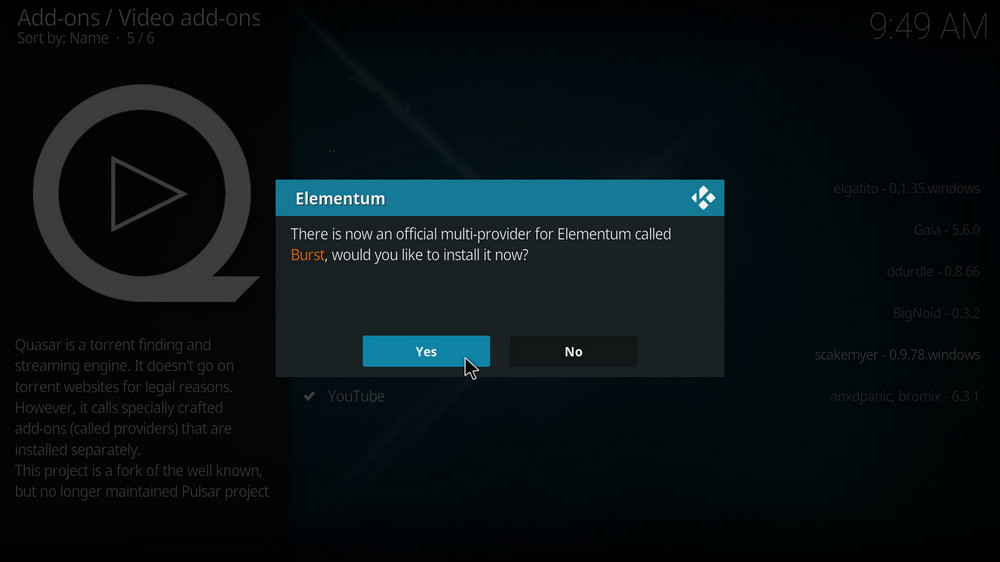
To use Elementum addon properly, the official multi-provider Elementum Burst needs to be further installed which makes Elementum more than a powerful torrent streaming & searching engine, but a torrent powerhouse that can provide media source to multi-provider addons like Gaia and Seren.
• Guide on how to use Elementum Burst as Gaia provider
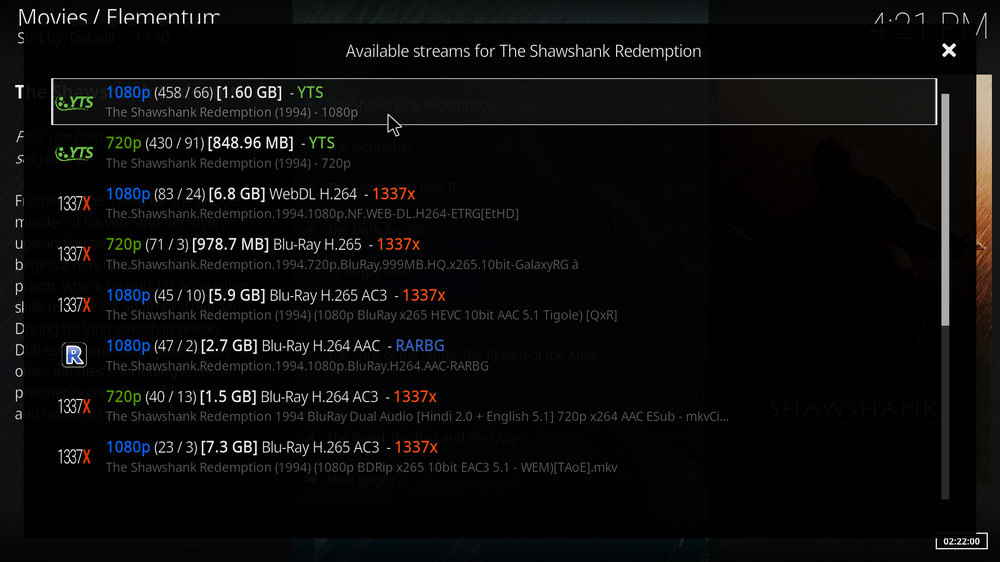
Once Elementum Burst is installed, you can properly use Elementum. To use Elementum addon, launch Elementum, select a favored movie or TV show from filters or ready-made lists, then you can fast download torrent from multiple torrent providers or use memorized torrent you've chosen before for quick streaming or downloading.
These in the following are our recommended adjustments from Elementum default settings for the optimized performance. To configure Elementum, you should go to its settings menu from: Go to Add-ons > Video Add-ons > Right-click on Elementum > Settings, or go to Elementum addon information panel and click Settings.
1. General Tab: Define a Download path for storing downloaded torrent file on your local storage.
2. Kodi Library tab: Disable Enable library integration with Kodi to remove videos from local library from Elementum lists.
3. To ensure your anonymity during torrent streaming, you should use Elementum with a VPN. To setup Elementum with your VPN for correct network connection:
Go to Proxy tab > Enable Proxy > Select the proxy type from the supported SOCKS5, SOCKS4, i2p or HTTP. Then enter your proxy host, port, login and password (if there is any) respectively.
Also, make sure the Proxy settings for Kodi is setup correctly.
4. If you like Trakt information for movies and TV shows better that scraping info, you can enable Use Trakt information in Trakt lists.
Elementum supports the use of Trakt.tv playlist. Go to Trakt tab, under General section, you can authorize your Trakt account on Elementum with token and enable Scrobble if needed.
5. Advanced tab: Integrate your TheMovieDB account with Elementum using your TMDB API key under TheMovieDB section.
Elementum's capability of delivering unlimited quality streams for movies and TV shows has made it a must-have addon for any Kodi cord-cutters especially those without debrid services like Real-Debrid, All Debrid, Premiumize, etc. But in that case, you must bear in mind that a decent VPN service could be necessary to keep yourself anonymous while streaming.

WonderFox DVD Video Converter
• Fast rip protected DVDs in small file size with original quality preserved
• Convert videos to 500+ formats and devices for any-device playback
• Fast download high-quality videos from YouTube and 300+ websites
• Fast compress videos & DVD movies with no quality loss
• Automatically enhance video quality, upscale SD videos to HD
Privacy Policy | Copyright © 2009-2026 WonderFox Soft, Inc.All Rights Reserved