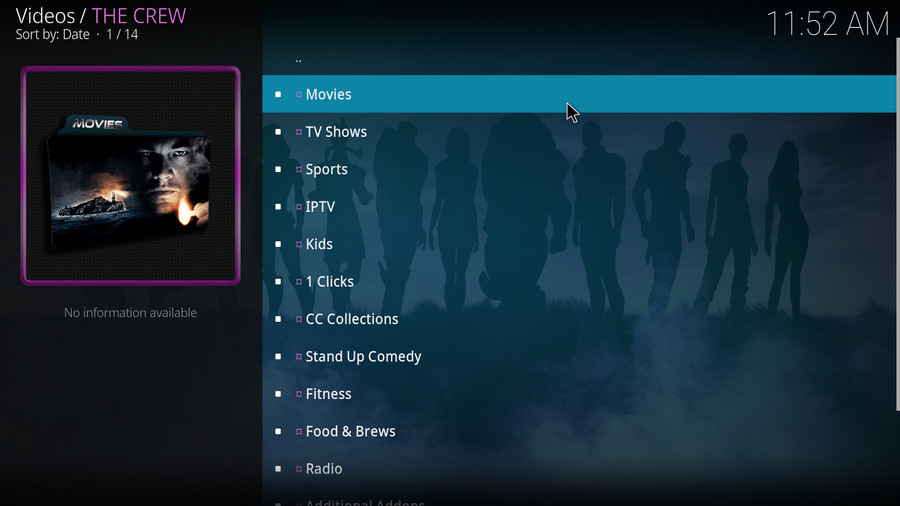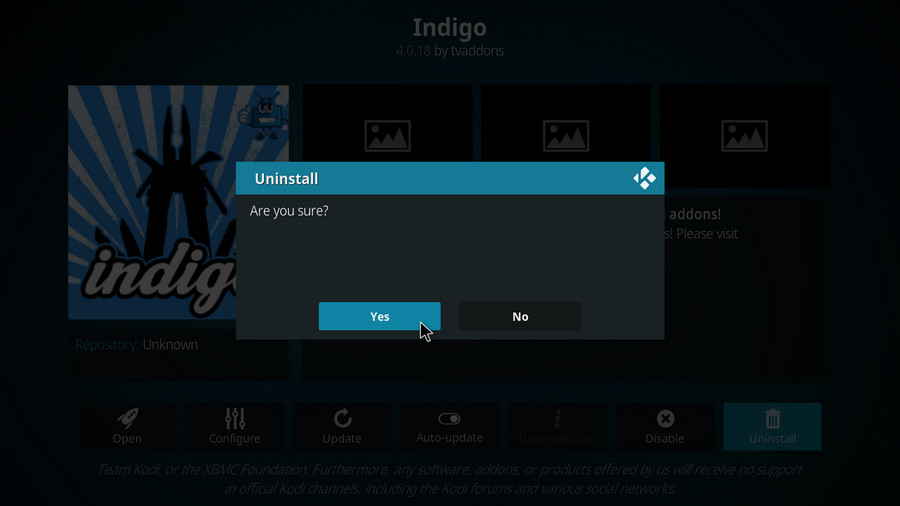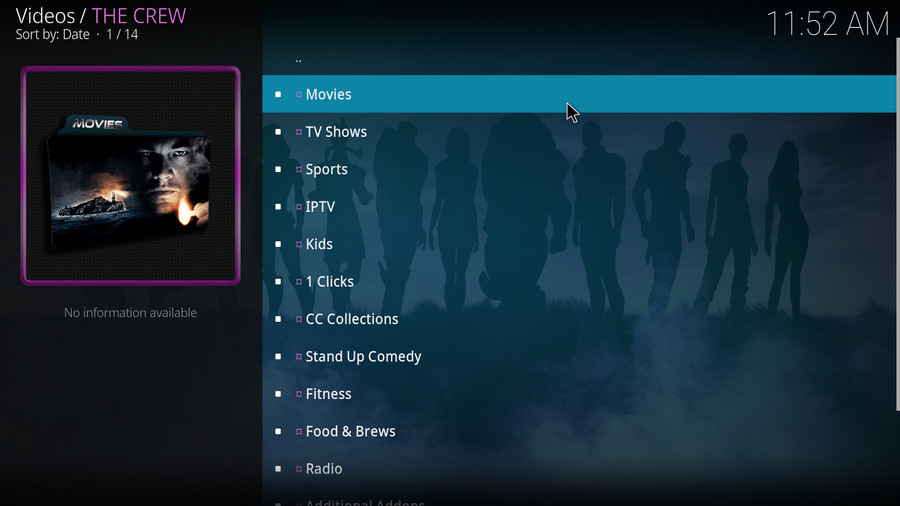If you find Method 1 and 2 don't help, we can still manage to uninstall Indigo by downgrading URLResolver to the version that doesn't use Indigo as a dependency, and here's how. It's a bit more troublesome, but it works for the most.
A part of the reason that we can't easily uninstall Indigo is that Indigo is a dependency of TVaddons URLresolver fork which serves as a dependency of many popular Kodi addons, while we can't uninstall a dependency of an installed addon without uninstalling the addon first. And it would be troublesome to uninstall every one of our installed video addons just to remove Indigo. I've found a version of URLResolver which doesn't use Indigo as a dependency, so by downgrading URLResolver to that version, we can successfully uninstall Indigo.
Step 1. Launch Kodi, click on the cog icon form upper-left side of the interface.
Step 2. Click System.
Step 3. Move the cursor over Add-ons tab, and hit Manage dependencies.
Step 4. Locate and click on URLResolver.
Step 5. Click Upgrade from the URLResolver addon panel.
Step 6. If you're an experienced Kodi user, you'll find a long list of URLResolver versions, sourced from different repositories. Our purpose is to find a version before 5.039 to downgrade URLResolver to. If you only see one version, that means you don't have a repository with previous version of URLResolver installed, in that case, install a proper repository and start over. Recommended repository: mbebe repository: https://mbebe.github.io/blomqvist/)
Step 7. Wait for the URLResolver to “upgrade”. When it's done, get back to the main interface and click on the magnifying glass icon and search for Indigo.
Step 8. Click on Indigo, and click uninstall from its panel. Voila!
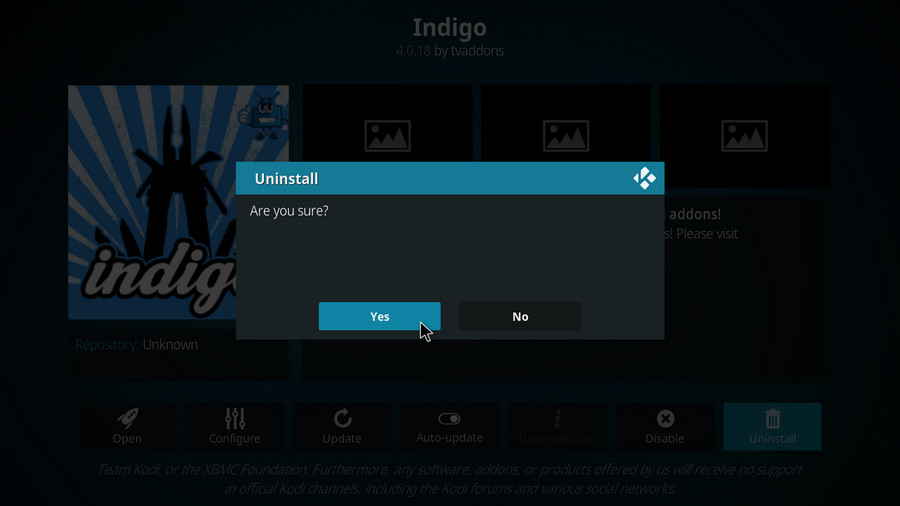
Step 9. After uninstalling Indigo, uninstall TVA URLResolver if possible and install the latest Gujal ResolveURL, and don't foget to remove Indigo affected repos including TVA repo, Kodi Bae repo, etc. and reboot Kodi to use Fuck Indigo to delete the Indigo folder to make sure it's gone. Now you can upgrade URLResolver back to the latest version, reinstall The Crew repo & addon, and enjoy again!
My The Crew addon works great again after that.