![]() by Kevincy
by Kevincy
Updated on July 20, 2023
Erotic and pornographic content are extremely fascinating for people so that heaps of adult websites have sprung up in a surprising speed. Even some of them require a premium subscription for a far better experience. Now an XXX-O-DUS Kodi add-on, gathered excellent videos from the most popular adult websites, however, is totally FREE! Excited? Follow the steps below to install XXX-O-DUS on your Kodi device.
Additionally, I want to recommend a video downloader program for you, which can help you easily download adult videos of any kind from 1000+ websites in high quality. Free download the Porn Video Downloader here:
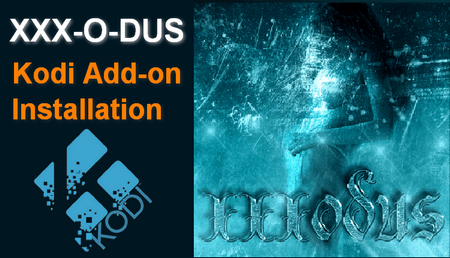 XXX-O-DUS Kodi Add-on
XXX-O-DUS Kodi Add-onXXX-O-DUS is an unofficial pornographic addon that gives you access to hundreds of thousands of 18+ adult videos, which are scraped from numerous well-known porn websites, such as PornHD, Chaturbate, RedTube, Xhamster, YouPorn, Spankbang, Xnxx and more. It's originally developed by Echo Coder, and now revived and maintained by Nemzzy668, so you have nothing to worry about. It's one of the best and still working adult addons.
In a nutshell, an XXX-O-DUS Kodi add-on is sufficient to satisfy different tastes of you guys. You can uninstall those precarious and disabled add-ons. In addition, XXX-O-DUS thoughtfully provides some practical features: Parental Controls, Watch History, Your Favourites, Your Downloads and Reset to Factory Settings. Now I bet you can't wait to install XXX-O-DUS on your Kodi. Let's get started.
Related Reading: Ultimate Whitecream Addon | Likuoo Addon | 7 of 9 (AIO) + Real Debrid | The Crew Addon
The following operation steps are based on Kodi Leia, which is likely to apply to future versions. Please update your Kodi or download & install the latest version of Kodi on your devices. Additionally, WonderFox could never endorse any form of illegal activity, this post is for instructional purpose ONLY. You must be legally allowed to use this add-on under the laws of your country, ignore them at your own risk.
HD Video Converter Factory is a well-received video downloader that's ready to help you download adult videos from the Internet at fast speed, in high quality.

Step 1. Run Kodi Media Center, click on the cogwheel icon in the upper left corner of Home screen.
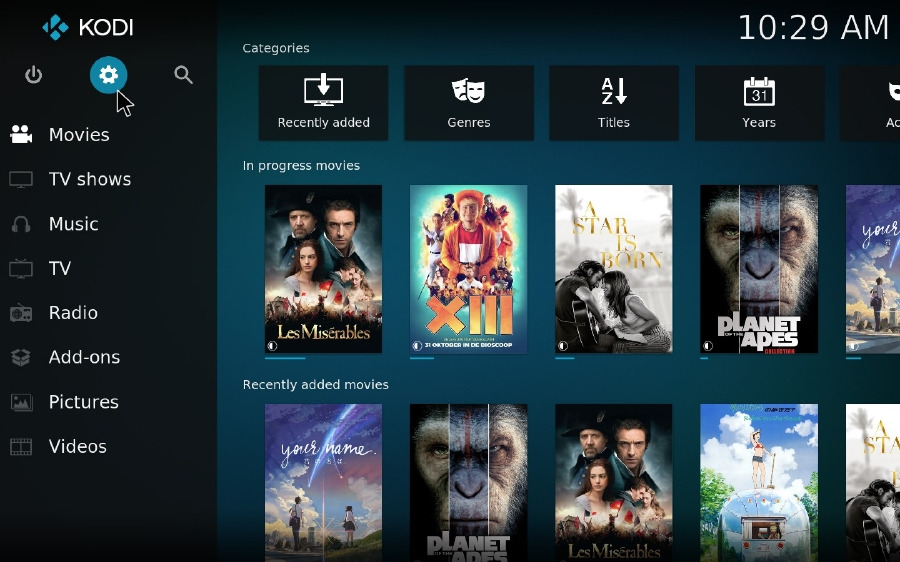
Step 2. Press "File manager" category.

Step 3. Double click "Add source" and click on
<None>
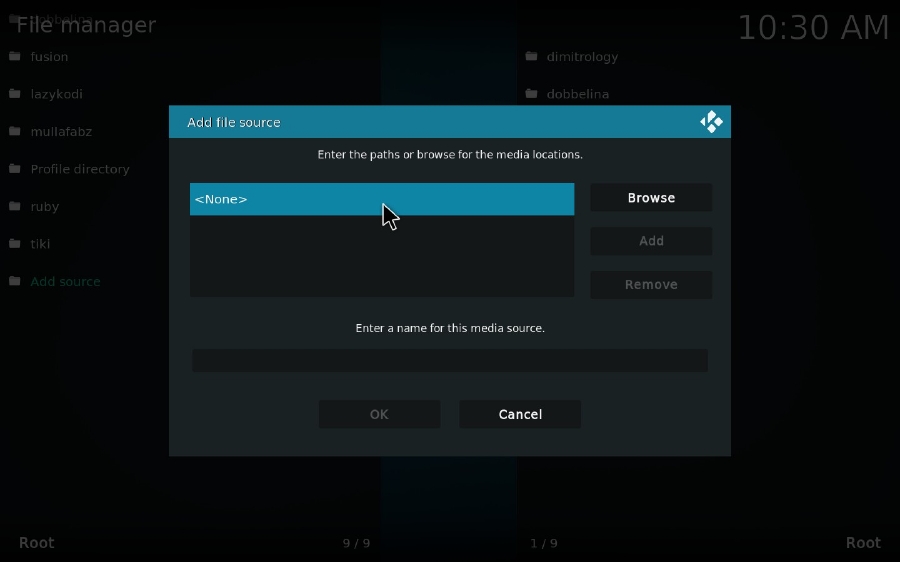
Step 4. As stated above, XXX-O-DUS is now hosted and maintained by Nemzzy668. So you're recommended to install it from the self-supported repository Stream Army Repo with the immediate future updates. Type in "http://streamarmy.co.uk/repo/" on the on-screen keyboard. To avoid possible "Unable to connect" error message resulted from the typo, case sensitivity or extra space, it's better to copy and paste the source URL into the location box, then click OK.
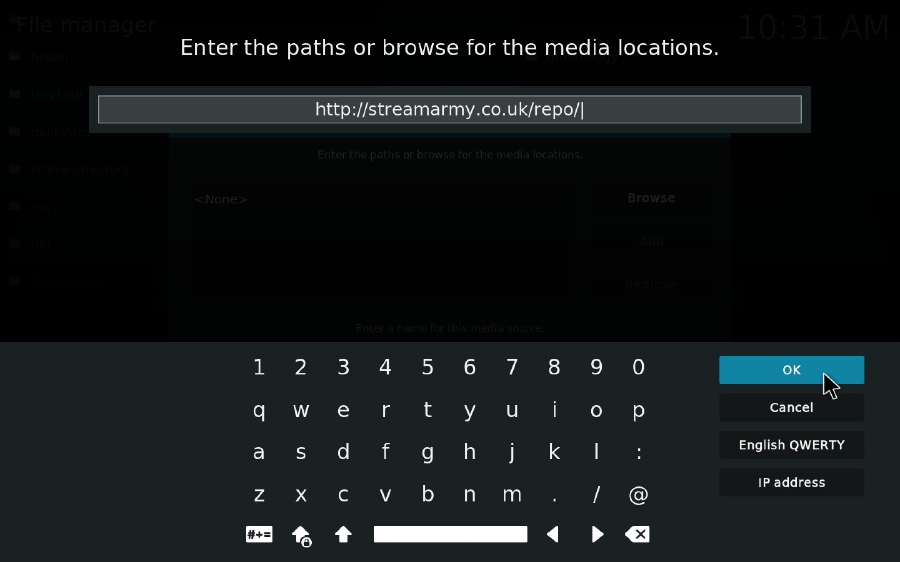
Step 5. Give it a name as you wish for this source and hit OK. Here I input the "streamarmy", and you'll see a new "streamarmy" folder listed right there later.
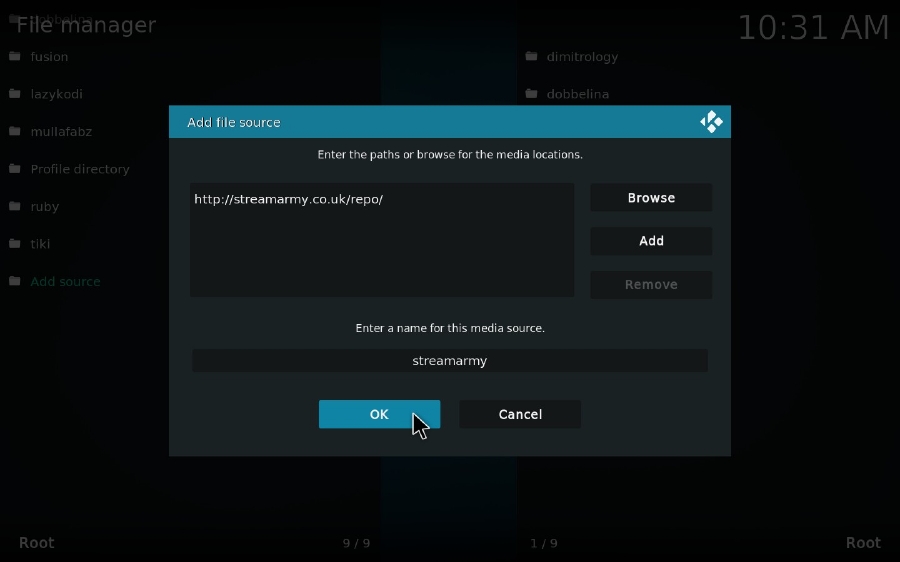
Step 6. Go back to Settings interface and select "System" category.

Step 7. Hover mouse over "Add-ons" on the left side, and turn on "Unknown sources" option so as to install the 3rd-party add-on and repository. By default, it's disabled for the sake of security concerns. Click OK to proceed on the pop-up warning dialog box.
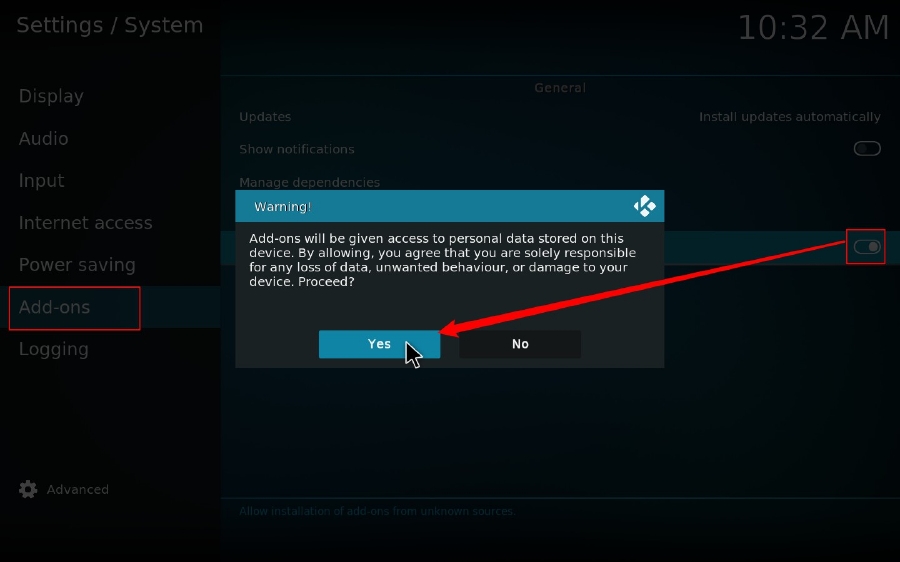
Step 8. Return to Kodi Home screen and navigate to "Add-ons" menu on the left sidebar.
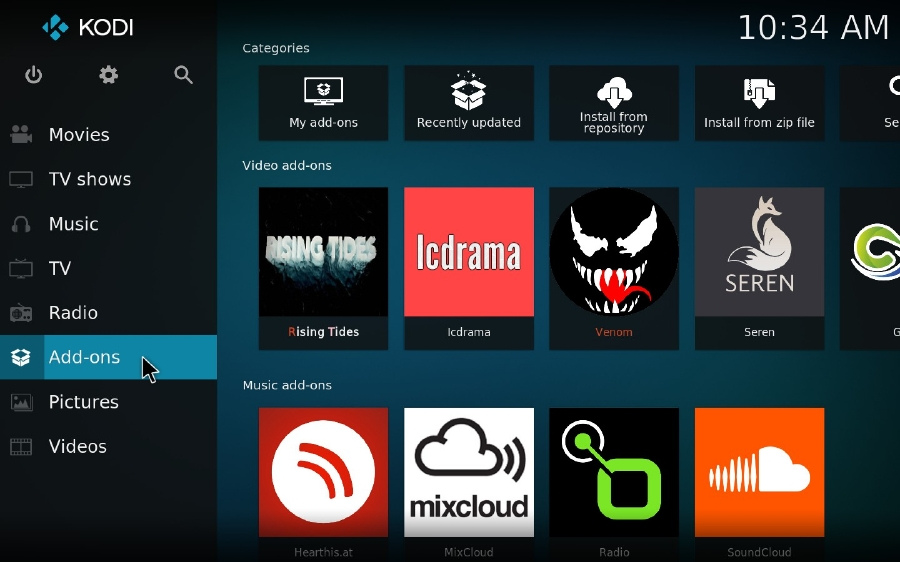
Step 9. Click on the opened box icon at the top-left corner to open "Add-on browser".
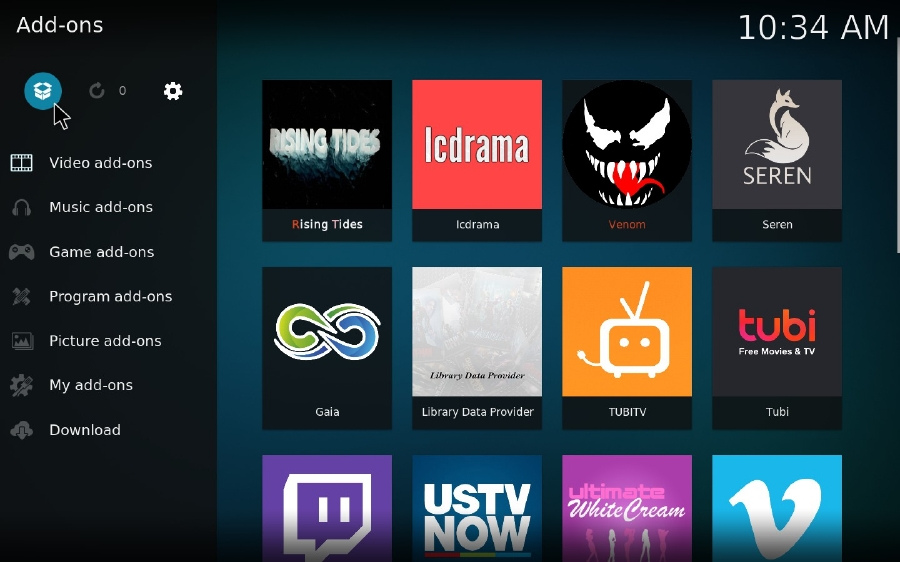
Step 10. Select "Install from zip file" option.
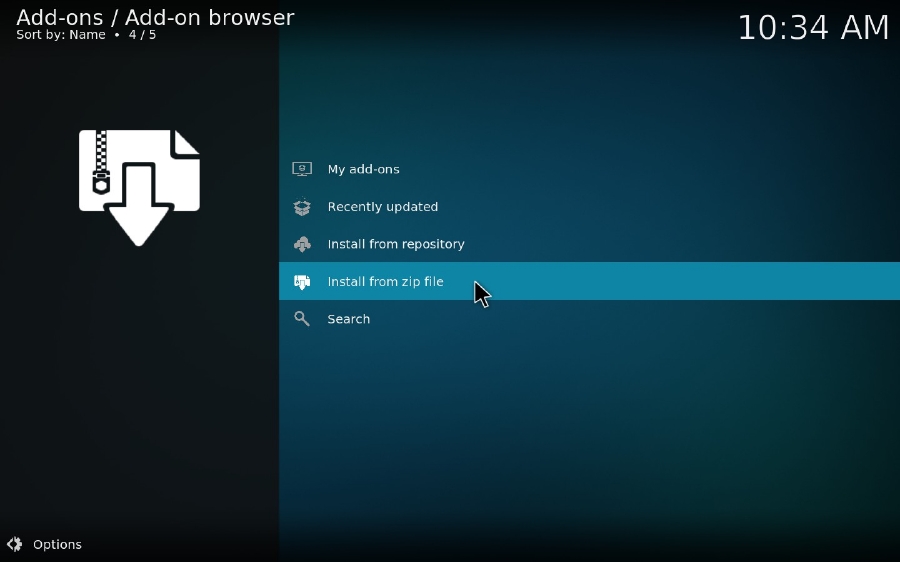
Step 11. Open "streamarmy" media source, then you'll find "repository.StreamArmy-xx.x.xxx.zip" right there. Click on it to install StreamArmy repo.
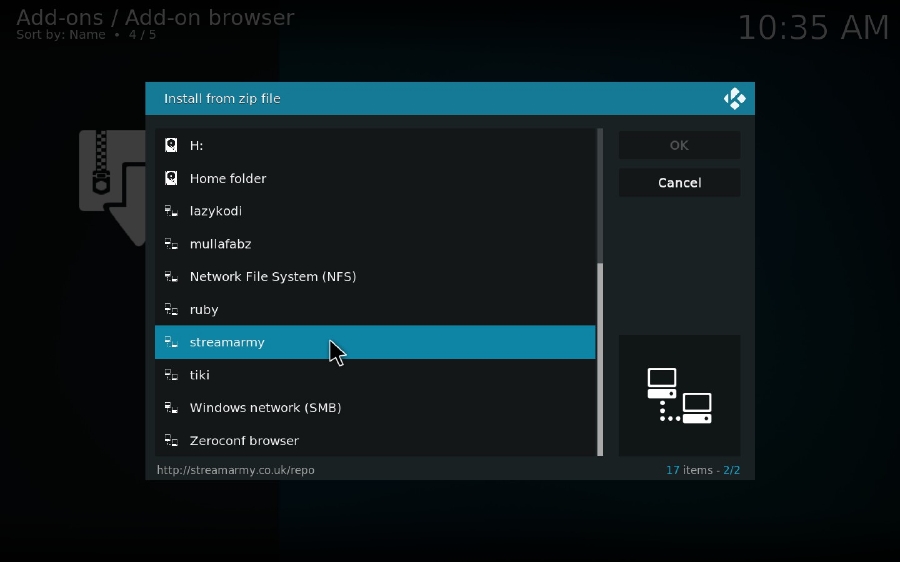
Step 12. Please be patient till the "Add-on installed" notification appears at the top-right corner. Now click on "Install from repository".
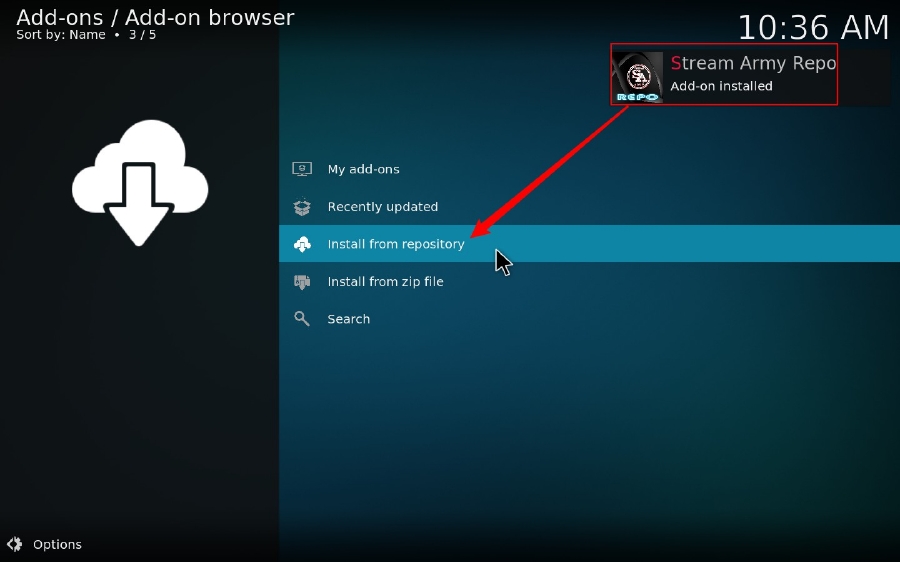
Step 13. Select "Stream Army Repo" and navigate to "Video add-ons".
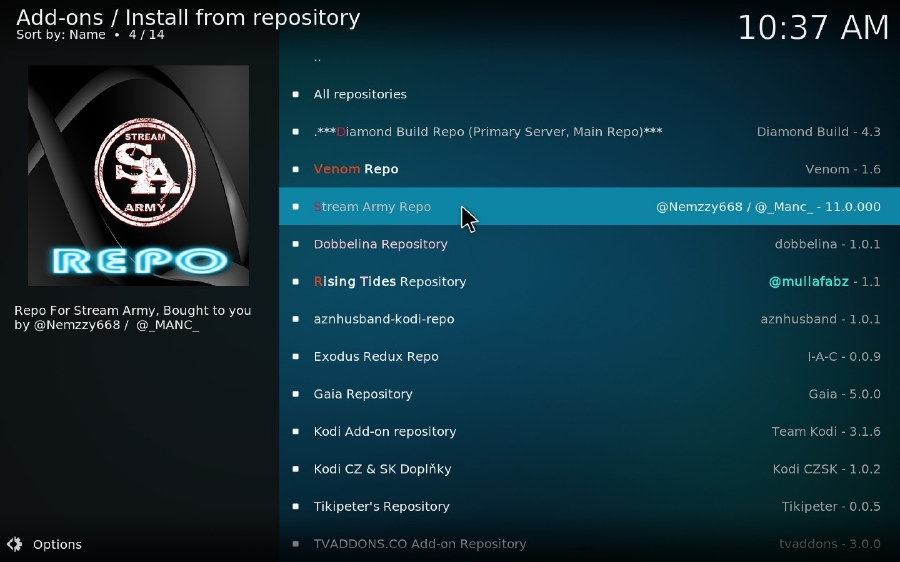
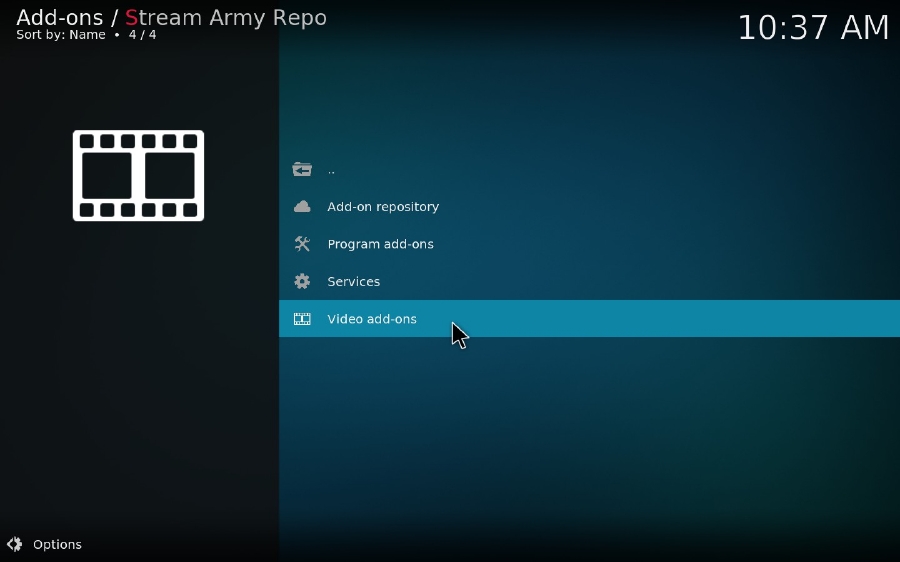
Step 14. Press "XXX-O-DUS" to install this add-on.
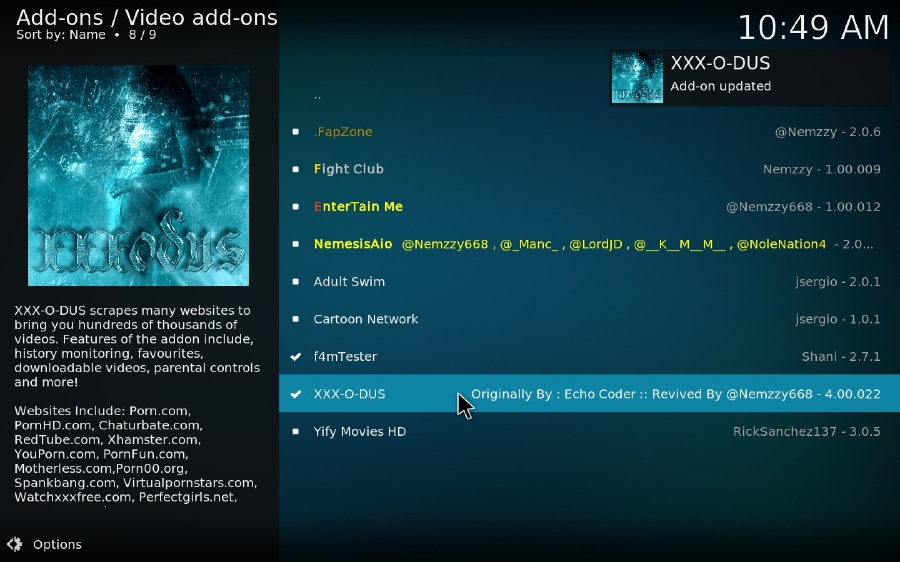
Warm Tips: It may need a moment. Some guys replied that nothing happened, Kodi crashed and even failed to install in the process. Alternatively, it's an efficient way to install Kodi XXX-O-DUS addon via Git Browser since Nemzzy has also hosted and managed repositories and add-ons on GitHub. Just search for "Nemzzy" or "XXX-O-Dus" in Git Browser.
Step 15. After the installation is complete, go to Add-ons > Video add-ons to run XXX-O-Dus.
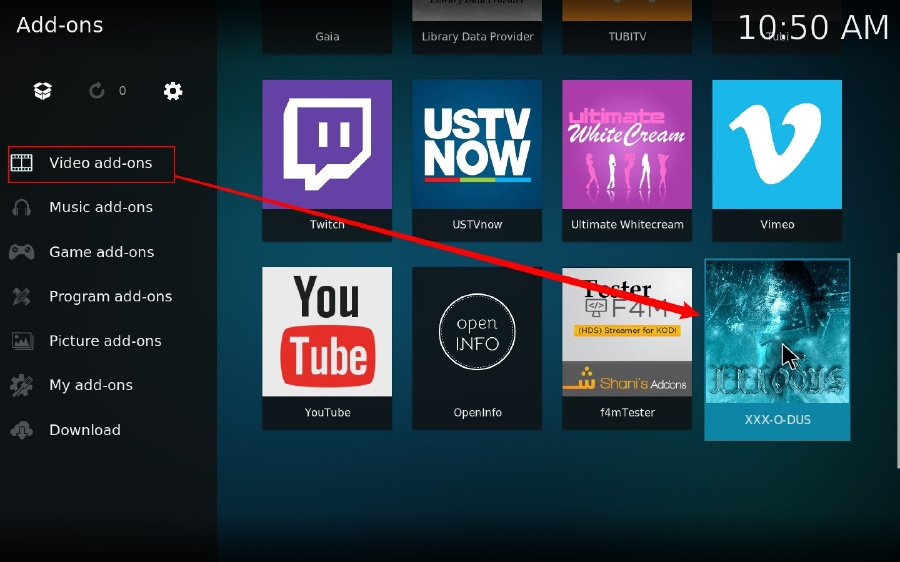
Step 16. For the first time you launch XXX-O-DUS, it will require an access token to proceed. In this case, visit https://pinsystem.co.uk/, scroll down the page and click on "Generate A Pin Code" button. On the new page, hit "Click To View Pin" button, and your XXX-O-DUS pin will display immediately. Copy this pin code and go to next step.

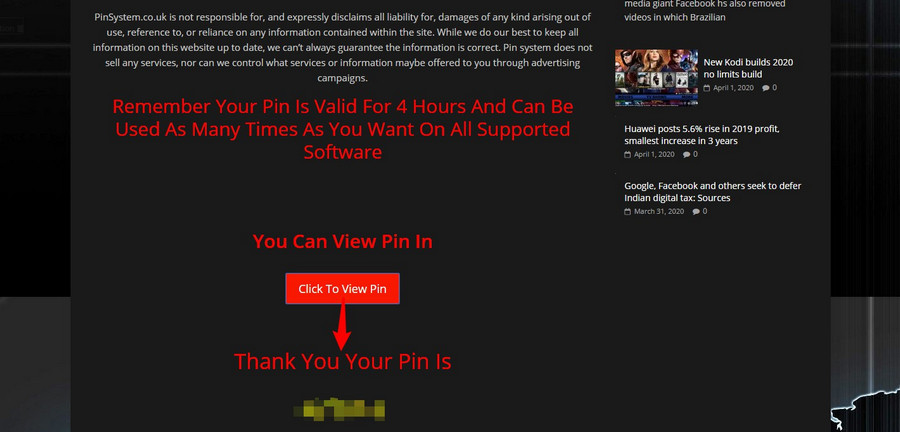
Step 17. Go back to Kodi, click OK button and paste your pin code.
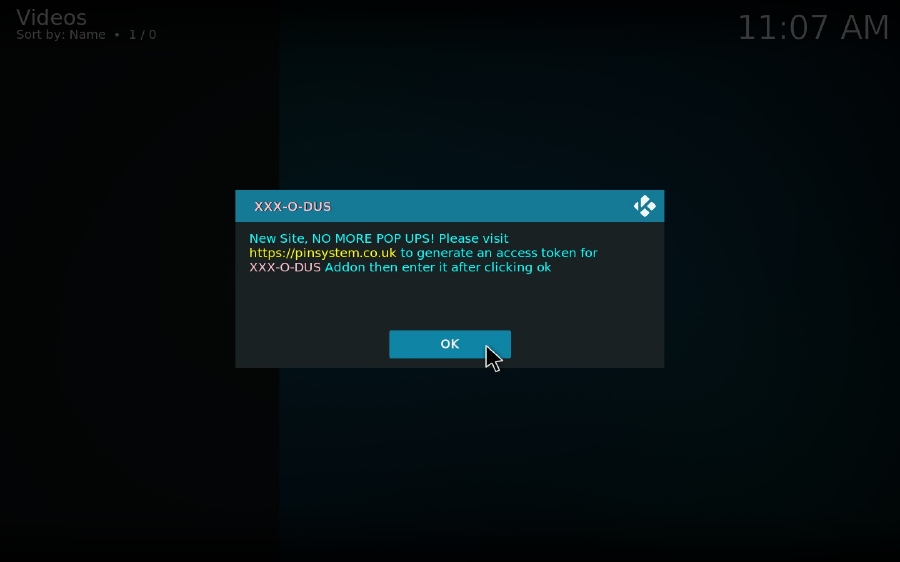
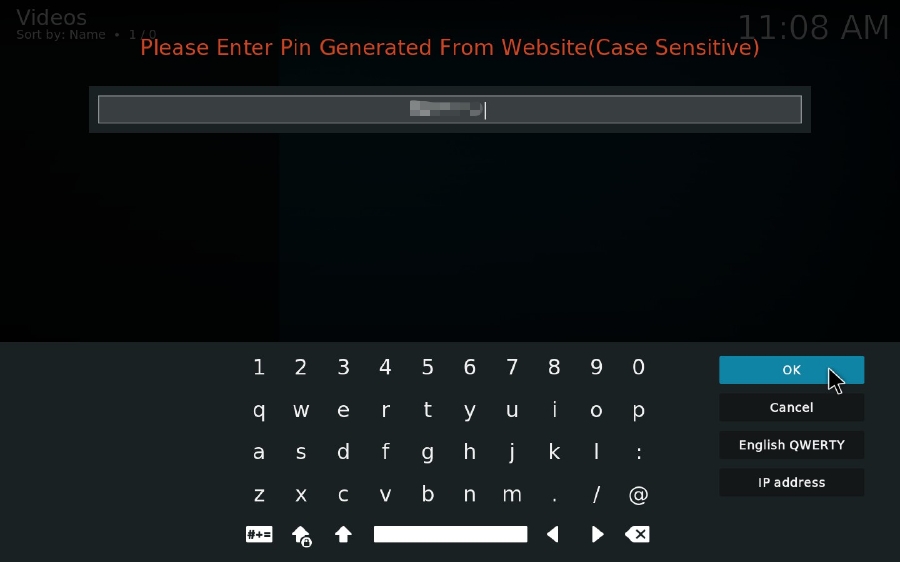
Step 18. Pressing "I Agree" means you're legally allowed to view 18+ adult content.
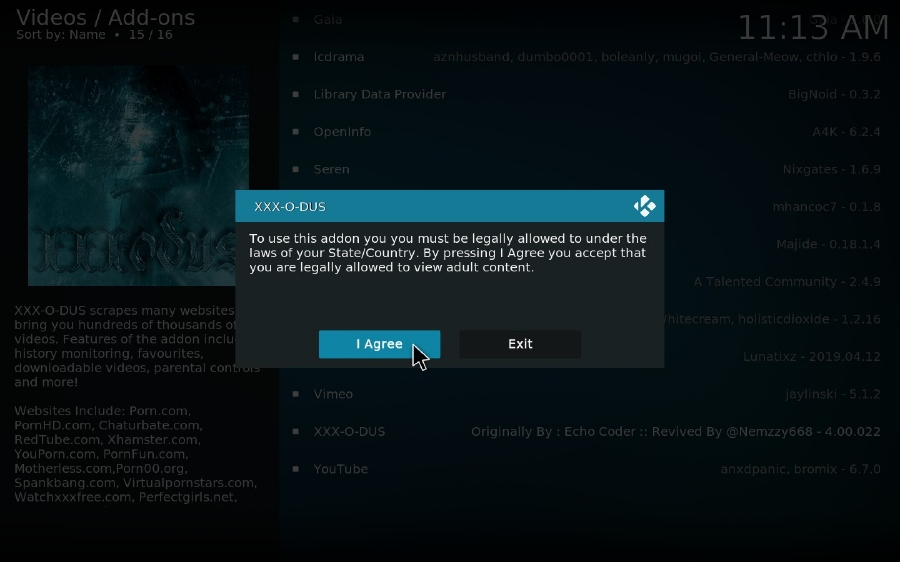
Step 19. After the initialization process, you'll open the gate to the mysterious and fantastic world.
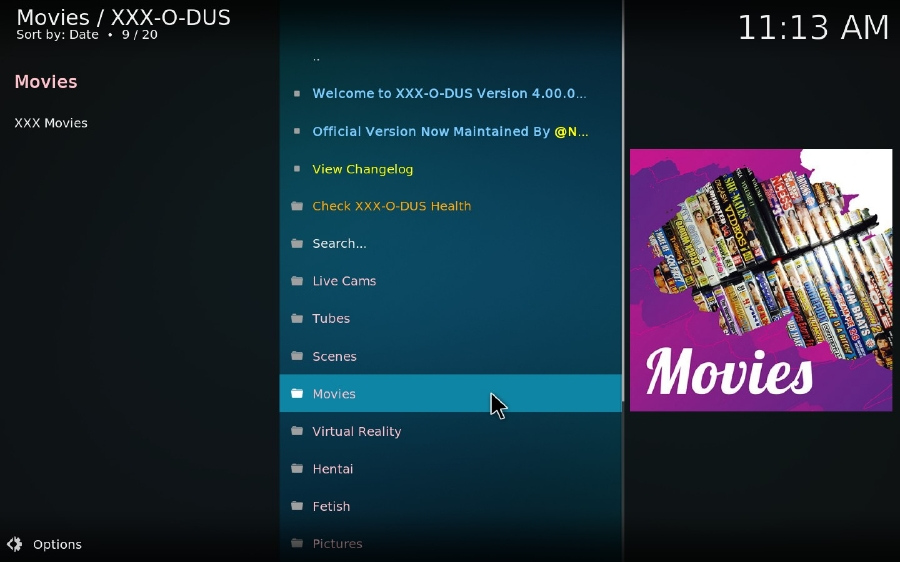
Step 20. Don't forget to view the context menu by right-clicking on the video, which gives you more options to get benefits from better experiences, such as download video, add to favorites, etc. In addition, you can use Parental Controls to set a password for XXX-O-Dus.
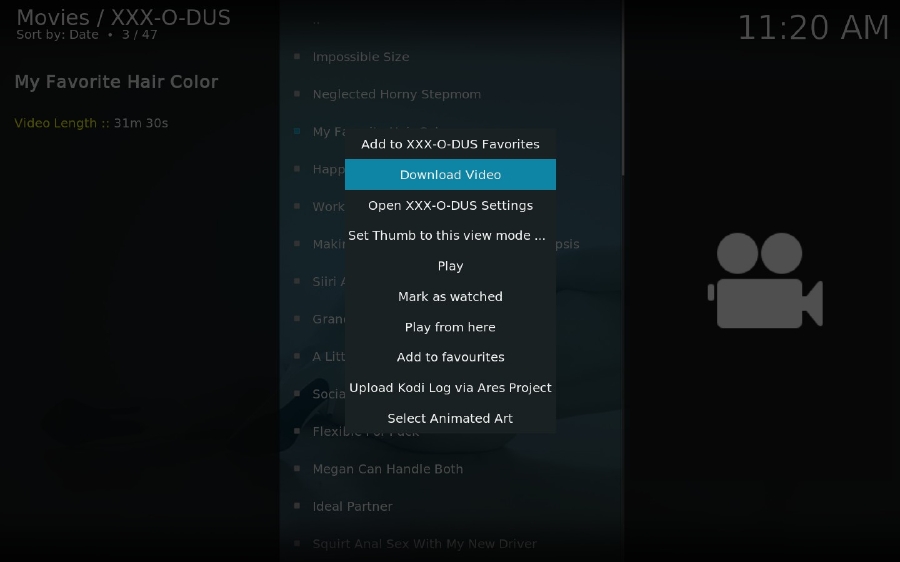
All-in-one Video Processing Software for Windows (Recommended by Author)
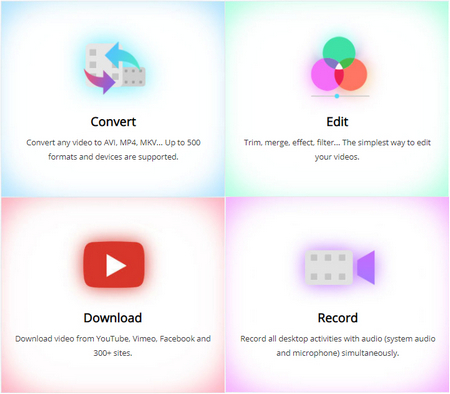
The Ultimate Multimedia Solution
• User-friendly interface, easy to use for all-level users
• Fast and batch conversion with hardware acceleration
• 500+ input and output formats supported
• One-click video compression
• High-quality downloader to download assorted movies and TV shows, 300+ websites supported