On this page, you'll learn about third-party projects OpenMeta and OpenInfo, which can serve as one of the best playlist browser and video player on Kodi and are compatible with Krypton and Leia. Also, I'll step by step show you how to install and setup the latest OpenMeta and OpenInfo on Kodi.
What's more, an all-in-one program is also recommended, which combines online video downloader, format converter, video compressor, screen recorder and more into one. Free Download here: http://www.videoconverterfactory.com/download/hd-video-converter-pro.exe http://www.videoconverterfactory.com/download/hd-video-converter-pro.exe

OpenMeta is a fork of the latest official MetalliQ and the original Meta but not based on existing forks. OpenMeta is a playlist browser that allows you to browse The MovieDb, The TVDb and Trakt with attractive and responsive TMDb info screen.
The plain-old MetalliQ template is currently not working, but there're many its forks still available. A better-received fork is MetalliQ 4QED once housed in CellarDoorTV Repository and now in EIM4QED Repository.
But browsing multifarious titles isn't the best part of OpenMeta. Like any MetalliQ forks, OpenMeta on its own doesn't play titles. But it can utilize external video players, which are actually other video addons on Kodi to pass on info to and execute the streaming request.
To add external players to OpenMeta, you should add external player file to OpenMeta settings in the form of a URL for a ZIP file, it's also developed by a4k community and can be used by a variety of playlist browsers.
The player file should be in automatically added to your new MetalliQ fork settings after the installation, if you already have a player file configured MetalliQ fork installed on your Kodi.
OpenInfo is a fork of the ExtendedInfo script from phil65. With correct installation and configuration, OpenInfo should overwrite and take place of the existing ExtendedInfo script forks on your Kodi and their role in other skins and addons.
*To undo the overwriting, manually update OpenInfo the ExtendedInfo script Kodi addon repository version.
It's a program addon that offers to display movies & TV shows info from movie databases in a Plex-like library appearance. OpenInfo works best with the combination of OpenMeta and compatible skins, while OpenMeta helps to conduct streaming request and skins help present movie browsing in better-looking ways.
This is IMPORTANT. Since various MetalliQ could use different versions of scripts with the same name, while Kodi usually having trouble differentiate and might recognize a fork version as a higher version. Make sure you disable Auto-update feature of the installed OpenMeta & OpenInfo so Kodi won't statically auto update them or their dependencies to another fork installed on your Kodi and generate a series of intractable issues as the result of script conflict.

We strongly advise users stick to our installation and setup guide in the following to avoid potential problems.
Step 1. Launch Kodi, click the cog icon from the upper-left side.
Step 2. Click File Manager.
Step 3. Click Add source, enter the path exactly: https://a4k-openproject.github.io/, give it a name a4k, then click OK.
Step 4. Head back to Kodi main menu and click Add-ons tab.
Step 5. Click the box icon from the upper-left side.
Step 6. Click Install from zip file.
Step 7. Click a4k source we just added to File Manager to install Addons4Kodi Repository.
Step 8. Click Install from repository, and click Addons4Kodi Repository.
Step 9. Respectively install OpenMeta from Video add-ons, OpenInfo from Program add-ons.
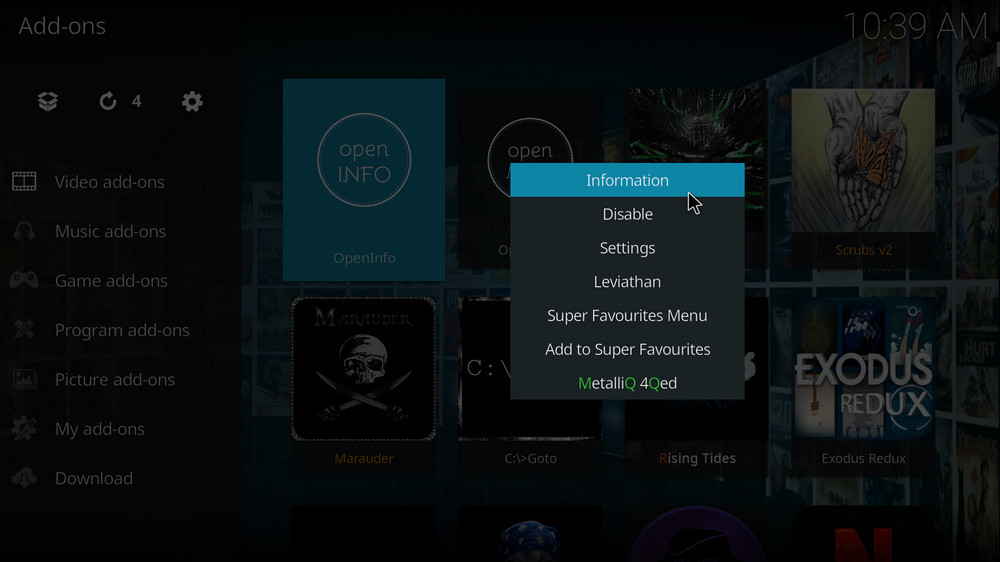
Step 1. Once installed, click OpenMeta and OpenInfo from Addons4Kodi Repository to enter their information panel. To get to their information panel, you can also locate them from Add-ons > Video add-ons > Right-click (C on keyboard or long press the select button on a remote) on the addon icon > Click Information from the context menu to enter addon information panel.
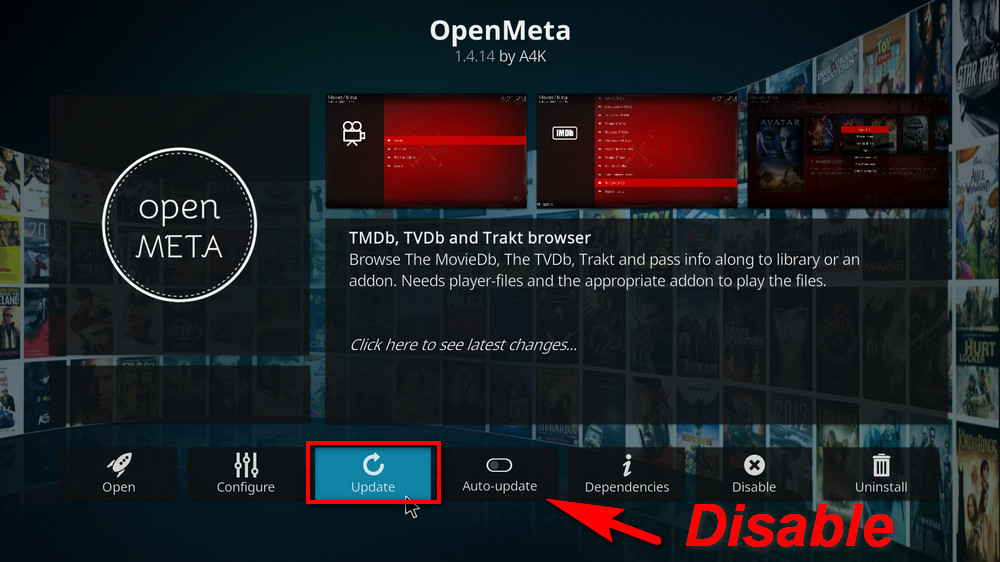
Step 2. From the information panel, for both of them, disable Auto-update, and click Update to force Update them to OpenMeta Repository version - OpenMeta 1.4.14 and OpenInfo 6.2.4.
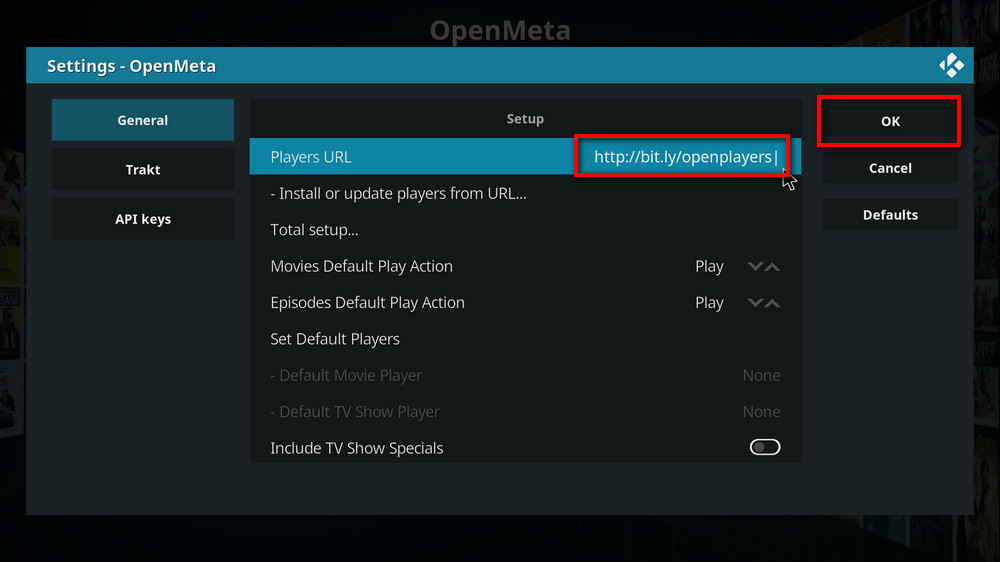
Step 3. For OpenMeta, click Configure form its info panel, check if the Players URL is already configured. If not, fill in this: http://bit.ly/openplayers and click OK. Also, here you can authenticate Trakt.tv account if needed.
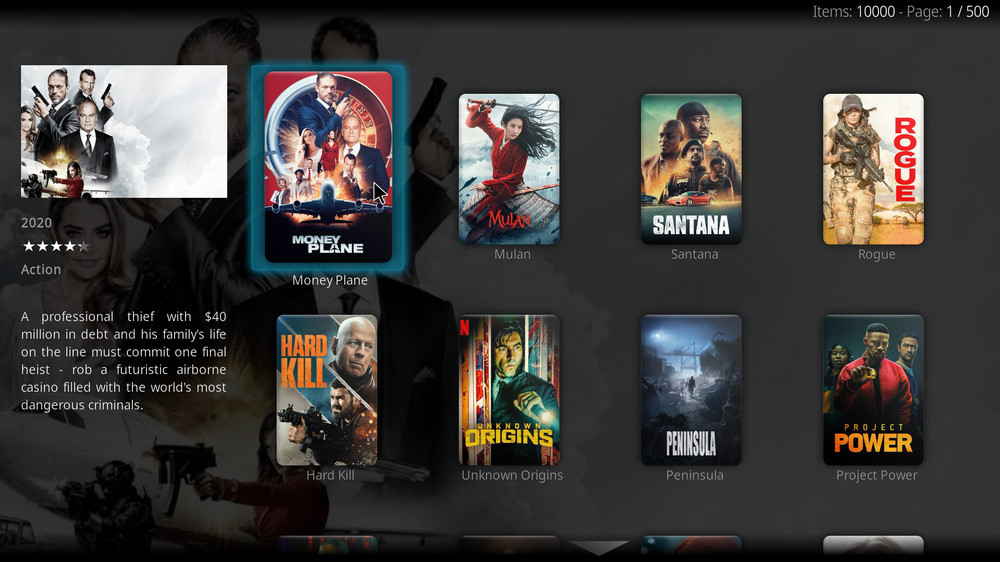
OpenMeta and OpenInfo can both separately be used to browse playlists. If you launch OpenMeta and OpenInfo from Kodi > Add-ons > Video addons, you'll browser from a conventional directory of playlist categories.
The best way to use OpenMeta and OpenInfo is to launch OpenInfo from Kodi > Add-ons > Program Addons, and you'll be immersed in eye-pleasing, well-structured and navigable TMDb poster wall with detailed movie info, and clicking Play button will pull out the list of OpenMeta external players for you the play the movie/TV show with.
We highly recommend the use of OpenMeta and OpenInfo with AutoWidget and AuraMod skin for unique browsing experience and viewing enjoyment. It requires the installation of the latter two, click on them to learn more.
Another great addon TMDB Helper is also worth a try as it's basically the combination of all features of OpenMeta and OpenInfo. It has a similar structure as ExtendedInfo script and mechanism as MetalliQ.

WonderFox DVD Video Converter
• Fast rip protected DVDs in small file size with original quality preserved
• Convert videos to 500+ formats and devices for any-device playback
• Fast download high-quality videos from YouTube and 300+ websites
• Fast compress videos & DVD movies with no quality loss
• Automatically enhance video quality, upscale SD videos to HD
Privacy Policy | Copyright © 2009-2026 WonderFox Soft, Inc.All Rights Reserved