First, we need to enable installation of addon from unknown sources.
Step 1. Open Kodi and press the Gear icon on the upper-left corner.
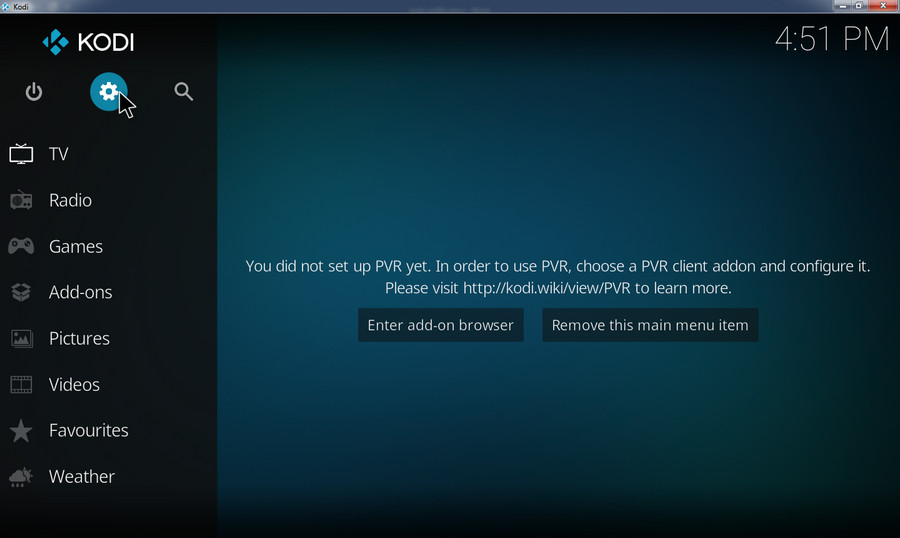
![]() by Vita
by Vita
Updated on July 13, 2023
How to combine Netflix with Kodi for fully enjoying movies, TV shows, and other media content on one platform? In this article, we will introduce the popular Kodi Netflix addon and guide you through the installation process.
Netflix prevails in most countries and regions, particularly in the USA, as one of the top-class online streaming service providers. By installing Netflix on Kodi, Netflix subscribers can access movies, TV programs & series, or Netflix original content from the Netflix library in the Kodi media center and manage media libraries more conveniently. Nevertheless, the Kodi Netflix addons we can find from the Internet always don't perform as well as they are supposed to. Yes, the most discouraging scenario is you finally get a Netflix add-on yet it doesn't work.
Is there any real effective and eligible way to install Netflix on Kodi? You're in the right place now. The following content is divided into two parts, and we will tell you how to download Kodi Netflix and install it on Kodi 19.5 Matrix. All the operations are performed on the Windows OS.
You may like: Install Plex for Kodi l Install Fusion on Kodi l Best Kodi Addons l Install Working The Crew Addon on Kodi
Download the Netflix for Kodi add-on via https://github.com/CastagnaIT/plugin.video.netflix
It is the latest InputStream based Netflix plugin for Kodi developed by the Github community and is widely regarded as the most practicable solution so far.
It will only take several seconds to complete the download process. Then you will get a zip file. Make sure you remember the path of saving the downloaded zip file.
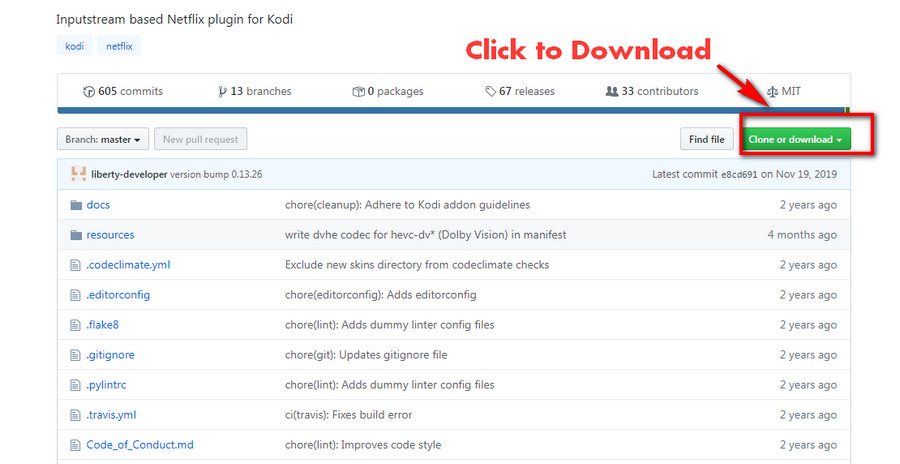
First, we need to enable installation of addon from unknown sources.
Step 1. Open Kodi and press the Gear icon on the upper-left corner.
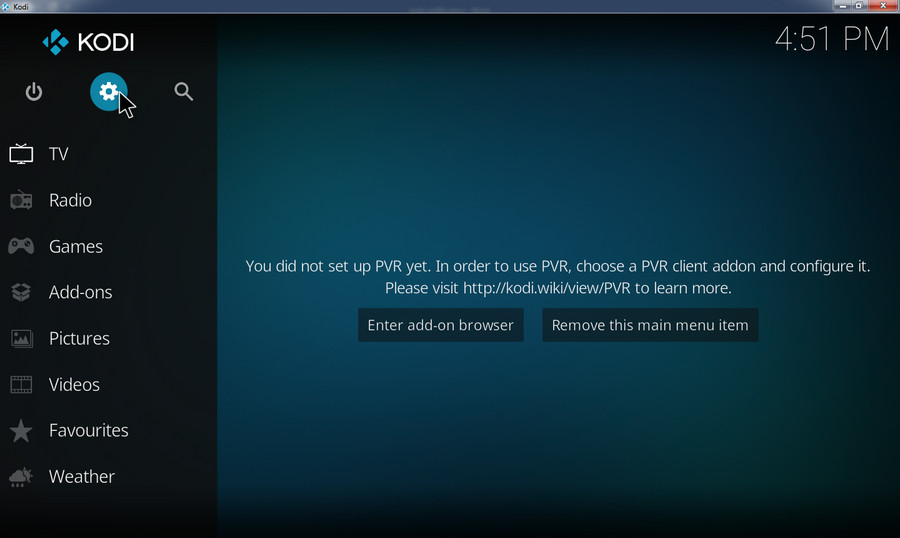
Step 2. Select System on the new window.
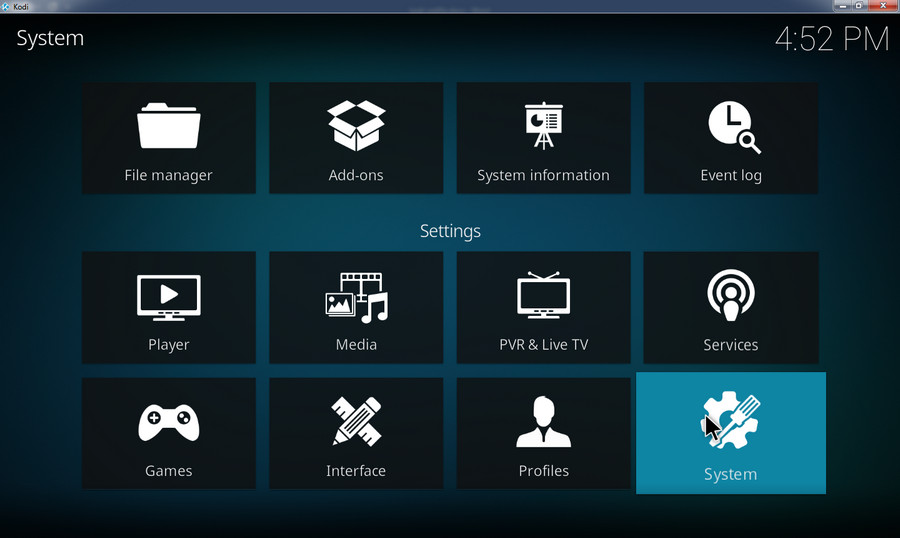
Step 3. Head to Add-ons and check Unknown Sources.
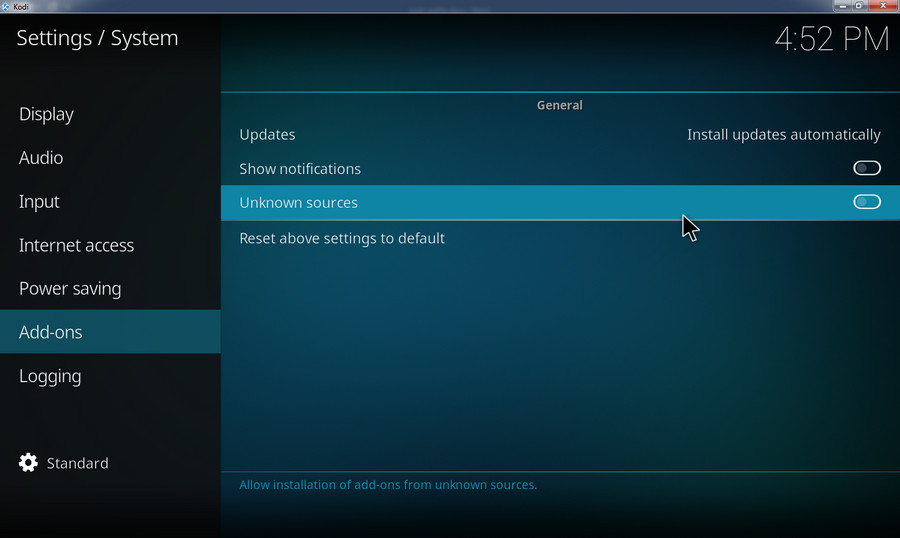
Step 4. You will see a warning dialog. Select Yes to close it and save the change.
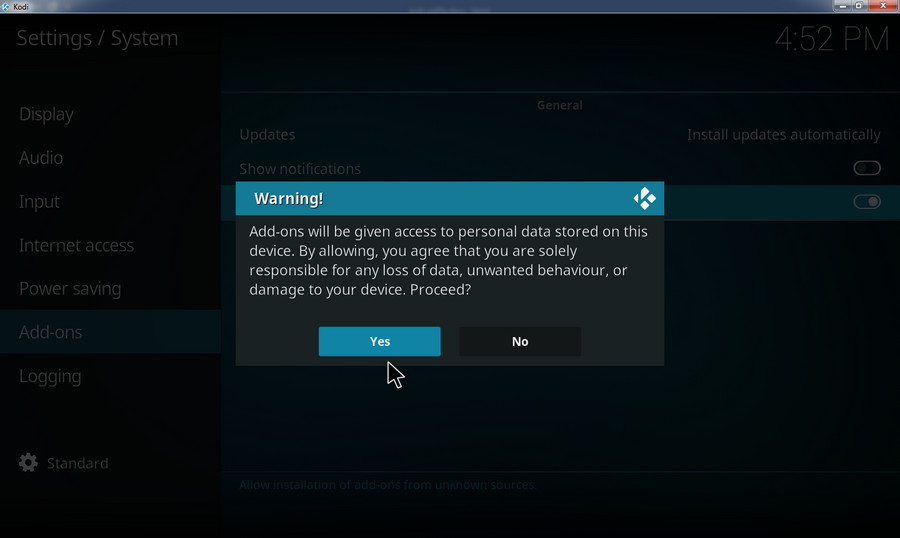
Step 5. Go back to the main interface of Kodi and select Add-ons.
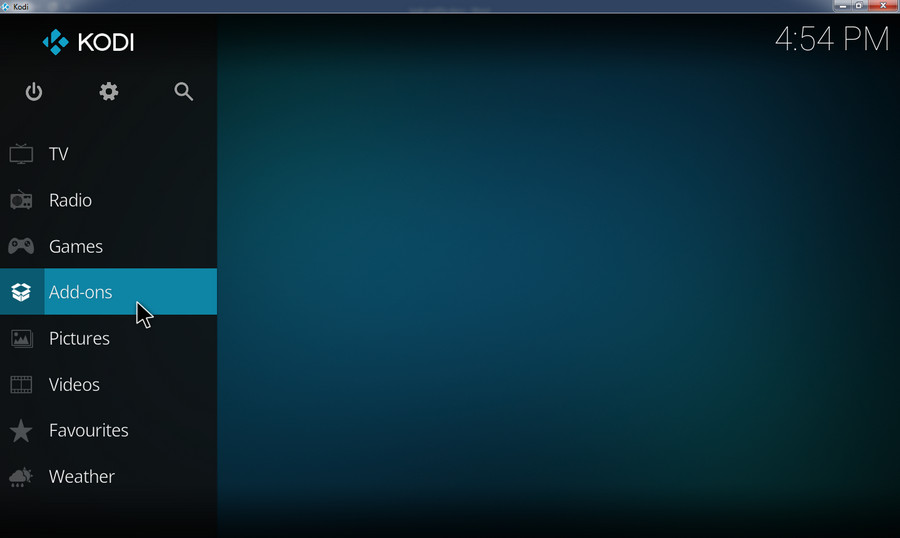
Step 6. There is an opening box icon on the top-left corner. Select it.
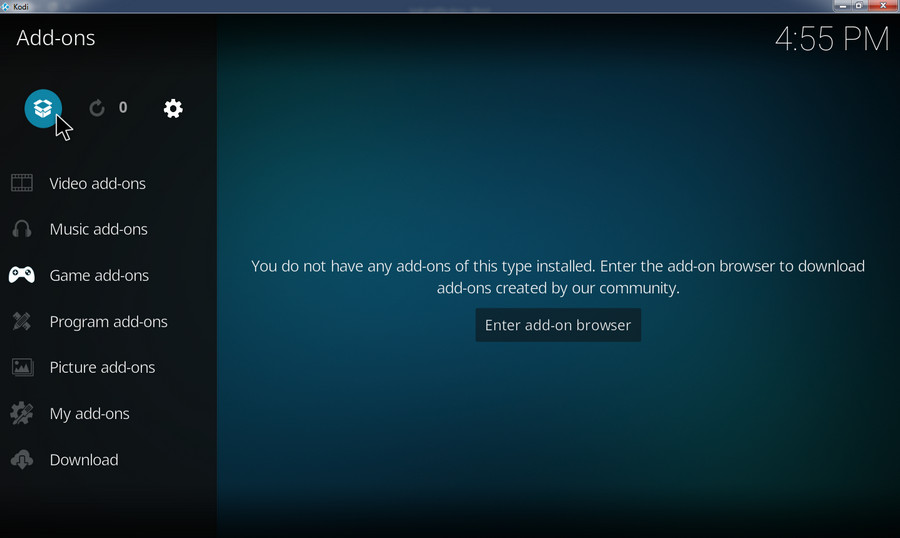
Step 7. Click Install from zip file.
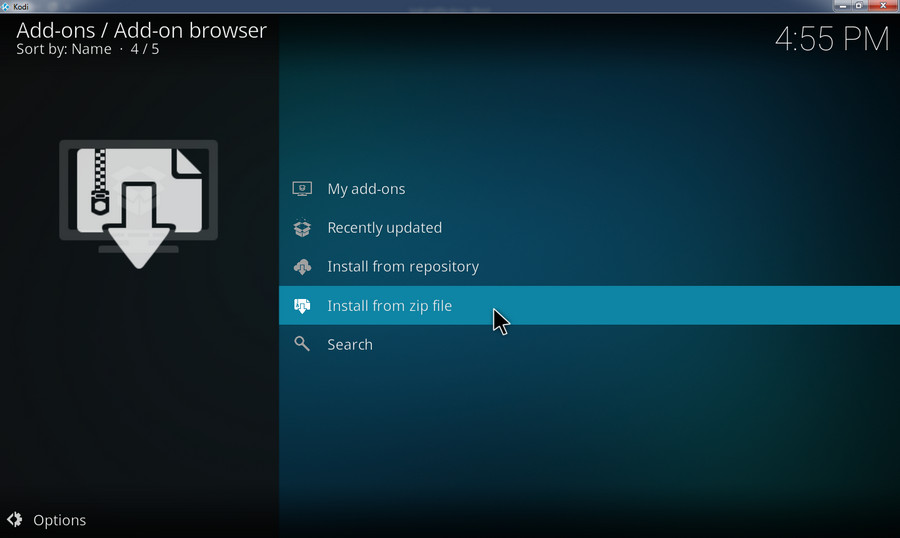
Step 8. Head to the location saving the Netflix plug-in zip file you downloaded at first and select it (plugin.video.netflix-master.zip)
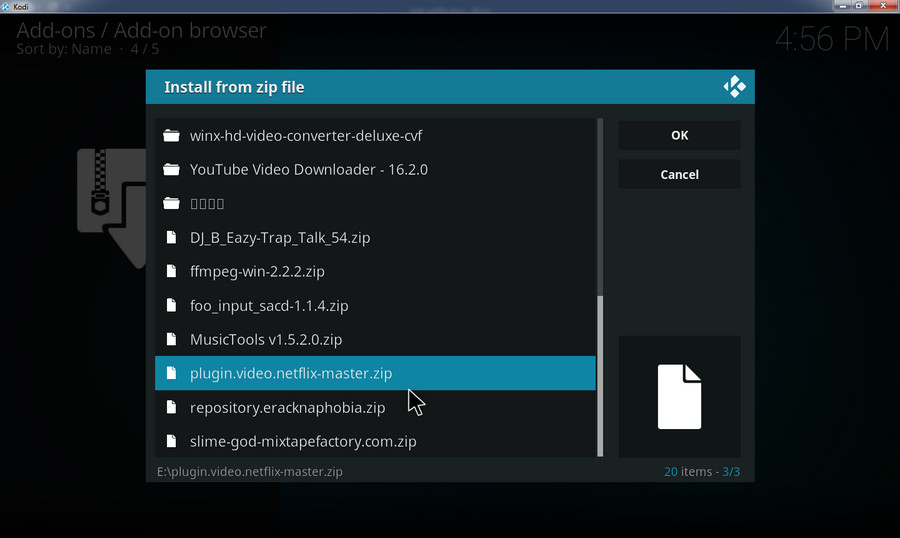
Step 9. You will receive a notification when the Netflix addon has been installed on Kodi.
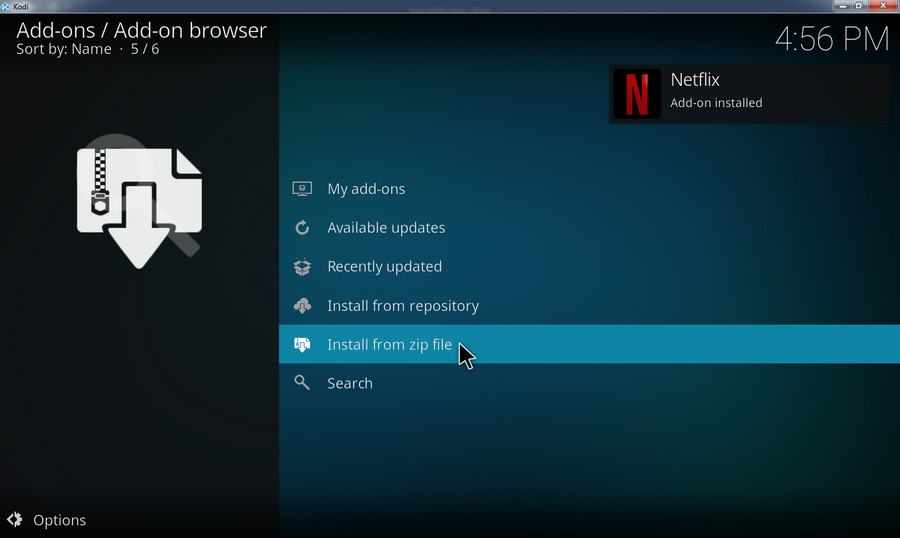
Step 10. To make sure the Netflix addon will work properly, you still need to make further settings. Select Add-ons on the main interface, then My Add-ons > VideoPlayer InputStream, make sure the InputStream Adaptive addon is enabled. To find this option, you can alternatively select the Search button on the upper-left corner of the main interface, go to Search add-ons, type Inputstream, then click OK.
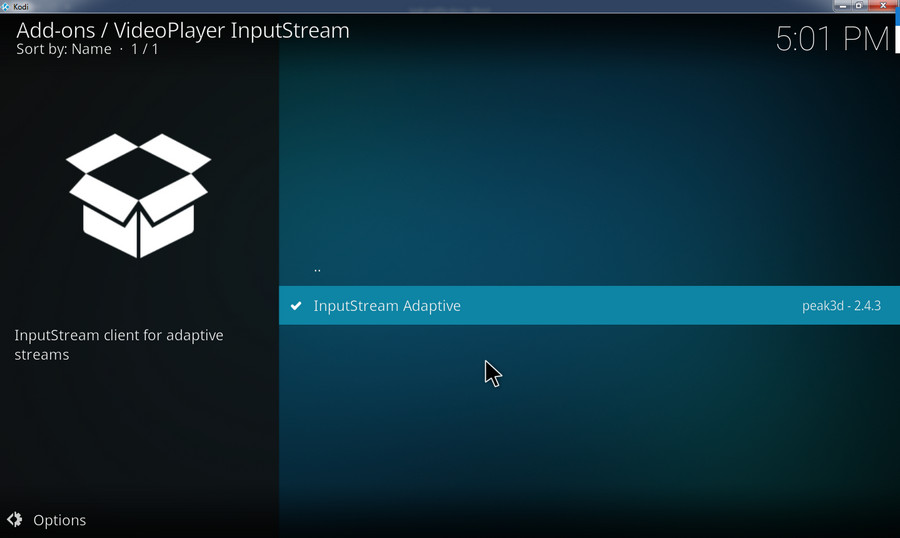
Step 11. Select Add-ons on the main interface, then Video Add-ons, in which you can find the Netflix addon. Run Netflix and log on to your account via Email and Password. Now you can view content on your Netflix library at ease.
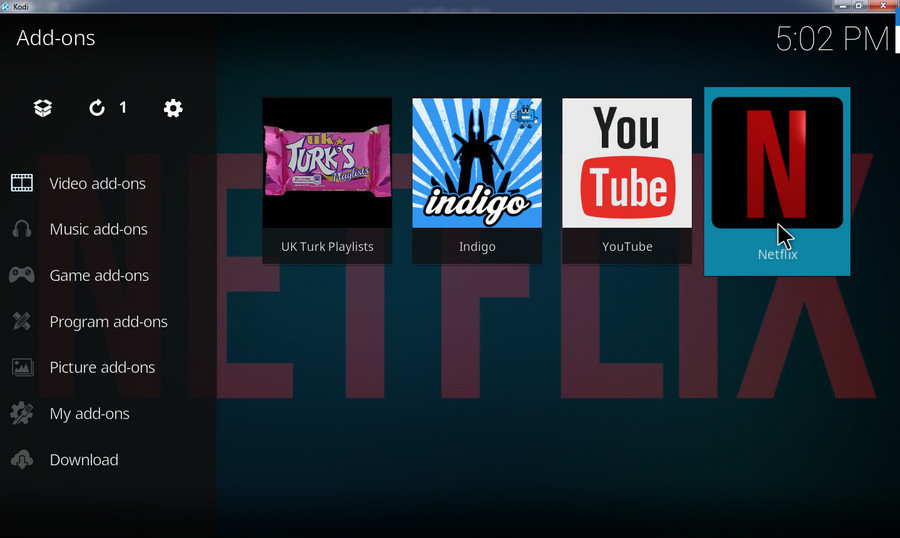
In Summary
It's all about how to install Kodi Netflix addon on a computer. If you're going to install Kodi Netflix on Amazon Fire TV, Fire TV, Android TV or other platforms that don't support downloading Netflix Kodi addon, you can transfer the Netflix plug-in zip file from your computer to them via a media streaming device.