As you know, due to the existence of USA DVD region restriction, the commercially-produced DVD movies released in USA can only play on the DVD players manufactured for USA. Which means, it's not that easy to play USA DVD while on vacation in other regions. However, the matter is not absolute nowadays, here's the best workaround to sort it out.
Install this flexible tool to remove USA DVD region code for hassle-free playback without a USA DVD Player required: https://www.videoconverterfactory.com/download/dvd-ripper.exedvd-ripper.exe
1. What DVD Region is USA: DVD regions are assigned as 9 regions (from 0 to 8), and the USA DVD is flagged as Region 1.
2. What DVD Standard is USA: NTSC format DVD, adopts a frame rate of 30fps (effectively 29.97 fps) using 525 lines and 720x480 resolution in 4:3 or 16:9 aspect ratio.
3. What Copy-Protection in USA DVD: Region-code, Region-code enhanced (a.k.a. RCE or REA), Content Scramble System (CSS), and other advanced protection imposed by some movie studios.
WonderFox DVD Ripper Pro is a well-received DVD to digital application because of the powerful capability of DVD decryption, which can help remove the DVD region-code that prevents you from playing commercially-produced USA DVD movies in other countries. Meanwhile, it also removes other advanced copy protection and digitizes your DVD library to MP4, MKV or other common formats.
Free download Free download this software now and see how to remove United States DVD region code.

Insert one USA DVD disc to the internal/external DVD-ROM Drive. Install and launch Install and launch WonderFox DVD Ripper Pro, click "DVD Disc" button on the cool black interface, select your DVD drive letter, then click OK.
This program will automatically scan the DVD content and list all available titles in a few seconds. Meanwhile, it will decrypt all kinds of DVD copy protection, such as region code, RCE, CSS, CPRM, Disney 99 titles, etc., which has stumped most DVD copy programs on the market. By the way, you're also allowed to import DVD ISO image or VIDEO_TS folder.
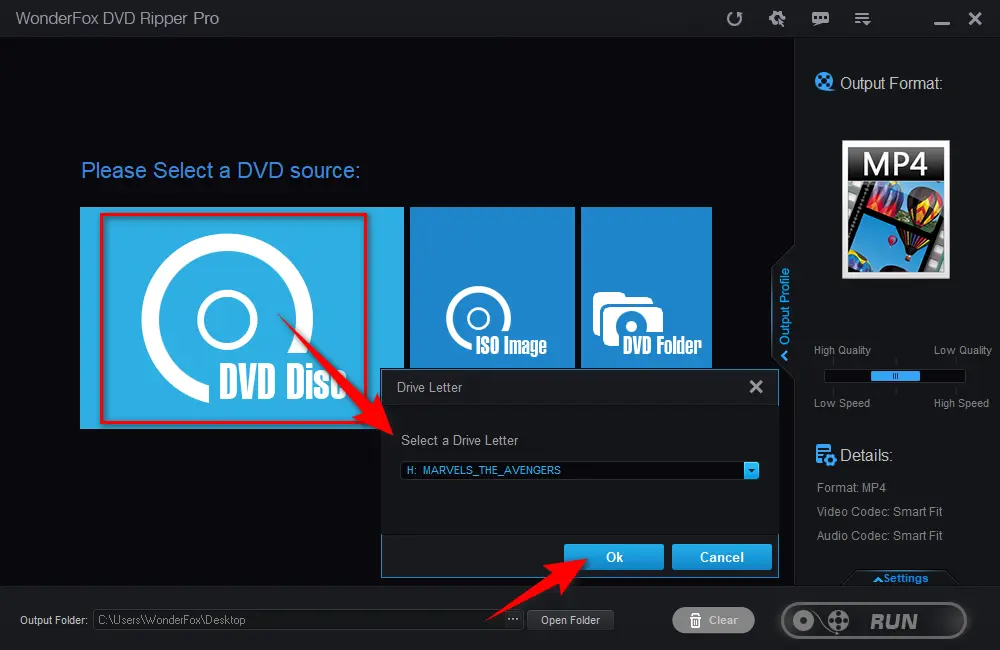
The smart DVD ripper will intelligently select all of the right titles for either DVD movie or TV series DVD that contains multiple episodes. Next, click on the Format Profile on the right side to unfold the entire list of 300+ predefined presets. I suggest you select MP4 profile under "Video" category for the best compatibility on almost all platforms and devices. Just click on any format profile or specific device module based on your need.
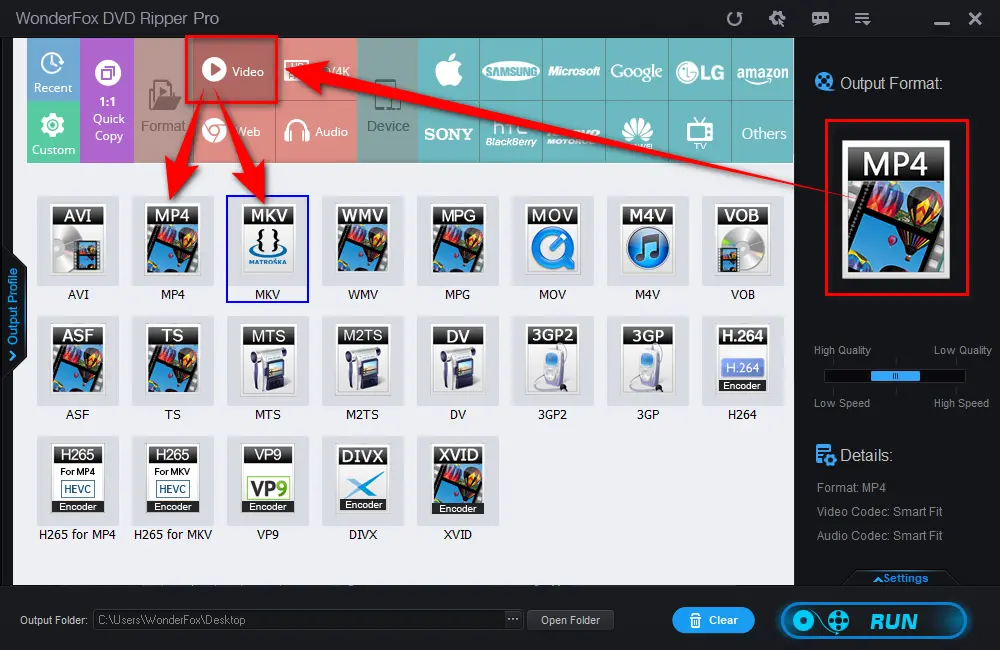
Choose an output folder on the bottom. Lastly, click "Run" button to remove region code for USA DVD and convert it to digital video format. It will take only a few minutes before a 7.9 GB DVD gets completely compressed or ripped and with hardware acceleration enabled. After done, you're able to enjoy movies on any device anytime and anywhere.
Also Read: Play UK DVDs in US | Play Region 1 DVD in UK | Play Region 4 DVDs | Play Region 2 DVD in Australia | Japan DVD Region
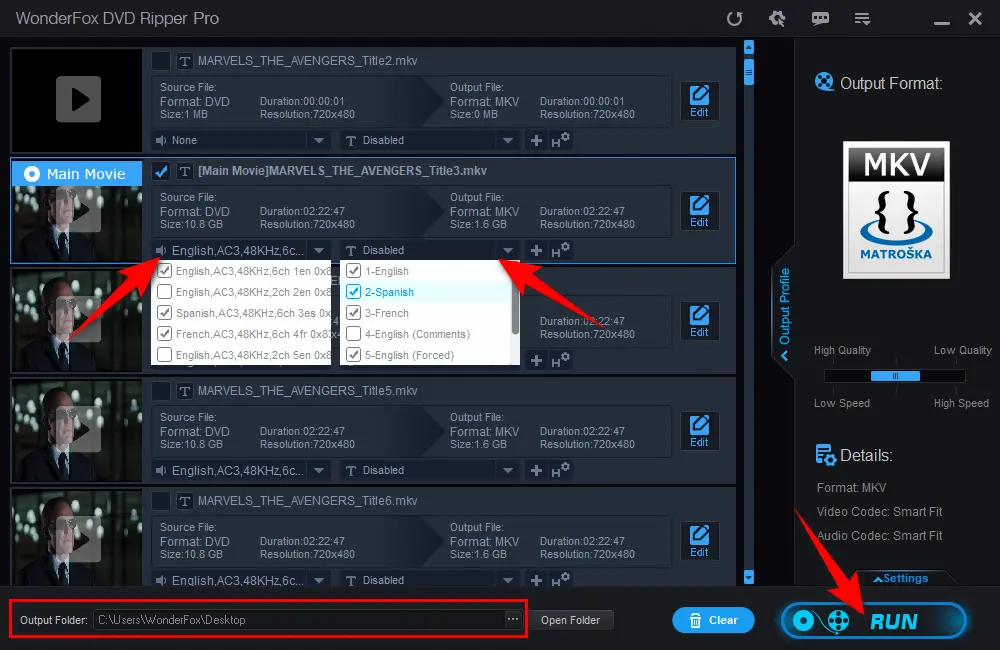
Disclaimer: WonderFox doesn't advocate any copyright infringement, all information provided in this article is presented to make digital copies of personal DVDs for fair-use only. Figure out if it is legal to rip a DVD in your country beforehand.
That's all I want to share with you how to remove USA DVD region code with the smart WonderFox DVD Ripper Pro, so that you can play USA DVDs anytime and anywhere without wrong DVD region errors. Rather than purchasing a region-free USA DVD player, why not build your own digital DVD library on NAS, local or external hard drive for hassle-free playback? Hopefully I make everything straightforward and clear. If this guide really works for you, don't forget to share it through your social media platforms. Cheers!

WonderFox DVD Video Converter
1. Support homemade, burned, commercial DVD disc/ISO image/Video_TS folder input.
2. Convert DVD/video/audio to any mainstream format.
3. Remove nearly all DVD copy protections.
4. Save video/music from YouTube and 1000+ sites.
5. One-step editing features for beginners.
Privacy Policy | Copyright © 2009-2026 WonderFox Soft, Inc. All Rights Reserved