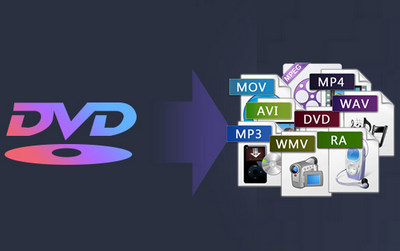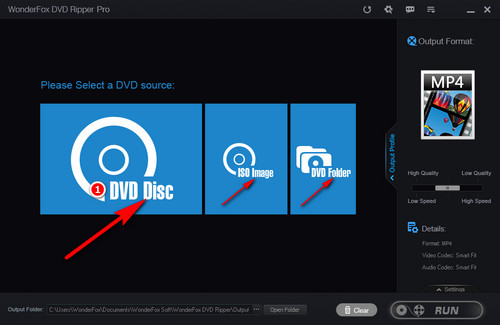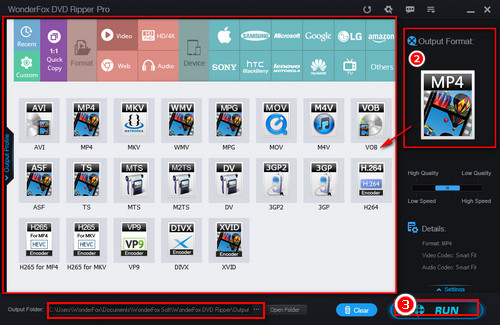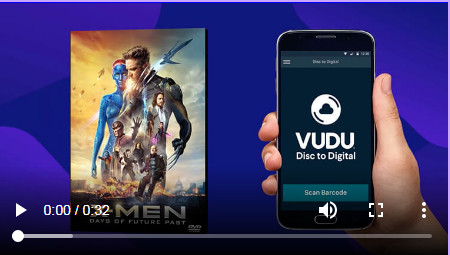How to get a digital copy of a DVD movie? A DVD to digital converter is essential. WonderFox DVD Ripper Pro is powerful, clean and easy-to-use DVD copy software. With 3 steps, it can assist you in making digital copies of the DVDs you own in MP4, MOV, MPG, or other desired formats. You can then save them on your PC, tablets, phones, or USBs for smooth playback. Besides, it features advanced decryption capabilities and can bypass or remove Region Code, Multi-angle, RCE, Sony ARccOS, UOP, Disney X-Project DRM, Cinavia Protection, and various copy protections. So, you can use this software to process any DVD you own.
Now, free downloadfree download it to solve the how to get digital copies of movies you already own issue.