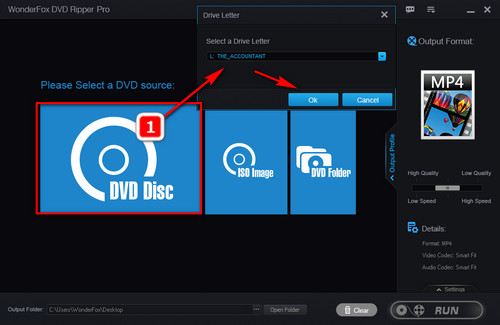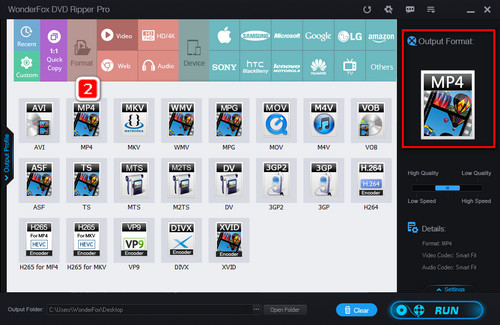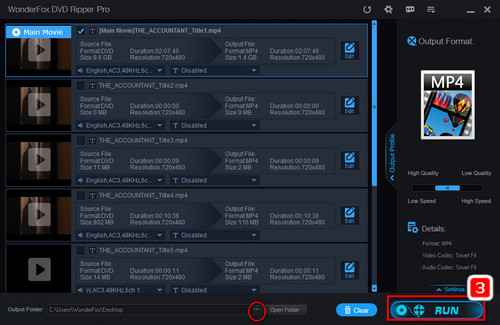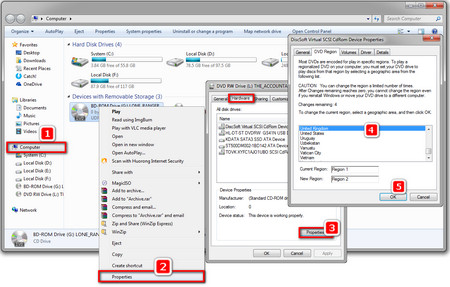The easiest method to play UK DVDs in US is to digitize the physical DVD discs to make the region code free. Then you can play the converted DVD videos without limit in the US or any place. WonderFox DVD Ripper Pro is highly recommended. It has a straightforward interface and is easy to master. Even a novice can use it to effortlessly remove advanced copy protection and convert DVD to MP4, AVI, MKV, WMV, MPG, iPhone, Android phone, TVs, tablets, computers, etc. It also empowers you to convert PAL to NTSC with a simple click. Get it now!