
Q: "I live in U.K., and I just came back from my vacation from Brazil. The problem is, I cannot play the DVDs bought from Brazil. Any idea how to make them region-free?"
A: This is a typical problem caused by the restriction of DVD region code, which is a sort of digital rights management technique that prevents the playback of region-coded discs outside the area they are made for. In this post, I'll recommend 3 simple approaches on how to remove region code from DVD.
WonderFox DVD Ripper Pro is a professional DVD region code remover can not only remove region code from DVD easily, but also digitize DVD to common video format like MP4 for hassle-free playback anytime and anywhere. Here's how it works.
First, insert a region 1/2/3/4/5/6 DVD into your DVD-ROM drive.
DownloadDownload, install, and launch the app, click on the big "DVD Disc" button and select a DVD letter from multiple drives including the virtual drive. Press "OK" to scan the content of the region-coded DVD.
It also specializes in removing all sorts of DVD copy protection, such as CSS, RCE, Sony ArccOS, UOPs, Disney X-project DRM, cinavia, etc.
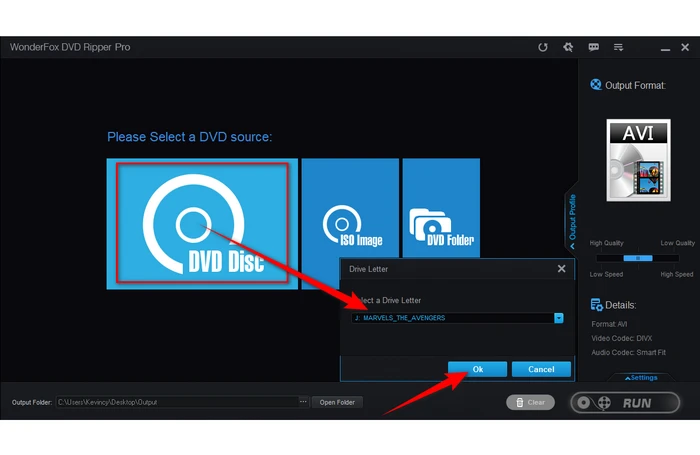

The DVD region code as well as the additional copy protection will be removed from DVD during the scanning and analyzing process. Then the smart application will automatically and intelligently select the main movie titles. Click on the Format Profile on the right side to open the full list of 300+ predefined presets, navigate to "Video" category, you can select MP4 or any other common video format as the output video format.
Similarly, you're allowed to create an ISO image or Video_TS folder with all content preserved under "1:1 Quick Copy" category.
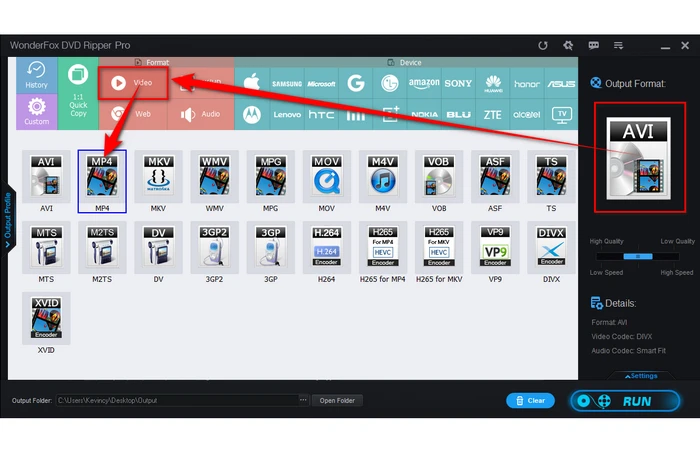
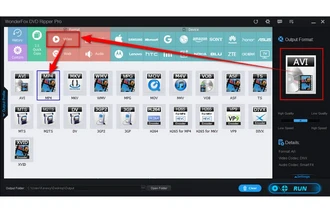
Specify a destination folder on the bottom. Lastly, click "Run" button to remove region code from DVD and convert to digital video format. It will take only several minutes before a 7.9 GB DVD gets completely compressed or ripped and with hardware acceleration enabled. After done, you're able to enjoy movies on any device anytime and anywhere.
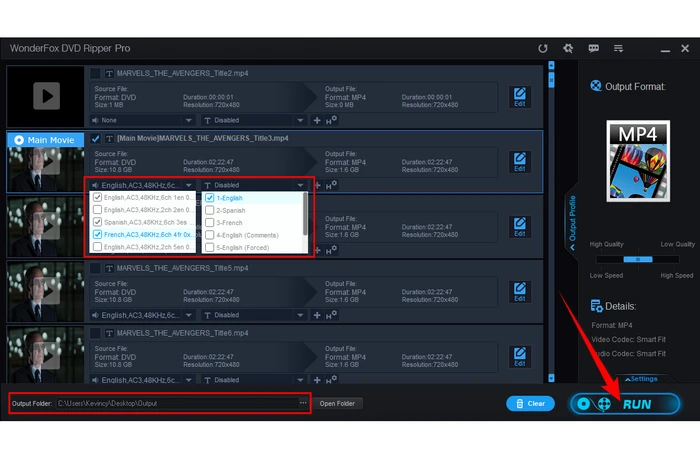
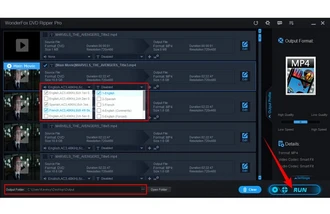
1. You're able to add subtitles to DVD (closed captions, hardcoded subs or forced subtitles), even rip DVD with multiple audio tracks and subtitles.
2. With a built-in video editor, you can also split a scene from DVD, upscale DVD to 1080p, change bitrate, resolution, frame rate, deinterlace DVD, etc.
WonderFox doesn't advocate any copyright infringement, all information provided in this article is presented to make digital copies of personal DVDs for fair-use only. Figure out if it is legal to rip a DVD in your country beforehand.
If you want to play a DVD on your computer or laptop, you're able to change the region of the DVD drive to stay in tune with the region-coded DVDs as long as the DVD drive uses RPC-1 firmware. Here's how to change DVD region in Windows.
Step 1. Open "This PC" or "My Computer".
Step 2. Right click your DVD-ROM drive, select "Properties" option, then switch to the "Hardware" tab.
Step 3. Under "All disk drives", select your DVD drive then open "Properties" window.
Step 4. Head over to "DVD Region" tab, and choose the specific DVD region for your region-coded DVD playback, for example, you can convert region 1 to region 2, or convert region 2 to region 1.
Note: You can change the region a limited number of times. And once the changes remaining reaches 0, it can't be reset anymore even if you reinstall the computer.
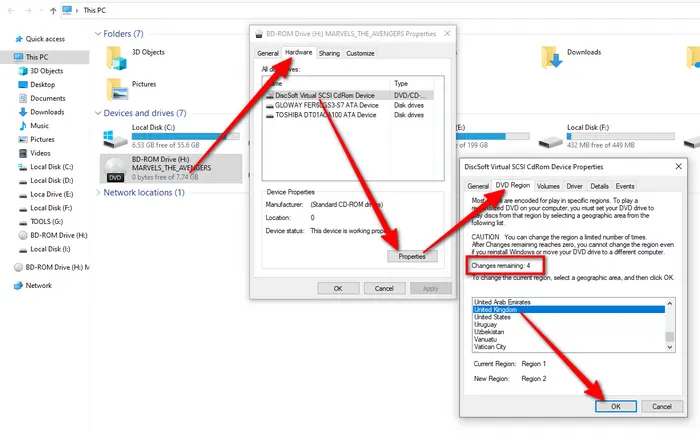
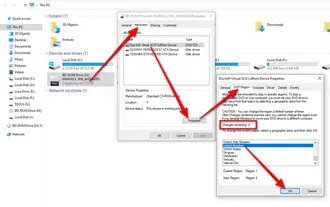
VideoHelp, a famous forum for all sorts of DVD and Blu-ray topics, provides tons of hack methods to make DVD Player region-free. The specific steps vary due to different brands and models of DVD player. Check it out on this webpage: https://www.videohelp.com/dvdhacks.
However, not all DVD player models are manufactured to be able to change to region-free, in this case, you can purchase an all-region DVD player or a region-free DVD player, which lets you play any DVD without any quality loss.
DVD region codes are a form of digital rights management designed to control the distribution of DVDs across different geographical areas. The world is divided into six major DVD regions:
These codes are intended to control release dates, pricing, and distribution according to regional markets. However, they can be a hindrance for consumers who wish to play DVDs purchased from different regions.
That's all I want to share with you how to remove region code from DVD and convert DVD to region free video file. To be honest, rather than wasting time on hacking DVD player, it's much wiser to go for a region-free DVD player or digitize your DVDs on local or external hard drive for hassle-free playback. Hopefully I make everything crystal clear to you guys. Thanks for reading!
A: To identify the region code of a DVD, look for the region code symbol (a globe with a number) on the DVD case or disc.
A: If your DVD player doesn’t support a specific region code, consider the following options:
A: Most DVD drives on computers limit the number of times you can change the region code, typically up to five times. Once this limit is reached, the drive becomes locked to the last selected region. This limitation can only be bypassed using region-free DVD players, ripping software, or firmware modifications.
A: No, removing region codes from rented DVDs is generally not permitted, as it may violate copyright laws and rental agreements. These methods should only be used for DVDs you own and for personal, fair use.
A: Yes, Blu-ray discs also have region codes, but they use a different system with three regions instead of six:
Similar tools MakeMKV can remove Blu-ray region codes, but compatibility with Blu-ray-specific protections may vary.
Terms and Conditions | Privacy Policy | License Agreement | Copyright © 2009-2026 WonderFox Soft, Inc. All Rights Reserved
WonderFox DVD Ripper Pro
Best DVD Ripper for Copy-protected DVDs!
• Bypass region code, CSS, Sony ARccOS, Disney DRM, and more.
• Support old, new, scratched, and 99-title DVDs.
• Rip protected DVD to over 300 formats and devices.