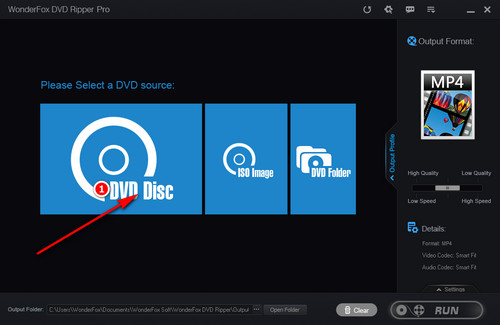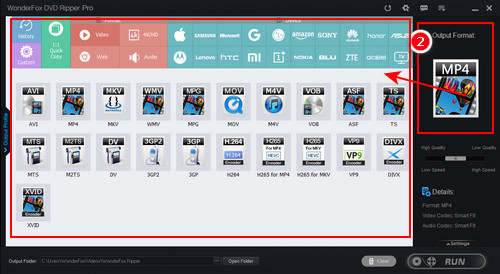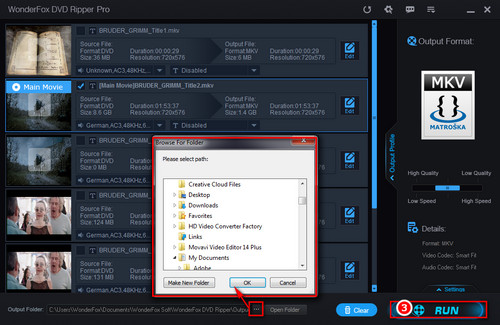Although some CSS decrypting programs claim to be able to decrypt CSS protection, many still fails to back up based on CSS's three different protection methods (playback protection, drive read protection, regional restriction). WonderFox DVD Ripper Pro is a reliable DVD ripping tool that can easily remove CSS encryption from DVD. In addition, this software can help remove region code, cinavia and various DVD encryptions, then copy your DVD to PC in format MP4, AVI, MOV, MKV, etc.
Free downloadFree download the awesome CSS decoder and go to the detailed tutorial of how to decrypt CSS easily.