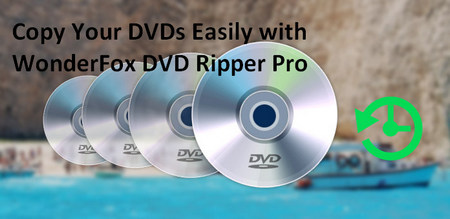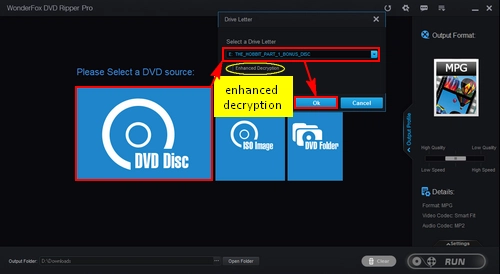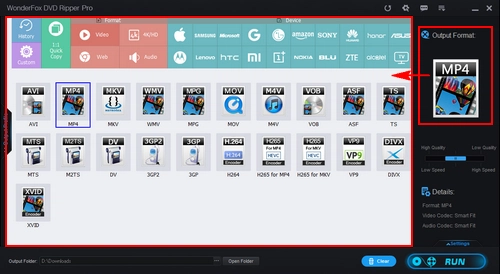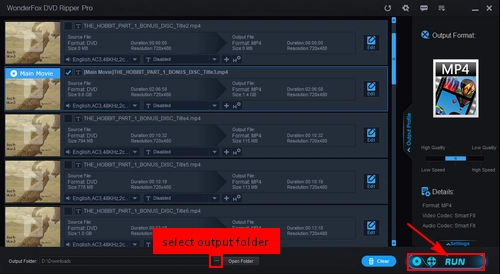WonderFox DVD Ripper Pro is a reliable DVD ripper that can rip any homemade or commercial DVDs with any DVD copy protection, including CSS, region code, RCE, Sony ArccOS, UOP and Disney X-project DRM. With it, you can rip protected DVDs to MP4, MOV, MKV, MPG, ISO, and other 500+ presets while keeping or improving the video quality. It also offers some basic video editing tools.
Free downloadFree download and learn how to copy copy-protected DVDs with this splendid DVD ripper.