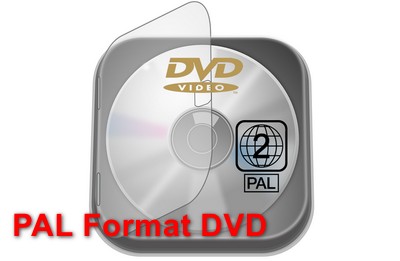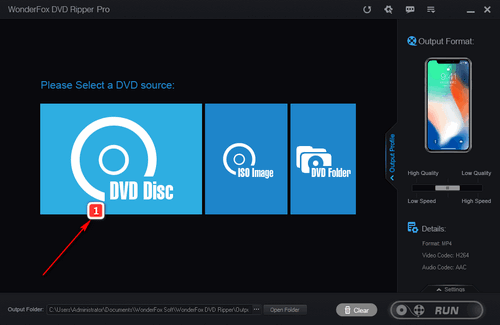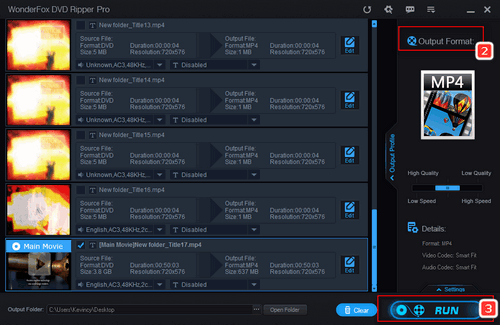This part gives you two methods to play PAL format DVDs in the USA by converting PAL format DVD or getting a newer DVD player & TV. But you can also play PAL DVD on pc or laptop with DVD-ROM drive by changing and unlocking DVD region code of your computer DVD drive. However, note that you can only reset the region code five times. After that, the DVD drive will be locked and you cannot change it anymore.