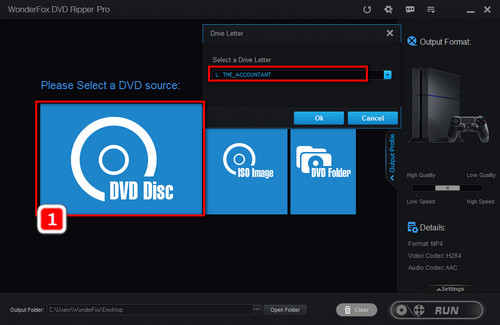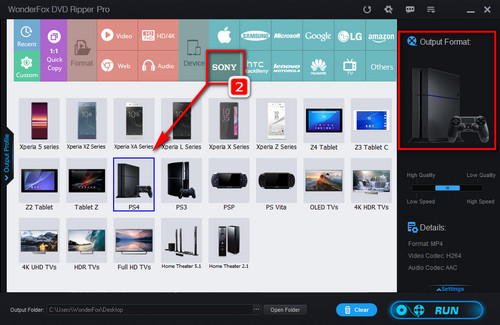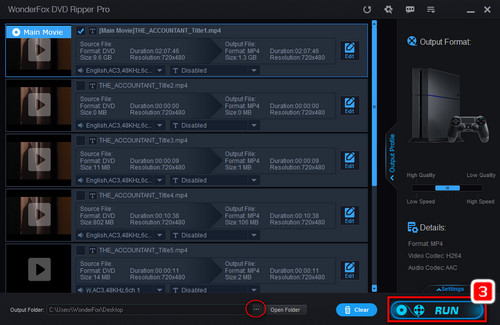Once you exceed the maximum numbers for changing region code in PS4, it will be region locked and you can’t change the region anymore. Meanwhile, Sony doesn’t natively support the feature in the recent models. By comparison, removing DVD region code is obviously a more effective method for PS4 DVD region hack. For this purpose, you only need a good DVD region code remover. WonderFox DVD Ripper Pro is a popular tool for DVD copy removal and DVD to digital file conversion. Besides, it offers the optimized preset of output format for Sony devices, including PS4 and PS5. You can use it to convert DVD movies to PS4 well-supported files for smooth playback. Free downloadFree download this awesome tool, and here is how to make PS4 DVD region free.