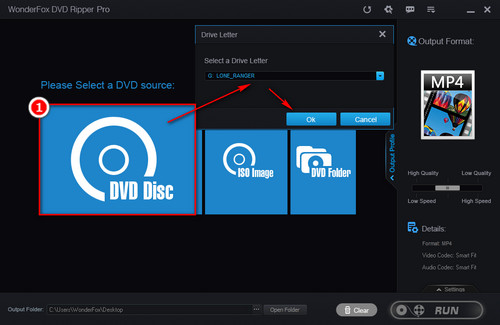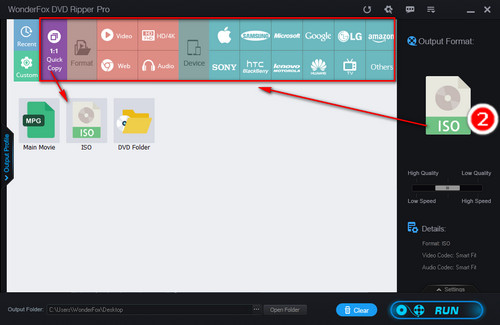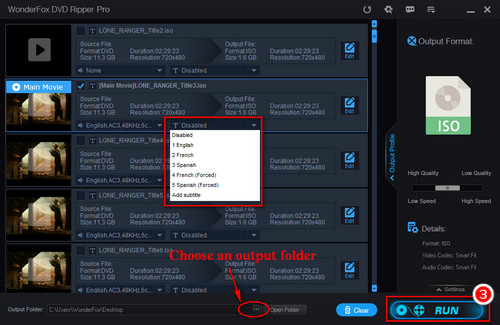In fact, all commercial DVDs are encrypted and protected to prevent copyright infringement and illegal distribution. Various digital rights managements (DRM) and encryption systems are employed on commercially produced DVD. The most common copy protections are Content Scramble System (CSS) and Regional-playback Control (RPC) system. What’s more, some DVD releasers and publishers have developed patent copy-protection systems to prevent DVD from illegal copy, such as Sony ARccOS, Disney X-Project DRM, etc. To remove these copy protections for backup, you need a powerful DVD decrypter. WonderFox DVD Ripper Pro is such a tool that can decrypt DVDs and copy DVDs to digital videos, ISO image, or DVD folder. There’s no complex process. Now, free download the software and follow the simple guide to unencrypt DVDs.