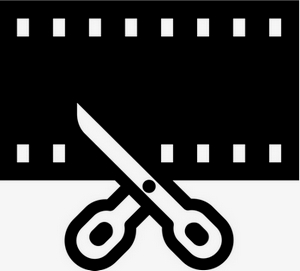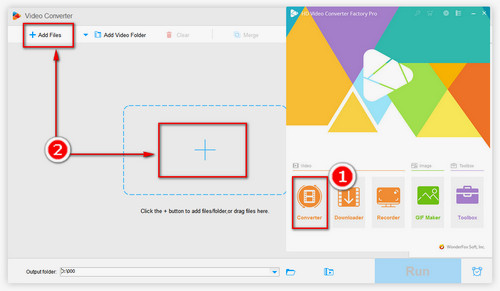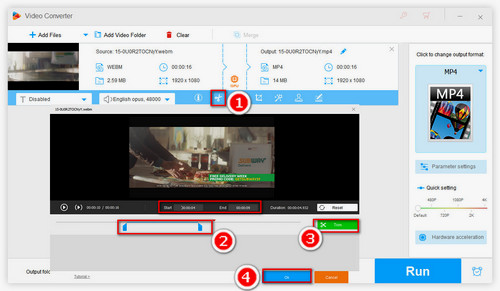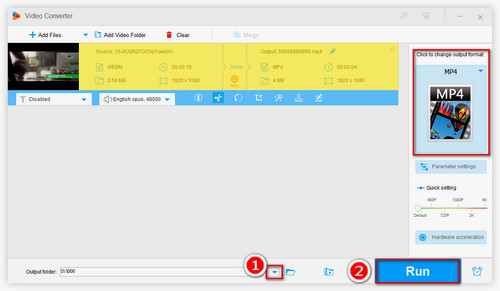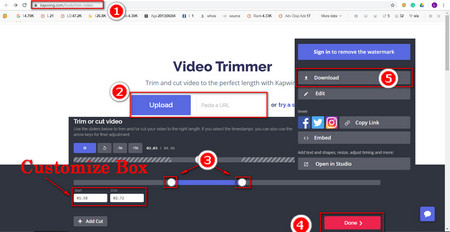In order to shorten videos, you need a third-party video shortening program. Most types of video editing software on the market contain edit functions, but some programs are difficult to operate, so here I highly recommend an easy desktop video cutter to you - WonderFox HD Video Converter Factory Pro. This software supports trimming videos, cropping videos, rotating videos, adding a logo to videos. With the help of this shortener, you can make your videos shorter easily thanks to its easy-to-use and clean interface features. Let's go ahead and learn the tutorial of how to short a video file.


 How to & Tips
How to & Tips Convert Video
Convert Video