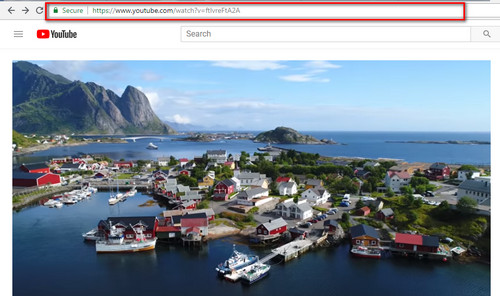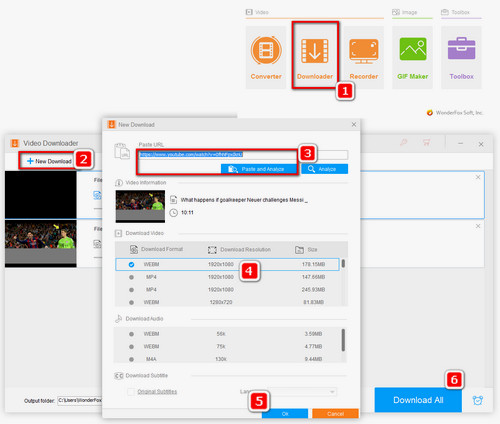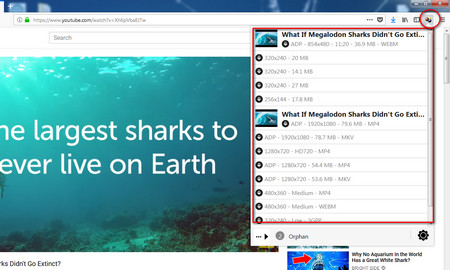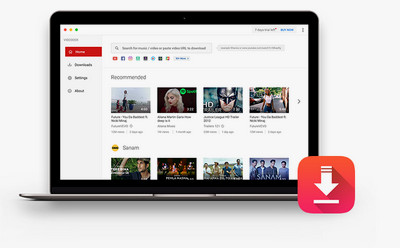Is there any way that enables you to extract video from website without the copy & paste step? There are, of course, some useful add-ons and plug-ins for browsers, which offer the direct way for users to rip video from website. NetVideoHunter and Video Downloadhelper for Firefox, FVD Downloader and Video Downloader professional for Google Chrome, and Video Keeper for IE are good choices. Take Video Downloadhelper as an example, here’s how to download video from website.
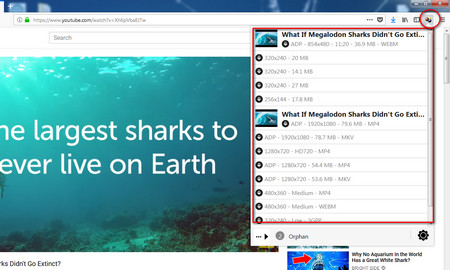 Download internet videos
Download internet videos
Step 1. Visit the page to install Video Downloadhelper for Firefox: https://addons.mozilla.org/en-US/firefox/addon/video-downloadhelper/
Step 2. Once you add it to your browser, there will be a three dots button on the Toolbar.
Step 3. Open the webpage of the video you want to download. If the video is available for downloading, the three dots button will be colored. Press the button and you will see the variants of the video that you can download.
Step 4. Click on the desired one and it will download the video at once.
You may be prompted to install an external companion application when downloading videos, which will help to perform the task.
Have encountered with the problem of Video DownloadHelper not working? Here is the quick fix: [Solved] How to Fix Video DownloadHelper not>>
In summary, the three methods are useful and complementary when you need to solve the problem that how to download video from website. However, due to the varied networks, the process with online downloaders could be extremely slow. By comparison, WonderFox HD Video Converter Factory Pro is the most stable and functional tool, which fully supports hardware acceleration and can download both video and playlist from websites, convert any video to various formats, and even edit videos, etc.
WonderFox does not encourage any illegal copy and distribution. Please make sure you comply with the law of your country before downloading any video.