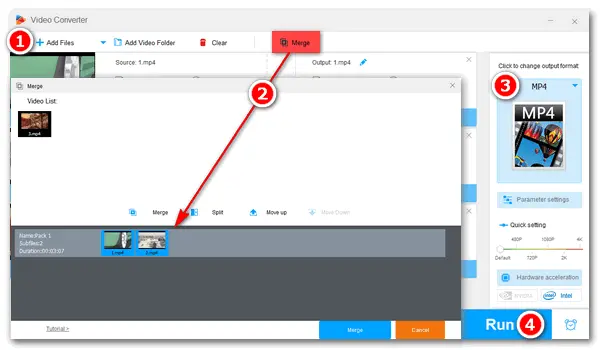
Many people like shooting video clips on holidays, but it's a little tricky to share the disordered clips with friends or upload them to the social media page. Fortunately, some have resolved the issue by splicing the clips into a single video file in order. If you are looking for a way to organize the massive video clips, you might as well splice them together using a proper tool. The following article introduces the five best video splicers for this task. Please read on and choose the suitable software to complete your work.
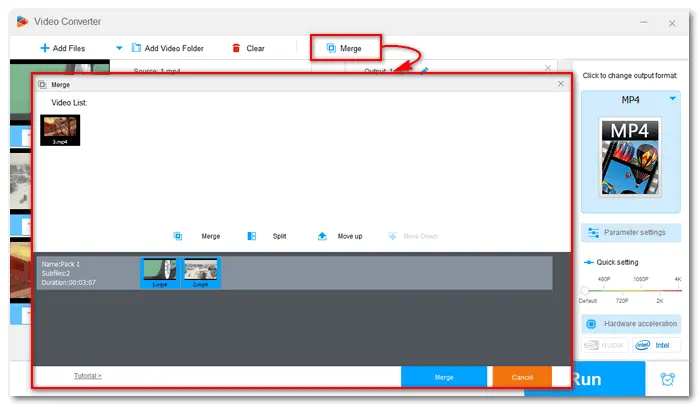
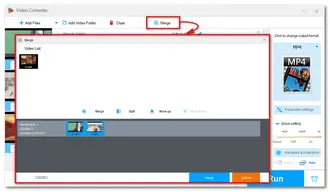
Supported OS: Windows 11/10/8.1/8/7 and lower
WonderFox Free HD Video Converter Factory is a video conversion software that supports conversions between 300+ video/audio formats, codecs, and devices. Beyond that, it can download videos from websites and make basic video edits. As a versatile splice video editor for PC, it can help you achieve a lot of purposes, including:
• Merge multiple files into one (quick join videos without re-encoding)
• Convert video to HD quality (i.e., 240p to 720p, 360p to 1080p, and the like)
• Reduce video/audio file size
• Preset parameters for many devices, such as phones, tablets, TVs, game consoles, etc.
• Convert virtually any audio format and extract soundtracks from videos
• Alter video/audio settings like bitrate, frame rate, resolution, volume, etc.
• Trim, clip, crop, rotate, add text or logo to videos, add subtitles, add audio track, add stunning effects
• Download online videos (HD/FHD/UHD) and music from 500+ sites
User-friendly interface
Provide over 300 output formats
Download videos online
Completely free and easy to use
No advanced video editing tools
Only available for Windows systems
Download the free software here or upgrade directly to Pro: https://www.videoconverterfactory.com/download/hd-video-converter-pro.exehd-video-converter-pro.exe
Hot Search: YouTube Video Splicer | Combine GoPro Videos | Merge MP3 Files | 4K Video Joiner
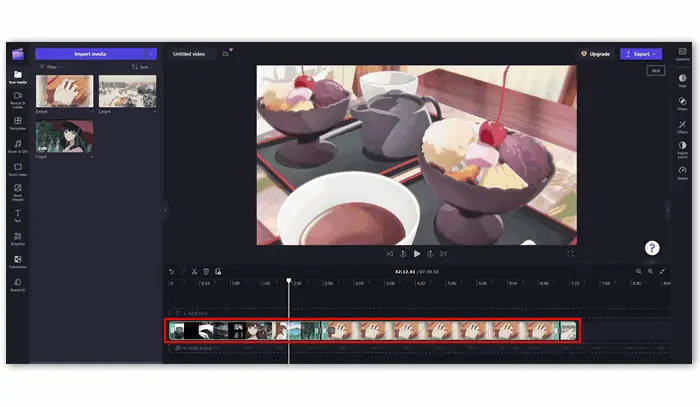

Supported OS: Windows 10 or higher
Clipchamp is an easy video editor by Microsoft. It provides advanced video editing features to help you create videos with simple clicks. Here are the main features of the Clipchamp’s video editor:
• Cut, trim, crop, rotate, split, merge, loop, zoom in and out, speed up or slow down, add or remove audio and even add filters and transitions to videos
• Record camera and screen
• Offer millions of stock video and audio
• Customize templates with videos, text, branding, and background music
• Save videos in 480p, 720p, or 1080p resolution
• Special tools like green screen video editor, meme maker, text-to-speech, etc.
Equip essential and special editing tools
Send media directly from mobile to desktop
Integrated with some cloud services such as Google Drive and YouTube
Buggy and unstable
Imported video and audio out of sync
Slow export rendering
Subscription for higher than HD resolution output and many templates and stock media
Website: https://clipchamp.com/en/windows-video-editor/
Tips. Here is a complete guide on how to merge videos with the Clipchamp video editor. Check #part3 of this post > The Best Way to Merge Videos in Windows 11
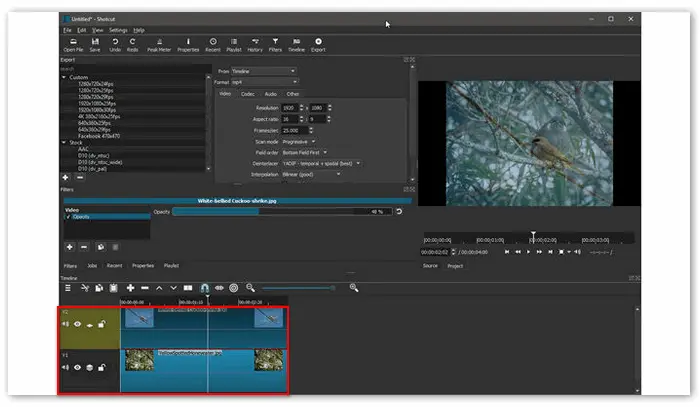
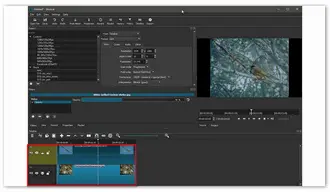
Supported OS: 64-bit Windows 10 and 11 (also available on Apple macOS 10.14 - 13 and 64-bit Linux with at least glibc 2.31)
Shotcut is a free and open source video editor for multiple platforms. It can act as a splice video editor for PC Windows, Mac, and Linux. The major features include support for a wide range of formats, Blackmagic Design support for input and preview monitoring, and resolution support to 4K. More detailed editing features are below:
• Trim, cut, copy, and paste clips
• Multitrack timeline and thumbnails and waveforms
• Load, play, and save MLT XML projects
• Keyframes for filter parameters
• Detach audio from the video clip
• Provide a large number of video and audio effects
• Record directly to timeline from voiceover
Support for the latest video and audio formats and popular image formats
Multiple audio and video features
Cross platform and codec independent
External display and monitoring
Less intuitive than similar applications
No built-in sharing to popular sites
Few transitions
Website: https://shotcut.org/
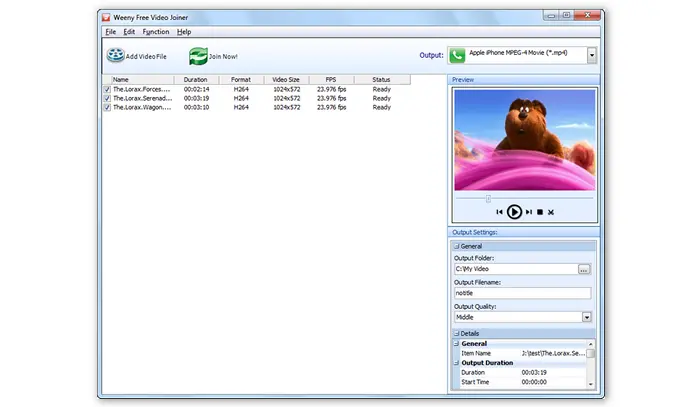

Supported OS: Windows 10/7/Vista/XP
Video Joiner is a free video merging software to join multiple video files into one large video file. Supported formats include 3gp, avi, flv, mp4, mpg, rmvb, vob, wmv, and more. You can use it as an excellent MP4 splicer with the following features:
• Join small video pieces into one
• Preview the original video file or the video clips selected
• Cut the video to remove unwanted parts
• Merge and convert video files to MP4, AVI, FLV, MPG, or WMV
• Support the latest video codec and format
Easy and free to use
Simple and straightforward user interface
Require low RAM and CPU power
Finishing certain tasks can take some time
Don’t save queued files
End movie quality could be hit or miss
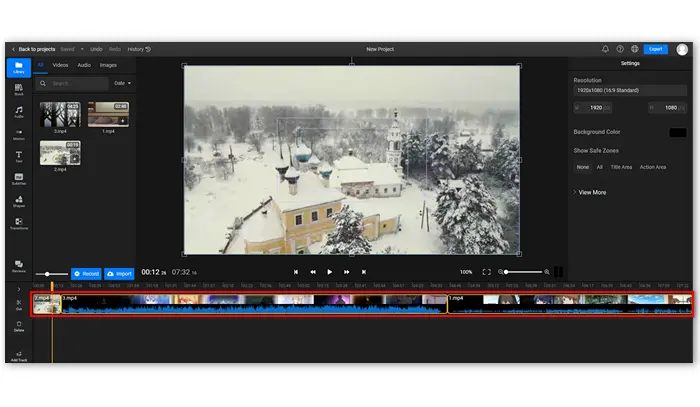

Available on: Browser
Flixier Video Joiner is a free app to splice videos right in the browser. It can help you cut, crop, and merge videos easily without downloading or installing any software to your device. Main features include:
• Merge all kinds of video
• Add images and logos to videos
• Generate subtitles or voiceovers
• Support a variety of online sources, such as YouTube, Twitch, Google Drive, and Dropbox
• Edit YouTube videos and fast publish clips to YouTube directly
Available on Windows, Mac, ChromeOS, and Linux
No software installation and no account required
Easy to use and fast
Web connection required
Limited storage space
Watermark
Website: https://flixier.com/tools/video-joiner
Related Post: 5 Best Free Video Merger without Watermark
This article has introduced the top 5 best free splice video editors to help you combine video clips easily on your PC. In conclusion,
the native Microsoft Clipchamp video editor is not that reliable;
Shotcut is horrible to use for novices;
Weeny Free Video Joiner’s progress is irrelevant;
Flixier online video editor requires Internet and leaves watermarks on output files;
by comparison, WonderFox Free HD Video Converter Factory is the best option to splice two or more videos on PC for its unlimited file size/amount and high output quality. Though it doesn’t have advanced features like transitions or integration with popular websites, a basic yet efficient video splicer is enough to finish your job. Quickly install the free software and follow the simple splicing steps at the beginning of the article >
Related FAQs:
1. What is splicing video?
When you join two video clips together, you splice them.
2. How do you splice videos for free?
Sophisticated video editing software like Shotcut, OpenShot, and DaVinci Resolve can splice videos without a penny. But for beginners, a simple video combiner is ok. Recommendation: Free HD Video Converter Factory.
3. How to splice videos on iPhone?
iPhones have a self-developed video editor called iMovie. It can join videos directly on the mobile phone. Here is a simple guide on combining videos on iPhone >>
Terms and Conditions | Privacy Policy | License Agreement | Copyright © 2009-2026 WonderFox Soft, Inc.All Rights Reserved