It is definitely an awful experience when you record a vertical video but find it playing upsidedown on PC. What's going on? Now, let's figure it out!
Install this recommended video rotate software to fix the issue without effort: https://www.videoconverterfactory.com/download/hd-video-converter.exe
The best free video rotate software offers a fast and straightforward solution to helping you turn around your video 90° CW or 90° CCW, flip video vertically or horizontally with only one mouse click. Download and try it now!
Q: "The video was recorded in vertical position on my Samsung smartphone, but the player somehow rotated my video to be horizontal on PC. Every time I watch it, I have to turn my head sideways. I want to change it with black bars on both sides of my video to create the correct aspect ratio. Is there any video rotate software I could use to do this?"
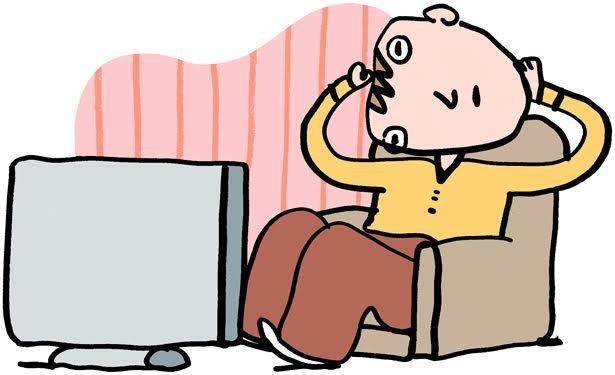
Best Video Rotate Software Free
A: Have you ever captured a video in portrait orientation with your smartphone, compact camera or other handheld devices but find it reoriented on your TV or PC player? If you get into this problem, you're not alone. For convenient operation, many people prefer to shoot videos vertically with one hand, rather than record it in landscape orientation with two hands. And the device itself has a rotation mechanism, for instance, coming with an orientation parameter "rotate 90 degrees", which will convert vertical videos to horizontal automatically. When you stream the recorded video or transfer it to PC for playback, the parameter is still there. That's the reason you cannot view it properly on desktops, laptops, TVs or 16:9 large screens.
However, quite a number of software on the market fails to recognize the hidden rotation parameter, which leads to an unacceptable tensile deformation while editing, converting or uploading. Luckily, here comes the best free video rotate software - Free HD Video Converter Factory, which can help you remove the hidden parameter so as to fix the horizontal issue for vertical videos. You are able to normally invert video in almost any video format with an ultra-fast speed for free playback and keep the original quality. Go ahead with this video rotator free download and install it on your PC.
Free HD Video Converter Factory is a 100% free video processor that also works as a handy rotate video converter, allowing you to rotate video free in a few mouse clicks. Moreover, it also helps download, edit and convert video in a much easier way.
Step 1 - Open this video rotate software and go the Converter section. Next, click the "Add Files" button to load your vertical videos. Or directly drag and drop them to the software.
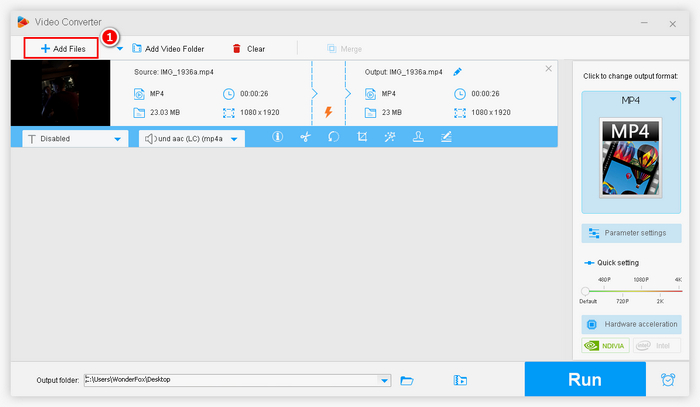
Add Vertical Video
Step 2 - Open the Output Format list on the right, just click on any profile without extra operation. There are 500+ built-in optimized presets of mainstream video & audio formats and various devices. Surely you can select your original video format without encoding.
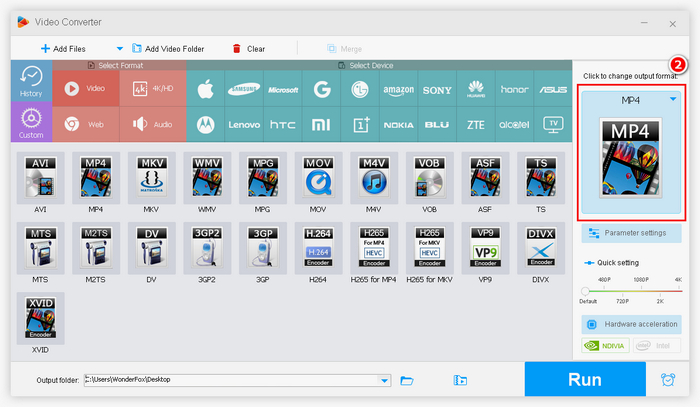
Choose Any Output Format
Step 3 - Set your output folder via the inverted triangle button at the bottom. At last, hit the "Run" button to start the conversion. This free video rotator software will automatically fix your vertical video in the shortest time.
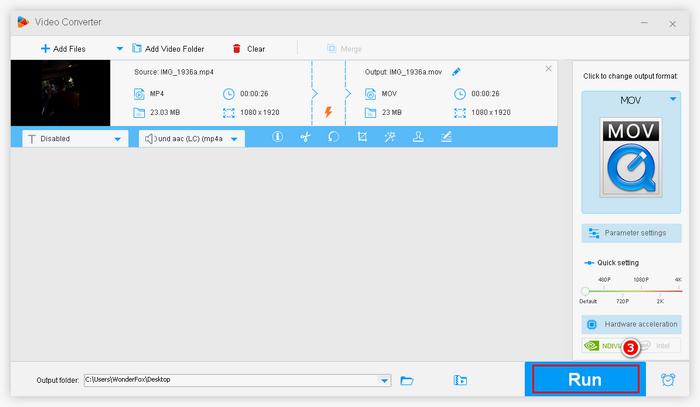
Start to Fix Vertical Playback Issue
Besides that, the video rotate software also enables you to turn video 90/180 degrees clockwise or 90/180 degrees counter-clockwise. Just free download the video rotate app for PC, then follow the guide below.
Step 1. Import the video you want to turn around.
Step 2. Click the "Rotate" icon on the workplace. On the pop-up Crop Window, you can turn your video 90 degrees clockwise or counter-clockwise, flip video horizontally or vertically. Click OK to return to the main interface.
Step 3. Target the output folder and press the "Run" button to make the video rotator software start working.
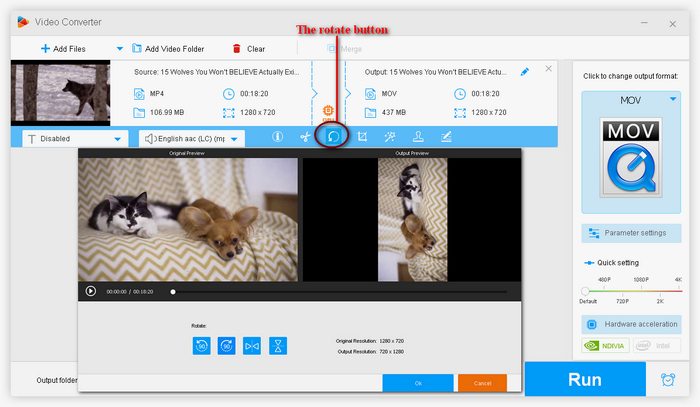
Invert Video as You Wish
Optional - You are even allowed to customize parameters by clicking the "Parameter settings" button, such as change aspect ratio, change resolution, change frame rate, bitrate, encoder, etc.
Watch your output video, it should play in a proper orientation, right? Hold on! The video rotator software can offer you more convenience, such as merge multiple files, cut video clip, add subtitles, add special effect, reduce video size for space saving, etc. An extra surprise for you is the feature of YouTube video download. Amazing? Believe it or not, it's TOTALLY FREE.
Free download this video rotator software now, it won't let you down.
Product line: DVD Software | Video Software | Watermark Software | GIF software | Office Software
Featured product: Free DVD Ripper | Free Video Converter | Video Converter | Free HD Video ConverterService: Submit A Ticket | Retrieve Key | Order support | Product Support | Money Back Guarantee | 24 Hours Service
Terms of use: Refund Policy | License Policy | FAQ
About | Company | Contact | Affiliate | Privacy
Copyright © 2009-2026 WonderFox Soft, Inc. All Rights Reserved.