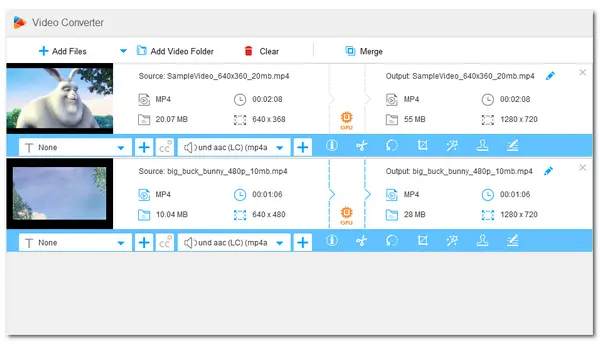
SD stands for standard definition, which means the videos come in 480p (720 pixels width and 480 pixels height) or lower. HD (High Definition) videos are videos in 720p (1280x720), 1080p (1920x1080), or 1440p (2560x1440). In comparison to SD, HD videos are higher in resolution and quality. Moreover, users are now getting used to HD or higher-quality videos with the improvement of video technology.
If you have some old videos in SD quality, it is necessary to convert SD to HD video for improvement. This post introduces some HD video upscalers to show you how to convert SD to HD video. Read on for more details.
WonderFox HD Video Converter Factory Pro is a handy video quality enhancer that can convert SD video to HD video on Windows. It supports SD videos in any format and offers 500+ output presets for video format conversion. The exclusive picture enhancement technology can make a low-quality video look better and less pixelated. It is GPU-accelerated, which offers you a smooth and fast conversion process.
Not only is it capable of upscaling SD videos to HD, but it is also excellent in HD video conversion, downloading, recording, and editing.
Here are the steps for how to convert SD video to HD with WonderFox HD Video Converter Factory Pro:
Launch WonderFox HD Video Converter Factory Pro on your PC and enter the “Converter” program. Click “Add Files” to add your SD videos to the converter. You can also drop the source files here directly.
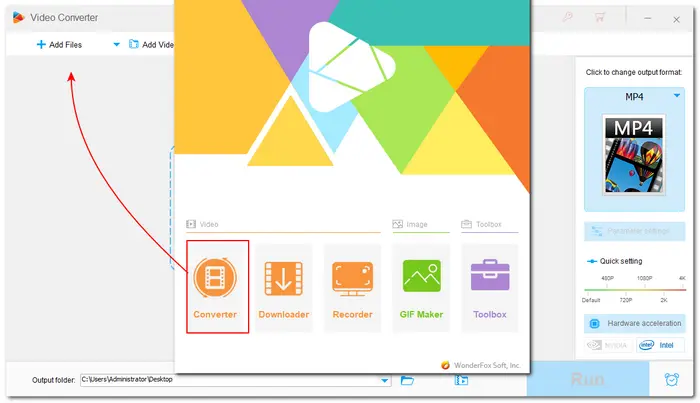
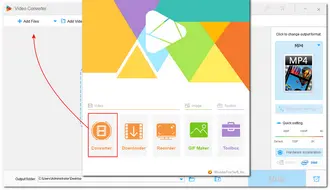
Click the right-side format image to open the output format page. Next, go to the “Video” category and choose your preferred output format. The same video format is suggested.
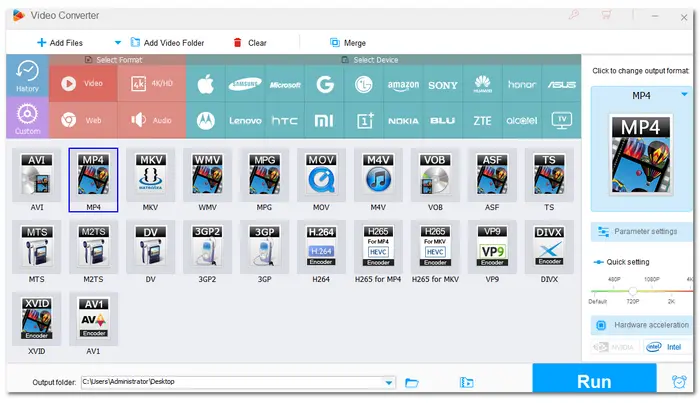
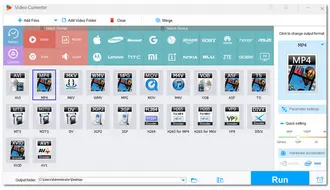
Navigate to the “Quick setting” panel, and drag the slider to point to 720p or 1080p. Or you can open the “Parameter settings” and change the video resolution to 720p or 1080p.
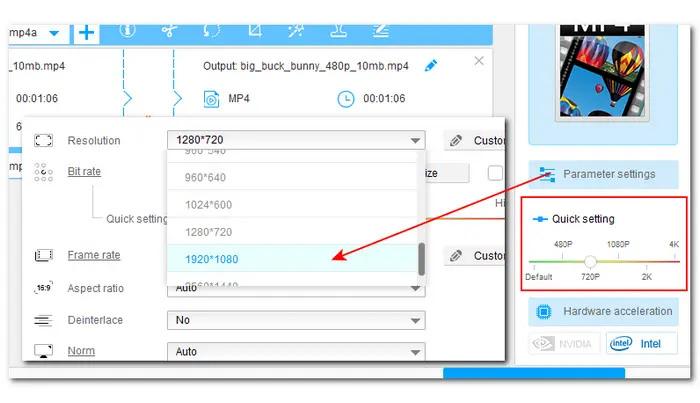
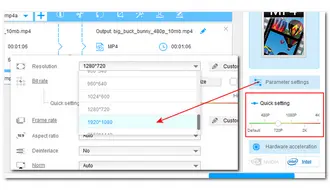
Press the bottom ▼ button to specify an output folder and hit “Run” to start upscaling video from SD to HD.
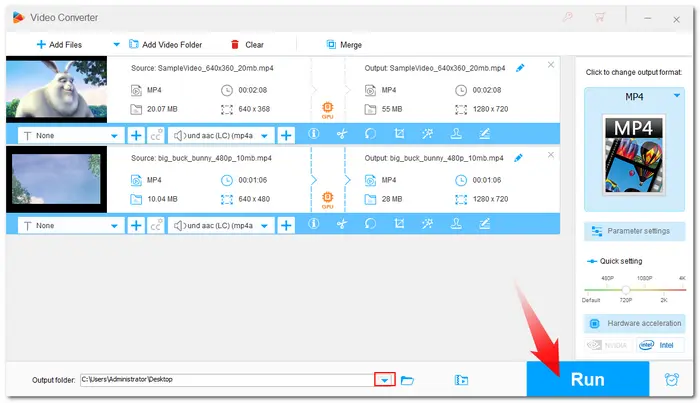
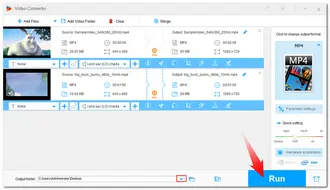
Besides using WonderFox HD Video Converter Factory Pro to convert SD to HD video, many online conversion tools can also help you convert SD to HD. This post shares 2 online SD to HD converters for you.
HDconvert is a popular online HD video converter that can convert video from SD to HD. It supports many exporting resolutions like 720P, 1080P, 1440P, and 4K in various popular video formats. You can also apply other changes like sound removal, etc.
The premium account allows you to upload and convert videos without any limitations in high quality. But if you want a free conversion, you can only convert SD videos to 720p with a watermark.
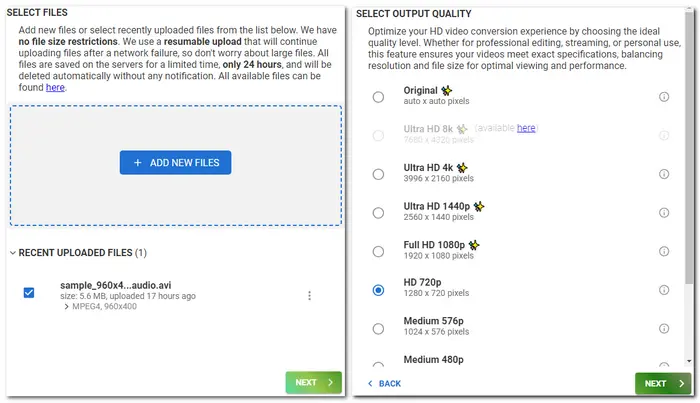
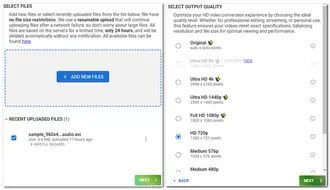
123APPS Video Converter is an online HD converter that enables you to convert SD video to HD video quality up to 1080p for free. It supports several audio/video formats and some presets for DVD, TV, and mobile devices. You can upload files up to 4GB in size, and it won't limit the number of files.
During the conversion, you can modify the video and audio codecs and the output file size.
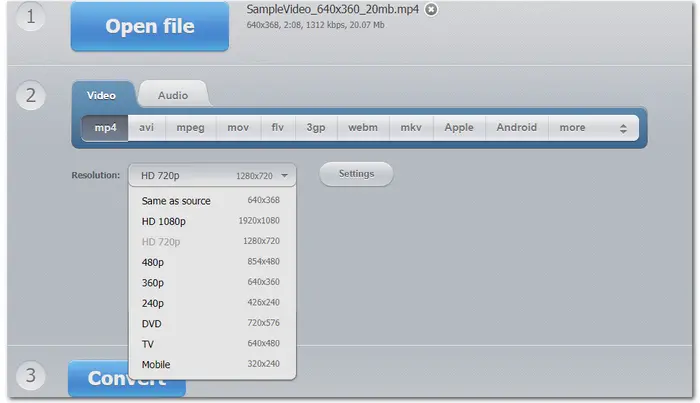
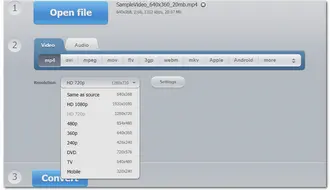
AVCLabs Video Enhancer AI is an AI-based video upscaler that can upscale SD video to HD or Ultra HD 4K/8K with sharper images. It is powerful with its sophisticated algorithms and AI technology. With it, you can upscale videos to higher quality by enlarging the video resolution, fixing blurry, denoising, reducing flickers and shaking, correcting color, and more.
It offers 3 free trial conversions with a watermark. If you want to remove the watermark or enjoy more features, you need to buy the full version (a one-month plan for $39.95, a one-year plan for $119.95, and a lifetime license for $249.90).
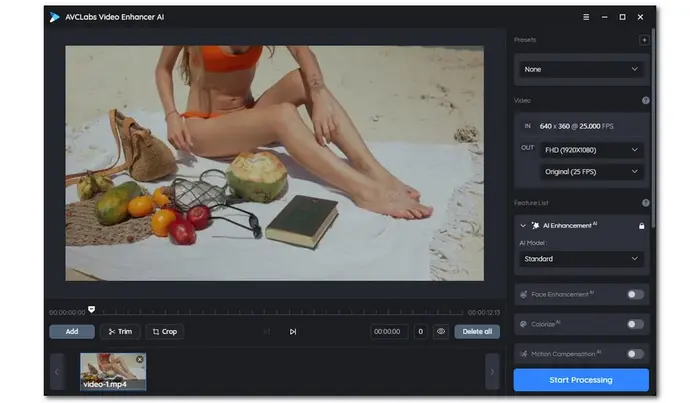
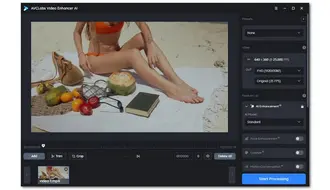
Above is all I want to share with you about the SD to HD video converters and how to convert SD to HD video. I hope this post can be helpful to you. Thanks for reading. Have a great day!
Yes. But you should know that converting video from SD to HD cannot enable you to get a real HD video since the quality and clarity of a video are determined by the original video. However, some programs, like WonderFox HD Video Converter Factory Pro, which has its own optimized algorithm, can upscale the resolution while improving the image quality, so that can get the video close to HD.
If you want to convert 480p video to 1080p with high quality, you can try WonderFox HD Video Converter Factory Pro. It uses WonderFox unique algorithms to upscale the video quality. You just need to download the video converter, import the 480p video into the "Converter", select the output format, set the resolution as 1080p, and click "Run", then you can get the converted 1080p video.
Terms and Conditions | Privacy Policy | License Agreement | Copyright © 2009-2026 WonderFox Soft, Inc.All Rights Reserved