Recommended by Media Worldwide

HD Video Converter Factory Pro
Convert normal and HD video to 500+ formats and devices, such as MP4, MKV, MP3, Apple ProRes, Android, iPhone, TV, etc. Download HD/FHD/UHD videos from YouTube and 1000+ sites.
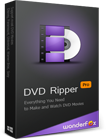
Rip a DVD to digital copy in 5 minutes with flawless 1:1 quality. The quickest solution to large DVD collection backup (include commercial DVDs) to virtually any video, audio and hot device.
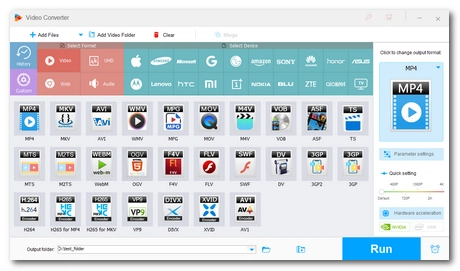
Import – Select Format – Convert!
With this simple 3-step conversion workflow, the free HD video converter allows non-tech-savvies to convert HD videos to MP4, AVI, MOV, MKV, Apple ProRes, MPG, and other popular formats effortlessly.
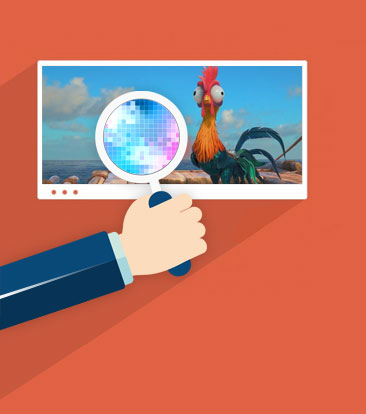
Serve as the best free HD video compressor to quickly reduce file sizes while preserving high quality. No size or length limit. Support HD footage up to 8K.
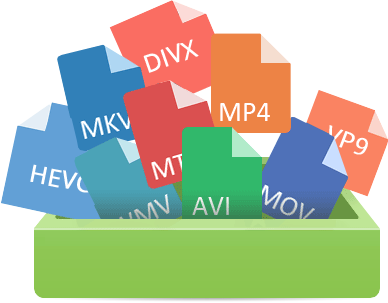
This free HD video converter allows you to convert video up to 4K, 8K and export to HD MP4, HD MKV, HD AVI, etc., making it a decent MP4 to HD video converter or HD to MP4 converter. You can also make HD video conversion to convert video to common formats like H.264, H.265, VP8, VP9, AV1, MPEG-4, MPEG-2, M4V, MPG, MTS, M2TS, and more. HD video converter free download HD video converter free download here to start a smooth conversion now!

Just select the device you want to play your videos on, and then convert! Make your videos fully compatible with:
iPhone 16 Pro/Max/Plus, iPhone 15 Pro/Max/Plus, 14 Pro/Max/Plus, 13 Pro/Max, 12 Pro/Max, iPhone SE, iPad series, Samsung Galaxy Z Flip/Fold, Galaxy S25+/25/Ultra, Galaxy S24+/24/Ultra, Galaxy S23+/23/Ultra, Xbox Series X/S, Xbox One X/S, Surface, Pixel, Fire TV, Xperia, PS5, HUAWEI, Lenovo, Mi, Alcatel, Projector 4K/FHD/720P...
Learn more about how to convert MOV to MP4, convert video to TV format, etc.

One-stop audio converter & extractor to make conversions between MP3, WAV, AIFF, FLAC, WV, DTS, EAC-3, M4R, AU, Ogg, Opus, M4A, and more audio formats as well as extract audio from any video.
Alter audio bitrate, channels (up to 7.1 surround sound), sample rate, and volume for better audio performance.
Create ringtone for iPhone or Android with pre-installed ringtone format.

Free HD Video Converter Factory has a powerful video downloader and enables you to:
► Download video and music from YouTube and other 1000+ sites
► Save video in various quality ranging from 360p to 12K
► Provide multiple download formats including MP4, WebM, and M4A
► Download a playlist or channel from SoundCloud, YouTube, Dailymotion, etc.
► Convert the downloads to MP4, MP3, or other formats as you wish
► Download movies with the desired subtitles and audio tracks
* Please DO NOT use it to download a copyrighted video from Internet for any commercial intention!
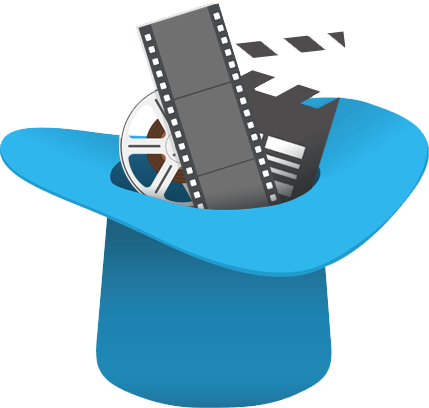
Take advantage of the full set of basic editing features included in Free HD Video Converter Factory to trim, merge, split, rotate, crop footage, apply effects, adjust color settings, or put image or text over your video.
You can also remove or attach subtitles (.SRT, .ASS, etc.) to a video. Replace, delete, or add audio tracks to a movie.
More editing options like changing video resolution, aspect ratio, bitrate, frame rate, fixing interlaced video, etc. Just try this free video editing software no watermark.
From now on, let WonderFox offer you amazing and unforgettable media entertainment experience!
Besides, if you happen to build up collections of DVDs, DVD Video Converter is right for you to rip DVD to digital!



100% safe and free! No spam and no ads! WonderFox Free HD Video Converter Factory is the best free video converter with no watermark, free video cutter, free video compressor, free MP3 converter, etc. This free video converter also comes with many features to download online videos, merge videos without watermark, trim audio in Windows 10, change Mono to Stereo, compress audio files, and do more!
Latest Version: The latest version v28.1 of Free HD Video Converter Factory has been released on Oct 15, 2025 | Change Logs
Product line: DVD Software | Video Software | Watermark Software | GIF software | Office Software
Featured product: Free DVD Ripper | Free Video Converter | Video Converter | Free HD Video Converter
Service: Submit A Ticket | Retrieve Key | Order support | Product Support | Money Back Guarantee | 24 Hours Service
Terms of use: Refund Policy | License Policy | FAQ