Grab the best SoundCloud playlist downloader and convert your favorite SoundCloud tracks and playlist for offline access.
Powerful SoundCloud Downloader: WonderFox HD Video Converter Factory

As one of the largest online music streaming platforms, SoundCloud offers a wide spectrum of music from regional to international. This is a place where every music enthusiast can shine and be discovered. And, to share music to every corner of the world, SoundCloud allows individual users to enable download options for their tracks so that everyone logged into SoundCloud can download the tracks via the download button.
However, it is not possible to download the entire playlist even if the download option is enabled. That said, with a third-party music downloader, that won’t be a problem.
Below, I will lead you to explore 5 tools for downloading SoundCloud playlists at once on different platforms. While these tools are free to use, keep in mind that downloading copyrighted material is not allowed.

Mobile users with a SoundCloud Go or Go+ subscription can save a playlist for offline listening within the SoundCloud app.
Although there are many desktop programs available for downloading music from websites, WonderFox HD Video Converter Factory Pro is the best choice for Windows users.
This is a powerful yet easy-to-use video software that can convert local and online video and audio files for easy access. To convert SoundCloud tracks, it supports downloading individual tracks as well as converting entire playlists to MP3 format. Additionally, it can convert these files to more formats and devices and provides cut and merge tools.
Now, just follow the steps below to learn how to download a SoundCloud playlist to MP3 using this software:
Step 1: Download and install Download and install WonderFox HD Video Converter Factory Pro on your PC.
Step 2: Launch the software and open Downloader.
Step 3: Go to SoundCloud and copy the link of the playlist.
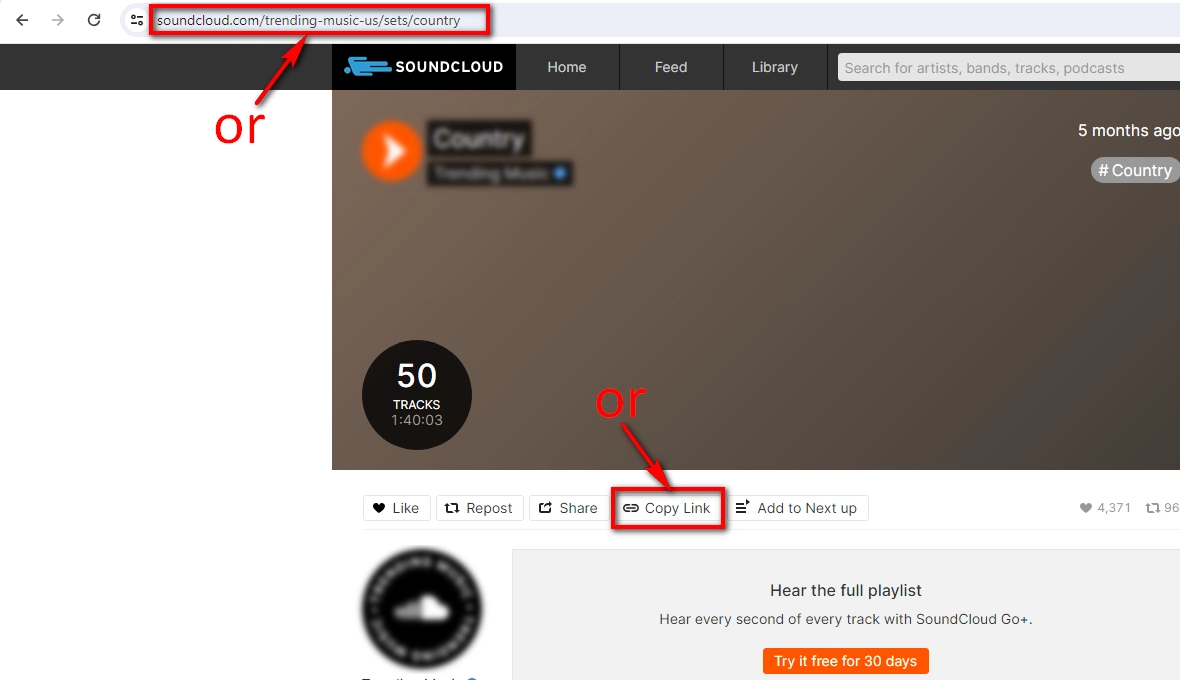
Step 4: Return to the software and click +New Download. Then paste and analyze the link in the program.
Step 5: When the download options appear, select the tracks you want to download or select them all. Then click OK to add them to the download list.
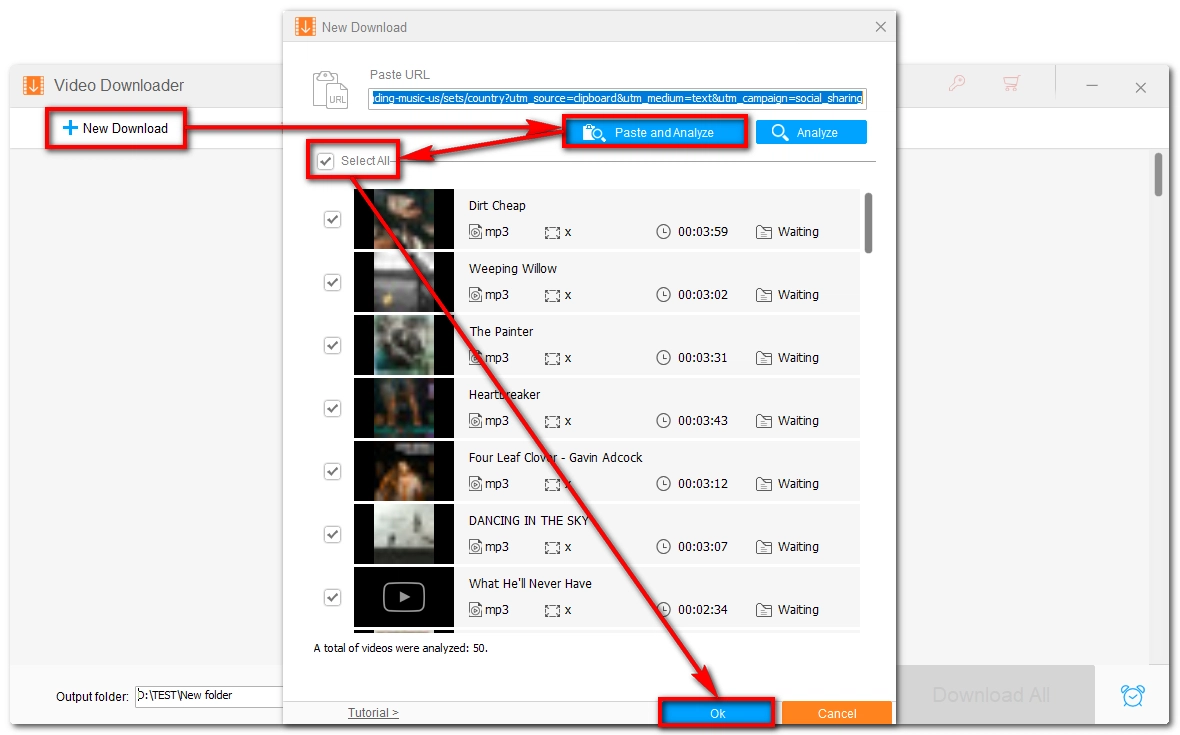
Step 6: Click ▼ at the bottom to specify an output folder.
Step 7: Click Download All to start the downloading process.
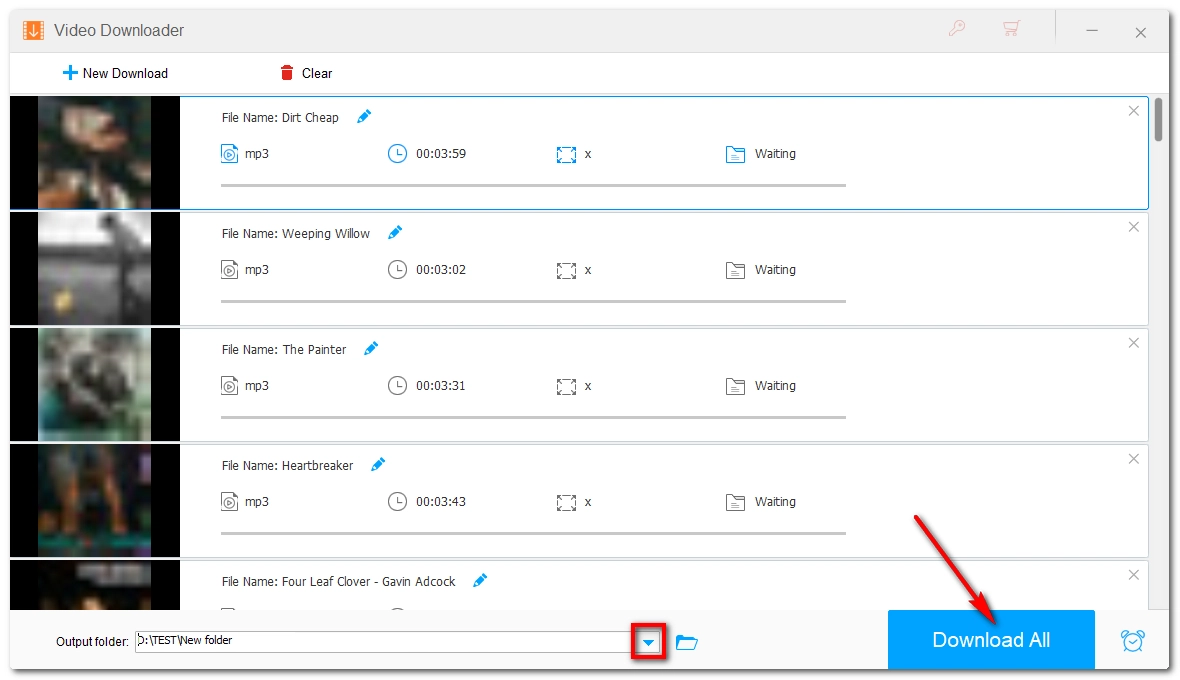
If the wanted SoundCloud playlist has hundreds of tracks in it, you can efficiently download and compress them into a ZIP file using the online service downloadsound.cloud.
This is a fast and straightforward tool designed to download individual SoundCloud tracks, playlists and likes for free. There is no account required and you can just follow these instructions to get started:
Step 1: Find the playlist you want to download on SoundCloud and copy its link.
Step 2: Visit downloadsound.cloud and click PLAYLIST.
Step 3: Paste the copied link into the provided field. Then click Download and wait for it to parse out.
Step 4: After parsing, you’ll see the playlist info. Click Open track list to remove unwanted tracks or leave them all selected.
Step 5: Click Download to start downloading the playlist as a ZIP file.
Step 6: Unzip the file and you’ll get MP3 files.
Note: Some tracks are not downloadable because of copyright.
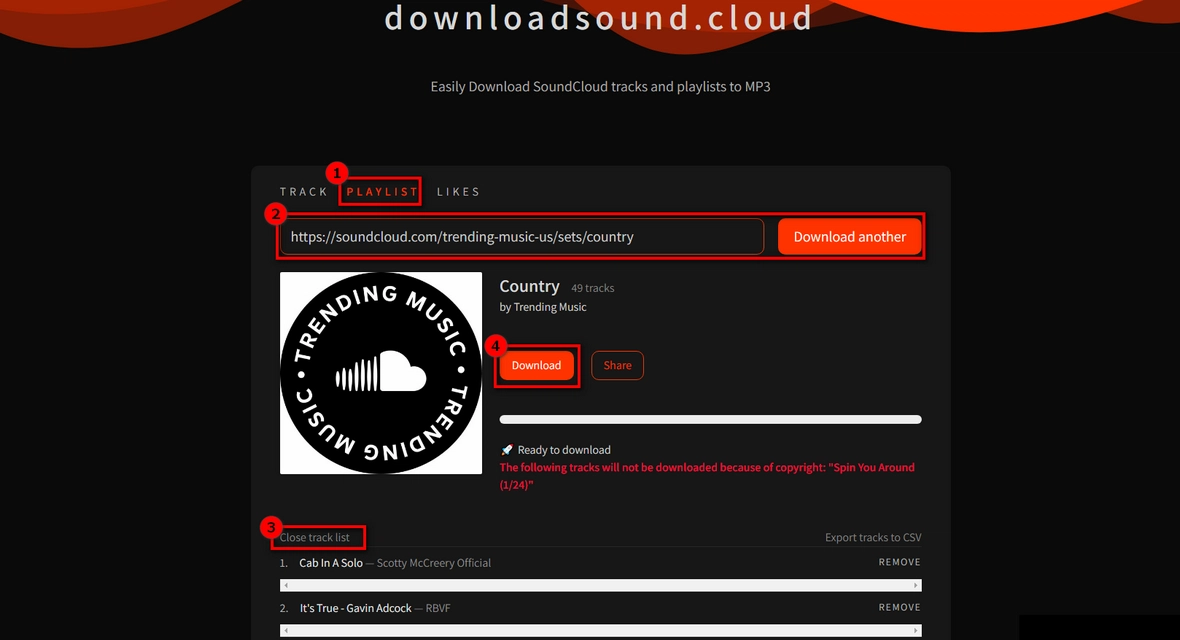
In addition to the website, you can install Soundcloud Music Downloader by Addoncrop to your browser for fast SoundCloud downloads.
This browser extension can simplify the downloading process by adding a download button to every SoundCloud track, and you can download a single track or an entire playlist from SoundCloud to MP3 with complete ID3 tags. It also includes cutting and trimming tools for optional editing needs.
Although it is Opera-based, this extension can be made compatible with other major browsers like Chrome, Edge, Yandex, Vivaldi and Brave, with CrossPilot, a tool to install Opera addons in Chrome. Here are the steps to install and use Soundcloud Music Downloader in Chrome.
Step 1: Open your Chrome browser and visit CrossPilot. Click Add to Chrome.
Step 2: Then open Soundcloud Music Downloader and click Add to Chrome. Click Allow Permissions to let it install to your browser.
Step 3: Open your favorite SoundCloud playlist. Now you should see a Download button placed between Repost and Share. Click on it and allow multiple file downloads.
Step 4: Optionally, you can click the download icon at the bottom right of your screen to download all tracks on the page.
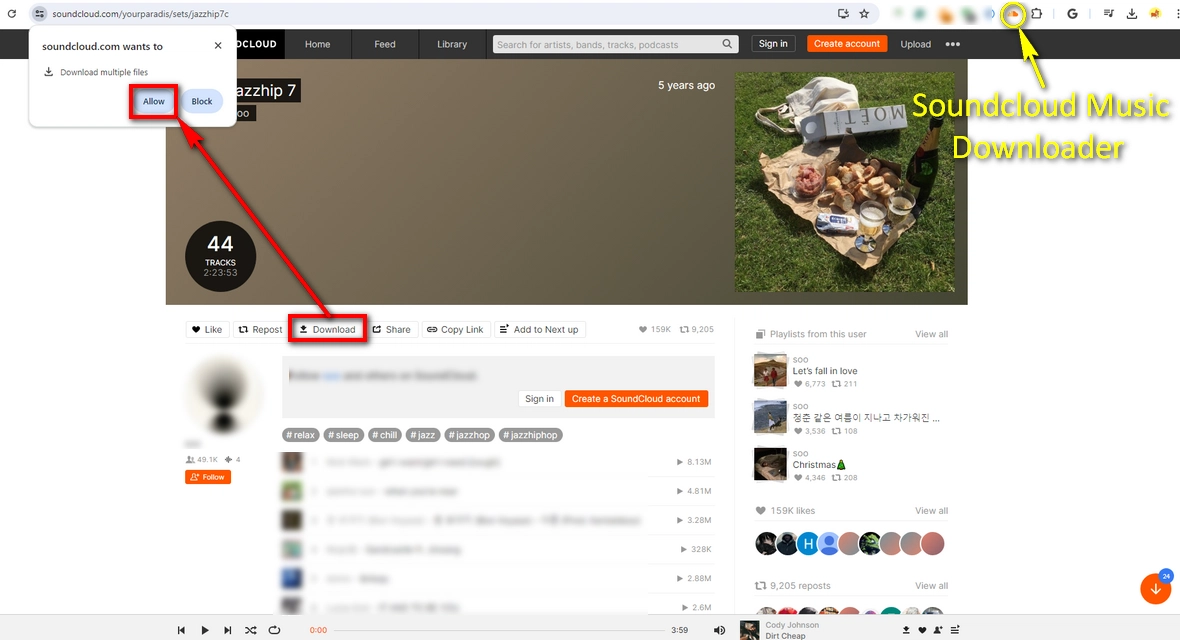
Remember that there is an official way to download playlist for offline listening on the SoundCloud app. If you’re a SoundCloud Go or Go+ member, you can just open SoundCloud on your phone, go to the playlist, and then click the Download button next to Likes. You can find the downloaded playlist in your Library and listen to it offline.
However, you can’t export the downloaded playlist from the app to somewhere else as this can only be done with external SoundCloud playlist downloaders such as the tools used below.
Android users can use a dedicated app called SoundLoader MP3 Downloader to easily download playlist from SoundCloud.
This app is available for free download from Google Play. Once the app is installed, you can copy and paste the SoundCloud playlist link into the app and then download it hassle-free. The music will be automatically saved to .mp3 format. Now, you can follow these steps to use this app.
Step 1: Open Google Play and search for SoundLoader MP3 Downloader (by mvxGREEN). Install the downloader app.
Step 2: Go to the SoundCloud app or soundcloud.com and copy the URL of the playlist you want to save.
Step 3: Open SoundLoader MP3 Downloader and paste the copied URL into the input box. It will fetch the track info instantly.
Step 4: Click the download icon and start the downloading process.
Downloading media files on iOS is a bit difficult due to strict Apple policies. But starting with iOS13 and iPadOS13.1, the ShortCuts app was added to your iPhone to simplify complex tasks like downloading playlists on SoundCloud. All you need to do is add the Soundcloud Downloader shortcut to the ShortCuts app. Follow the steps carefully.
Step 1: Before using an external shortcut, you’ll have to allow untrusted sources first. Just open Settings and search for Shortcuts. Tap on it and enable Allow Untrusted Shortcuts.
Step 2: Open SoundCloud Downloader and click Get Shortcut. This will install this shortcut to your ShortCuts app.
Step 3: Open the Shortcuts app and find the Soundcloud Downloader shortcut you just downloaded. Tap Add Untrusted Shortcut.
Step 4: Go to the SoundCloud app and play the desired playlist.
Step 5: Tap the share (…) button and select Soundcloud Downloader.
Step 6: Tap OK when a connection notice pops up.
Step 7: Next, select the save location for your playlist.
Step 8: Tap Save to download the playlist.

If your iPhone or iPad does not have ShortCuts, you can install Documents by Readdle, which is a file organization app with a built-in browser where you can access and use music downloader sites like downloadsound.cloud to download SoundCloud playlist.
While SoundCloud does not offer a playlist download option, you have plenty of third-party SoundCloud playlist downloaders to use. This article has summarized five of the best downloader tools that can help you save whole playlists from SoundCloud on your PC, mobile and online. What’s more, some tools, such as WonderFox HD Video Converter Factory Pro, can help you with more file downloading tasks you may need in your daily life. So just pick your favorite tool and have a try!
That is all I wanted to share and I hope it was useful to you. Thanks for reading. Have a good day!
Disclaimer: This guide is for instructional purposes only. It is illegal to download copyrighted material without the consent of the copyright owner. WonderFox does not support copyright infringement in any way.
The only legal way to download music from SoundCloud is through a download button enabled by the track's creator. Downloading SoundCloud music without the owner's permission is generally considered illegal. However, it is legal to preserve copyrighted material for personal and fair use.
You’ll need third-party SoundCloud playlist downloaders to download an entire playlist. Such tools include:
Yes. You can convert SoundCloud playlist to MP3 with the help of a SoundCloud to MP3 converter, such as WonderFox HD Video Converter Factory Pro. It allows you to save the whole playlist from SoundCloud directly to MP3 format with high quality.
WonderFox
HD Video Converter Factory Pro
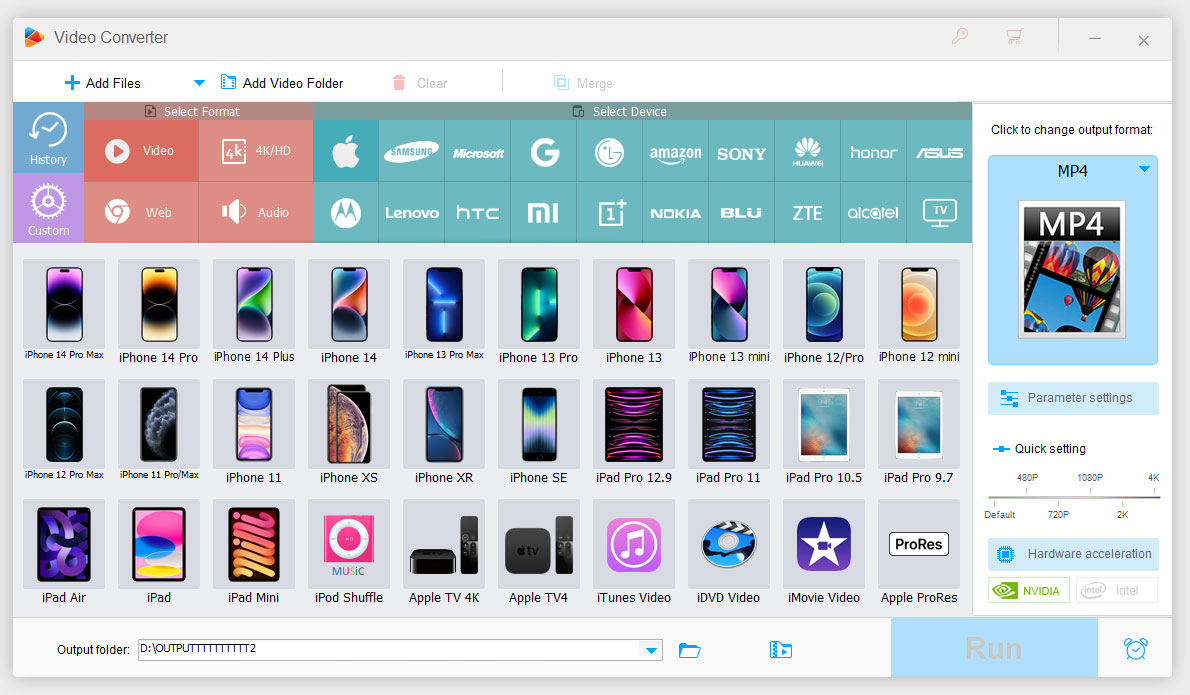
Terms and Conditions | Privacy Policy | License Agreement | Copyright © 2009-2026 WonderFox Soft, Inc. All Rights Reserved.