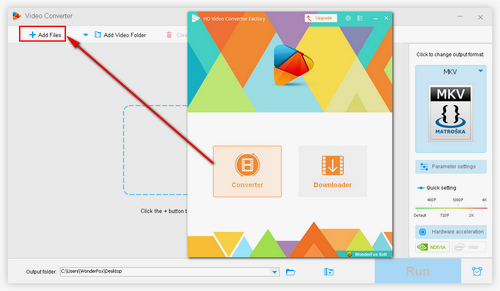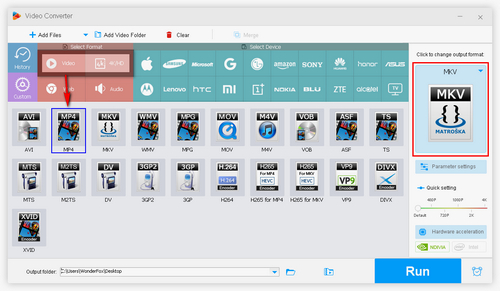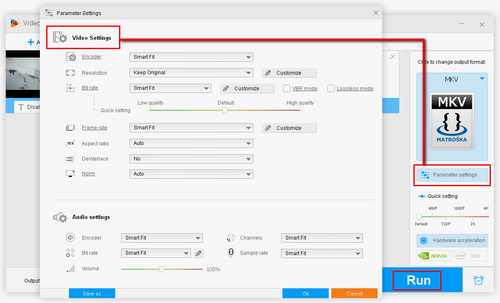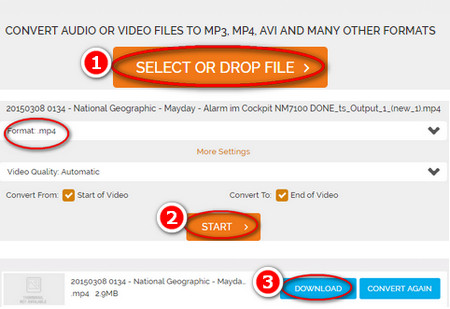To fast convert HD videos to MP4 format with any desired resolution, you’ll need a reliable HD to MP4 converter. Among the free video converters on the market, Free HD Video Converter Factory enjoys a high rating. This handy HD to MP4 converter supports converting any HD videos into HD MP4 videos or default MP4 videos. It can also reduce video size so that you can store more videos on your iPhone, iPad, or Android devices.
Next, let's free downloadfree download this HD video to MP4 video converter to start the video conversion!