Video trimming is one of the most common needs for people and you may hope to find a free and effective video cutter. In this case, this article will recommend 13 free video trimming software with overall features, pros, and cons to help you make the best choice. Just keep reading.
Editor's Pick for Windows: WonderFox Free HD Video Converter Factory can help cut videos effortlessly. It is easy-to-use, feature-packed, and has no watermark...
https://www.videoconverterfactory.com/download/hd-video-converter.exe https://www.videoconverterfactory.com/download/hd-video-converter.exe
Best Free Video Cutter Software Desktop and Online
Free Video Cutting Software on Desktop
1. WonderFox Free HD Video Converter Factory
Online Free Video Trimmer
Generally speaking, WonderFox Free HD Video Converter Factory can be one of the best free video trimmers for Windows users. It aims to provide the most straightforward video cutting process with its well-designed UI and intuitive operations. Moreover, it allows you to cut large videos without limitation or quality loss at a super fast speed.
Without format limitation, you can use it to cut various video files and export them in 500+ presets. Besides cutting video, you can also use it to crop, rotate, merge, compress, add text, adjust resolution, and more.
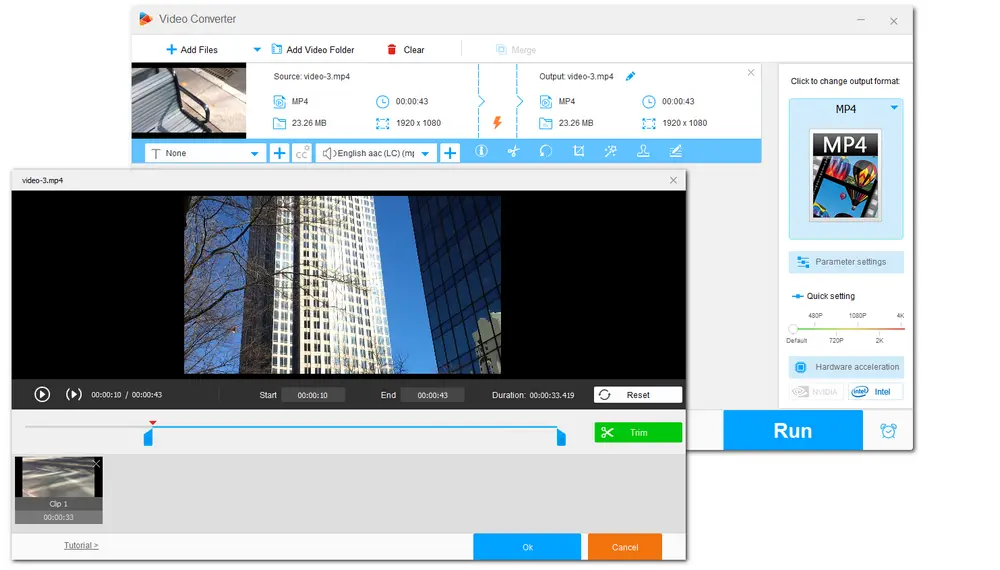
Pros:
100% free, safe, and easy to use;
Wide format support;
No restriction on file size and length;
Fast processing speed;
High output quality and no watermark.
Cons:
Only available for Windows
Best Video Cutter Free Download for Windows 10: https://www.videoconverterfactory.com/download/hd-video-converter.exe https://www.videoconverterfactory.com/download/hd-video-converter.exe
Quick Tutorial: How to Cut Video Clip Easily and Handily?
With a concise interface, Avidemux allows you to cut and trim your video files with high quality preserved in an easy way. It is a popular free video editor for PC that enables you to do some simple cutting and other video editing tasks. You can take it to process multiple video files like AVI, MP4, ASF, and DVD-compatible MPEG or transcode videos into various formats. Moreover, it is a cross-platform free video trimmer that can work on Windows, Mac, Linux, and BSD under the GNU GPL license.
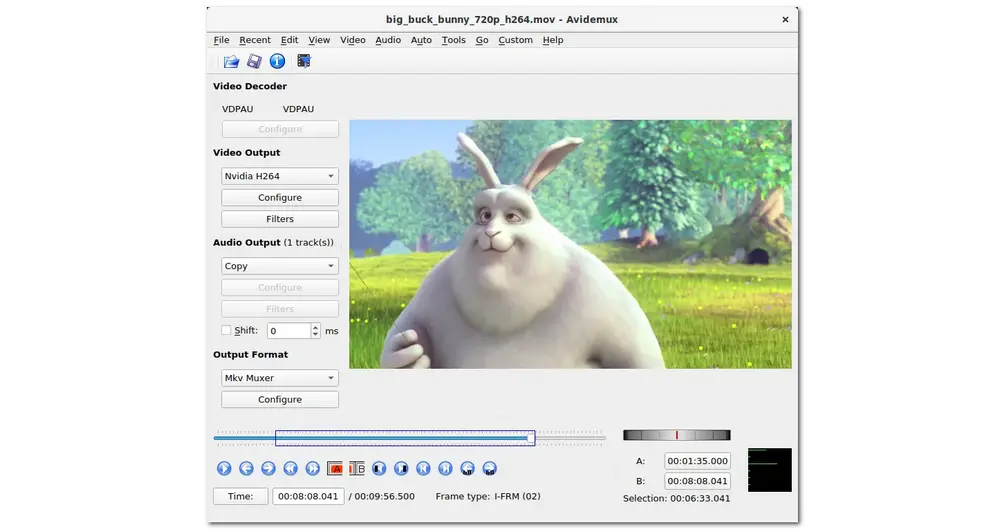
Pros:
Free and easy to use;
Multiple functions provided;
Compatible without most operating systems.
Cons:
A little outdated interface;
Limited video formats;
Sometimes crash.
Hot Search: Avidemux Split/Cut Video | Avidemux Rotate Video | Avidemux Merge Videos
As its name suggests, Free Video Cutter is a free video cutting program that enables you to cut and split large video files into smaller ones with high quality. This free video trimming software can work with multiple key video formats, including MPEG 1/2, MPEG4, DivX, Xvid, AVI, WMV, MOV, Flash video, and more. Its interface is really self-explanatory, which enables beginners to quickly make their video clips trimmed in just a few simple clicks
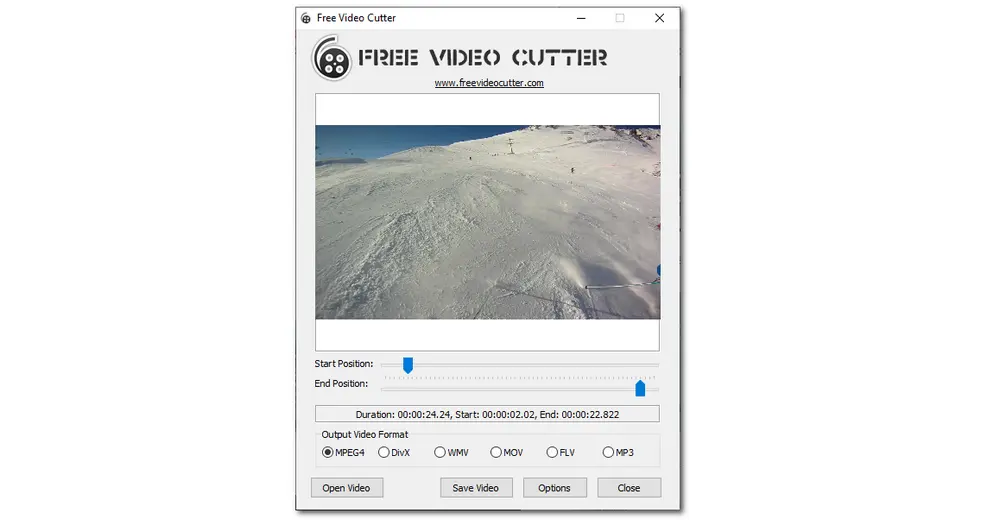
Pros:
Very easy to get started;
Output video with high quality;
Able to process large files
Cons:
Too basic for video cutting;
Need to disable thumbs when processing large video files
Only compatible with Windows
Gihosoft Free Video Cutter claims it to be the best two-in-one lossless free video trimmer and joiner software. However, you need to download its sibling—Free Video Joiner, to finish the video combining process. But this program is still worth a try for its video cutting feature. You can use it to cut the video in three steps without decreasing the quality. It also supports a wide range of video formats, allowing you to process videos in AVI, MP4, MOV, M4V, WMV, MKV, MPEG, WEBM, and others. You can use this program on both Windows PC and Mac.
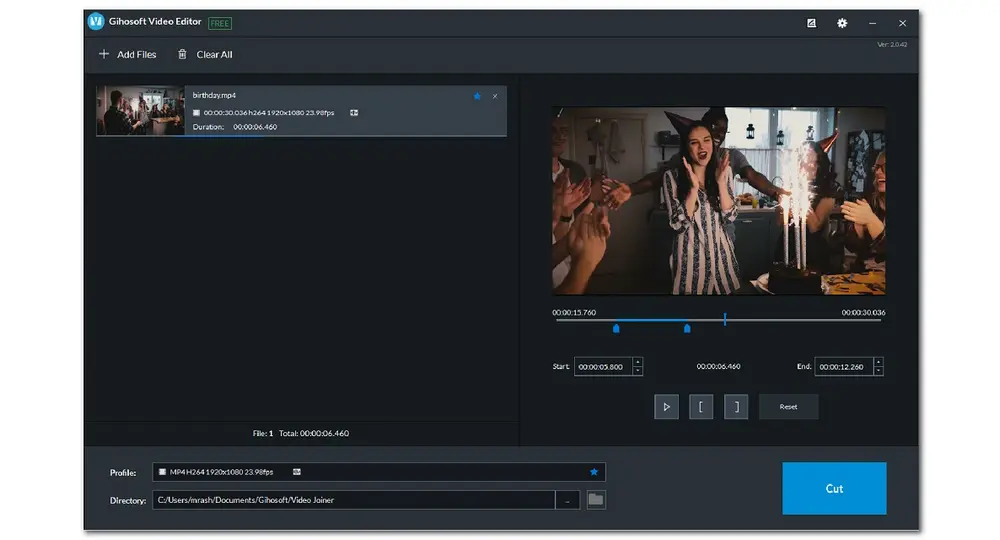
Pros:
Wide range of supported formats;
Cut video without watermark and quality loss;
Free and Easy to use.
Cons:
Only provide video cutting function;
Sometimes take a long time to process video cutting and saving especially for large videos.
Someone may not know that Windows also provides a built-in simple video editor in its Photos app. If you’re a Windows user, you can just take it to cut your video for free without downloading other third-party programs. You only need to open your video in Photos, find the trimming function, and cut the video by moving the start and end sliders. Other practical video editing features like cropping, merging, etc. are also supported by Photos app.
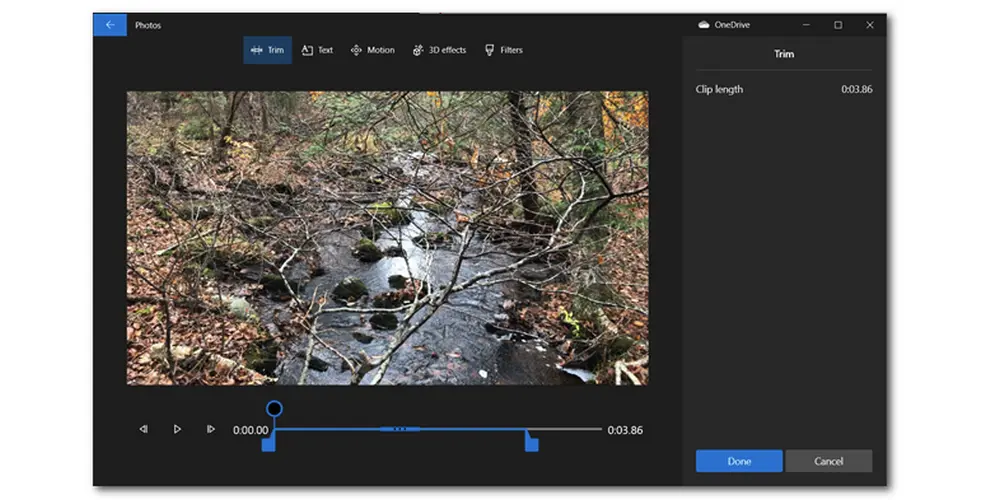
Pros:
Installation-free for Windows;
Intuitive and simple to use;
More than just cutting videos
Cons:
Sometimes fail to work;
Limited formats support.
Bandicut is a professional video cutter program with a simple and self-explanatory interface that allows you to cut videos while keeping the original quality on Windows. Its free version supports processing AVI, MP4, and MOV video files and outputting the trimmed video with a watermark. While cutting video, you can even capture screenshots from the video. You can also use this free video cutting software to do other simple video edits.
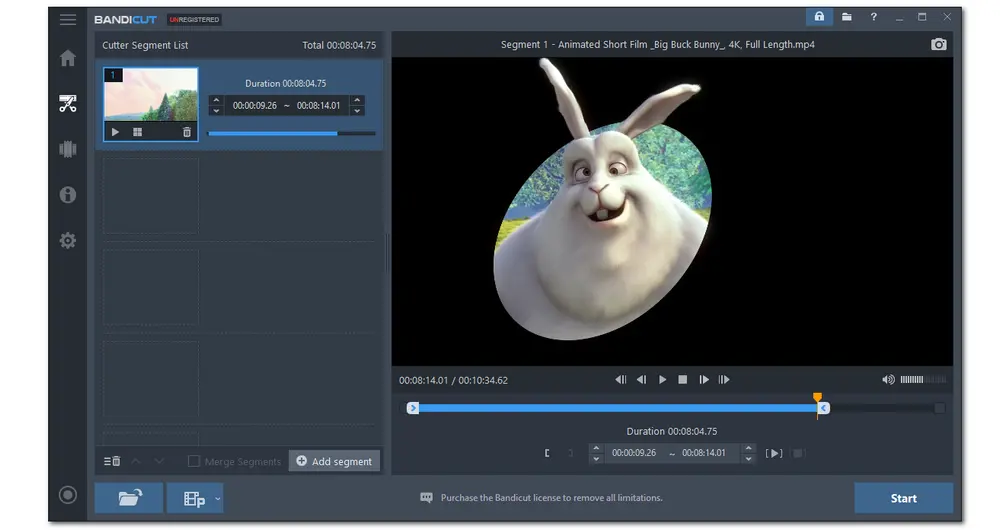
Pros:
Intuitive interface and simple cutting process;
Support all versions of Windows.
Cons:
Free version output files with watermark;
Limited features and formats with the free version;
Fast cutting and high-speed encoding are only available in its paid version.
For Mac users, the best free video cutting software you can’t miss is iMovie. It is Apple’s official video editing program that can help users cut their videos from iPads and iPhones to Macs with ease. You can use iMovie’s “Split Clip” feature to split video clips and make cuts. More than just cutting video, iMovie also provides some professional video editing features with a simplified editing process. You can even instantly share the video on social platforms after cutting it. It is very easy to use and provides abundant templates and transitions for you.

Pros:
Easy to use and free;
Enable you to edit video like a pro;
Multiple templates, video filters, transitions, etc.
Cons:
Only works on Apple devices;
Sometimes take a long to render video.
Also Read: Export iMovie to MP4 | Merge Clips in iMovie | iMovie add Subtitles to Video
If you want a free video editor that incorporates more editing features than just cutting videos while keeping an easy editing process, Pavtube Free Video Editor may satisfy your needs. It is a free video cutting software with no watermark and allows you to cut videos in common formats without time limitations. Once you imported your video into the program, you can clearly see each video editing feature under the video playback window. It provides an output preview window for you to view the cutting video in real-time. The video cutting and other editing process only requires a few simple clicks.

Pros:
Support SD/HD/4K video cutting;
Wide video formats support;
Easy to get started;
Free and no watermark.
Cons:
Can’t convert video to MP4 for output;
Unattractive interface
As a free video-cutting program, Weeny Free Video Cutter supports many video formats like 3GP, ASF, AVI, FLV, MP4, MPG, VOB, etc. After cutting a video into clips, it offers some customization features that allow you to modify the clips' order, adjust output settings, and rename the file. It’s also handy if you want to cut massive files into more manageable segments.
This tool is only available on Windows 7 and later.
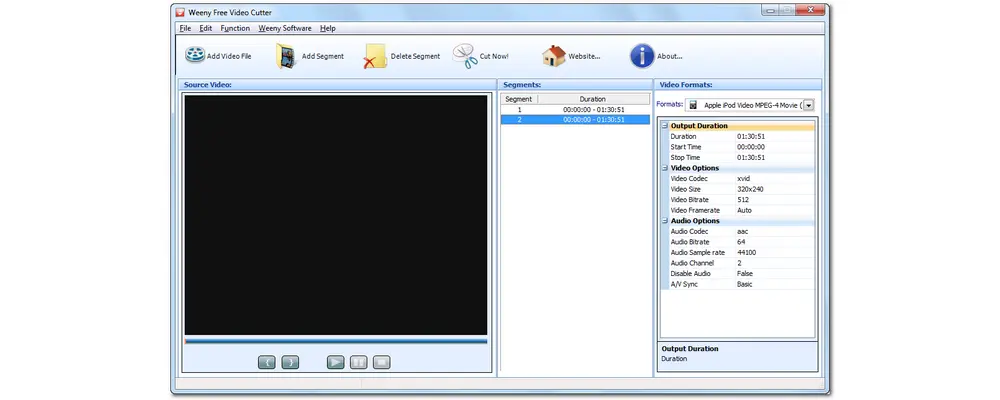
Pros:
Free & lightweight
Change the output clips' order
Support many old video formats
Cons:
The video scroll bar can be a bit fiddly
Limited editing features
Outdated interface
Download Weeny Free Video Cutter Here
Feel too troublesome to download those free video trimmers? Then you can try the online video cutters recommended below. Without further ado, let’s have a look at them.
Online Video Cutter is an online free video cutting tool from 123APPS which provides many practical video and audio editing tools. You can also find more useful utilities from the top menu bar of its interface. To cut videos with this online free video cutter, you can select the specific start and end time or drag the sliders from two sides. It enables you to process almost any kind of video and outputs them to MP4, MKV, and MOV. You can even use this free online video cutter to cut video without re-encoding and cutting off the middle part of the video.
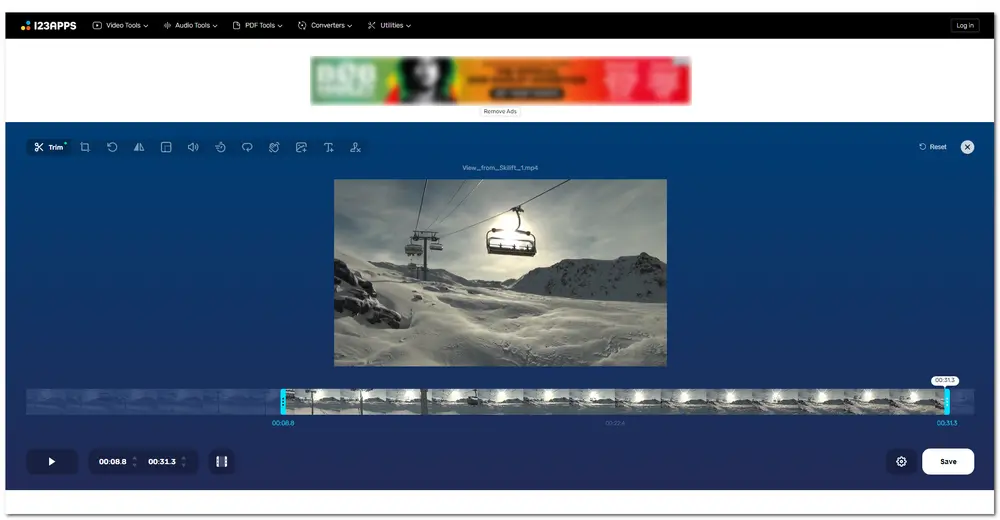
Pros:
Straightforward to use;
No installation and no watermark;
Provide other handy video editing tools.
Cons:
Limited output formats;
Only able to process files less than 500MB;
Some ads pop up.
Veed.io is also a popular online video cutter that is free to use. It has a well-designed interface and an intuitive video cutting process. It will pop up a note to guide you in starting the video cutting process. You can use it to cut videos in almost any format, including MP4, MOV, WMV, MKV, AVI, MPEG, and more. Apart from video cutting, it also enables you to split a video into many parts and customize videos with more tools easily. But its free version has many limitations.
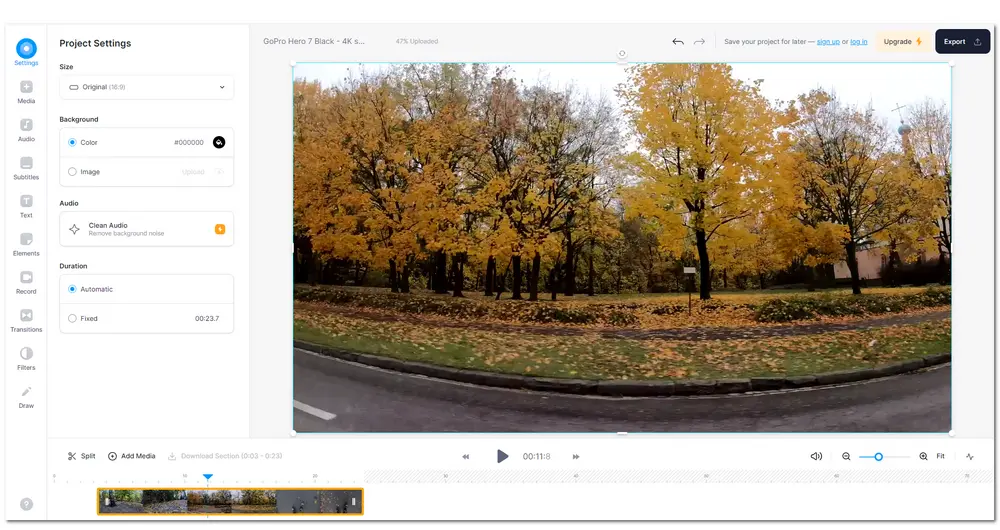
Pros:
Nicely designed interface;
Available on all systems, including mobile devices;
Easily to get started.
Cons:
Unable to cut video with exact start and end time;
Output videos with watermarks in its free version;
Only able to process videos under 10 minutes and 250 MB.
Another online video cutter you can’t miss is Clideo. It is a free online video cutter with high popularity that supports almost any video format. Only a few simple seconds and you can get the trimmed video. While cutting the video, you can even apply the “Fade in” and “Fade out” effects to make the video more natural. You can select the video segment by typing the accurate start and end time or dragging the sliders on both sides and then choose to extract or delete the selected segment. There are many video formats for you to choose as the output formats.
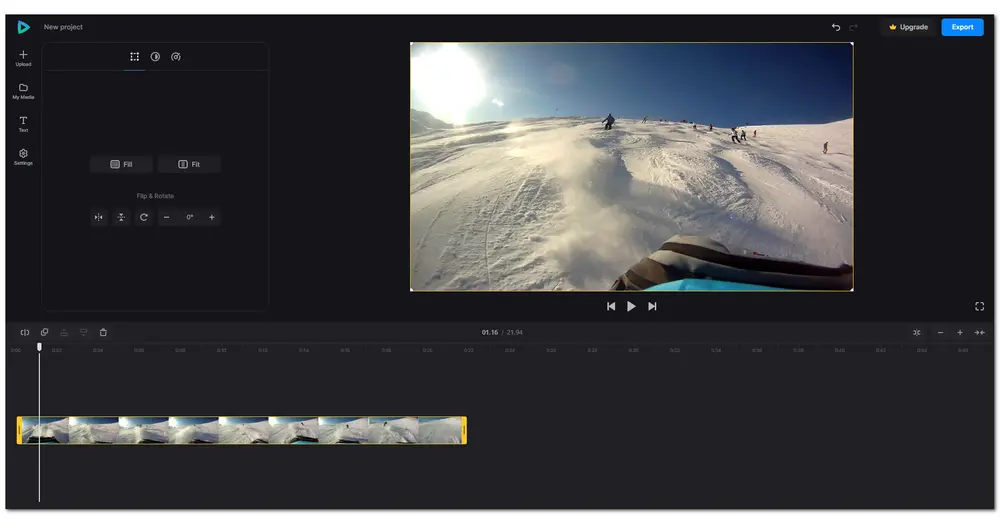
Pros:
Easy and free to use;
Available on any platform;
Two ways to cut video;
Upload and save video from/in the local folder and cloud drive.
Cons:
Watermarked output videos in its free version;
File uploading may take a long time;
Each editing feature is separated to be a single program.
Not but not least, Kapwing is also a practical online video editor that is available for free cutting videos. You can quickly upload your MP4, MOV, FLV, AVI, WEBM, and more video files and start cutting videos in just a few simple clicks. It allows you to trim the video by setting the accurate start and end time and dragging the sliders on two sides. Apart from trimming video, Kapwing also provides other handy features for video editing. Like other listed online video cutters, its free version also limits the video length and size as well.
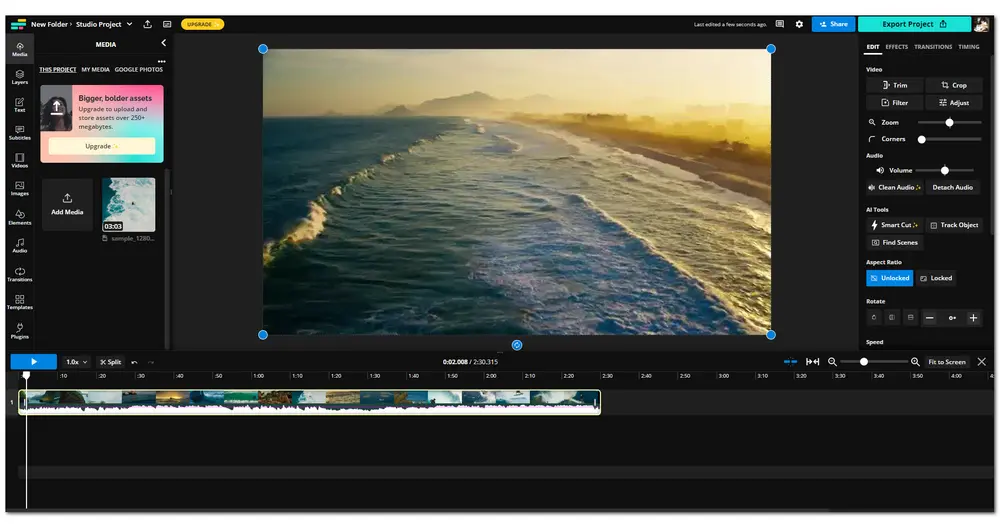
Pros:
Well-designed interface and no advertisement;
Abundant video editing functions;
Support 4K video uploading and cutting.
Cons:
Limited files less than 250 MB and 7 minutes for free version;
Slow uploading and rendering speed;
Output files with watermark.
Now you have known 13 free tools that can allow you to cut your videos for free. It’s time to choose your favorite free video cutter to trim your videos. But for the software with the most straightforward video editing process and with no restrictions on videos, I highly recommend WonderFox Free HD Video Converter Factory. It is totally free, with no watermark, no time limitation, simple to get started, and allows you to output videos without losing quality.
Thanks for your reading!
Q1. How can I cut a video on my computer?
You can cut a video on your computer using a desktop video editor or an online tool. Nevertheless, WonderFox Free HD Video Converter Factory Pro is recommended because of its high output quality, no watermark, no size/length limits, and other features.
Q2. Can you trim videos with the VLC media player
Yes, you can trim videos using the VLC media player. Here is a simple guide for how to trim videos with VLC. If you're interested, just click to see.
Q3. How can I cut a video for free?
If you want to cut a video for free, just select a video cutter program from this post. The tools we listed all support free use. Additionally, WonderFox Free HD Video Converter Factory can help you trim any video files without a watermark, or size limit, and offers you high output quality.

WonderFox DVD Ripper Pro
WonderFox DVD Ripper Pro is a professional DVD ripping program that can easily rip any DVD, be it homemade or commercial, to 300+ popular formats and devices including MP4, MKV, MP3, WAV, H264, H265, Android, iPhone, etc. without a hitch. It can also edit DVDs with basic video editing tools. Compressing DVD videos and modifying the parameters are also supported. Download it to enjoy a fast and trouble-free DVD ripping experience.
*DO NOT use it for any commercial purpose.
Privacy Policy | Copyright © 2009-2026 WonderFox Soft, Inc.All Rights Reserved