
When working with older games or flash content, chances are people have encountered VP6 video files. Unfortunately, these outdated files don't play nicely with the modern devices. 🙁
Therefore, in this article, I'll walk you through the steps to efficiently convert those stubborn VP6 files to the universally compatible MP4 format. 🚀
VP6 is actually a lossy video compression format commonly used by Adobe Flash, Flash Video, and JavaFX media files. Despite FLV container format, it also adopts .vp6 extension sometimes for VP6-encoded video files used in various old games.
VP6 was quite popular in the early 2000s but has almost disappeared from people's sight in recent years. In 2025, with Flash long retired, VP6 feels like a relic from the internet’s past. The trouble is, most devices and applications don't recognize and process VP6 files.
Given these limitations, converting VP6 files to MP4 is often the most practical solution for ensuring compatibility across various devices and platforms.
It's important to note that simply changing the filename extension from .vp6 to .mp4 DOESN'T work. This is because the underlying video data needs to be transcoded to match the MP4 specifications. True conversion requires proper software for video transcoding.
To save your time and energy, WonderFox HD Video Converter Factory Pro has you covered with a simple solution. It is an all-in-one video and audio processing toolkit that is well-qualified for serving as a VP6 to MP4 converter. Thanks to the WYSIWYG interface, it only needs 3 simple steps to implement the conversion at a fully hardware-accelerated speed. ⚡️
📥 Get the decent application below and here's the detailed guide.
💡 You can play VP6 files by pressing each "Preview" button on the left side.
💡 The software allows for batch video conversion, saving time and effort.
💡 If interested, explore additional modules such as "Downloader", "Recorder", "GIF Maker", and "Toolbox" for extra functionality.
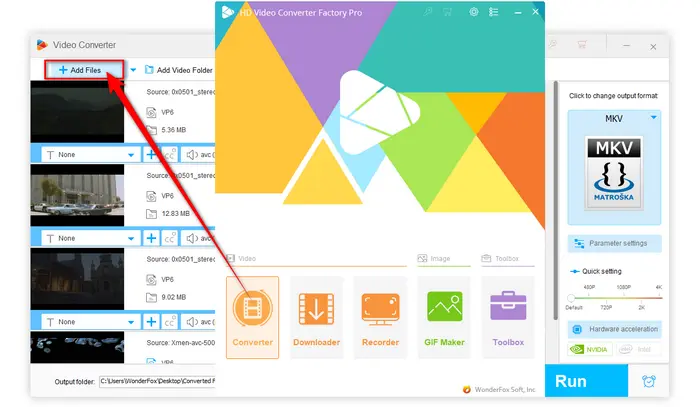
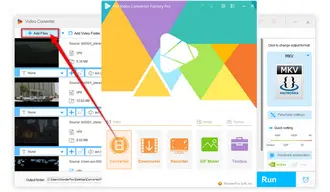
💡 The software offers flexibility beyond just MP4 conversion. You can convert VP6 to various other formats like MKV, AVI, MOV, VP9, and even any specific device model.
Also Read: Convert AV1 to MP4 | Convert HVC1 to MP4 | VP9 Encoder | Convert VP9 to VP8
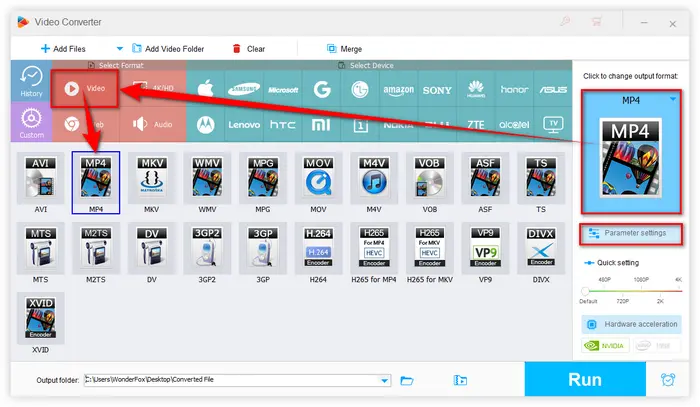
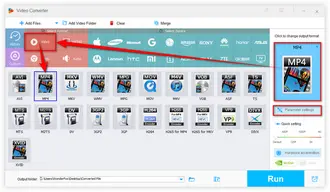
This is an optional steps. The defaults are typically fine for most users.
For advanced users, the software allows customization through the "Parameter settings" window. Here, you can fine-tune various aspects of your output files:
Then click OK to save the changes. These adjustments give you complete control over the conversion process, ensuring the output meets your exact specifications.
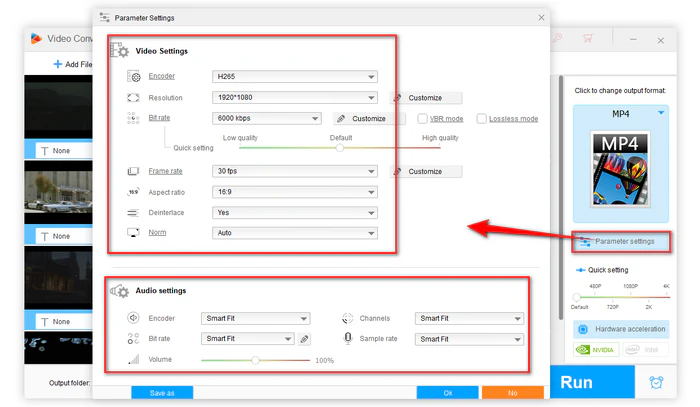
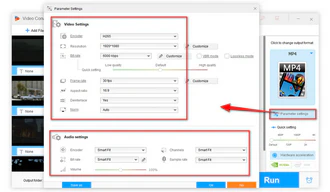
💡 Hardware acceleration (Intel QSV and Nvidia NVENC) is available for H264 and H265/HEVC encoding. The latest version of graphics card driver is required.
Similar Posts: Convert MP4 to HEVC | Convert MKV to HEVC | Best AV1 Converter
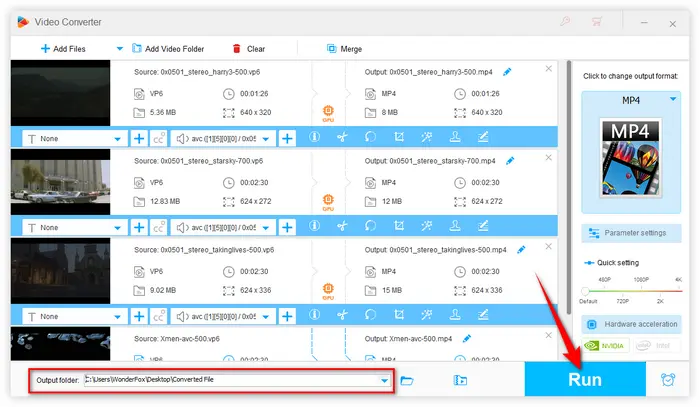
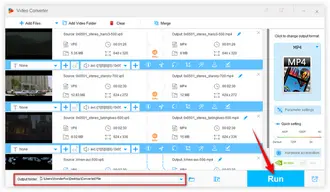
While WonderFox HD Video Converter Factory Pro is a solid choice, it's not the only fish in the sea.
There are other software options out there, both paid and free. Some popular alternatives include HandBrake (free and open-source) and Adobe Media Encoder (part of the Adobe Creative Suite). Each has its pros and cons, so feel free to shop around if WonderFox doesn't tickle your fancy.
For the tech-savvy among you, there's also the option of using command-line tools like FFmpeg. It's powerful and flexible, but has a steeper learning curve. If you're comfortable with command prompts and enjoy tinkering, it might be worth exploring.
Even with a user-friendly tool, you might hit a snag or two. Here are some common issues and how to tackle them:
Now you've figured out how to convert VP6 files to MP4 in bulk. To your surprise, this functional VP6 converter also comes with an editing toolbar for simple video editing like trimming, merging, cropping, rotating, flipping, watermarking. BTW, this feature-packed program is not limited to processing video files, it also works for audio files.
Free downloadFree download this all-purpose app and give it a bash. I promise it will never let you down. Thanks for reading!
Terms and Conditions | Privacy Policy | License Agreement | Copyright © 2009-2026 WonderFox Soft, Inc. All Rights Reserved