
With the quickening pace of life, increasing pressure carried on shoulders; people would make more mistakes and they may also feel worried, depression. It is clear that these people are not smart. However, some smart persons select different ways to relax themselves. I think the best way to relax is watching funny or your favorite videos.
As we know, most of the video files downloaded from these online video hosting sites are in Flash Video (.FLV) format include YouTube, Google Video, Yahoo! Video, Reuters.com and many other news providers. When you download some FLV videos and want to put them on your iPhone or iPod for playback again and again, you need to convert FLV to iPhone or iPod supported format first. So, how can you convert FLV files to iPhone video for your easy life? You just need a FLV to iPhone converter which helps you import your FLV file onto iPhone.
At beginning, you should clear how about the quality of the output video, and you would better free trial it.
Secondly, you will make sure that whether the FLV to iPhone converting software is fast and whether it is easy to use or whether it is with a user-friendly interface.
In addition to above all, safety is an important point you should concern about. You should choose the FLV to iPhone video converting software without any virus, spyware, adware and so on.
Here I take Free iPhone Video Converter Factory as a trial due to its fast speed, friendly interface and stable converting process. This free iPhone video converter can not only convert FLV to iPhone, but also can convert all popular video/audio formats including AVI, MP4, DAT, WMV, ASF,3GP, 3G2 etc. to iPhone, iPhone 3G,iPhone 3GS video formats. It is the most professional free iPhone video converter, with its excellent conversion engine, it offers up to 3x-5x real time video converting speed and excellent quality.
At the same time, you don't have to figure out what is the right video format or video resolution for your iPhone; it had categorized output video formats by product's name. Just select output video format name for your iPhone. That is easy enough to everyone.
From above, you will know convert FLV to iPhone or convert other video to iPhone is so easy with Free iPhone Video Converter Factory. When you feel tired or depression, you can watch funny video or your favorite video anytime. When you are happy, your family and your partners also will have a good mood. They will benefit you, so you will.
If you want to try it, you just have to download Free iPhone Video Converter Factory and install it. With the help of the free iPhone video converting software, I think you can go on a easy life.
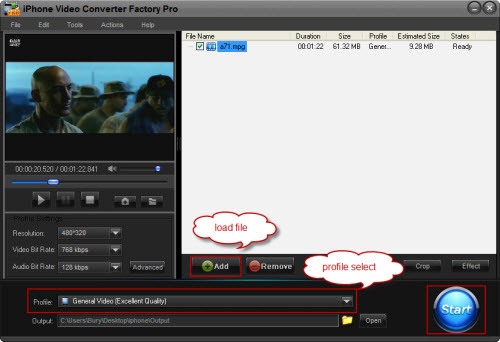
How to Convert FLV to iPhone with the iPhone Video Converter: 1. Download and install the software > 2. Click "Add" to import videos > 3. Select output format in "Profile" setting > 4. Click "Start" to begin converting process > 5. Open output profile to get the output video
Screenshot of Free iPhone Video Converter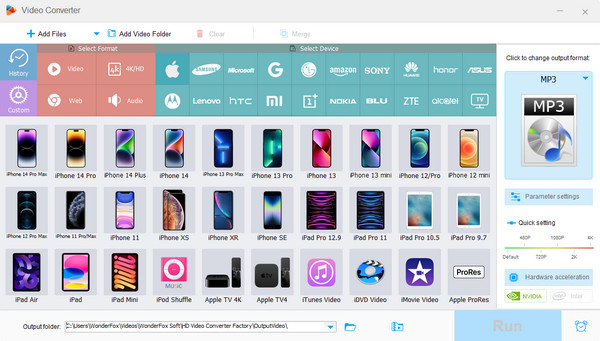
iPhone Video Converter Factory Pro is really a powerful and all in one video converter software, it can help you convert any of your videos to iPhone series compatible videos easily.
With it, you can Convert MKV to iPhone, help you enjoy the HD MKV file on your iPhone easily. What’s more, you can also Convert video to the popular iPhone 4 , enjoy any videos on your iPhone 4 freely. For people who like watching online YouTube videos, iPhone Video Converter Factory Pro can also help you Convert YouTube FLV videos to iPhone, you can enjoy tons of wonderful FLV videos on your iPhone as your will.
For people who like listening to music with iPhone, iPhone Video Converter Factory Pro also can be used as a professional music converter, it can help you convert OGG to iPhone 4, convert FLAC to iPhone 4 and Convert WMA to iPhone 4.
At last, if you want to know more features of iPhone Video Converter Factory Pro, please see the product page of this software. And, if you want to know more about how to use iPhone Video Converter Factory Pro, please see the User Guide of this software.