
With the world growing network coverage, more and more people like surf the internet when they have the rest time. Most of them will choose to watch online videos or movies. Because you can find any videos on the internet. At the same time, more and more choose the iPod Touch 4 as their video and music player; it brings you the excellent video and audio quality.
Recently I found many people ask one question about how to play online videos on iPod Touch 4 on some forums and Yahoo! Answer. In fact, this is very simple. You know, almost all the online videos' format is FLV, such as YouTube, Hulu, Google Video, Yahoo! Video, Reuters.com, and many other news providers. While the iPod Touch 4 can not support playing FLV video, that is to say FLV video files can not be directly played on iPod Touch 4. iPod Touch 4 just support few video formats like MP4 and MOV. You need to convert FLV to iPod Touch 4. Then, how to convert FLV to iPod Touch 4? Don't worry, I will show you.
All you need to do is looking for a professional and powerful iPod Touch video converter to convert FLV to iPod Touch 4. Maybe it is easy for you to find an iPod Touch video converter on the internet. However, I must tell you not all the iPod Touch video converters are good and suitable for you. The normal iPod Touch video converting software just convert videos to common resolutions and sizes, but maybe it is not what you want even it is not fit for your iPod Touch 4. Before you use a iPod video converter you must clear many details about this converting tool so that you can better enjoy the high quality videos. This is a time-consuming work. If you feel trouble, I will recommend you a professional and powerful iPod Touch 4 video converter - iPod Video Converter Factory Pro 3.0.
The updated version of iPod Video Converter Factory Pro 3.0 must be your best choice. It can easily convert FLV to iPod Touch 4 with lossless video quality and fast speed. At the same time, this iPod video converter can convert nearly all regular video files including AVI, MP4, DAT, MPG, MPEG, H.264, NSV, VOB, MOV, MKV, WMV, ASF, 3GP, etc. It also can convert high definition video (HD Video) to iPod Touch 4, and the output iPod devices includes iPod Classic, iPod Mini, iPod Nano, iPod Shuffle, iPod Touch. What's more, you don't have to figure out what is the right video format, resolution, encoder, frame rate for your iPod, just select right model, it simple enough for everyone.
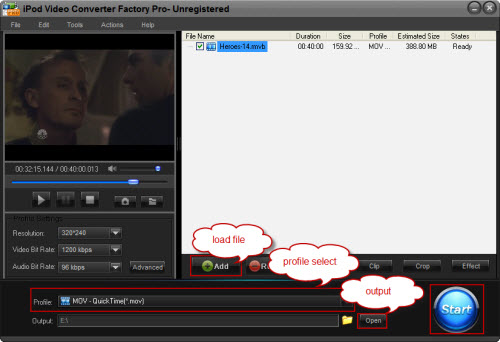
Step 1: Download the iPod Video Converter Factory Pro 3.0. Install and run it.
Step 2: Click 'Add' button and load FLV video files into the video to Ipod converter.
Step 3: Output Settings. Click 'Profile' drop-down list to select iPod Touch 4.
Step 4: Click 'Start' button to start your video to iPod Touch 4 conversion.
After reading this article, I think you will not ask how to convert FLV to iPod Touch 4 again.
Screenshot of iPod Video Converter
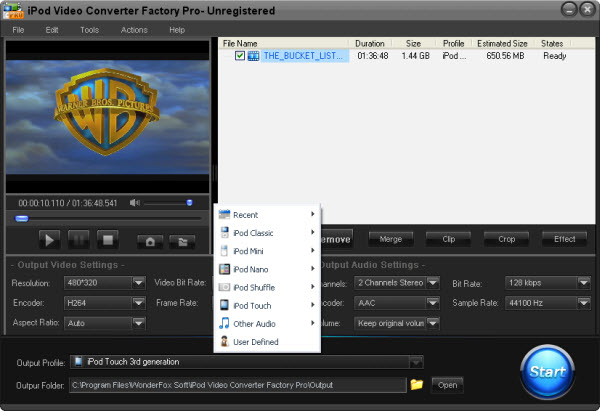
If you want to enjoy more kinds of videos and audios on your iPod without format limitation, the below passage will be very useful to you. These tips and guides include convert video to iPod series and convert audio files to your iPod compatible audio files.
If you want to convert iPod music to MP3 so that you can play your iPod music resources on your other MP3 players, it is necessary for you to know how to convert iPod music to MP3. Also, if you want to enjoy MKV videos on yur iPod, iPod Video Converter Factory Pro can help you easily convert MKV to iPod . This powerful video converter can easily help you convert video to iPod Touch 4 if you have a iPod Touch 4; convert video to iPod Classic if you have a iPod Classic, convert AVI to iPod compatible videos and convert video to iPod Nano , etc. In a word, it can convert nearly all popular videos and audios to iPod series compatible videos and audios.
What’s better, with iPod Video Converter Factory Pro, you can convert video and audio to you iPod series with optimized presets, that is, you do not have to figure out what the right video format, audio format, ecoder, bit rate or encoder are for your iPod series like iPod Touch 4, just simply select your corresponding device icon from the output profile. For more information about how to use iPod Video Converter Factory Pro, please see the User Guide of this software.