
When we mentioned how to transfer video to iPhone, it doesn't only mean teaching us the steps of transferring videos to our iPhone, but also means how to set the details of the video that is going to be converted for different iPhone models and how to select a good related tool like a video to iPhone converter to help you transfer video to iPhone. Here we will discuss these factors one by one.
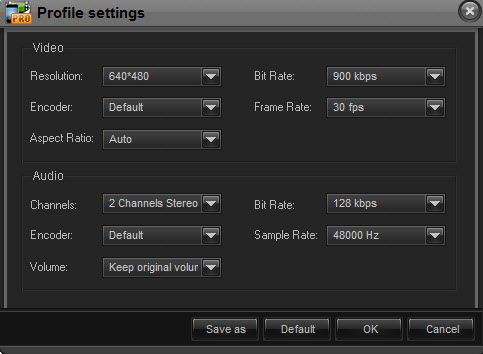
We can see many famous iPhone models in the related market like iPhone 3G, iPhone 3GS and iPhone 4 and so on, they are all produced by Apple company but each one has each one's features, these different features are also reflected in the field of video playing. As we all know that, like most portable devices, iPhone can only support video format like MP4, 3GP or MOV, it seems like that there is no need for us to concern about what kind of iPhone model we hold and the details of the video that our iPhone model matches accurately, we just need to find videos in the format of MP4, 3GP or MOV so that we can play our videos on our iPhones. Actually, we need to concern about these factors. Here we will take iPhone 3G, iPhone 3GS and iPhone 4 for example to explain the main details of the video that should be set differently for the iPhone 3G, iPhone 3GS and iPhone 4.
1. The main details of the video that should be set for iPhone 3G: Resolution: 640*480; Video Bit Rate: 2000kbps; Encoder: MPEG4; 2. The main details of the video that should be set for iPhone 3GS: Resolution: 640*480; Video Bit Rate: 900kbps; Encoder: H.264; 3. The main details of the video that should be set for iPhone 4: Resolution: 640*480; Video Bit Rate: 2500kbps; Encoder: H.264
As we can see that there are obviously some different settings among these three different iPhone models and each setting is the most appropriate setting for each iPhone model, so it is necessary for us to understand how to set the details of the video that is going to be converted for different iPhone models when we want to know how to transfer video to iPhone.
In order to transfer video to iPhone, we obviously need a tool that can help us do the task. Simply speaking, we just need a video to iPhone converter, which is precisely because of one of the limitations of iPhone - the limitation of video format. However, there is an attendant question that is how to select a good video to iPhone converter. Here are some main advices that we should pay attention to when choosing video to iPhone converter.
1. Rich profile settings. With this features, we can set the set the details of the video that is going to be converted for different iPhone models; 2. Whether it has powerful converting functions, besides the converting speed and converted video's quality; 3. Whether it is easy to use; 4. Whether it provides extra functions like editing your videos; 5. Whether it has lower price.
After getting how to set the details of the video that is going to be converted for different iPhone models and how to select a good related tool like a video to iPhone converter to help you transfer video to iPhone. Now, it is time for us to know the steps of how to transfer video to iPhone. Here are some basic steps of how to transfer video to iPhone below:
1. Download a good video to iPhone converter and be familiar with the guide > 2. Follow the guide to add your video file that you want to transfer to your iPhone > 3. Choose a video format that you want to get for your iPhone > 4. Set the details of the video that is going to be converted > 5. Start to convert your video > 6. Just enjoy your converted video
To help you find a good video to iPhone converter, here I can recommend you a good video to iPhone converter - iPhone Video Converter Factory Pro. It provides rich profile settings, powerful converting functions and multiple extra functions. Compare with other related converters, its lower price and easy operation are also popular with the users. Just have it, how to transfer video to iPhone will not be a problem.
Screenshot of iPhone Video Converter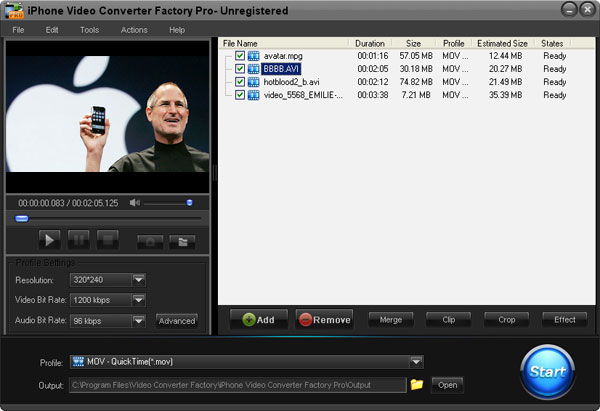
iPhone Video Converter Factory Pro is really a powerful and all in one video converter software, it can help you convert any of your videos to iPhone series compatible videos easily.
With it, you can Convert MKV to iPhone, help you enjoy the HD MKV file on your iPhone easily. What’s more, you can also Convert video to the popular iPhone 4 , enjoy any videos on your iPhone 4 freely. For people who like watching online YouTube videos, iPhone Video Converter Factory Pro can also help you Convert YouTube FLV videos to iPhone, you can enjoy tons of wonderful FLV videos on your iPhone as your will.
For people who like listening to music with iPhone, iPhone Video Converter Factory Pro also can be used as a professional music converter, it can help you convert OGG to iPhone 4, convert FLAC to iPhone 4 and Convert WMA to iPhone 4.
At last, if you want to know more features of iPhone Video Converter Factory Pro, please see the product page of this software. And, if you want to know more about how to use iPhone Video Converter Factory Pro, please see the User Guide of this software.