
Search on the internet with keyword "iPad and flash", you will see many discussions on it, some said that iPad can support flash now, some also said that iPad still can not support flash, and some help you analyze why iPad can not support flash... Does iPad support flash? Here I can surely tell you iPad can not support flash, this passage will show you the reasons why it can not support flash, what loss the disadvantage that iPad can not support flash will cause and what should we do to remedy the losses as much as we could.
Steve Paul Jobs, one of the founders of Apple Computer, he find a lot of reasons to explain why iPad can not support flash like flash is not safe and flash has many loopholes and so on. However, let's think it carefully, if having flash game, few people will go to Apple Store to play games, if having flash videos or if we can watch flash videos on some popular video sharing websites like YouTube and Hulu with iPad, few people will watch the local videos of iPad or few people will purchase videos on iTunes and with flash, our iPad will support many online software, these factors all seems like to be not conducive to the iPad or Apple Company. So it is not difficult for us to understand why iPad can not support flash and there is no necessary for you to ask the question - Does iPad support flash? The answer will be obviously negative, at least currently.
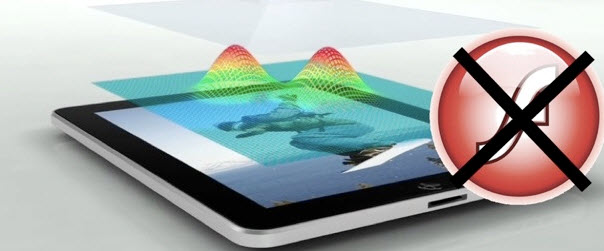
Although using iPad to surfing on the internet is very cool, more often you will feel awkward, you can not surf on some popular video sharing websites like YouTube, Hulu, Google Video, Yahoo Video, metacafe, Reuters.com, and many other news providers, because most video resources of them are in the format of Flash files. What's more, you can not play some Web games and flash games too, because most of them are also in the format of flash files. We can not change the fact that iPad can not support flash, so using iPad to surfing on the internet means we have to renounce most video sharing websites, Web games and WebPages that are supported by flash. These are the losses that the disadvantage that iPad can not support flash will cause.

Since we have answered the question - does iPad support flash? And we can not change the fact that iPad can not support flash, it is also impossible for us to remedy all the losses that the disadvantage has brought, are there some ways that can help us to remedy the losses as much as possible? Yes, there is a way that can help us remedy one of the most important losses that is help us can get flash videos on the popular video sharing websites; As the passage mentioned above, iPad can not surf on some popular video sharing websites and also can not support playing flash video files, to remedy this main disadvantage, you just need a video to iPad converter that can help you convert flash videos to the right video format that is fit for your iPad, then you can get flash videos on the popular video sharing websites, it works!
The last question that you may concern about is that how to choose a good video to iPad converter, you do not have to worry about that, here I can recommend you a good video to iPad converter - Apple Video Converter Factory Pro, it is an all in one video converter that is easy to use and has powerful converting function (Including converted video's quality, converting speed and rich parameter settings and so on), this product is designed for Apple products besides iPad, with this video converter, you don't have to concern about the question - "Does iPad support flash?"
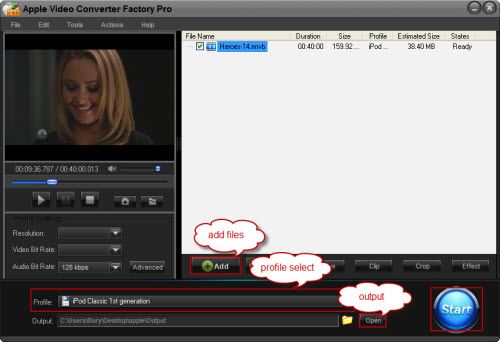
How to Convert Video to iPad with the Apple Video Converter: 1. Download and install the software > 2. Click "Add" to import videos > 3. Select output format in "Profile" setting > 4. Click "Start" to begin converting process > 5. Open output profile to get the output video
Screenshot of Apple Video Converter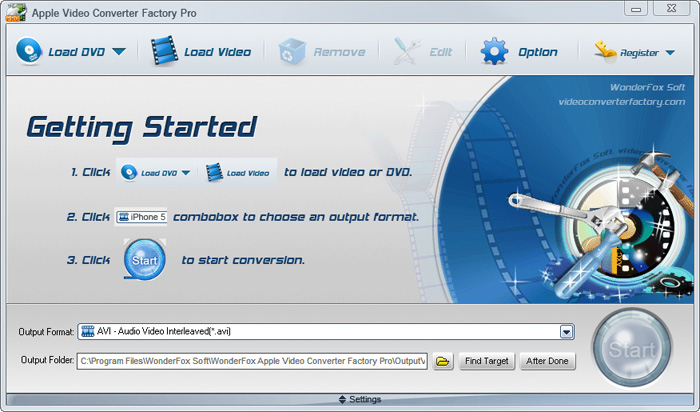
If you have several different Apple devices and also want to enjoy videos on them without video and audio format limitation, the below tips or guides may be helpful to you.
If you want to convert iPod music to MP3 so that you can play your iPod music resources on your other MP3 players, it is necessary for you to know how to convert iPod music to MP3. Also, if you want to enjoy MKV videos on yur iPod, Apple Video Converter Factory Pro can help you easily convert MKV to iPod . This powerful video converter can easily help you convert video to iPod Touch 4, convert video to iPod Classic, convert AVI to iPod compatible videos, convert video to iPod Nano and so on. In a word, it can convert nearly all popular videos and audios to iPod series compatible videos and audios.
I hope the above tips and guides will be useful to you, and if you have any problems on using Apple Video Converter Factory Pro, please see the User Guide of this software for more details.