
When you have to convert video for iPad, you may only concern about one of the video formats that your iPad supports and then just find a related video converter to get the video format that you want. Actually, you need concern more, such as what exactly video formats does iPad can support and the advantages and disadvantages of the supported formats, you also need to concern about which format you should choose in different circumstances and how to get the right format in the corresponding circumstance. This passage will help you know these aspects one by one.

It is necessary for us to know what exactly video formats that iPad can support and the advantages and disadvantages of the supported formats when we need to convert video for iPad. At present, there are five main video formats that iPad can support, they are MP4, MOV, AVI, 3GP and M4V, each of them has its own advantages and disadvantages, here we will discuss them one by one.
MP4: MP4 is the just right video format that nearly all of the Apple products can support besides iPad, the video quality and video size are both not bad, but it can only be considered moderate, some people may want to get better video format that iPad supports.
MOV: MOV is also one of the supported video formats by iPad, its advantage is its video quality is very good but the size of this video format is very large, this is the main problem when playing MOV files on iPad.
AVI: The size and quality of AVI videos are just right and Apple Company has stated that iPad can support AVI, but it can only support AVI files that are exist on the iTunes, nearly all the AVI files that are downloaded from the internet can not be supported by iPad, this is a big problem when playing AVI files on iPad.
3GP: The advantage of 3GP is its video size is small, but the video quality of 3GP is not good.
M4V: M4V is a good choice for iPad, comparing with other supported formats, its video size is small, video quality is not bad, but this is not a common video format that we can often meet, so this kind of video resource are less than other supported video resources.
In different circumstances, we need different things; this also can be reflected in the field of choosing video format when we want to convert video for iPad, here we will discuss which format that iPad can support you should choose in different circumstances.
1. If you want to get good quality videos and collect them for appreciation, you can choose MOV, AVI and MP4, because the video qualities of them are good comparing with other video format that iPad supports.
2. If you want to get videos with small size just for preview, you can choose 3GP and M4V, because their size are smaller than other video format that iPad supports.
3. If you want to get more video resources, you can choose MP4, MOV and 3GP, because there are so many video resources that iPad can really support are in these video formats.
More circumstances that you may meet when you want to convert video for iPad, just choose the video format that fit for your circumstance in the most suitable way.
You may have known which format you should choose in different circumstances, but there may be still a problem that trouble you, that is how you can get this format when you need it, actually speaking, it is not difficult job for you, all you have to do is just find a good video for iPad converter, for example, when you want to get MOV files, but you only have 3GP files and you don't want to download MOV files from the internet, at this time, you just need to convert 3GP to MOV and then you can get MOV files in a single step. Nowadays, there are so many video for iPad converters in the related market but many of them can not work as it advertised, here I recommend a good video for iPad converter - Apple Video Converter Factory Pro, it is an all- in- one and easy-to-use video converter, it is just designed for Apple products besides iPad, its powerful converting function can help you get the formats that iPad can support in a high speed. What's more, comparing with other related converters, its price is more reasonable, you just need pay less and you will gain more!
How to Convert Video to iPad with the Apple Video Converter: 1. Download and install the software > 2. Click "Add" to import videos > 3. Select output format in "Profile" setting > 4. Click "Start" to begin converting process > 5. Open output profile to get the output video
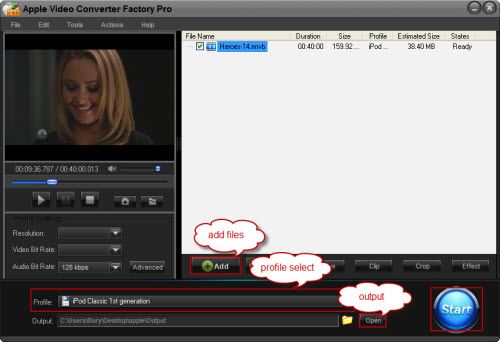
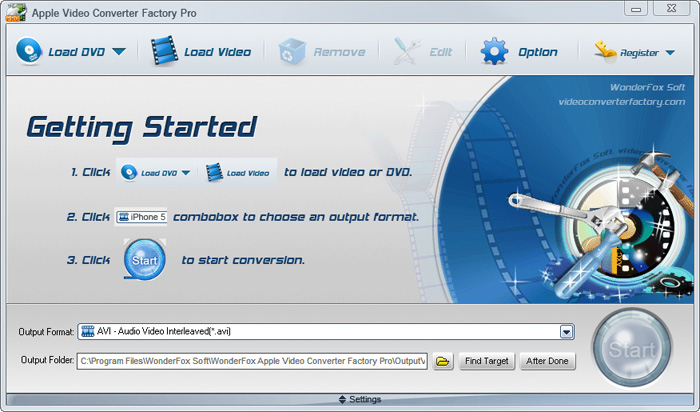
If you have several different Apple devices and also want to enjoy videos on them without video and audio format limitation, the below tips or guides may be helpful to you.
If you want to convert iPod music to MP3 so that you can play your iPod music resources on your other MP3 players, it is necessary for you to know how to convert iPod music to MP3. Also, if you want to enjoy MKV videos on yur iPod, Apple Video Converter Factory Pro can help you easily convert MKV to iPod . This powerful video converter can easily help you convert video to iPod Touch 4, convert video to iPod Classic, convert AVI to iPod compatible videos, convert video to iPod Nano and so on. In a word, it can convert nearly all popular videos and audios to iPod series compatible videos and audios.
I hope the above tips and guides will be useful to you, and if you have any problems on using Apple Video Converter Factory Pro, please see the User Guide of this software for more details.