
You may know where to get the free iPod music, but most of them are illegal. However, you don't have to worry about that; here I will be through three aspects to let you know how to get free iPod music in the legal way.
If you are trying to find some free music downloading websites or you have found some websites like that, here it is necessary for you to follow the tips below:
1. Remember there are only a few of websites that are reliable and can allow you download free music really, so it is hard for you to find one. However, if you have been determined to find one, I just can say that I really respect you and when you find it, you should stick to it like glue!
2. Remember don't trust the hype easily. Some sites claim that you can download free music that you like from there easily, but when you begin to download the music, it's super slow and most often isn't what you wanted anyway.
3. Remember don't try to break the law. It is easier for the government to trace who is downloading what. If you don't want to be a prisoner, I believe you will not do that.
These are the three tips on how to get free iPod music in the legal way, it is necessary for us to obey them.
After knowing the tips, now it is time for us to really know how to get free iPod music in the legal way, it is not a difficult job, you just need a related video to iPod converter and then you can get free iPod music in various legal ways. Now, let's see what exactly ways that a video to iPod converter can help us get free iPod music below:
1. If you have found some real free music downloading websites but some of music is not in the audio format that your iPod can support, with this kind of converter, you can easily convert the original audio format to the target audio format that your iPod can supports, then you can own more free music.
2. Extract music from your videos or movies. If you haven't found some free music downloading websites, you can extract the popular or classic music from your videos or movies and convert them to the right audio format that is fit for you iPod.
3. Get free music through your friends. Like the second way, your friends may have a lot of music videos or movies, you can also extract music from these videos or movies and then convert them the right audio format that is fit for you iPod.
As we can see, a related video to iPod converter can help us get free iPod music in various legal ways, so gaining this kind of video converter is necessary for us. However, there is an attendant question that is among so many related video converters, how can we find a good one? Here are some advices that you should take:
1. Converting functions: It is the most important factor that you should concern about; the converting functions include converted video's quality and the converting speed.
2. Whether it is easy to use and whether it is safe or not. This is also a important factor that you should concern about.
3. Whether it support extracting music or audio from videos and converting audio files. Without this function, you can not get free music through this video converter.
To know how to get free iPod music in the legal way, you must take these three factors into consideration, and then you can enjoy your free iPod music without anxiety. Here is a good related video to iPod converter I can recommend for you, that is iPod Video Converter Factory Pro, it has all the advantages that mentioned in passage above and it has lower price comparing with other related converters, with it, how to get free iPod music in the legal way will be not a problem.
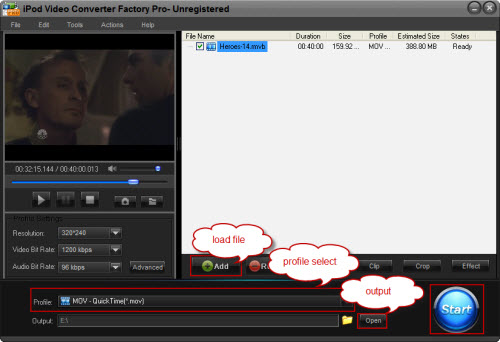
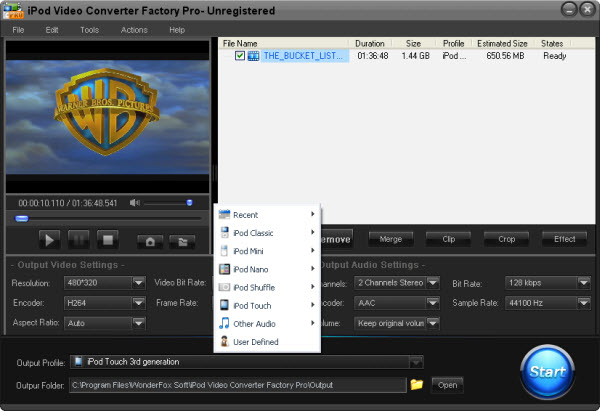
If you want to enjoy more kinds of videos and audios on your iPod without format limitation, the below passage will be very useful to you. These tips and guides include convert video to iPod series and convert audio files to your iPod compatible audio files.
If you want to convert iPod music to MP3 so that you can play your iPod music resources on your other MP3 players, it is necessary for you to know how to convert iPod music to MP3. Also, if you want to enjoy MKV videos on yur iPod, iPod Video Converter Factory Pro can help you easily convert MKV to iPod . This powerful video converter can easily help you convert video to iPod Touch 4 if you have a iPod Touch 4; convert video to iPod Classic if you have a iPod Classic, convert AVI to iPod compatible videos and convert video to iPod Nano , etc. In a word, it can convert nearly all popular videos and audios to iPod series compatible videos and audios.
What’s better, with iPod Video Converter Factory Pro, you can convert video and audio to you iPod series with optimized presets, that is, you do not have to figure out what the right video format, audio format, ecoder, bit rate or encoder are for your iPod series like iPod Touch 4, just simply select your corresponding device icon from the output profile. For more information about how to use iPod Video Converter Factory Pro, please see the User Guide of this software.