
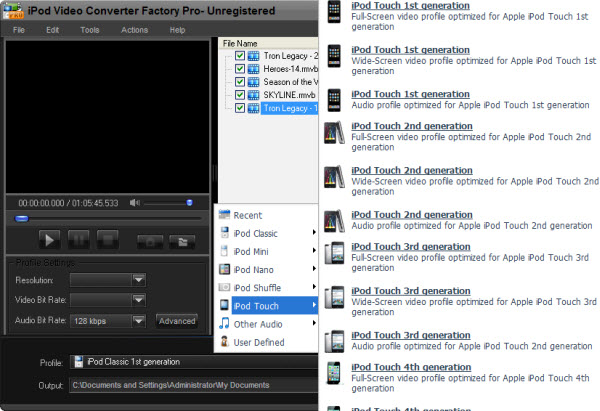
You may have an iPod Touch and you may have enjoyed so many wonderful videos on your iPod Touch. However, have you ever met the awkward situation that you can not play some wonderful videos on your iPod Touch just because of the limitation of the video format? Therefore, how to put videos on iPod Touch is a problem that we need to concern about. Actually, you do not have to worry about that, what you need to do is to find a good video to iPod converter and then all your problems will be solved.
Some people may have the bad experience that when they find some wonderful videos in the legal way, but they can not be played on their iPod Touch. However, when you have a good video to iPod converter, you will never meet this awkward situation, you just need to find adequate video resources even if most of them can not be played on your iPod Touch because of the video format. Here I can recommend some good ways for you to get video resources for your iPod Touch.
1.Find music on iTunes. This is the simplest way to get video resources for your iPod Touch; you can download and play them directly on your iPod Touch.
2.Your own collections. You may have a lot of wonderful video resources, maybe some of them are on your computer or some of them are on your other digital devices. Just find them, even if some of them can not be played on your iPod Touch because of the video format.
3.Through some free video sharing website. There are so many famous video sharing websites you can choose such as YouTube, Google video, Yahoo! Video and Hulu and so on. As we all know these video sharing websites are mainly using the video format FLV and FLV can not be played on iPod Touch. But when you have a good video to iPod Touch converter, you can convert them to the right video format that is fit for your iPod Touch.
This is the first step of how to put videos on iPod Touch; it is easy for you to finish the task.
After we have possessed plenty of video resources and some of them are not in the right video format that is suitable for our iPod Touch, it is time for us to get a video to iPod converter so that we can put all the video resources that we have to our iPod Touch. However, there are so many related video converters in the market, how to choose a good one is necessary for us to know. Here I can give you some advices below:
1.Whether it has good converting function: As a video converter, it is the basic function, you should choose the one that can provide you with good converted video’s quality.
2.Whether it has fast converting speed. Nobody would like spend a lot of time waiting for the converting process. You should choose the one which can provide you with fast converting speed.
3.Whether it is clean and safe. You should choose the one that is clean and safe, otherwise your PC or your other digital devices may be attacked by some unsafe virus.
4.Whether it is easy to use. We find a related video converter just for fun but not for research, so we should choose the one that we can operate easily.
These are the main aspects that you should concern about when choosing a good related video converter. If you follow these advices, how to put videos on iPod Touch will not be a problem.
If you have possessed enough video resources for your iPod Touch and you have found a good related video converter. Now it is time for you to know the basic procedures of how to put videos on iPod Touch.
1.Download a good related converter and learn how to use it.
2.Add your video resources to the converter.
3.Choose an output format that you want to get and can be played on your iPod Touch.
4.Start converting.
5.Finally, finish the converting process and enjoy videos on your iPod Touch.
Maybe at this time, some people still do not know how to choose a good related converter or some people may think it is complex to follow the advices when choosing a related converter. I think here I can recommend a good one for you, it is iPod Video Converter Factory Pro, it can be in accordance with all the advantages mentioned above like it has powerful converting function, fast converting speed, easy to use and it is clean and safe. With iPod Video Converter Factory Pro, how to put videos on iPod Touch will be not a problem.
Screenshot of iPod Video Converter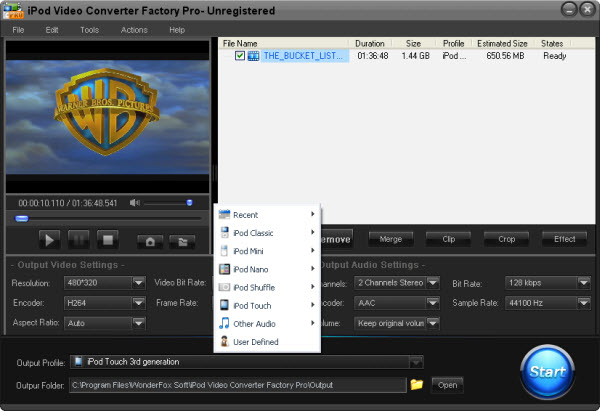
If you want to enjoy more kinds of videos and audios on your iPod without format limitation, the below passage will be very useful to you. These tips and guides include convert video to iPod series and convert audio files to your iPod compatible audio files.
If you want to convert iPod music to MP3 so that you can play your iPod music resources on your other MP3 players, it is necessary for you to know how to convert iPod music to MP3. Also, if you want to enjoy MKV videos on yur iPod, iPod Video Converter Factory Pro can help you easily convert MKV to iPod . This powerful video converter can easily help you convert video to iPod Touch 4 if you have a iPod Touch 4; convert video to iPod Classic if you have a iPod Classic, convert AVI to iPod compatible videos and convert video to iPod Nano , etc. In a word, it can convert nearly all popular videos and audios to iPod series compatible videos and audios.
What’s better, with iPod Video Converter Factory Pro, you can convert video and audio to you iPod series with optimized presets, that is, you do not have to figure out what the right video format, audio format, ecoder, bit rate or encoder are for your iPod series like iPod Touch 4, just simply select your corresponding device icon from the output profile. For more information about how to use iPod Video Converter Factory Pro, please see the User Guide of this software.