
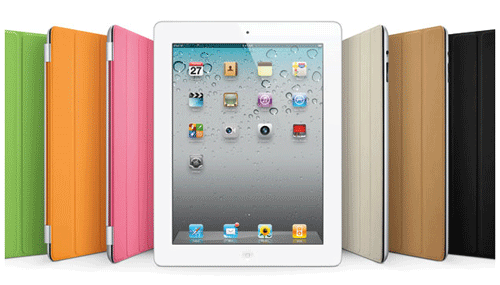
Jobs had ever said that 2011 would be the year of iPad 2 when iPad 2 released. Apple performed so strong this time, because their new iPad is really nice and popular. iPad 2 is really a awesome portable/mobile terminal device. However, there still lies a limit for iPad and even all Apple products - there is no flash support on iPad 2. So, for flash video playback on iPad 2, we have to convert flash video to iPad 2 first. Then, how to convert flash video to iPad 2 is the problem we have to face and solve. Here I just suggest the Apple Video Converter Factory Pro for the process.
If just for the conversion process, it's very easy for users to charge and almost all converters share the common steps (Add > Set Profile > Start). But the following is to show the steps in details with the Apple Video Converter Factory Pro.
Step 1: Download and run the software
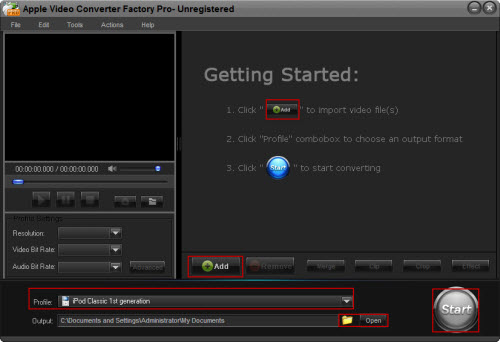
Step 2: 2-1: Click "Add" to load video file
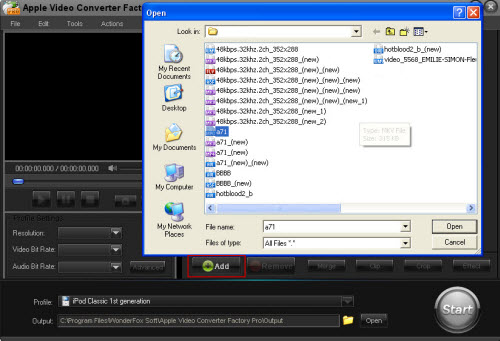
2-2: Click "Profile" to select video format for iPad 2
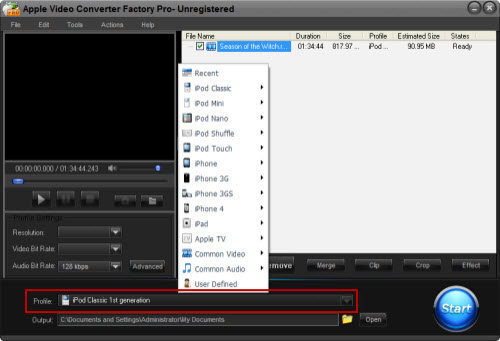
2-3: Click the icon near "Open" to set output folder
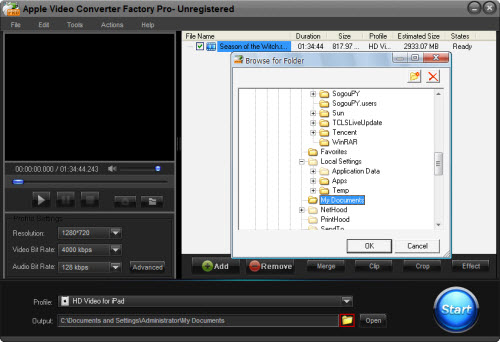
Step 3: 3-1: Click "Start" to run the conversion process
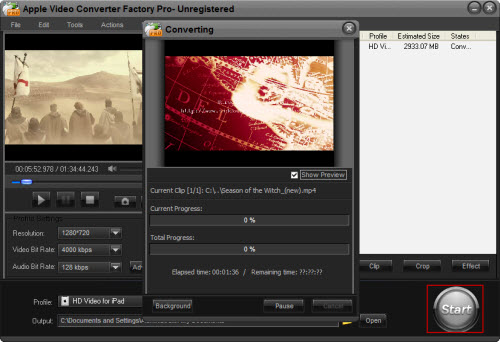
3-2: After the process down, click "Open" to get the output video
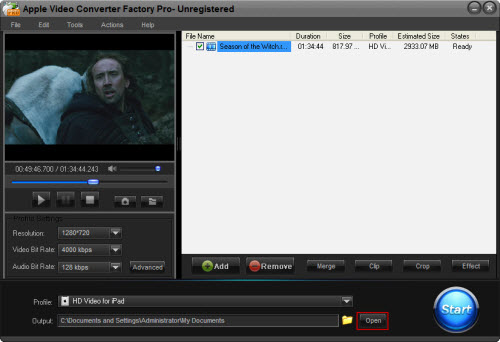
For more details, please visit the full User Guide.
That's the whole process for how to convert flash video to iPad 2. It's really easy. But furthermore, the reason for converting flash videos to iPad 2 is still necessary for us to know.
Flash belongs to Adobe, and iPad 2 belongs to Apple. As we all know that, Adobe is one of the main competitors for Apple. So, it's impossible for Apple to be compatible with the competitor's product. Then, there is no flash support for all Apple products and it's impossible for iPad to watch/visit inter videos (such as the YouTube video) online directly. In this situation, it's necessary for us to convert flash videos to iPad 2 for watch the inter videos on iPad 2.
Besides, the basic video parameters of common pc video and the video for iPad 2 are different. So, for charging the video parameters (frame rate, video/audio bit rate, resolution...), we need a professional video converter for iPad 2 to adjust basic settings.
It is the professional software for Apple video conversion. It fully supports all Apple portable devices (iPad, iPod and iPhone). The software provides fast conversion speed with nice video quality but it is easy to use. It allows users to adjust all basic video parameters (frame rate, resolution, video/audio bit rate...). Besides, all advanced functions (merge, clip, crop and effect) are also available for users to edit videos. It is the reliable assistant for converting video to any Apple portable devices.
Then, with the professional video converter for iPad 2, it's easy and convenient for users to solve how to convert flash video to iPad 2.
Screenshot of Apple Video Converter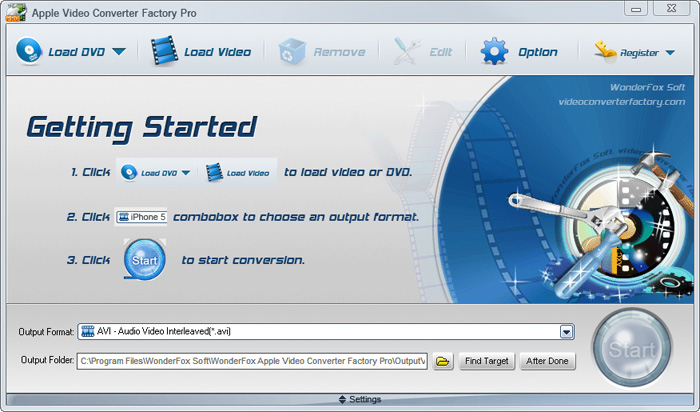
If you have several different Apple devices and also want to enjoy videos on them without video and audio format limitation, the below tips or guides may be helpful to you.
If you want to convert iPod music to MP3 so that you can play your iPod music resources on your other MP3 players, it is necessary for you to know how to convert iPod music to MP3. Also, if you want to enjoy MKV videos on yur iPod, Apple Video Converter Factory Pro can help you easily convert MKV to iPod . This powerful video converter can easily help you convert video to iPod Touch 4, convert video to iPod Classic, convert AVI to iPod compatible videos, convert video to iPod Nano and so on. In a word, it can convert nearly all popular videos and audios to iPod series compatible videos and audios.
I hope the above tips and guides will be useful to you, and if you have any problems on using Apple Video Converter Factory Pro, please see the User Guide of this software for more details.