
Nowadays, the SWF and iPhone4 are very popular. It seems that they do not have any relations; Actually they have quite a close relationship. Why? I will show you next.

SWF which stands for Small Web Format, it is a file extension for a Shockwave Flash file format owned by Adobe. SWF file can be viewed in a web browser using the Flash plug in. And most of the animations video format is SWF; SWF is widely used all over the world.
If you are a iPhone4 user and also a animation fans, then would you want to watch your favorite animation videos or movies on your iPhone4. You know, iPhone4 has an Apple A4 processor and 512 MB of eDRAM, and its 3.5-inch LED backlit liquid crystal display with a 960*640 pixel resolution is marketed as the "Retina Display". So play online videos on iPhone4 is a wonderful thing. But you also know that the iPhone4 is not compatible with SWF. How to deal with it?
The best solution is using a professional iPhone video converter to convert SWF to iPhone4 so that you can easily enjoy your downloaded videos with iPhone4. OK, I will suggest you the best iPhone video converter to convert SWF to iPhone4 and show you how to convert SWF to iPhone4.
Here the iPhone Video Converter Factory Pro is the best converting tool to convert SWF to iPhone4. It provides the total solutions that many other conversion tools can't solve. Such as video and audio asynchronization, loss of frames, audio distortion and so on... With this updated version of iPhone video converter, you can easily not only convert SWF to iPhone4, but also it can convert all popular video formats to iPhone family supported video formats. It can let you easily and fully enjoy the original effects of your SWF files on your iPhone4. What's more, you don't have to figure out what is the right video format, resolution, encoder, frame rate for your iPhone, just select right model for your iPhone, it is simple enough for everyone.
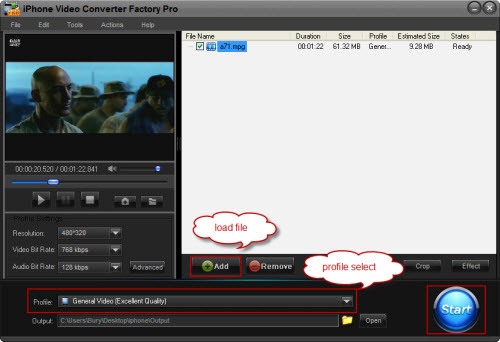
Step 1: Download the iPhone Video Converter Factory Pro 3.0. Install and run it.
Step 2: Click the 'Add' button and load SWF video files into the video to iPhone converter.
Step 3: Output Settings. Click 'Profile' drop-down list to select iPhone4
Step 4: Click 'Start' button to start your video to E63 conversion.
After reading this article, I think you will not ask how to convert video to iPhone4 again.
Screenshot of iPhone Video Converter
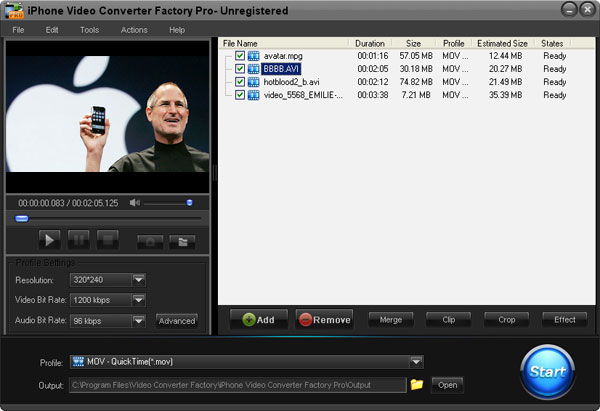
iPhone Video Converter Factory Pro is really a powerful and all in one video converter software, it can help you convert any of your videos to iPhone series compatible videos easily.
With it, you can Convert MKV to iPhone, help you enjoy the HD MKV file on your iPhone easily. What’s more, you can also Convert video to the popular iPhone 4 , enjoy any videos on your iPhone 4 freely. For people who like watching online YouTube videos, iPhone Video Converter Factory Pro can also help you Convert YouTube FLV videos to iPhone, you can enjoy tons of wonderful FLV videos on your iPhone as your will.
For people who like listening to music with iPhone, iPhone Video Converter Factory Pro also can be used as a professional music converter, it can help you convert OGG to iPhone 4, convert FLAC to iPhone 4 and Convert WMA to iPhone 4.
At last, if you want to know more features of iPhone Video Converter Factory Pro, please see the product page of this software. And, if you want to know more about how to use iPhone Video Converter Factory Pro, please see the User Guide of this software.