Despite a fact that MP3 is the most universal audio format supported by nearly all websites, devices, applications, etc., it will be deemed as an invalid file format when you upload it to some "video-only" sharing websites like YouTube, Facebook, Vimeo and so forth. Nevertheless, you can still implement it in a roundabout way, that is, convert MP3 to video with image. I've summed up 3 simple solutions in the post without spending even a penny.
BTW, here's a simple video/audio processor for novice users, which might be more user-friendly for those just starting out: https://www.videoconverterfactory.com/download/hd-video-converter-pro.exehttps://www.videoconverterfactory.com/download/hd-video-converter-pro.exe
As you know, Windows 10 comes with a single-instance app - Microsoft Photos that replace the old Windows Movie Maker to help view and edit your photos and videos, make movies, and create albums. Perhaps surprisingly, it also works as a free MP3 to video converter.
UPDATE: Video Editor won't be included in Microsoft Photos in the next update. Instead, you're able to convert MP3 to video with image using Clipchamp, a free app to create and edit videos.
Step 1. Open Microsoft Photos, click "New video" button in the top-right corner and create a "New video project".
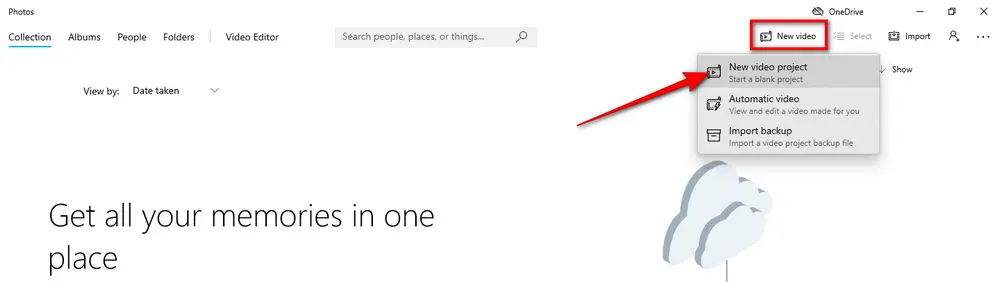
Step 2. You'll be asked to name your video and click OK. Navigate to "Project library" section, click "+ Add" button to load one image. Then drag and drop it to "Storyboard". You can also add more images to create a video slideshow.
Step 3. Click "Duration" to input the total time length of your MP3 in seconds. For example, the length of my MP3 sample file is 00:02:02, so I enter "122" seconds in "Duration". Next, press "Custom audio" button on the top bar.
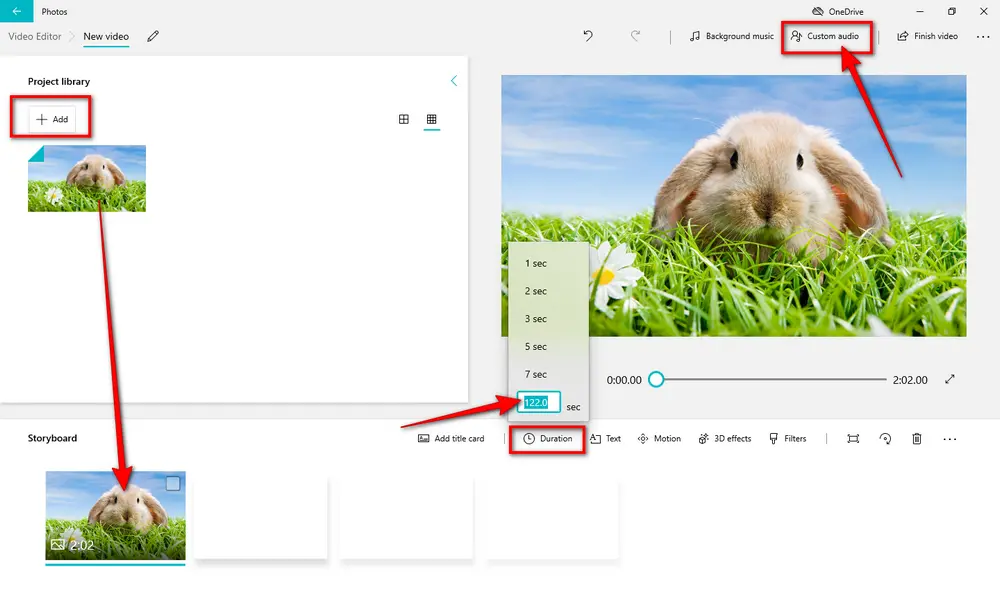
Step 4. Click "+ Add audio file" button to add your MP3 file, then click "Done".
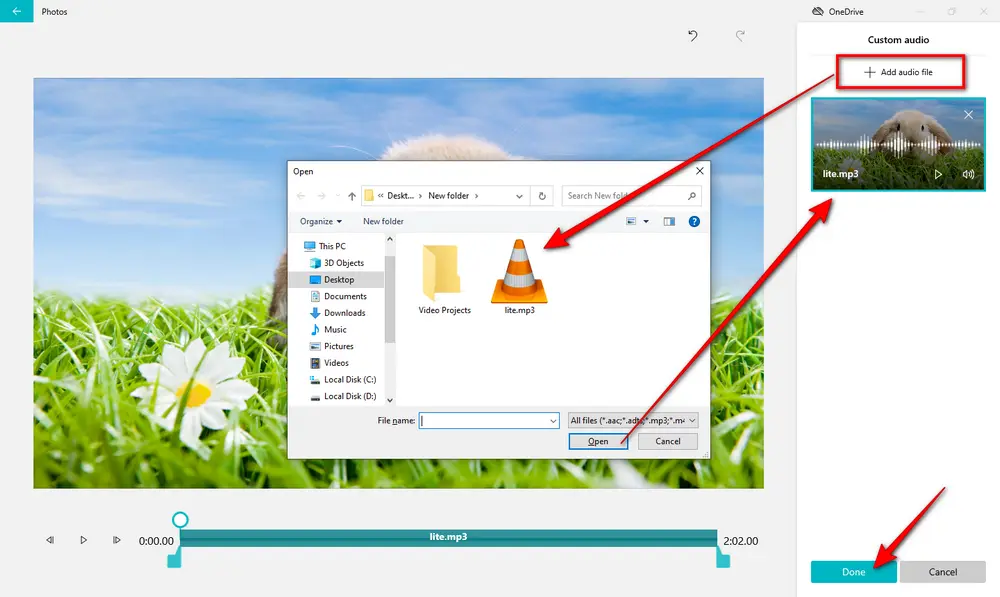
Step 5. Finally, click "Finish" video button in the top-right corner, select video quality and hit "Export" button to convert MP3 to MP4 with image.
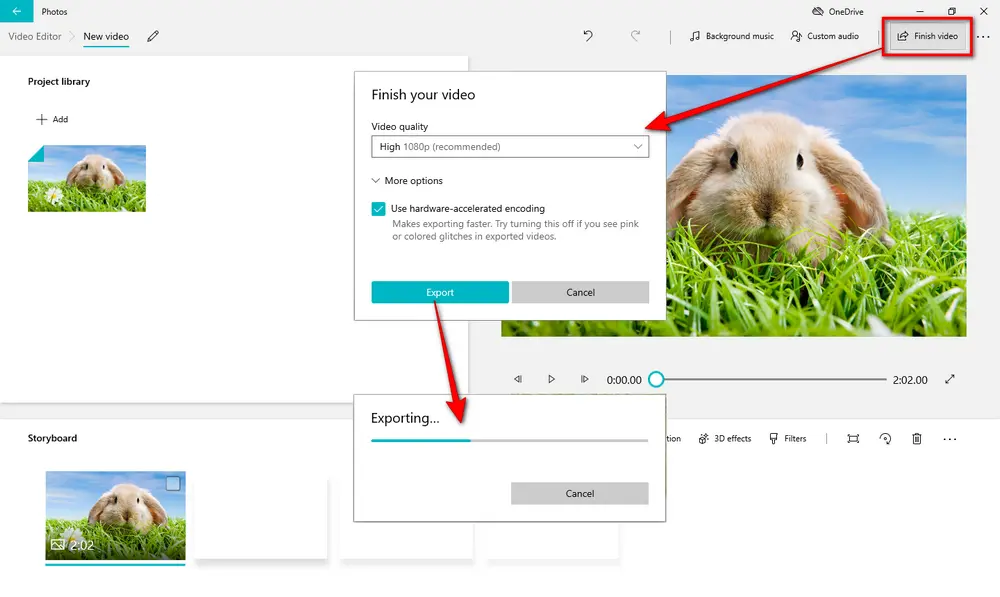
As a matter of course, it's totally an open-and-shut case for a video editing program. Simply speaking, you only need to add an image as a video track and merge with MP3 file, resulting in a video file. Instead of paying for those professional costly non-linear editing workstation, a few free video editors like OpenShot, VSDC Free Video Editor, Shotcut are sufficient for this job. Next, I'll take OpenShot (official website: https://www.openshot.org/) as an example to demonstrate how to convert MP3 to MP4 with image.
Step 1. Launch OpenShot Video Editor, drag and drop your MP3 audio and image file to "Project Files" box.
Step 2. Separately add MP3 and image into different timelines and keep them aligned. You can also add more MP3s and image sequence to create a slideshow or a MP3 music longer than 2 hours.
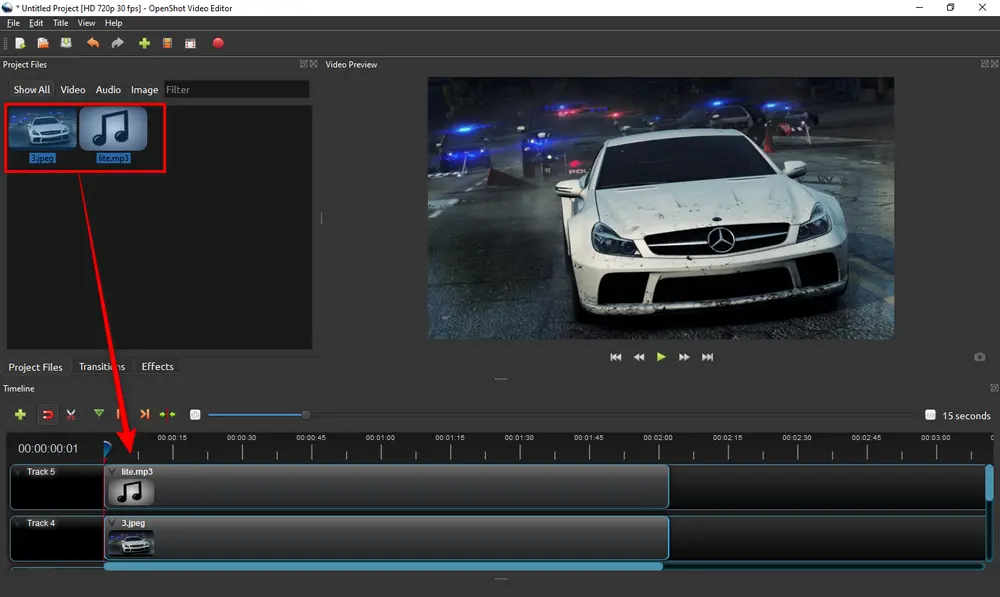
Step 3. Next, you can do further editing work, such as adding effects and transitions to image, trimming MP3, adding text, logos, etc., or proceed to turn MP3 into video with picture.
Step 4. Click the "Export Video" button (red circle) to open a dialog box where you can change video name, choose a destination folder, customize video resolution, format, quality and other preferences. Lastly, hit "Export Video" button to convert MP3 to MP4 with image.
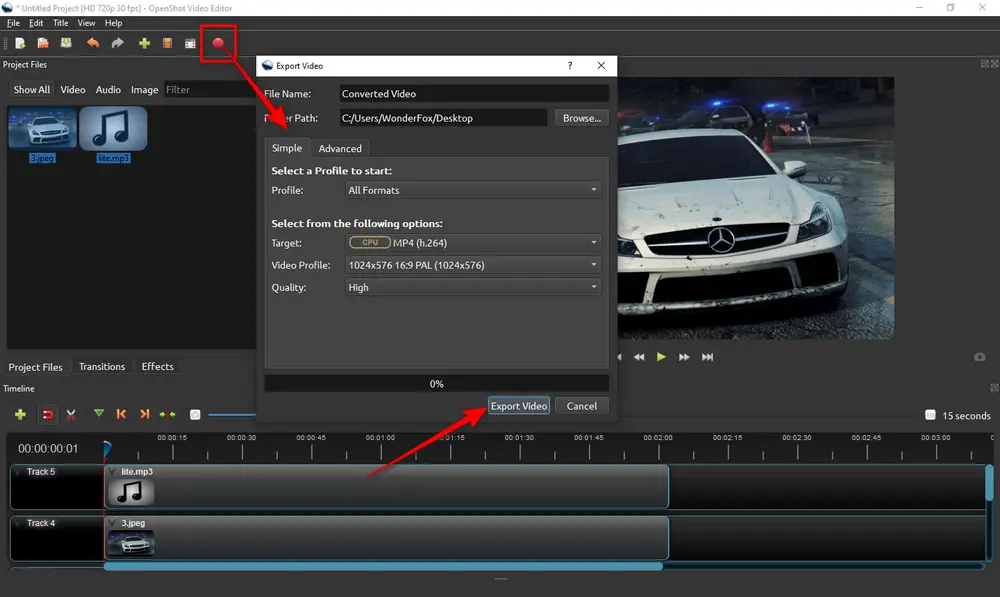
Apart from the offline applications, if you don't ask for much, some online MP3 to video converters also provide a handy and foolproof method to convert MP3 to video online. Some websites even allow you to upload MP3 to YouTube, Facebook, etc. directly after connecting your account.
You only need to upload your MP3 audio and image file separately, then start to merge them into one video file. Once the video processing is complete, just download the video to local drive. I've listed some validated online video converters for your reference.
1. https://tovid.io/
2. https://mp3toolbox.net/mp3_to_video
3. https://www.onlineconverter.com/audio-to-video
4. https://www.fileconverto.com/mp3-to-mp4-converter/
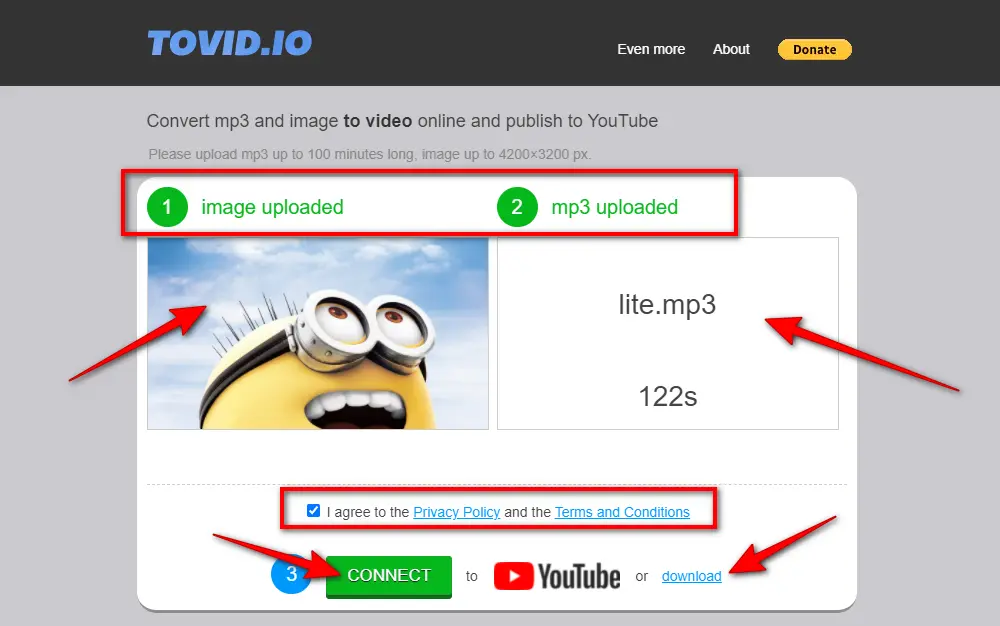
You can pick any method to convert MP3 to video with image based on your actual need. See, without complicated steps and paid programs, free approaches are fully adequate for the job. Hope this post is more helpful to you. If there is anything unclear, feel free to drop me a line with detailed description. Cheers!
Privacy Policy | Copyright © 2009-2026 WonderFox Soft, Inc. All Rights Reserved