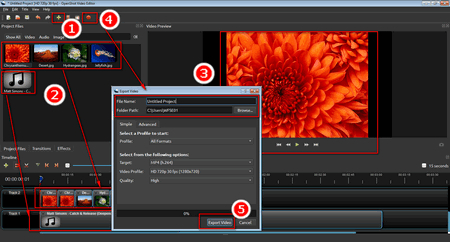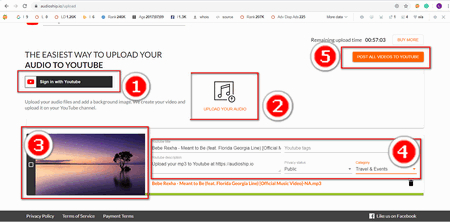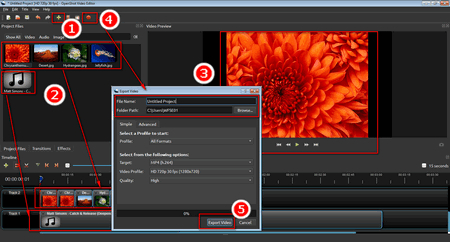 OpenShot desktop M4A YouTube converter
OpenShot desktop M4A YouTube converter
Step 1. Free download OpenShot (https://www.openshot.org/) and install it on your computer, then double click this desktop software to launch it.
Step 2. Click " + " icon on the upper left corner or hit the File button and choose Import Files option to import the M4A audio file and pictures.
Step 3. Right click on the imported files to add to timeline, or you can drag these files into separate timelines. You are able to lengthen the image Track and align it with M4A audio track. Of course, you can also make several images into a slideshow, or just import a muted video.
Step 4. After importing files, you can add some effects into videos , customize the video length or add text and logo into videos.
Step 5. When everything is done, you are able to preview the output video. Then, hit the red icon on the Tool bar to export video file, customize the file name, set other YouTube video specs for uploading. Lastly, select MP4 format and save folder.
Step 6. Press Export Video to start to convert M4A to YouTube supported format.
Step 7. After done, enter http://youtube.com/upload to add M4A to YouTube from your local folder.
Solution Two - How to Upload M4A to YouTube Online
If you are not prone to install a video editor, this online tool may be suitable for you - Audioship.