![]() by Helen
by Helen
Updated on May 7, 2025
Some of you are wondering "how to upload music to YouTube" and this article will provide two different and simple approaches to help you upload MP3 to YouTube. If you want to make your uploaded content best for YouTube specs, here's a splendid video/audio to YouTube converter, free download it to have a try:
YouTube is the most famous video hosting service, widely deemed as the video version of encyclopedia. The diversity and quality of video content can far exceed your imagination. Speaking of YouTube uploading, lots of you may be curious about if YouTube allows users to upload audio besides videos. It's a pity that you are not allowed to upload audio-only files to your YouTube channel. Instead, you can share a video file with an audio file and an image file combined, as well as the slideshow and music video. In this case, you can master two simple yet practical solutions to upload music to YouTube for free.
Related Resource: Upload Video to YouTube Without Quality Loss l Four Easy Ways to Upload Audio to Facebook l Convert YouTube to MP3
Lots of free video editors can help you intermix photos with audio to create a single video file. Here I will set an example of how to use Openshot. It is a cross-platform & open source program with a simple and clear interface as well as multi-language support. Visit http://www.openshot.org/ and install Openshot on your Windows/Mac/Linux computer. After installation, follow the below steps to turn MP3 into YouTube video:
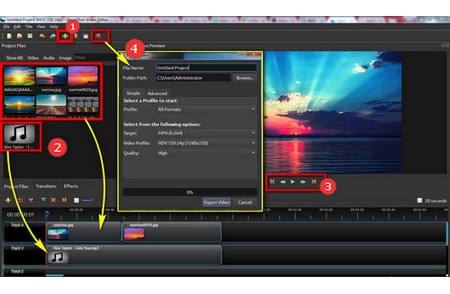 How to Add Your Own Audio to a YouTube Video on Openshot
How to Add Your Own Audio to a YouTube Video on Openshot1: Launch the program then head to the upper left corner and click the green cross, "+" shaped button to import images and audio file(s).
2-1: Drag music file to the timeline.
2-2: Import each photo onto the timeline by dragging and you can set the image sequence as you want. Make sure the length of the images and music file are getting aligned.
3: Preview the project and see if it needs further alteration.
4: Click the solid red circle icon on the upper toolbar. You can customize the project parameters and then export the video file.
5: After done, open [http://youtube.com/upload] to deal with how to upload audio to YouTube.
Tips: To avoid unsatisfactory upload video quality, you can look up the best YouTube video specs for uploading for reference.
Certainly, other programs like VSDC Free Video Editor, iMovie, Windows Movie Maker and more freeware can help you create YouTube video from MP3 as well. Just try them yourself.
Some online applications can also help you achieve uploading MP3 files to YouTube. "Tunestotube.com" is such a quick and easy solution to upload your MP3 to YouTube. And the step-by-step tutorial on how to upload audio to YouTube is shown as follow:
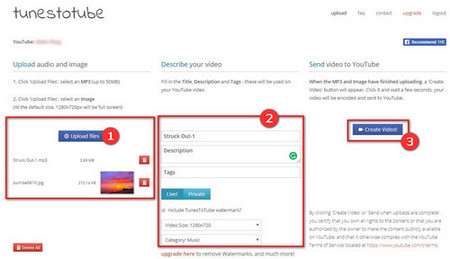 Upload Audio File to YouTube by tunestotube.com
Upload Audio File to YouTube by tunestotube.com1: Go to tunestotube.com, then click the blue button "Sign in with Google".
2: It will lead you to the operating interface after login.
3: Now, move your eyesight to the "Upload audio and image" section. Click the "Upload Files" icon to upload the MP3 file (up to 50MB) and image. Then hold on a second while uploading.
4: Fill in the Title, Description and Tags in the middle column. After that, choose the video size/resolution and category.
5: This is the last step. Press the blue button "Create Video" on the right part of this page. When the uploading is complete, you can find the music video on your YouTube channel.
Hot search: Download YouTube Playlist Videos | Download YouTube Channel
This site is suitable for beginners as it is extremely easy to use and there is no need to install any program for uploading MP3 to YouTube. Nonetheless, there's watermark on the final uploaded audio files if you do not upgrade to the paid version. Besides, some users would worry about the safety & privacy issue since tunestotube.com asks you to log in with your Google YouTube account for normal use.
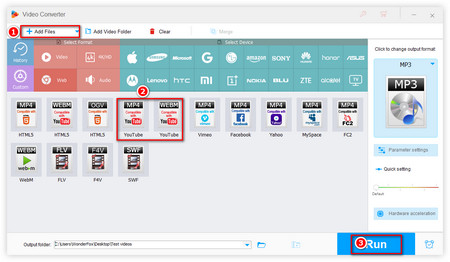 Convert Video/Audio to YouTube
Convert Video/Audio to YouTubeAfter you create YouTube videos from MP3, you may find some of them unaccepted by YouTube. This might be caused by format compatibility issue. To fix this, you can have a check on WonderFox HD Video Converter Factory Pro, a powerful troubleshooter to get rid of any format compatibility problem. As the picture shows, you can convert the music video you just created to YouTube compatible format in only 3 simple steps.
HD Video Converter Factory Pro is more than a video/audio format converter. You can take it to enhance your audio/video quality. Besides, it can also compress audio files with intact quality and create ringtones for iOS and Android devices. You can also use it to download YouTube to MP4, MP3, and more formats in high quality. More bonus functions are waiting for you to explore.
With the above tutorial, I believe you can easily upload MP3 to YouTube now. If this article is helpful, you can share this article with more friends.
More Special Features on HD Video Converter Factory Pro
1: Extract audio from video/film
2: Deal with lossless video/audio conversion without hassle
3: Unique editing function: clip, crop videos, add special effects to videos, or merge files easily
4: Create gifs with videos or photos
5: Add subtitles to videos or remove subtitles from videos