![]() by Vita
by Vita
Updated on Jan 30, 2024
The easy tutorial elaborates how to send audio files through email in three different ways. Furthermore, since most email service providers have maximum attachment size limits, you can compress large audio files with this handy audio size compressor:
Email is a convenient approach to send files to your family members, friends and colleagues. And you're able to attach files like videos, audio files and photos to an email message yet the size of the attachments are always limited. We have talked about how to send videos through email before. Today we're going to talk about three ways of how to send audio files through email and also show you how to bypass maximum attachment limit so that you can share your large audio files with others without a hitch.
Also Read: Compress Video for Email | Send a Video from Facebook to Email | Send Large Videos on WhatsApp | Send Large/Long Video on Discord
Before you send audio through email, you'd better check whether the file size exceeds the maximum attachment limit. If you need to upload an audio file larger than the maximum attachment limit of the email service, you can compress the file with an audio compressor like WonderFox HD Video Converter Factory Pro, upload the video to YouTube, or send the audio or music to Google Drive for Gmail and One drive for Outlook, then share the audio link via email. So how to email a song or other audio files? Keep reading!
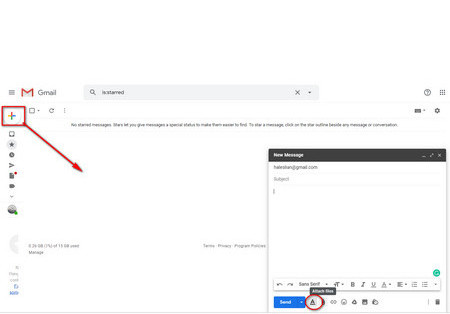 How to Send MP3 Files Through Email
How to Send MP3 Files Through EmailStep 1. Log onto or create your account: https://mail.google.com/mail
Step 2. Click on the + icon on the top left corner to open New Message.
Step 3. Add the email address of the recipient and type the subject. Subject is a brief description of the email message, which helps the recipient know what this email message involves.
Step 4. Click on the Attach files icon and upload your audio file. Yet if it exceeds the maximum attachment limit of 25MB, it will give you a prompt. In such a case, it can help you upload the file to google drive and generate a sharable link.
Step 5. Click on Send to share the audio file.
Also Read: Fix Google Drive Upload Slow for Large Media Files | Gmail Attachment Size Limit
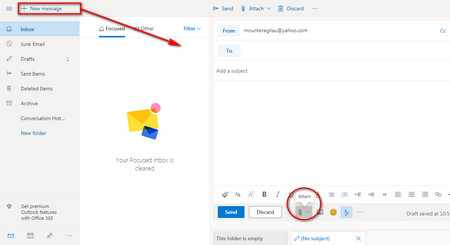 How to Email Audio Files through Outlook
How to Email Audio Files through Outlook Step 1. Go to this page: https://outlook.live.com/
Step 2. Create a free account and enter your account.
Step 3. Click on the New message button, add the email address of the receiver and subject. Then click on the attach button and select the audio you want to share from your computer or One drive. The outlook's maximum size limit is 20MB. If the audio file is too large to embed directly, you can upload it to OneDrive in advance.
Step 4. After that, click on Send for emailing audio files.
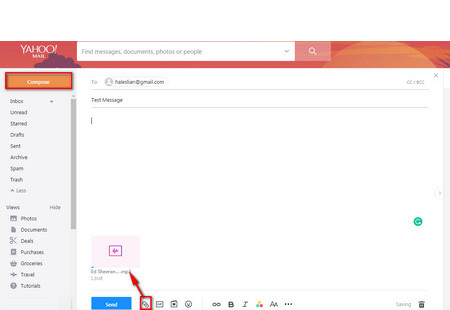 How to Email MP3 Files Using Yahoo Mail
How to Email MP3 Files Using Yahoo Mail Step 1. Open this email service: https://mail.yahoo.com/
Step 2. Click on Compose on the upper left corner.
Step 3. Enter the email address of your recipient, and add the subject.
Step 4. Click on the paperclip icon next to Send and choose a song file from your computer. Similarly, the maximum file size of Yahoo Mail is set at 25MB. If your audio file is over 25MB, you can upload the file to a cloud service and click on the Link icon, copy & paste the URL. Don't want to upload audio to the internet? You can also compress the audio with an audio compression tool.
Step 5. Press Send to send the audio.
Related Searches: MP3 Compressor | Online Audio Compressor | Compress Audio Size for Whatsapp | Compress Video in Batches
This article has introduced three simple and popular methods of how to send audio files through email. Besides the methods above, you can also take advantage of other email service providers to send audio files like music. And most audio emailing tools are easy to use. If you have any question on how to send music through email or how to compress files, feel free to contact us!