As a multimedia container format, MKV can contain any number of video, audio, image, and subtitle tracks. The MKV format is usually used for storing movies, TV shows, etc. However, when cutting MKV videos that contain some unwanted parts, you may find that the default video editor on your device cannot handle your MKV files very well.
No worries! Here is a list of the top 9 free MKV video trimmers that can trim your MKV files easily on different operating systems.
Tips: Download this free MKV cutter on Windows to cut MKV files easily while keeping the quality! https://www.videoconverterfactory.com/download/hd-video-converter.exe https://www.videoconverterfactory.com/download/hd-video-converter.exe
Top 9 Free MKV Cutters for Windows and Mac
From the list of free MKV video cutter, WonderFox Free HD Video Converter Factory is definitely most recommended for beginners to trim MKV files. This simple MKV video editing tool can provide users with basic video editing features, including video merging, cutting, rotating, and others.
With its easy-to-use video cutting tool and straightforward interface, you can quickly handle the video cutting process and easily cut off the unwanted video parts or split MKV videos into multiple clips within just a few clicks. Moreover, the video quality won’t be compromised during the video cutting process, and you can also preset the video and audio parameters to output a pleasant MKV video file. Aside from MKV, it also supports a wide range of other video and audio formats. If you need a versatile MKV cutter that is easy to handle, this one is really worth a try.
🖥️ Compatible System: Windows 11/10/8/7 and lower
✔️ Pros:
100% free, safe, fast, and simple;
Provide 500+ output formats & devices;
No restriction on file size;
User-friendly and intuitive interface.
❌ Cons:
No version for Mac;
Only provided with basic video editing tools.
Get Free HD Video Converter Factory hereGet Free HD Video Converter Factory here.
After downloading this MKV video cutter and installing it on your Windows PC, you are able to cut MKV files as follows:
Launch Free HD Video Converter Factory and select “Converter” from the initial interface. Then click “+Add Files” button or the center “+” button to import the source MKV file into the program. Or you can directly drag the target files and drop them into the blank space.
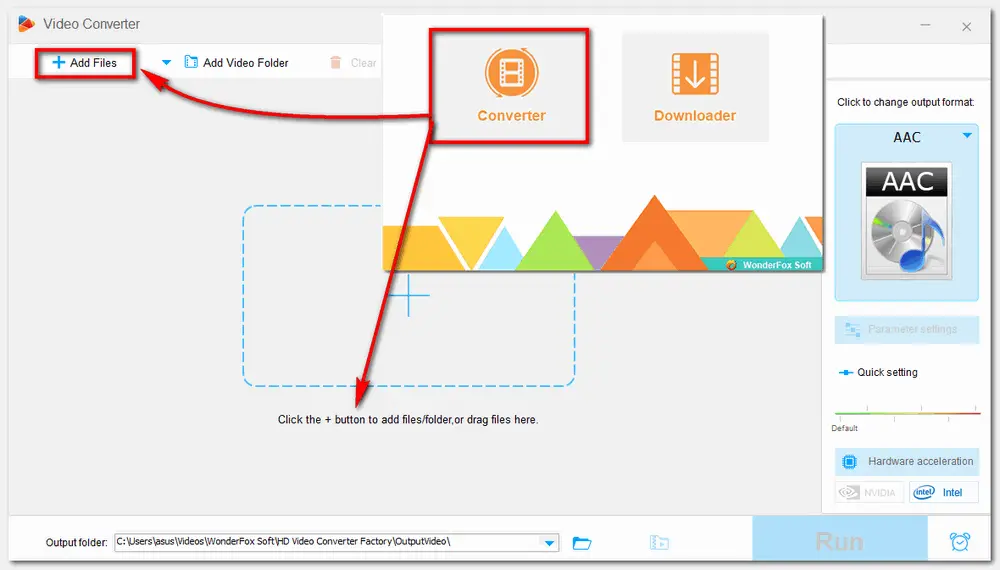
After importing the video file, you can see a toolbar below the video task. Click the scissor icon to bring up the Trim window. Then you can drag two sliders on the timeline to select your desired video clip. Alternatively, you can type in the Start and End time to make it more accurate. Press “Trim” button to cut a clip from the video and finally hit OK to return to the main interface. Here you can also edit videos by cropping, adding effects, watermarks, and so forth.
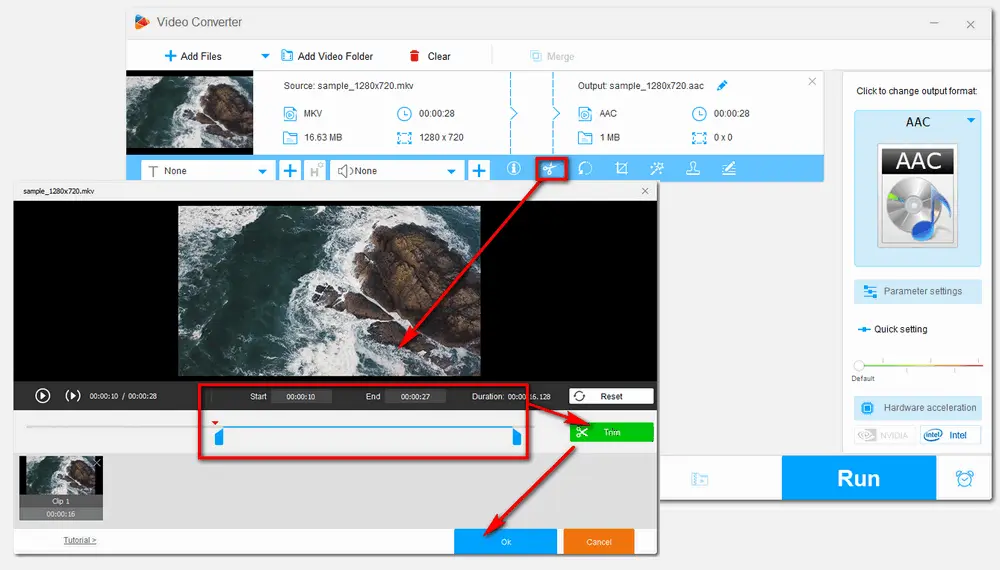
If the displayed format icon on the right side of the interface isn’t MKV, or you want to change the video format, you can press the format icon to choose your desired video format under the Video tab or a certain Device format.
Tips: You can also press the “Parameter settings” button below the format image to open a new window, where you can personalize the output video clip, such as changing video resolution, aspect ratio, bitrate, frame rate, etc.
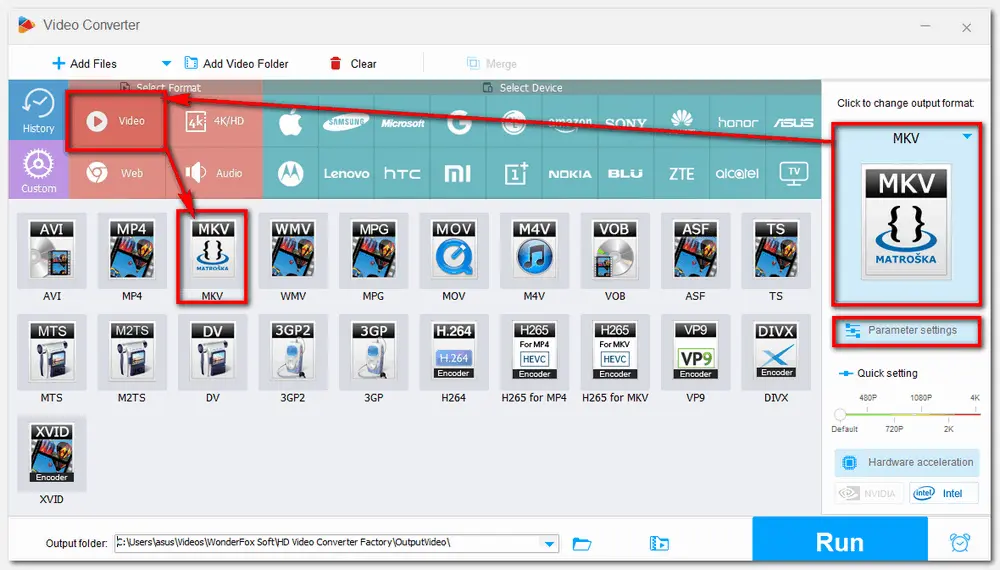
When everything is ready, choose an output path by clicking the inverted triangle button to save the exported video. Lastly, press “Run” to start the process and then you can get the trimmed MKV videos at once.
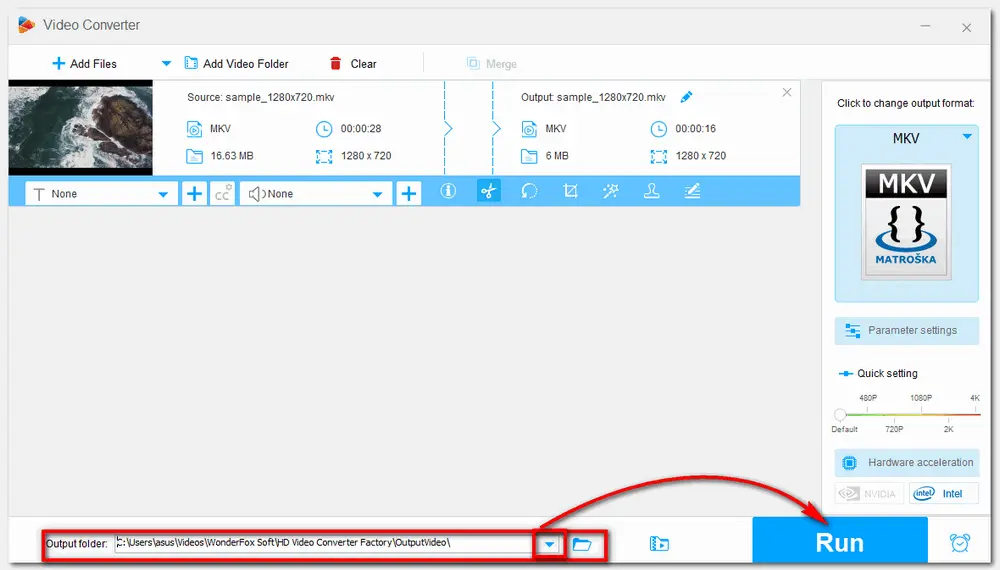
Free HD Video Converter Factory can not only cut and edit videos in simple clicks but also convert video & audio to 500+ presets. Compress videos, download videos from 500+ sites, and so on. Totally free, clean and easy to use. Just get it here now!
Avidemux is also an open-source MKV video cutter with many features that you can use to trim MKV files. It also supports other popular video formats including AVI, DVD-compatible MPEG, MP4, ASF, etc., and allows you to use it on Linux, BSD, Mac OS X, and Microsoft Windows. Besides cutting MKV videos, you can also resize, crop, de-noise, and convert the video to AVI or MPEG. Benefiting from its simplicity, beginners can easily cut the MKV video length.
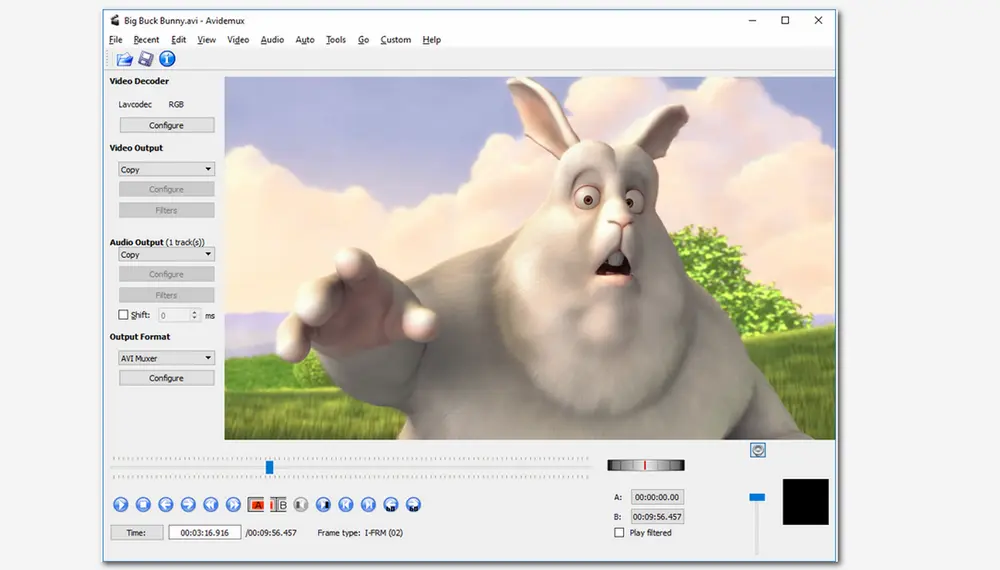
🖥️ Compatible System: Linux, BSD, Mac OS X, and Microsoft Windows
✔️ Pros:
Easy to start for novice;
Totally free and open source;
Can work on multiple operating systems;
❌ Cons:
Limited video editing features;
Occasional crash;
Program download and more info about Avidemux
Hot Search: Avidemux Compress Video | Avidemux Rotate Video | Avidemux Merge Video | 10 Avidemux Alternatives |
If you want to try another video editor to cut MKV videos, you can also give VSDC Free Video Editor a shot. It offers rich video editing functions like cutting, merging, splitting, adding and removing music from videos, changing video volume, and so on. What’s more, it provides a large set of video effects, filters, and transitions that you can add to your MKV videos. Apart from MKV, it is also compatible with a wide range of input and out formats, including MP4, AVI, FLV, MPG, and more.

🖥️ Compatible System: Windows OS-based PCs and laptops
✔️ Pros:
Backed with many advanced video editing features;
Abundant video effects and filters;
High video resolutions like 2K and 4K are supported.
❌ Cons:
Only works on Windows;
Complicated user interface;
Sometimes fail to launch;
Work slowly with large files.
Program download and more info about VSDC Free Video Editor
Hot Search: Open and Convert VPROJ to MP4
OpenShot is one of the free and open-source video editing tools that allow you to easily cut MKV videos on Windows, Mac, and Linux systems. This MKV video cutter contains varieties of video editing features that not only enables you to cut off the unwanted parts from MKV video, but also support you to adjust video playback speed, apply 3D animation effects, invert colors, and add subtitles and transitions. You can even use it as a simple video format converter to change the output video format. The simple interface allows you to easily get started with your video files.
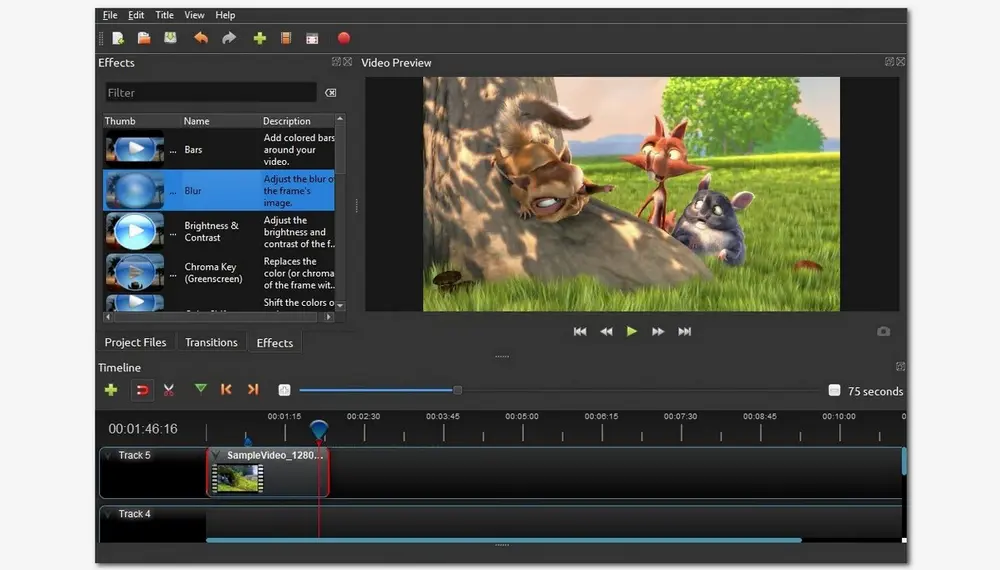
🖥️ Compatible System: Linux, Mac, and Windows
✔️ Pros:
Intuitive interface and easy to use;
Multiple video editing functions;
No video tracks limitation;
Available for 70+ languages.
❌ Cons:
Outdated and unattractive GUI;
Sometimes crash, lag, and sudden quit.
Program download and more info about OpenShot
Hot Search: OpenShot Crop Video | OPS to MP4 |
Bandicut is a lossless video cutter that can only operate on Windows. With its super-fast video-cutting process and intuitive interface, you can easily cut MKV videos without losing quality. Bandicut MKV trimmer also allows users to trim unwanted parts of a video, extract audio from video, merge multiple video files, remove one or more parts from the video, or split the video into multiple clips as well. Besides MKV, it also works well with many other file formats like AVI, MP4, MOV, MPEG, VOB, WMV, etc.
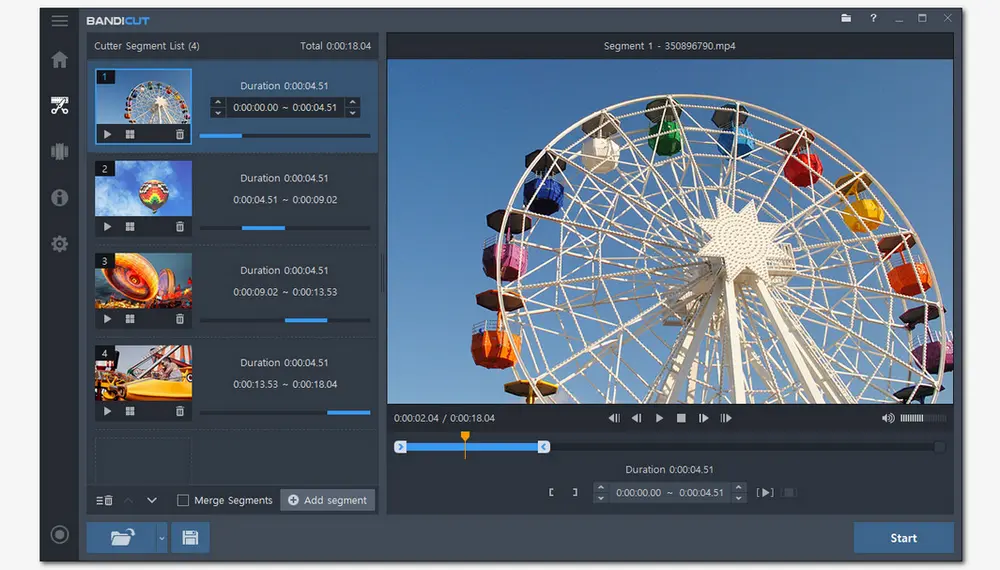
🖥️ Compatible System: Windows
✔️ Pros:
Simple and easy to use;
Cut MKV videos without quality loss;
Able to directly upload to YouTube and the like after trimming;
High-speed video processing with Hardware acceleration.
❌ Cons:
Only work on Windows system;
Limited features for video editing;
A watermark will be added to the video with the free version.
Program download and more info about Bandicut
Hot Search: Remove Bandicam Watermark
If you want more than just a simple MKV trimmer, a professional video editing tool—GiliSoft Video Editor may satisfy your needs. It may be relatively sophisticated but powerful at editing MKV videos. Packed with multiple video editing features, it allows you to split, merge, cut, crop, rotate, and adjust the video playback speed. You can also use it to compress large videos, add special effects, text, music, and graphics to videos, and so forth. Unlike other video editors, it can also work on Android devices.
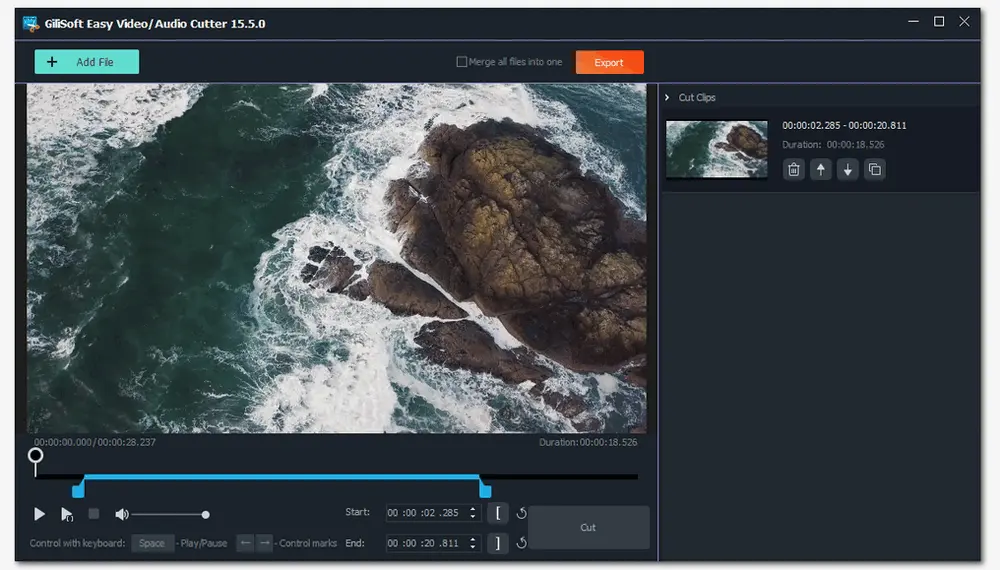
🖥️ Compatible System: Windows, Mac, and Android
✔️ Pros:
Cross-platform supported;
Clean and intuitive interface;
Able to batch cut video.
❌ Cons:
Limited features with its free version;
A watermark on the output video;
Output video length limited.
Another free and open-source video editor—Kdenlive is also an excellent MKV video cutter that is suitable for beginners and professionals. Besides basic editing functions like cutting, and cropping, Kdenlive also enables you to create and customize 2D titles for your projects, add effects and transitions, and so on. Moreover, it also allows you to customize the interface layout to suit your editing way. Based on the powerful FFmpeg libraries, Kdenlive can support a wide range of video and audio formats.
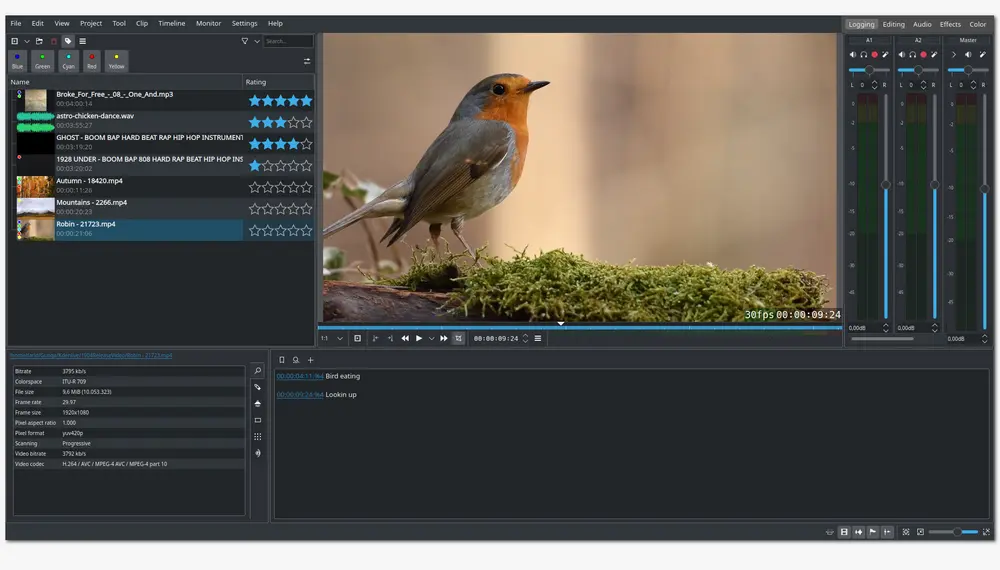
🖥️ Compatible System: Windows, Mac, and Linux
✔️ Pros:
Automatic backup supported;
Totally free;
Support multi-track video editing;
Dozens of effects and transitions to choose from.
❌ Cons:
A little complicated interface;
Lack of support when encountering issues.
If you think the desktop MKV video cutting software is inconvenient to use and would like to try an online video editor without downloading anything, then VEED.IO might satisfy your needs. It is an easy-to-use video editing program that can recognize and open MKV files freely and then cut, split, crop, and resize your MKV video files on any platform based on your browser. You can use it to dd background music and subtitles as well. It is also a video converter that allows you to convert MKV format to MP4 for better compatibility.
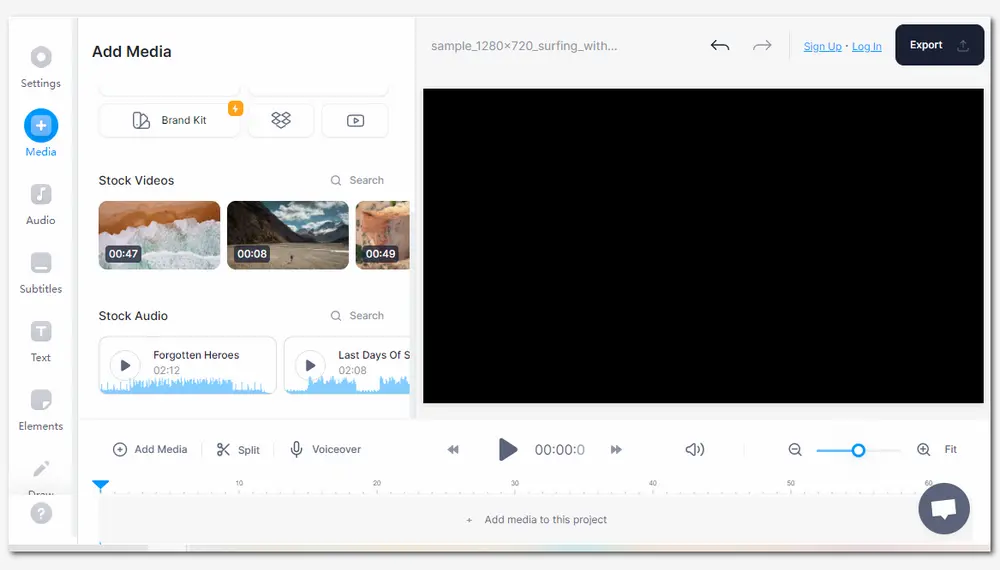
🖥️ Compatible System: Windows, Mac, and mobile devices
✔️ Pros:
Convenient to use;
Nicely designed interface;
Easy to use.
❌ Cons:
Output files with watermark
Free version only supports 10 minutes and 250 MB files;
Sometimes crash and slow upload speed.
Apart from VEED.IO, Online Video Cutter is also a web-based video editing tool that helps you to trim your MKV videos with ease. The super-clean and intuitive interface allows you to quickly upload and cut videos. You can also crop, rotate, flip, change the video resolution and volume, add images and text, and even remove the logo after you import the video. Besides video, it enables you to process audio and PDF files as well. You can also add videos from your local drive, Google Drive, Dropbox, and URL.
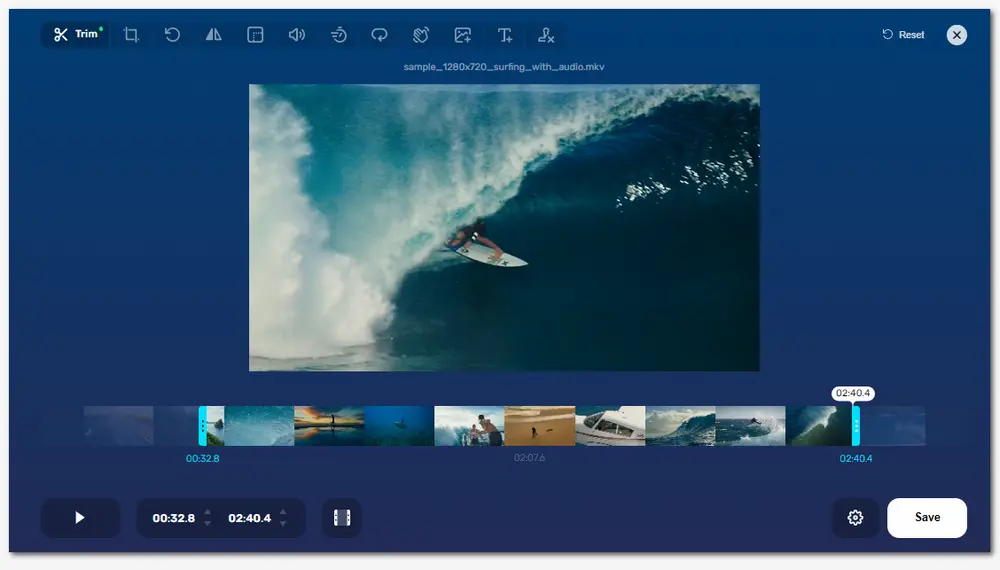
🖥️ Compatible System: Windows, Mac, and mobile devices
✔️ Pros:
Supports nearly all video formats;
Add MKV files from multiple sources;
Clean and intuitive interface;
Security guaranteed.
❌ Cons:
Slow video uploading speed;
Output formats are limited;
This article shares the top 9 free MKV cutters that work with different systems. You can choose the preferred one according to the compatible system, features, and limitations to cut MKV videos.
For Windows users, you can really give WonderFox Free HD Video Converter Factory a try. It can cut any type of MKV video with a few simple clicks while keeping high quality.
Anyway, I hope you’ll find this article helpful. Thanks for reading!
To trim MKV files for free in Windows 10, you can use the Video Editor feature in the Photos app or try Free HD Video Converter Factory to trim MKV files easily for free while keeping the input file settings.
To cut an MKV video, you need to first choose a suitable MKV cutter tool. Then, add the MKV video to the video cutter, select the segment you want to clip, and click "Trim", "OK", or other confirm buttons. Now, you can save the trimmed MKV video to your device or for further editing.
To reduce the file size of MKV files, here are several options:
1. Use the video cutter tool shared in this post to remove the unnecessary segments.
2. Re-encode MKV files with a more advanced video codec like HEVC.
3. Adjust the resolution, bitrate, and frame rate to a lower value.

WonderFox DVD Ripper Pro
WonderFox DVD Ripper Pro is a professional DVD ripping program that can easily rip any DVD, be it homemade or commercial, to all popular formats including MP4, MKV, MP3, WAV, H264, H265, Android, iPhone, and so forth without a hitch. It also lets you edit and compress DVD videos in just simple clicks with high efficiency. Download it to enjoy the fast and trouble-free DVD ripping experience.
* Please DO NOT use it to rip any copy-protected DVDs for commercial purposes.
Privacy Policy | Copyright © 2009-2026 WonderFox Soft, Inc.All Rights Reserved
WonderFox HD Video Converter Factory Pro
Easy-to-use editing tools for HD/4K videos
- Trim, merge, rotate, crop, and watermark
-Add effects, subtitles, and soundtracks
-Adjust Brightness, Contrast, Hue, etc.
-Full control over settings like codec, fps, etc.