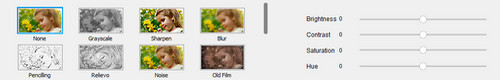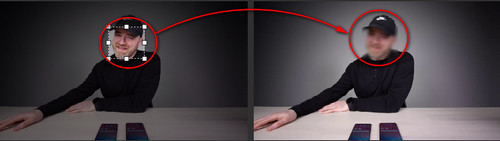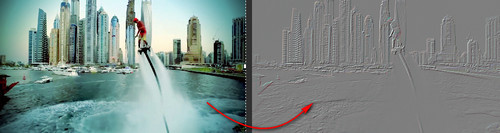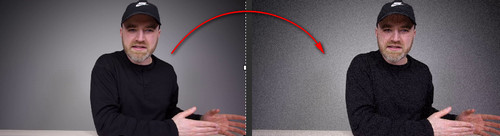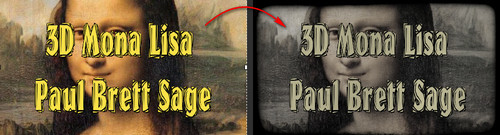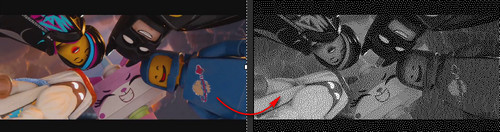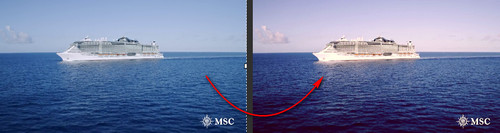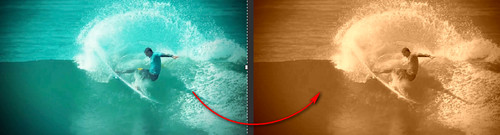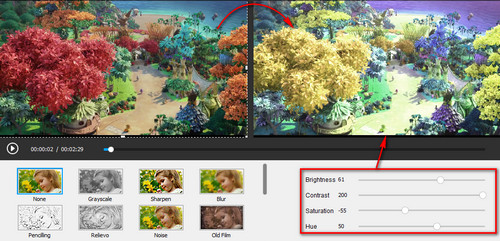The WonderFox Video Editor is very easy to use. You simply need to
Step 1. Add a video to the program.
Step 2. Click Effect ![]() to open the edit page.
to open the edit page.
Step 3. Apply one desired filter to your video and click OK.
Step 4. Select an output format and hit RUN to finish the process.