![]() by Rocabella
by Rocabella
Updated on Feb 21, 2023
Do you really understand OSP video? I find that many people always mistake the OSP file for a real video file. However, it is only a project file created by OpenShot Video Editor and cannot be directly played or uploaded. Follow this article to get the related knowledge of OSP file and how to convert your OSP to MP4 for better compatibility. Then, a popular video converter you may like can be freely downloaded below:
Q: I recorded a video and edited it with OpenShot Video Editor. It was all good. But I couldn't upload the video to YouTube as it didn't accept the OSP file. Is there any way to convert my OSP video to a supported file type?
A: Actually, the OSP file is only the project file exported after using the OpenShot Video Editor to edit the movie, which contains references to audio, video, and image files, as well as transitions, effects, sequencing information, and other data. The OSP file is for continue editing later, but it hasn't been rendered as a real video file, which is why OSP can't be played.
Next, I will show you how to render and convert OSP file to MP4, let’s go!
Hot search: WVE to MP4 | VF to MP4 | PZ to MP4 | ARF to MP4
Since OSP is a proprietary project file format for OpenShot Video Editor, there is no third-party tool or online service that supports OSP to MP4 conversion, so don't be misled by any inductive ads and tricks. OpenShot Video Editor is the only OSP to MP4 converter. Next, let me introduce you to the steps of how to convert OSP to MP4.
If your OSP file is shared by others or downloaded from the Internet, you may not be able to complete the OSP MP4 conversion due to lack of source files and changed path.
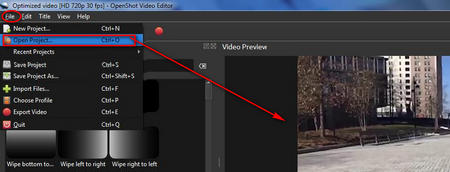 Load OSP File into Program
Load OSP File into ProgramStep 1. Run OpenShot Video Editor and click on File > Open Project in the upper left corner to import your OSP file.
Step 2. As long as the path of original element file has not changed, you can restore all previous editing progress. At this point, you can choose to continue editing or go to the next step.
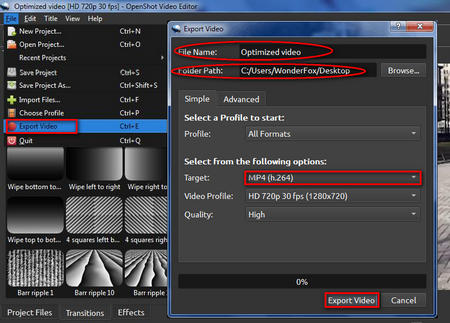 How to Export OSP File to MP4
How to Export OSP File to MP4 Step 3. Click File > Export Video in the upper left corner or directly click the red circle button on the toolbar to bring up the Export Video window.
Step 4. Set the video file name and output directory, select MP4 as the output format in the Target drop-down list, and select the resolution and quality you need. For experienced users, you can also click on the Advanced tab to customize the video parameters, such as change bit rate, sample rate, etc. It can also fix interlaced video.
Step 5. When all settings are done, finally, click on the Export Video button below to start to convert OSP to MP4.
Also see: PPTX to MP4 | DV to MP4 | PDS to MP4
At last...
So far, the OSP to MP4 conversion is complete, have you learned? Is it very simple? Finally, I have to remind readers that OpenShot Video Editor is the only OSP file converter, so, don't trust other so-called OSP file converters. If this article really helps you, please share it with more people.
Convert Any Video as well as DVD Movie

HD Video Converter Factory Pro
Convert your video to another format with lightning-fast speed.
Extract audio from video in MP3, WAV, FLAC, AAC and more audio formats.
Download video from YouTube, Tumblr, Facebook, Dailymotion and other websites.