When uploading a video to YouTube in AVI format, many users would search related questions like "can I upload AVI files to YouTube?" "does YouTube accept AVI?" or "what’s the best format for YouTube?" If you have the same trouble, don’t worry, as the following article will give solutions for converting and uploading AVI to YouTube smoothly. Download the best YouTube format converter to get started: https://www.videoconverterfactory.com/download/hd-video-converter-pro.exehttps://www.videoconverterfactory.com/download/hd-video-converter-pro.exe
The answer is Yes. YouTube supported formats include AVI, MP4, MOV, MPG, WMV, FLV, 3GPP, WebM, MPEG-1, MPEG-2, MPEG-4, MPEGPS, ProRes, HEVC/H265, CineForm, and DNxHR.
Nevertheless, AVI is not the best format for YouTube uploading. It’s a video container that can contain DivX, XviD, H264, VP9, MPEG-2, and many other codecs. YouTube may not like some of the AVI video codecs and process your video with low quality. To make the YouTube AVI upload smooth and with high quality, you’d better convert AVI to the best video format for YouTube – MP4, with a standard aspect ratio of 16:9, H264 video codec, and AAC-LC audio codec.
So how to do the conversion effectively? All you need is a powerful YouTube video format converter. Download the highly recommended converter software. Let’s jump into the conversion process.
Pro-tips: YouTube cannot upload audio files unless you convert the audio to video.
WonderFox HD Video Converter Factory Pro offers a simple and quick way to convert AVI to MP4 for YouTube. With only one click, all the parameters can fit perfectly with YouTube upload requirements. Try it now!
The converting tool we will use is WonderFox HD Video Converter Factory Pro. It’s a specialized video converter to solve kinds of file compatibility, playback, and upload issues. It provides direct presets for popular websites so that you can convert AVI or other videos to the best format for YouTube without any effort. Besides media platforms, this software supports 500+ video & audio formats and devices such as MP4, 3GP, H264, H265, AV1, iPhone, Android, TV, Xbox One, etc. It also allows you to modify video/audio parameters at will.
Now, free downloadfree download the converter and follow the steps to convert AVI to YouTube for upload.
Launch HD Video Converter Factory and open the Converter. Click Add Files to import your AVI video into the software. Or you can directly drag and drop the target file into the interface. Batch mode is supported.
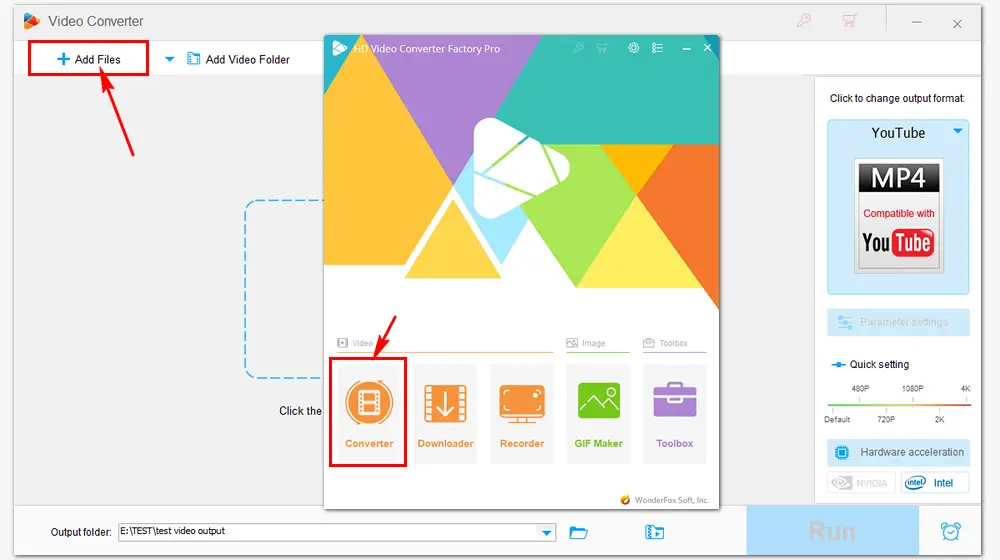
Way 1: Go to "Web" and choose "MP4 Compatible with YouTube".
Way 2: Select "MP4" under the "Video" tab. Then open "Parameter settings" below the format image. Set the video encoder as H264, the audio encoder as AAC, and the aspect ratio as 16:9. Click "OK" to save the changes.
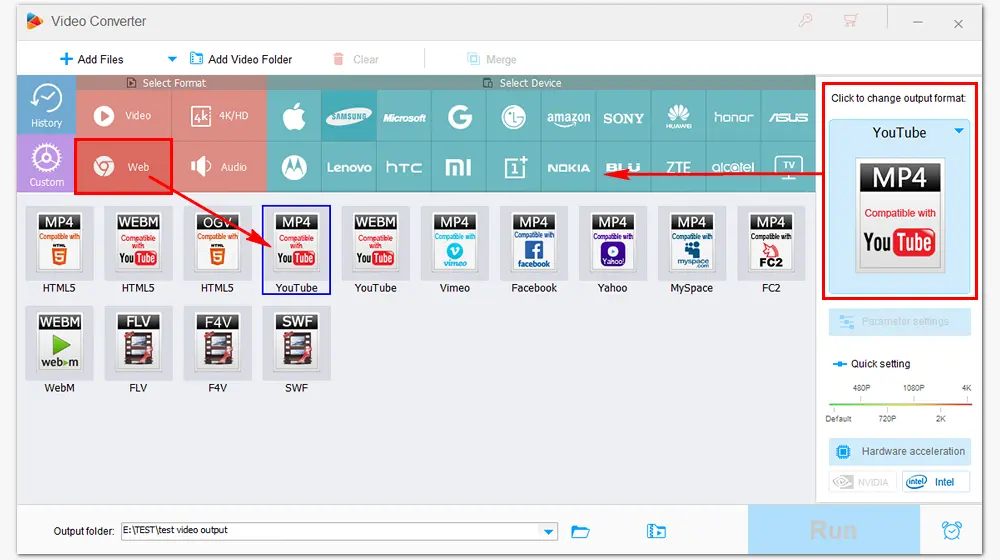
Specify an output path by clicking the inverted triangle button at the bottom. Finally, press Run to start the conversion process. Files will be exported to your folder very soon with hardware acceleration. Then, you can upload AVI to YouTube with ease.
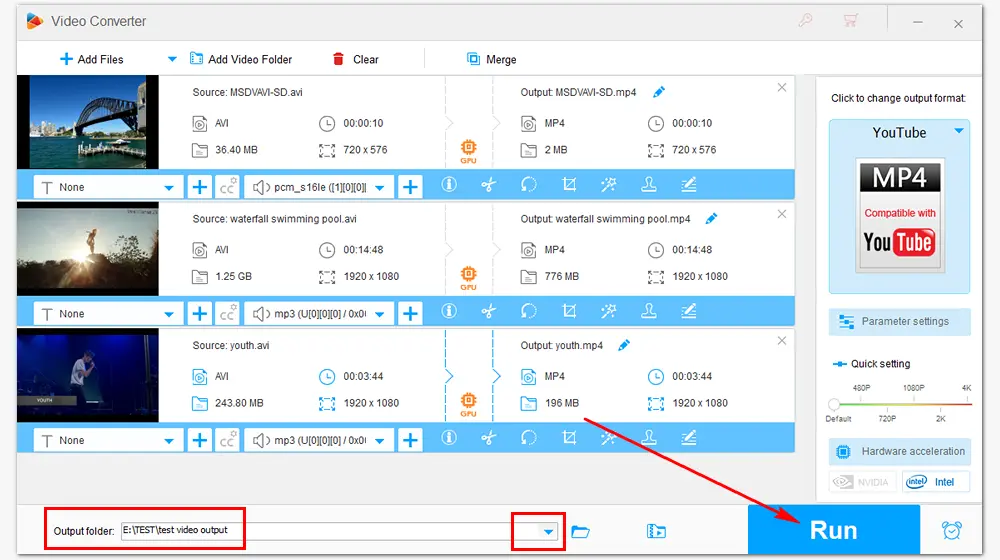
More than a good video format converter, HD Video Converter Factory Pro is also a simple and fast video downloader. It can help you download movies, anime, shows, TV series, songs, audiobooks, and other video/audio files from YouTube easily. Just copy and paste the link to the video downloader, then you can save the video from websites to your local folder. With its built-in video converter, you can convert the downloaded files to any common format and edit the videos as you want.
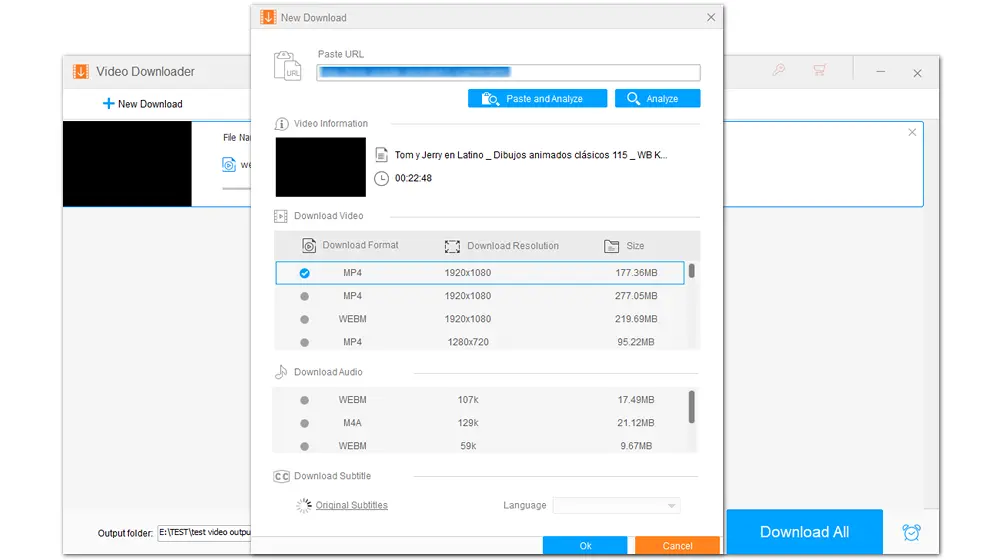
Related Post: Download Music from YouTube | Download Video from BBC
That’s all about how to convert and upload AVI files to YouTube with the recommended video converter. Of course, there are other common ways to convert AVI to YouTube for smooth upload like Handbrake and online video converters. But WonderFox HD Video Converter Factory Pro wins the competition because it exports videos in higher quality and offers more additional features to download, edit, and compress videos. More importantly, it has no limit on the file size, number, or internet connection. Get this excellent video converter now!

WonderFox DVD Ripper Pro
1. Convert DVD to YouTube, Vimeo, Facebook, etc.
2. Rip MP4, MKV, MPG, MP3, WAV... from DVD.
3. Remove DVD copy protection effortlessly.
4. Make 1:1 copies to ISO image and DVD folder.
5. Copy DVD movies to devices for easy playback.
* Do Not use this software to rip any copy-protected DVD for commercial use.
Privacy Policy | Copyright © 2009-2026 WonderFox Soft, Inc.All Rights Reserved