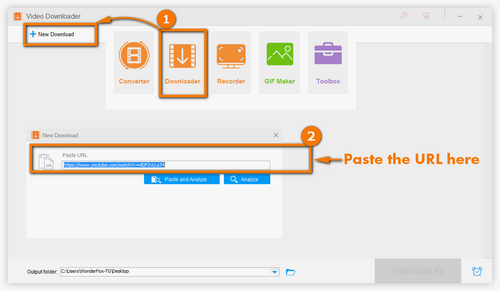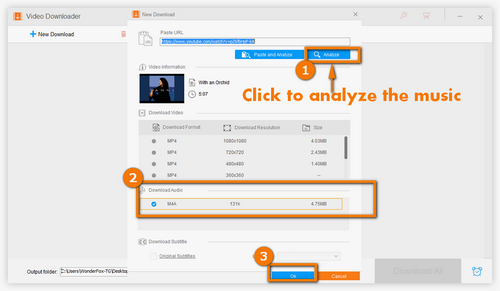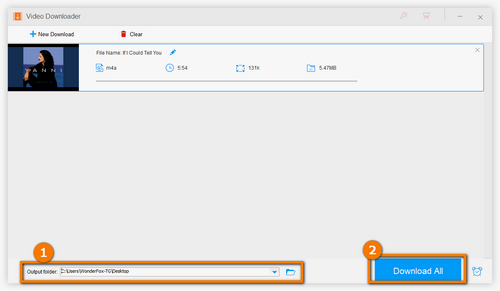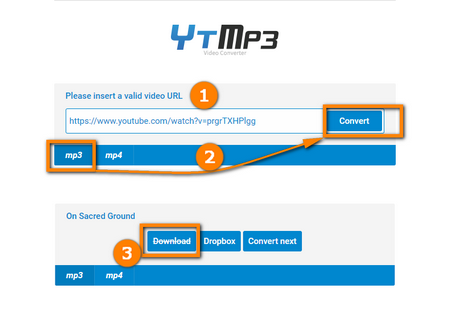If you don't want to use any software to download YouTube audio to computer or don’t have the demands for high-quality music, online downloading tools are good choices. There are many websites focusing on YouTube music download online. According to my personal experience, I will highly recommend these online helpers as follows for you.
https://ytmp3.cc/
https://ssyoutube.com/en164qB/youtube-video-downloader
https://savemp3.cc/
https://online.4kdownload.com/
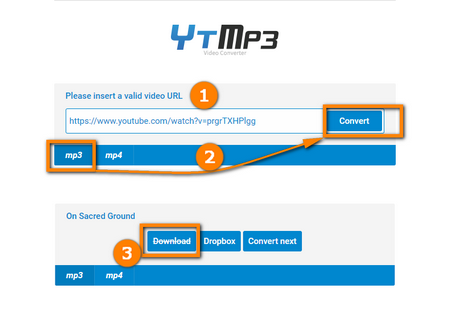 How to Copy Music from YouTube to Computer Online
How to Copy Music from YouTube to Computer Online
Now, let me take https://ytmp3.cc/ as an example to make a detailed demonstration to download music from YouTube to computer online.
Step 1. Visit https://ytmp3.cc/, press Ctrl + C to Copy the YouTube music’s URL and Ctrl + V to paste it in the search box.
Step 2. Click MP3 icon to choose it as the output format, then press “Convert” button. It will take a while for conversion, which depends on the speed of network and the music’s size.
Step 3. When it is finished, a “Download” icon will appear. You just need to click the “Download” button and after a few seconds, you can find the downloaded YouTube MP3 music on your computer.
Note: This service only allows you to save audio no longer than 1 hour. You cannot change the audio quality.


 How to & Tips
How to & Tips Convert Video
Convert Video