
First, I must say the new generation of iPod is far advanced more intuitive than earlier iPods. The iPod Touch 4 is more light, and equipped with high-definition camera. iPod touch 4 adopted the latest Retina display, the same with the iPhone 4, of course this will bring better picture performance. The most important is that the iPod Touch 4 support HD video recording and playback, the powerful battery can last 40 hours. The new generation of iPod is so powerful that more and more people became its fans even the Apple fans. With its hot, more and more related apps were released, including many iPod Touch 4 video converters. When mentioning iPod Touch 4 video converter, there must be something you may not know. What is it? Follow me.
When converting videos to their iPod Touch 4 with an iPod Touch 4 video converter, some people may not notice the inforamtion of the original video files, they may just concern about the conversion processes. Actually, you shoud concern about the information of the origianl video files so that you can clear what parameters you should set to get the satified converted videos that you need. However, most these kinds of video converters do not provide us the function - Seeing the inforamtion of the origianl files. Obviously, a good iPod Touch 4 video converter will surely have this function. This is also an import point. You can think about it carefully, if you do not know the original video files information, after the conversion task is done, how you know whether the video quality lose or not. Feeling is not reliable. So before you convert video, you would better notice whether the iPod Touch 4 video converter can show you the information of the original video files. Generally speaking, a good iPod video converter can show you it.
iPod Touch 4 can support different bit rate, resolution or frame rate videos. But you should choose the most suitable parameters for your iPod Touch 4 videos, if a video has the same parameters, you will enjoy a high quality video. Some people may never pay attention to this point. Or some iPod Touch video converting tools have not this function of advanced profile setting. A good iPod Touch 4 video converter should be equipped with this function, so that you can adjust video bit rate, frame rate resolution and audio parameters and so on to get the most suitable parameters that your iPod Touch 4 needs.
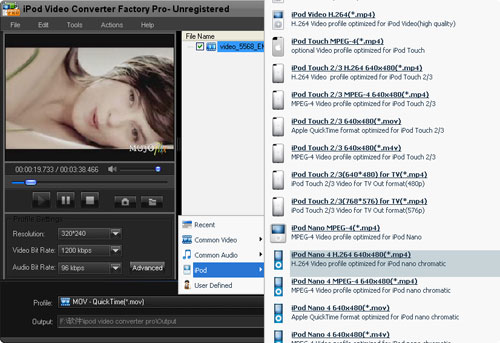
Absolutely, according to my experience in using these iPod video converter, I think the iPod Video Converter Factory Pro is the best and powerful one. This iPod video converting tool can show users the information of the original video and users can conduct the advanced profile setting, it also can convert high definition video to iPod with lossless video quality and the supported iPod family include iPod / iPod Touch / iPod Touch2 / iPod Touch 3 / iPod Touch 4 / iPod nano 5 / iPod nano 6 / (iPod Nano Chromatic)/ iPod Classic, iPod shuffle, iPod shuffle 4GB, etc. At the same time, the iPod video converter can convert most regular video files including AVI, MP4, DAT, MPG, MPEG, H.264, NSV, VOB, MOV, FLV, MKV, WMV, ASF, 3GP, 3G2 and so on. Besides, the advanced editing are also available such merge, clip, crop and effect. While all advantages just need $9.95. What a worthy deal. It is really an assistant for your iPod Touch 4.
With the professional iPod Video Converter Factory Pro, you will have a high quality movie world.
Screenshot of iPod Video Converter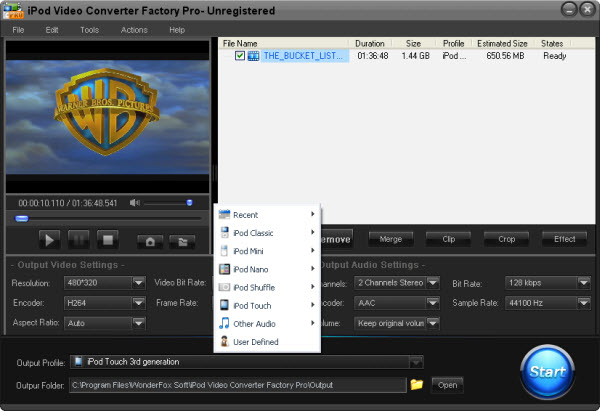
If you want to enjoy more kinds of videos and audios on your iPod without format limitation, the below passage will be very useful to you. These tips and guides include convert video to iPod series and convert audio files to your iPod compatible audio files.
If you want to convert iPod music to MP3 so that you can play your iPod music resources on your other MP3 players, it is necessary for you to know how to convert iPod music to MP3. Also, if you want to enjoy MKV videos on yur iPod, iPod Video Converter Factory Pro can help you easily convert MKV to iPod . This powerful video converter can easily help you convert video to iPod Touch 4 if you have a iPod Touch 4; convert video to iPod Classic if you have a iPod Classic, convert AVI to iPod compatible videos and convert video to iPod Nano , etc. In a word, it can convert nearly all popular videos and audios to iPod series compatible videos and audios.
What’s better, with iPod Video Converter Factory Pro, you can convert video and audio to you iPod series with optimized presets, that is, you do not have to figure out what the right video format, audio format, ecoder, bit rate or encoder are for your iPod series like iPod Touch 4, just simply select your corresponding device icon from the output profile. For more information about how to use iPod Video Converter Factory Pro, please see the User Guide of this software.