
I think everyone concerning about this topic will have their own reasons to convert AVI files. Here I will list some main reasons of why we need convert AVI to iPod.
1. AVI is popular: We can see many video or movie resources that are in the format of AVI, which means if we can get AVI, we will get many video or movie resources.
2. iPod actually can not support AVI: Since it can not support AVI and AVI is so popular and common, so it is necessary for us to get AVI and I think it is the most apparent reason why we need convert AVI to iPod.
3. MP4 is still the best video format for iPod: Although iPod can support more video formats now, MP4 is still the best video format for iPod.
These are the main reasons why we need convert AVI. You may meet more circumstance that need to convert AVI and at that time you just need a good AVI to iPod video converter.
Finding an AVI to iPod video converter can not means that we will successfully do the converting task, there are still some problems while converting AVI to iPod. Here are some main problems below:
Video Quality Loss: We can often see that some converted videos are not as clear as the original videos. Screen and sound are not synchronized: you may often see the screen and sound of the converted video are not synchronized even some of them are without sound or screen. Converting speed: some of this kind of video converters have very slow converting speed, the whole converting process will cost you too much times! Parameter Settings: You may not set your video’s parameters, which will influence your converted video’s quality directly.
As we can see there are many disadvantages of some AVI to iPod video converter, so how to choose a good one is what we need to know. Except the problems mentioned above, there are some other aspects that we also need to pay attention to.
Price: As an entertainment application, we should choose the one that has reasonable price. Operation: We should choose the one which has user - friendly - interface, it is unnecessary for us to study how to use it. Security: If an application is unsafe, you should never use it. To find a good related video converter, we really need to take these advices into consideration, if you want to find a good one directly; here I can recommend iPod Video Converter Factory Pro, it is in accordance with these standards mentioned above. Just go for one, it is worth for you to have a try.
If you think iPod Video Converter Factory can meet your needs, now it is necessary for you to know the basic operations of this video converter. The passage below will show you the basic processes.
Step1: Import video(s) - Launch iPod Video Converter Factory Pro Click, 'Add' button to import video(s), click 'Remove' button to delete video(s).
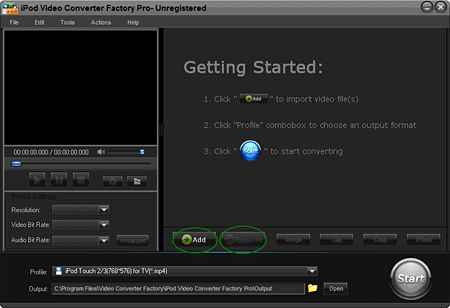
Step2: Choose an output format - 2-1, Click 'Profile' combo box to choose an output format; 2-2, Common profile settings, in most cases, we provide multi-options for each setting; 2-3, More advanced settings.

Step3: Click 'Start' button on the interface of this video converter to begin the converting processes.
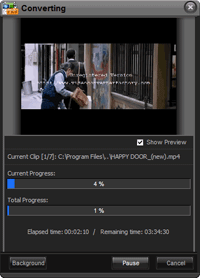
It is easy for you to have a try. Of course there are more functions of this video converter, they also are very easy for you to control. Just go for one, you will surely enjoy more!
Screenshot of iPod Video Converter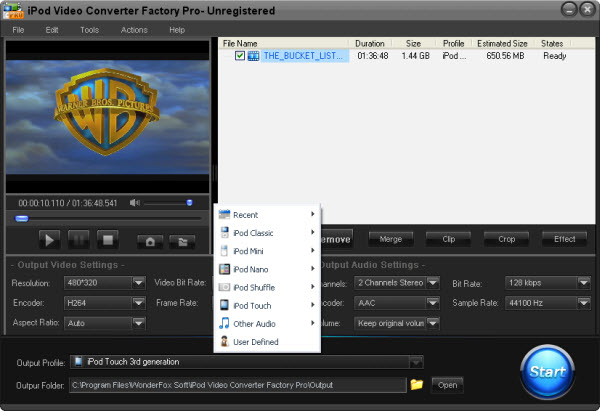
If you want to enjoy more kinds of videos and audios on your iPod without format limitation, the below passage will be very useful to you. These tips and guides include convert video to iPod series and convert audio files to your iPod compatible audio files.
If you want to convert iPod music to MP3 so that you can play your iPod music resources on your other MP3 players, it is necessary for you to know how to convert iPod music to MP3. Also, if you want to enjoy MKV videos on yur iPod, iPod Video Converter Factory Pro can help you easily convert MKV to iPod . This powerful video converter can easily help you convert video to iPod Touch 4 if you have a iPod Touch 4; convert video to iPod Classic if you have a iPod Classic, convert AVI to iPod compatible videos and convert video to iPod Nano , etc. In a word, it can convert nearly all popular videos and audios to iPod series compatible videos and audios.
What’s better, with iPod Video Converter Factory Pro, you can convert video and audio to you iPod series with optimized presets, that is, you do not have to figure out what the right video format, audio format, ecoder, bit rate or encoder are for your iPod series like iPod Touch 4, just simply select your corresponding device icon from the output profile. For more information about how to use iPod Video Converter Factory Pro, please see the User Guide of this software.