
As a feature products, iPod Touch has updated to the fourth generation. A third-generation version made only internal changes, but iPod Touch 4 gained the marquee features of the iPhone 4, including a 960*640-resolution Retina Display, front and rear video cameras, and a new Apple A4 processor, though once again, each of these features has been quietly hobbled to let the iPhone 4 stand out. It is nice that we see MKV on such great screen. But the truth. iPod Touch still support the special MP4 format only, So we request to know how to convert MKV to iPod Touch 4 by using a iPod Touch 4 video converter.
An MKV (Matroska Video) file is not your regular video and audio compression format. An MKV file is an open source container format. It is a general-purpose audio and video container and a competing format to the more popular AVI and MP4 formats. With its futuristic design approach, it can provide support for a vast number of audio, video and subtitle compression formats. Its features exceed even those of AVI and MP4 files.
As we see, the video player of iPod Touch 4 can't play MKV, so how to choose a good iPod Touch 4 video converter is a problem that users may concern about. And there are lots of these kinds software that claim that they can help you convert video to iPod Touch 4. But most of them just use one format to deal with so many cell-phones types. They don't care the output files whether is suitable for phones' screen. We need a technical software designed many programs iPod Touch 4. So we can get the best viewing effect on our iPod Touch 4.
iPod Video Converter Factory Pro is a powerful and easy-to-use iPod video converter. It can convert all popular video formats to iPod Touch 4 supported video formats with fast converting speed. iPod Video Converter Factory Pro provide powerful video editing function and video effect. It's a real all-in-one video converting tool.
When you were waiting airplane or bus during your travelling, it will be great that if you can watch funny video. But sometime when you try to put your favorite videos to iPod and those video won't be played on it. It is the best way to make all of your videos playable on your iPod.
iPod Video Converter Factory Pro does not just a iPod Touch 4 video converter, it also allows you to edit video with few clicks. Then you can enjoy videos or share the video that made by yourself to your friends conveniently.
Next, we will learn how to convert MKV to iPod Touch 4 easily: Download iPod Video Converter Factory Pro and run it > 1. Add your MKV video that you want to convert to your iPod. > 2. Choose a output video > 3. Set the parameters of the video that you want to get > 4. Click Start to convert!
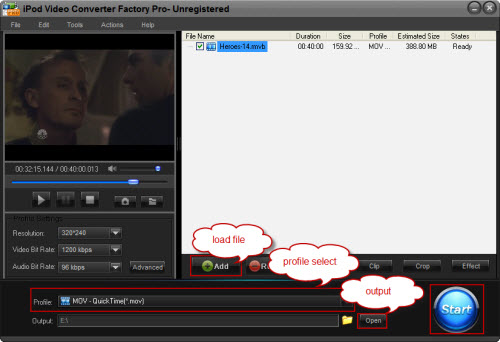
Learning how to convert MKV to iPod Touch 4 from above. Who will not love our iPod Touch 4 more?
Screenshot of iPod Video Converter
If you want to enjoy more kinds of videos and audios on your iPod without format limitation, the below passage will be very useful to you. These tips and guides include convert video to iPod series and convert audio files to your iPod compatible audio files.
If you want to convert iPod music to MP3 so that you can play your iPod music resources on your other MP3 players, it is necessary for you to know how to convert iPod music to MP3. Also, if you want to enjoy MKV videos on yur iPod, iPod Video Converter Factory Pro can help you easily convert MKV to iPod . This powerful video converter can easily help you convert video to iPod Touch 4 if you have a iPod Touch 4; convert video to iPod Classic if you have a iPod Classic, convert AVI to iPod compatible videos and convert video to iPod Nano , etc. In a word, it can convert nearly all popular videos and audios to iPod series compatible videos and audios.
What’s better, with iPod Video Converter Factory Pro, you can convert video and audio to you iPod series with optimized presets, that is, you do not have to figure out what the right video format, audio format, ecoder, bit rate or encoder are for your iPod series like iPod Touch 4, just simply select your corresponding device icon from the output profile. For more information about how to use iPod Video Converter Factory Pro, please see the User Guide of this software.