
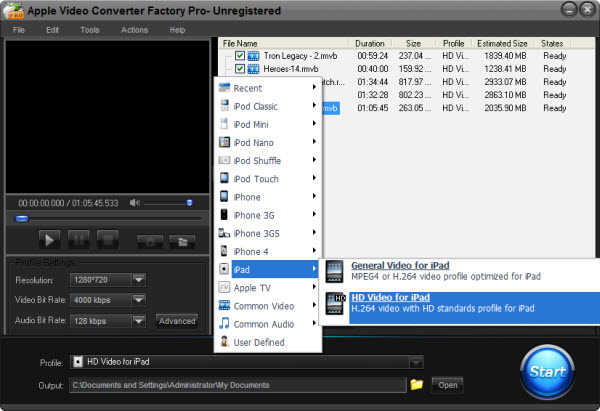
Indeed, regard the iPod Touch 4 as the most perfect music and video player is not an exaggeration. Since the iPod Touch was released, it immediately had a large number of loyal fans. Nowadays, iPod Touch 4 is the most popular portable devices.
iPod Touch 4 has a large number of features carried over from iPhone 4. The processor is the A4 chip same as the iPhone4. The iPod Touch 4 even has an integrated gyroscope for more fine-grain gaming control. The Wi-Fi antenna now supports 802.11n at 2.4GHz. And last, but not least, the LCD is the same 3.5-inch retina display which used on the iPhone 4, adopting a high 960*640 resolution.
From above, you will know watch videos or movies on iPod Touch 4 is great when you travel or on a bus. It will bring you the excellent video playback result. If you are an iPod Touch 4 user, you should know this point. Although the iPod Touch 4 is great, but I think you often encountered a boring problem, that is not all your favorite movies or music can be played on your iPod Touch 4. You should know the iPod Touch 4 just support MP4, M4V, MOV video formats and MP4, AAC audio formats. So there is no perfect thing in this world. Since we find the problem, we should solve this problem. How to solve it?
In fact, solve this defect of iPod Touch 4 is very easy. You just need an Apple video converter for your iPod Touch 4 and convert video to iPod Touch 4.If you got a good Apple video converting tool, you are lucky. But I think it is hard to find a good one.
Actually, you will find a lot of Apple video converter for your iPod Touch 4 on the internet; however, I must tell you it is very difficult for you to find a professional and great apple video converting tool to convert video to iPod Touch 4. Maybe you will be worried about it. Take it easy! I have tested hundreds of apple video converters; I was not satisfied with most of them. But last, I also find a great Apple video converter for your iPod Touch 4. It is Apple Video Converter Factory Pro 3.0. With this Apple video converting tool you can easily convert video to iPod Touch 4. It not only can convert all popular video formats to iPod Touch 4, but also can convert video to the whole Apple devices, such as iPhone, iPad, Apple TV etc. what's more, you don't need have to figure out what is the right video format, resolution, encoder, frame rate for your iPod Touch 4, just select right Apple device. It is simple enough for everyone. It is the best Apple video converter for your iPod Touch 4 and other Apple devices.
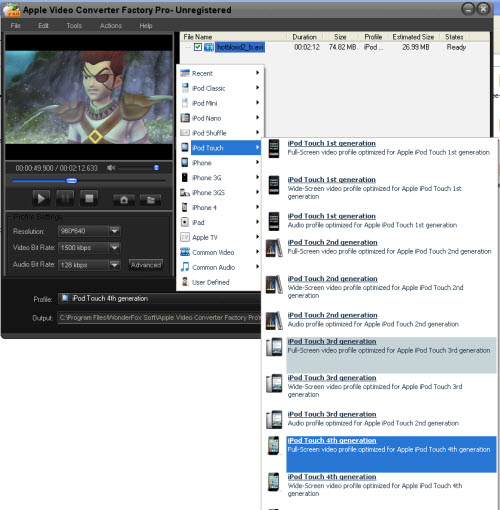
Step 1: Download the Apple Video Converter Factory Pro 3.0. Install and run it.
Step 2: Load video files into the Apple video converter.
Step 3: Output Settings. Click "Profile" drop-down list to select iPod Touch 4th generation.
Step 4: Click "Start" button to start your video to iPod Touch 4 converting
Screenshot of Apple Video Converter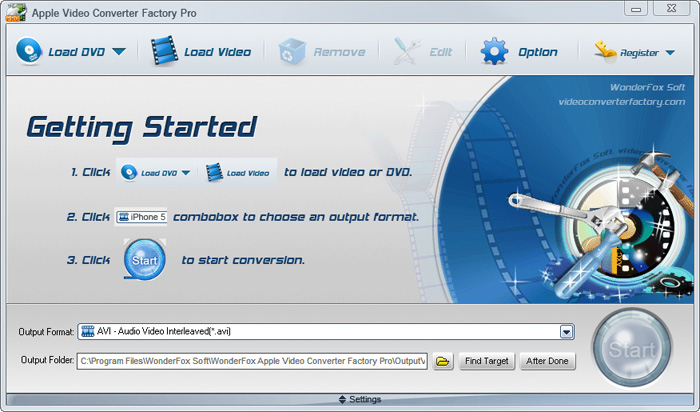
If you have several different Apple devices and also want to enjoy videos on them without video and audio format limitation, the below tips or guides may be helpful to you.
If you want to convert iPod music to MP3 so that you can play your iPod music resources on your other MP3 players, it is necessary for you to know how to convert iPod music to MP3. Also, if you want to enjoy MKV videos on yur iPod, Apple Video Converter Factory Pro can help you easily convert MKV to iPod . This powerful video converter can easily help you convert video to iPod Touch 4, convert video to iPod Classic, convert AVI to iPod compatible videos, convert video to iPod Nano and so on. In a word, it can convert nearly all popular videos and audios to iPod series compatible videos and audios.
I hope the above tips and guides will be useful to you, and if you have any problems on using Apple Video Converter Factory Pro, please see the User Guide of this software for more details.