When you are probably hooked on a highlight in a Vimeo video and want to share with your friends and relatives, sometimes it might not be appropriate to directly send a video link on a forum or an instant message app. But it would be not a bad idea to make the share-worthy moment into an animated GIF image, so that it can be quickly and easily presented in engaging loops. Next, I'll elaborate on how to make a GIF from Vimeo video. Read on!
Download the all-in-one Vimeo to GIF converter in advance and get ready: http://www.videoconverterfactory.com/download/hd-video-converter-pro.exe http://www.videoconverterfactory.com/download/hd-video-converter-pro.exe
Actually, Vimeo has launched a new feature to help create a GIF from your own uploaded video in just a few steps. If you've not noticed it yet, first of all, log in to your Vimeo account and follow the steps below.
Step 1. Open this link https://vimeo.com/manage/videos to manage your videos after login. You're also able to upload a video to Vimeo for GIF making online.
Step 2. Click on a video title to open the video settings page, then press "Advanced" button on the right sidebar.
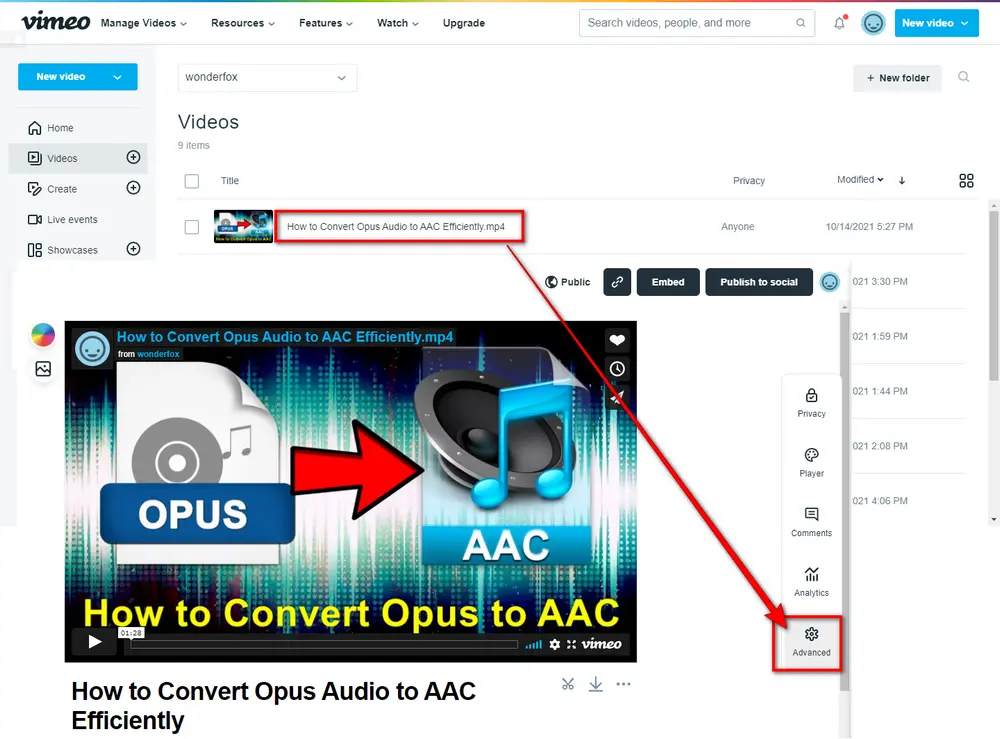
Step 3. Navigate to "GIF" section on "Advanced settings" page, and click on "Create a GIF" button to open a new window, where you can choose which part to loop. You're allowed to make a GIF up to 6 seconds long. Then click "Create GIF" button.
Step 4. It might take a while to create this GIF. Once it's done, click on the GIF and hit "Download" icon to download it to local drive.
Note: This is the official GIF maker from Vimeo to convert Vimeo video to GIF. However, this method is only limited to your own Vimeo video, and Vimeo will leave a watermark on the GIF image otherwise you upgrade to a paid plan.
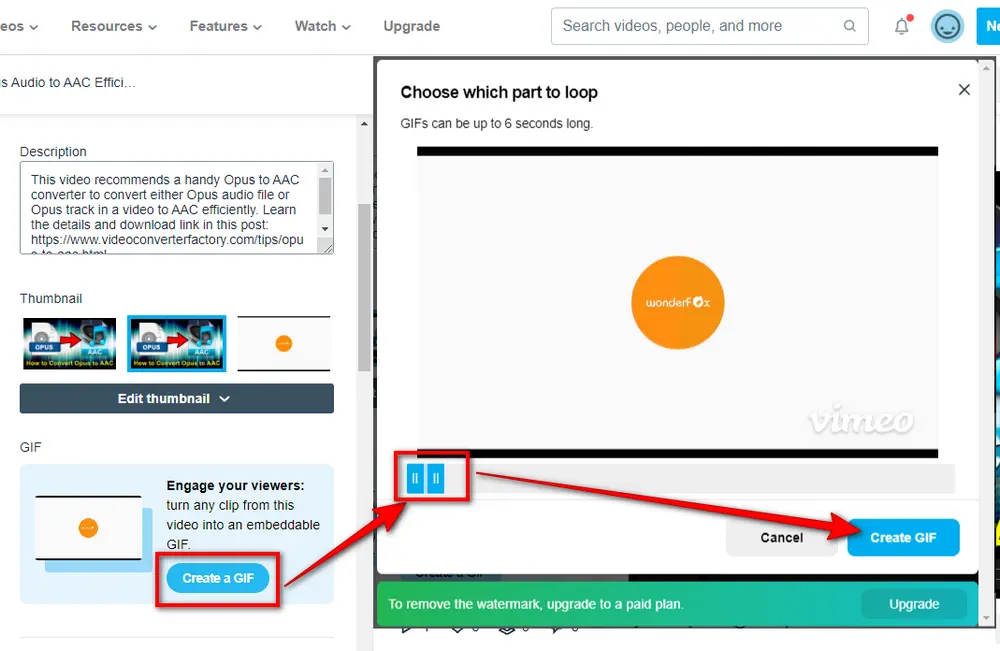
HD Video Converter Factory Pro is an awesome and feature-rich toolkit integrated with video downloader, recorder, editor, converter, GIF maker that can serve as a Vimeo to GIF converter, providing a one-stop process to make GIF from any Vimeo video as long as you can normally play it. Simple install the program and jump in the complete workflow of Vimeo to GIF making.
Disclaimer: Before we jump in, you need to understand this guide is demonstrated for personal fair-use only. It is illegal to download copyrighted Vimeo video for any commercial purpose without the copyright holder's consent. WonderFox does not approve of copyright infringement in any way.

Also Read: Download YouTube Video | Facebook HD Video Download | Download Instagram Videos
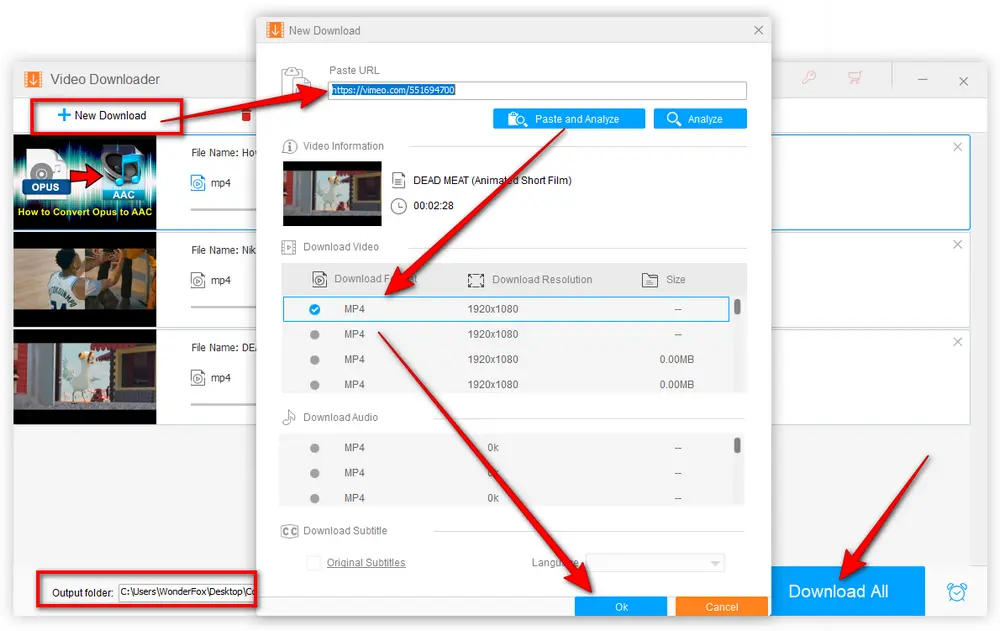
Also Read: Record Netflix Streaming | Record Gameplay | Record Live Streaming Videos
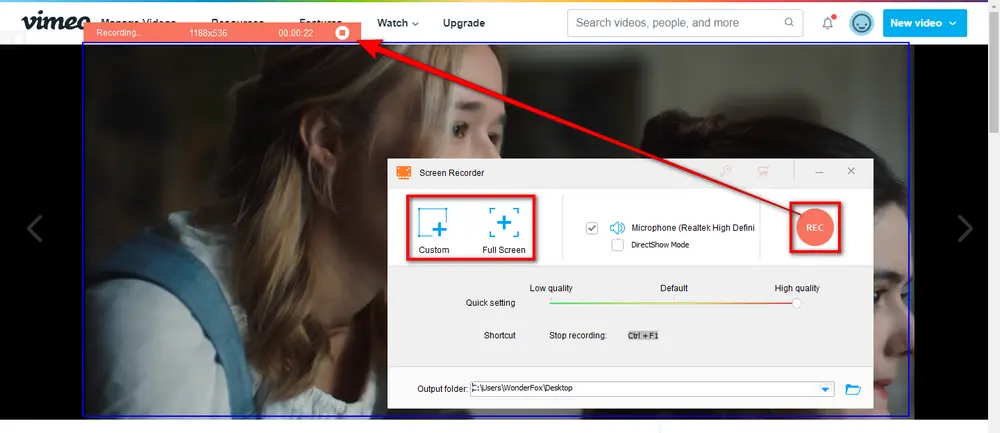
Next, hover your mouse over "GIF Maker" button, select "Convert Video to GIF" option.
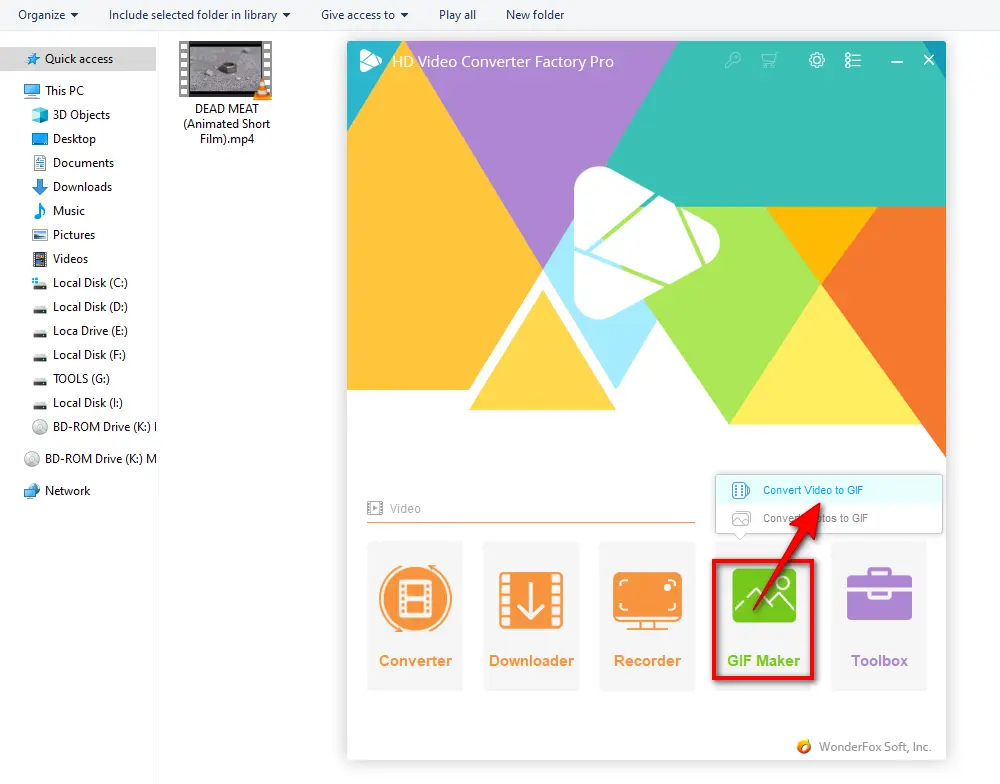
Similar Posts: Make GIF from YouTube | Convert Facebook Video to GIF | Instagram GIF Maker
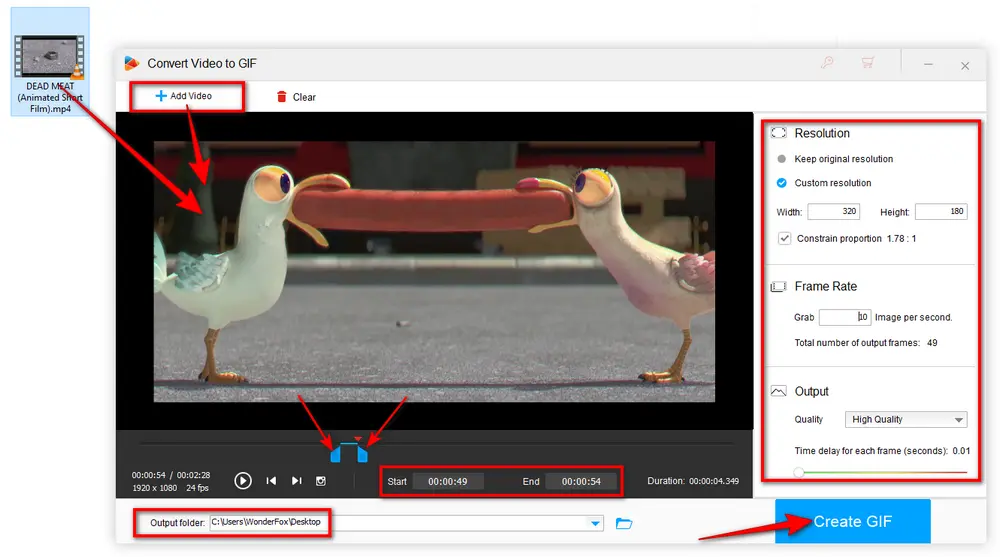
That's all I want to share with you how to convert Vimeo video to GIF. Hope I make everything clear and straightforward. If there is still any question, feel free to contact me. I'd like to help you out. Thanks for reading!
Privacy Policy | Copyright © 2009-2026 WonderFox Soft, Inc.All Rights Reserved