GIF is frequently used in our daily life. The animated images can help us express feelings, share highlights of videos, or just have fun with friends. GIFs are much shorter than a video and take up less storage space. So when you’d like to share awesome moments of YouTube videos, GIFs are more appropriate than a video. And this article will tell you how to make GIF from YouTube.
Tips. Download this all-in-one tool to download and make GIFs from YouTube and more video sites without any error. It can customize the GIF as you want.
https://www.videoconverterfactory.com/download/hd-video-converter-pro.exehttps://www.videoconverterfactory.com/download/hd-video-converter-pro.exe
GIF is short for Graphic Interchange Format. Unlike other still images such as PNG and JPG/JPEG, GIF is an image format that contains animations. It’s compressed by using LZW lossless data compression technique so you can make GIF from YouTube by merging several video frames without degrading the visual quality.
The following part will demonstrate how to make a YouTube video into a GIF with practical toolkits step by step.
To create GIF from YouTube video, I’d recommend this simple yet effective toolkit – WonderFox HD Video Converter Factory Pro. It’s an all-in-one video processing application integrated with a GIF maker, video downloader, converter, and recorder. With it, you can easily download videos from websites and convert them to animated GIFs as you wish. During the GIF-making process, you can freely select part of the video and adjust the frames per second, video resolution, and quality. Besides videos, you can also make GIFs from photos in various formats.
The next part is how to make a GIF from a YouTube video with the powerful YouTube to GIF maker. Please free download it on your PC and go forward with the complete workflow to convert YouTube to GIF.
Open a YouTube video from which you want to make a GIF. Copy the video URL from the browser address bar. Then launch HD Video Converter Factory Pro and open “Downloader”. Click “New Download” button and press “Paste and Analyze” button to parse the video link.
After the video link is analyzed, select your preferred video format and resolution, then click OK to create the first download task. If you like, you can add multiple videos for batch downloading. Set an output folder and hit “Download All” to download YouTube videos.
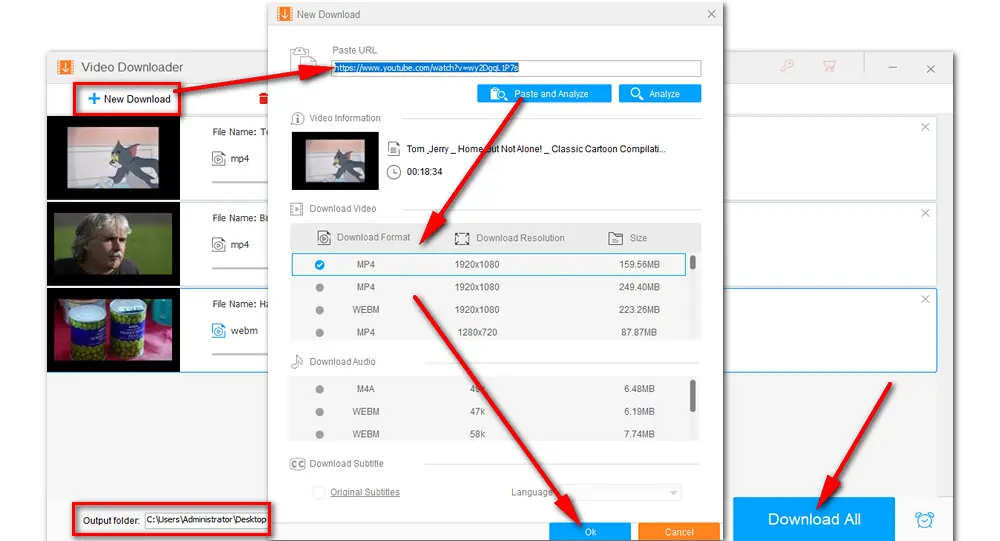
After downloading, go back to the main interface and open “GIF Maker”, select “Convert Video to GIF”. On the new window, click “Add Video” to import one downloaded YouTube video, or simply drag and drop it to the software. Drag both sliders to select your wanted moment. To make it more accurate, you can input the "Start/End" time by yourself. You can also preview the section by hitting “Play” button.
The video resolution and frame rate are displayed in the bottom left corner. And on the right side, you can customize the resolution, frame rate, output quality and time delay for each frame. When all is done, choose an output folder and click “Create GIF” button. It will take a few seconds to make the animated GIF successfully.
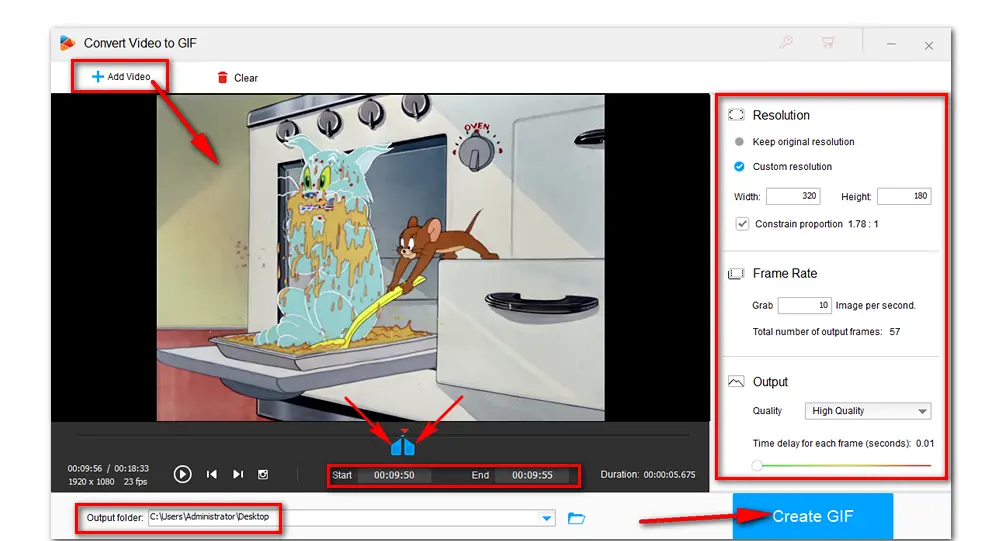
Disclaimer: WonderFox does not approve of copyright infringement in any way. All the information provided in this post is for personal fair use only. Please do not download any copyrighted YouTube video for commercial purpose without the copyright holder’s consent.
In addition to the desktop GIF maker used in part one, some online tools can turn a YouTube video into a GIF. Professional GIF making tools online also complete this task effectively. Take GifRun as an example. Here is how to make GIF from YouTube video with it:
Step 1. Open the video from which you want to make a GIF on YouTube.
Step 2. Copy the video link and paste it to GifRun.
Step 3. Adjust the duration, file size and frame rate.
Step 4. Click “Create GIF” and wait a moment. Then the GIF will display on the right side. Finally, you need to download it to your PC.
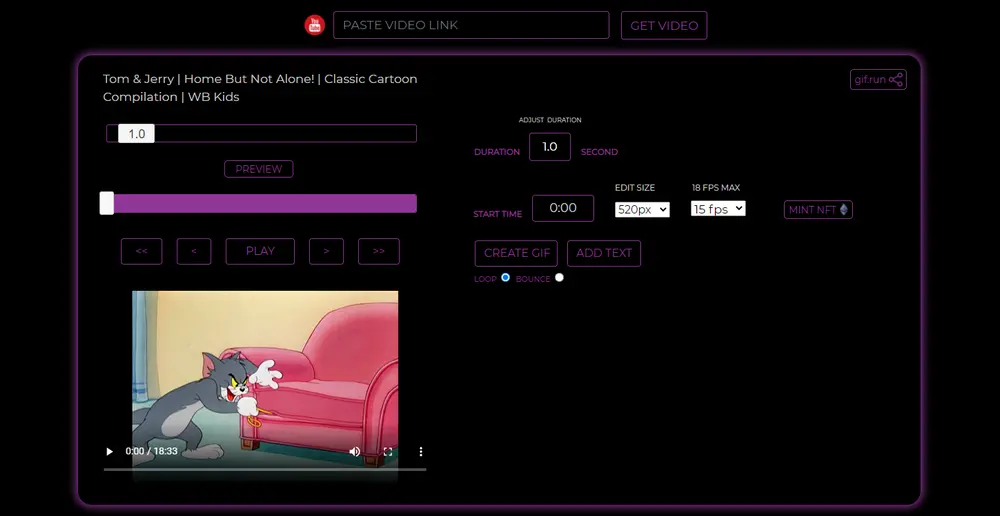
Other online GIF makers you can try to make a GIF out of a YouTube video:
GIPHY https://giphy.com/explore/youtube
Ezgif https://ezgif.com/video-to-gif
Convertio https://convertio.co/mp4-gif/
Zamzar https://www.zamzar.com/convert/mp4-to-gif/
Makeagif https://makeagif.com/youtube-to-gif
It’s convenient for us to create GIFs with these GIF makers. But obviously, online converters have many restrictions and shortcomings. They are complicated, ad-laden, and cannot convert offline. Therefore, I recommend HD Video Converter Factory Pro for higher quality, smooth operation and no watermark.
That's all I want to share with you how to make GIF from YouTube. Hope I have made everything clear and straightforward. Thanks for reading!

WonderFox HD Video Converter Factory Pro
Record YouTube videos, live streams, gameplay...
Trim, merge, flip, crop, rotate, watermark videos.
Convert YouTube videos to more than 500 presets.
Compress large videos with minimal quality loss.
Modify video/audio parameters in an intuitive way.
Make ringtones, extract audio and subtitles & more...
Privacy Policy | Copyright © 2009-2026 WonderFox Soft, Inc.All Rights Reserved